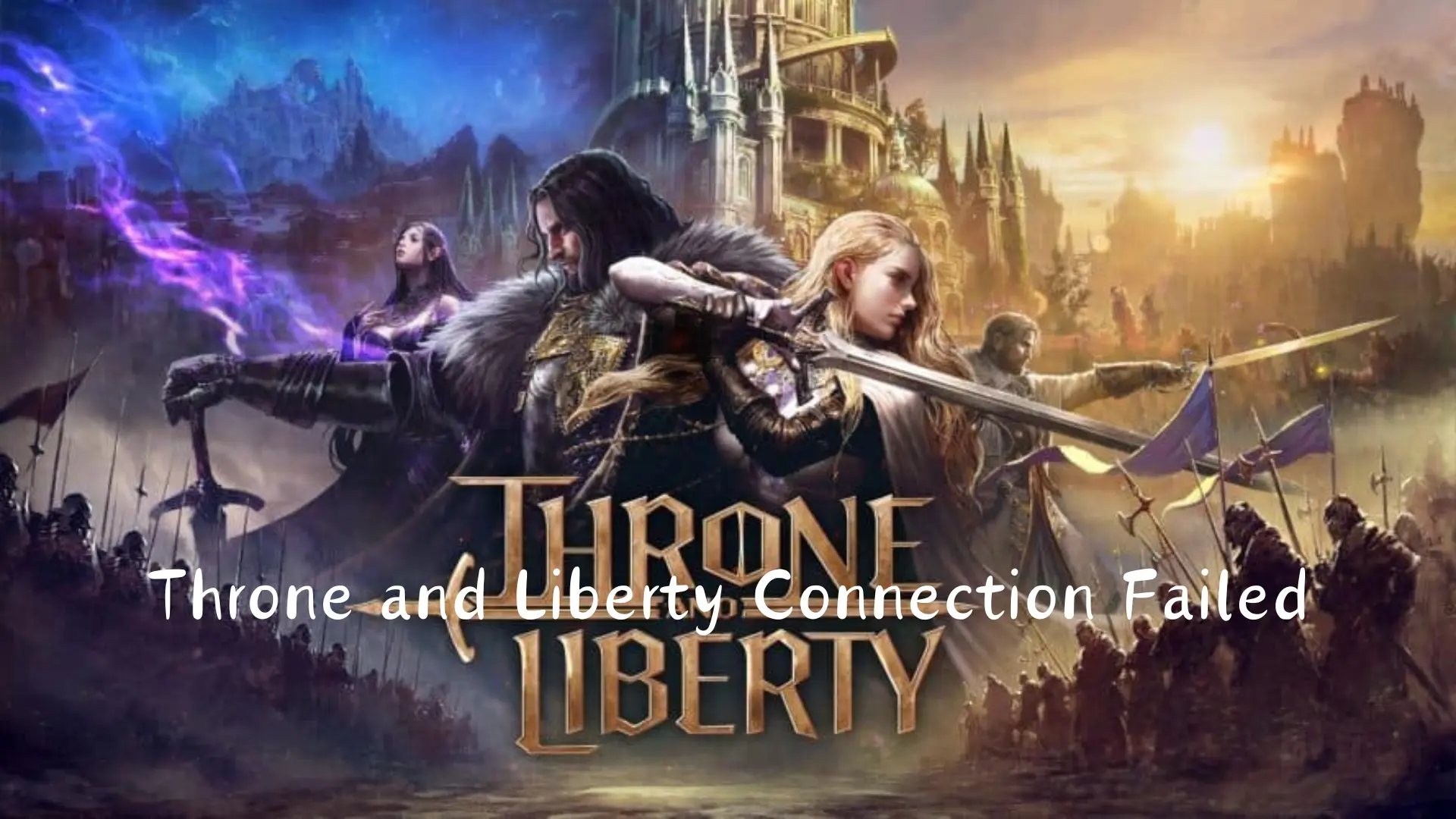Thiland version : วิธีแก้ไขเซิร์ฟเวอร์ Throne และ Liberty Gate ที่ถูกตัดการเชื่อมต
A stable connection is key for online games like Throne and Liberty. Throne and Liberty a free-to-play MMORPG set in the vast world of Solisium. Players can explore mountains, skies, and plains, facing dynamic challenges in both PvP and PvE. Throne and Liberty creates an attractive open world for gamers, gamers can enjoy immersive and interesting gameplay. However, the gaming experience can turn frustrating when faced with issues like connection failures, crashes, stuttering, and high ping.
Many players have reported on the forum: EU server not working; Error 10 and Gate Server disconnected; Disconnected from Server, GateServer Connection Timeout; Or players being brought back to the title screen after attempting to select their character and join a server.
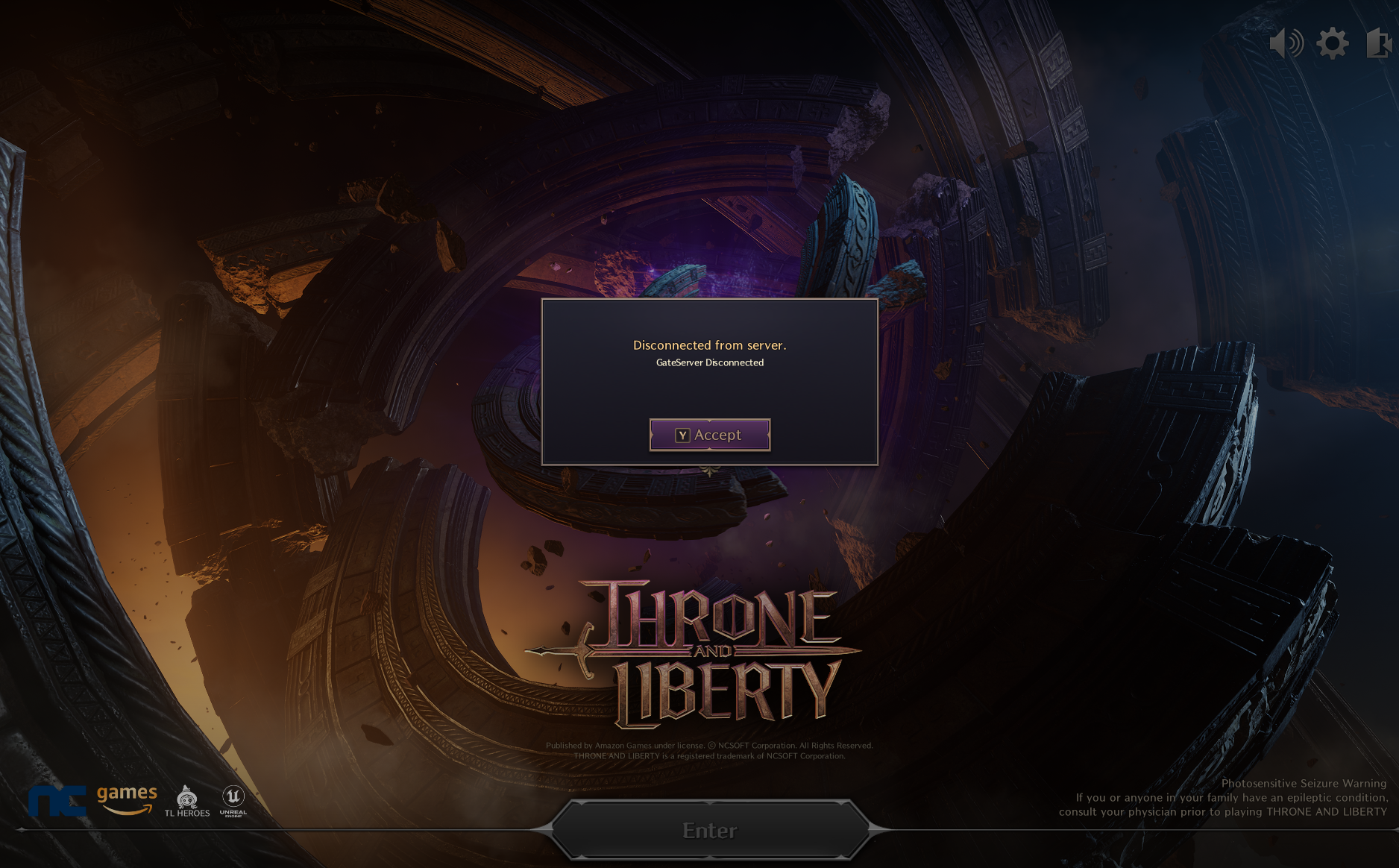
If you also encounter these problems, please continue reading. In this article, we will introduce you to the simplest and easiest way to solve the login/connection issues problem, and no longer get stuck in the character choice screen, which ensures a seamless Throne and Liberty gaming session.
Part 1: How To Fix Throne and Liberty Connection Failed
1. Quickly Fix Throne and Liberty Connection Failed with LagoFast — 100% Worked
Choosing LagoFast is the simplest and most convenient way for gamers to resolve Throne and Liberty connection issues. It offers a range of features designed to tackle the causes behind the Throne and Liberty connection failure. With LagoFast, you can easily reduce high ping, select from multiple servers, and ensure a stable network connection. These features effectively address problems like Throne and Liberty connection issues and Throne and Liberty keeps crashing.
- End Login/ Connection Issues with Fix Disconnected Tool
- Avoid Throne and Liberty crash
- Stop Throne and Liberty stuttering
- Reduce Throne and Liberty high ping
- Multiple servers to choose
- Throne and Liberty Lag issues fixed
- Play on the Korean Server easily
Step 1: Download Free Trial Download.
Step 2: Before you start running LagoFast, you should search for it in LagoFast. Then you will find the FPS Boost button on the left, you can first click the Game Boost button to explore more features.
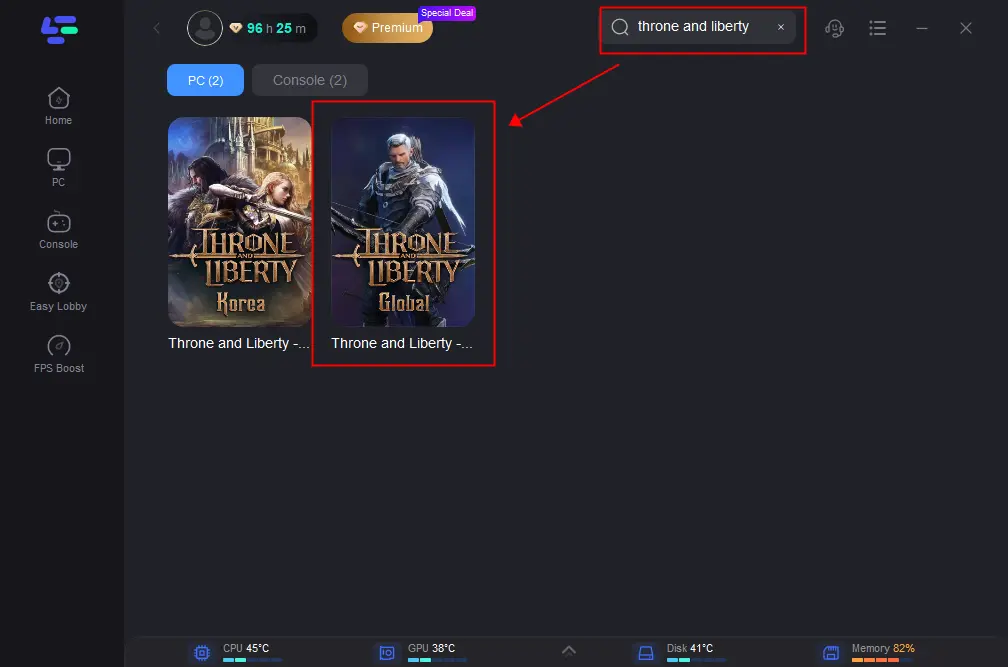
Step 3: Choose Server > Choose Fix Disconnected Server to end loop loading from EU Server, and quick fix the error Disconnected from Server, GateServer Connection Timeout.
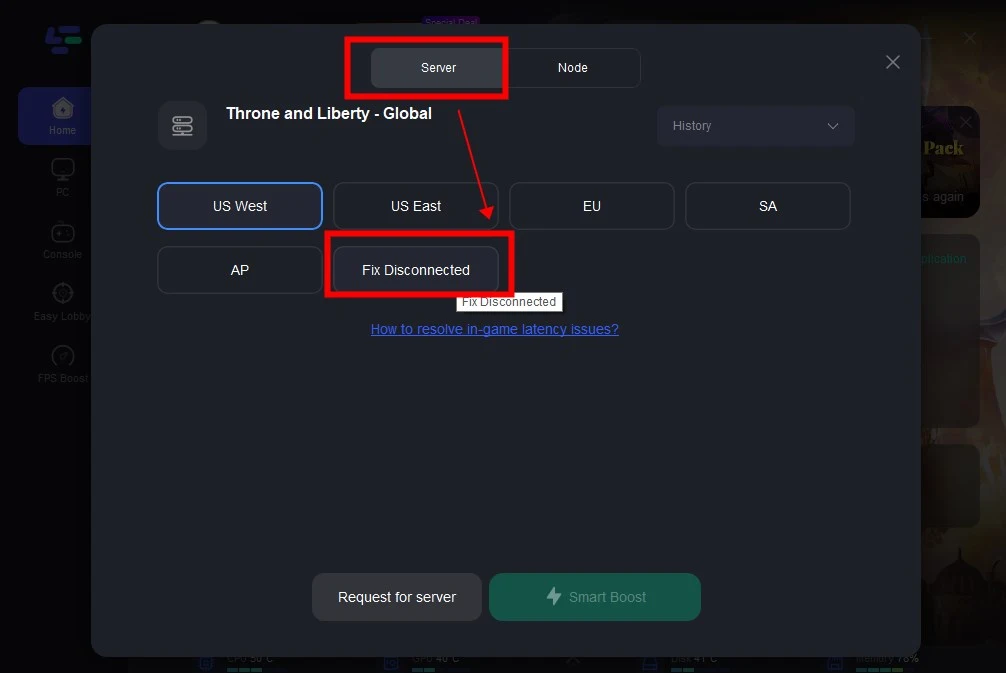
Then you can select other servers and routes with the lowest latency, or whichever route you prefer.
Step 4: By clicking the Smart Boost button, you can see the specific Game ping, Packet Loss, and Network Type on the right side. Finally, click the Start Game button to start Throne and Liberty.
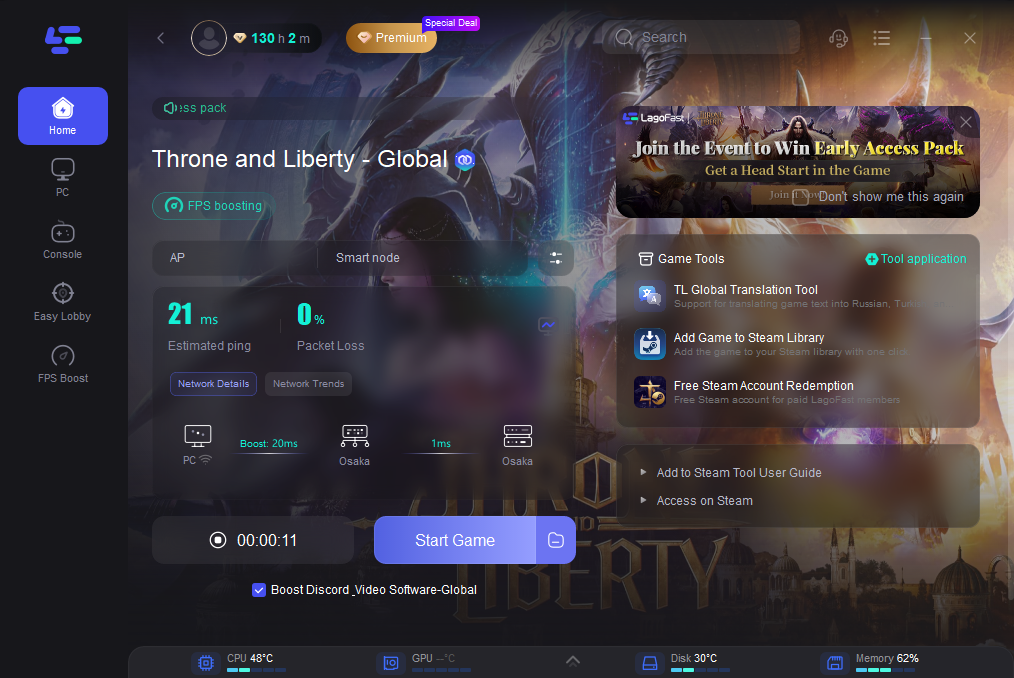
Throne and Liberty One-Click Translation Tool Tutorial
We always prioritize your gaming experience. LagoFast one-click translation tool for Throne and Liberty now supports Russian, Arabic, Turkish, Portuguese, Thai, Vietnamese, Indonesian, Italian, Traditional Chinese.
Step 1: Click to use the one-click translation tool.

Step 2: Click to start the translation > Select the language and click Apply. After the translation is complete, close the window, click Boost, and then start the game.
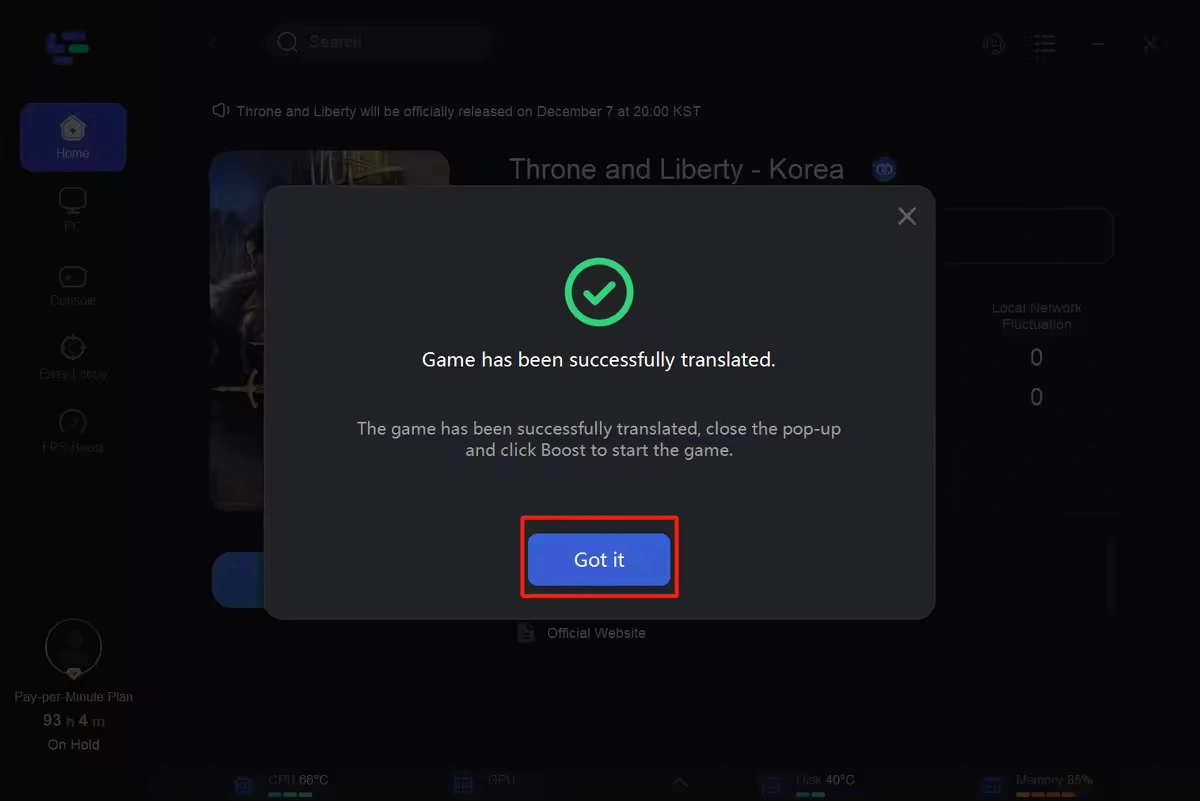
2. Other Solutions To Solved The Issues That Players Can’t Connect To Throne and Liberty
- Check and improve your internet connection; use a wired connection for better stability.
- Adjust firewall or antivirus settings to allow Throne and Liberty; create exceptions for the game.
- Try connecting during off-peak hours and monitor official channels for server updates.
- Check the official website or social media for maintenance schedules and wait for completion.
- Verify or repair game files via the launcher or platform (e.g., Steam); reinstall if needed.
- Update graphics and network drivers to the latest versions.
- Contact your ISP about any ongoing issues or outages.
You May Like: Is Discord Blocked in Russia?
A prevalent problem gamers encounter is the “Throne and Liberty connection failed” error. This issue can stem from various sources, including network problems, server issues, or even corrupted game files.
- Network Issues: Poor internet connectivity, high latency, or intermittent connection problems can make Throne and Liberty connection fail.
- Firewall or Antivirus Settings: Overly restrictive Firewall or Antivirus configurations may block the Throne and Liberty communication with the server, causing players can’t connect to Throne and Liberty.
- Server Overload: During peak times or unexpectedly high player activity, game servers may become overloaded, resulting in Throne and Liberty campaign connection issues for players trying to join.
- Server Maintenance: Scheduled maintenance periods or unscheduled server updates can temporarily lead to issues that players can’t connect to Throne and Liberty.
- Corrupted Game Files: Damaged or corrupted game files on the user’s device can prevent the game from establishing a proper connection with the server.
- Incompatible Hardware Drivers: Outdated or incompatible graphics and network drivers may interfere with the game’s ability to establish a connection, finally causing Throne and Liberty campaign connection issues.
- ISP Problems: Issues with the user’s Internet Service Provider (ISP), such as routing problems or service outages, can result in the Throne and Liberty connection failing.
- Geographical Restrictions: Some games may have region-specific servers, and attempting to connect from an unsupported region can lead to Throne and Liberty connection failure.
Part 3. Throne and Liberty Server Status Maintenance Updates
Is Throne and Liberty Servers Down? With LagoFast’s Throne & Liberty Server Status Tool, you can quickly check the current status of the Throne & Liberty servers, find all the information you need about T&L game issues, and learn how to play on Korean server from anywhere!

Bonus Tips: Unable to Launch on Steam
If you are on PC and have purchased an Early Access pack and cannot open the game, please attempt to restart Steam and try again.
Conclusion
In conclusion, the Throne and Liberty connection failed issue is caused by various factors such as server issues, and network issues. By utilizing LagoFast outlined in this article, you can first fix the Throne and Liberty connection failed issue then address most of the Throne and Liberty performance issues such as Throne and Liberty crash, Throne and Liberty stuttering, and Throne and Liberty high ping, ensuring a smoother and more enjoyable gaming experience. Remember to stay informed about game updates and seek assistance from the Throne and Liberty community for specific issues not covered here. Happy gaming!