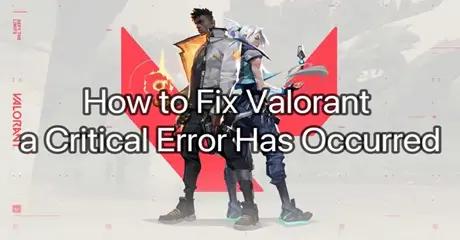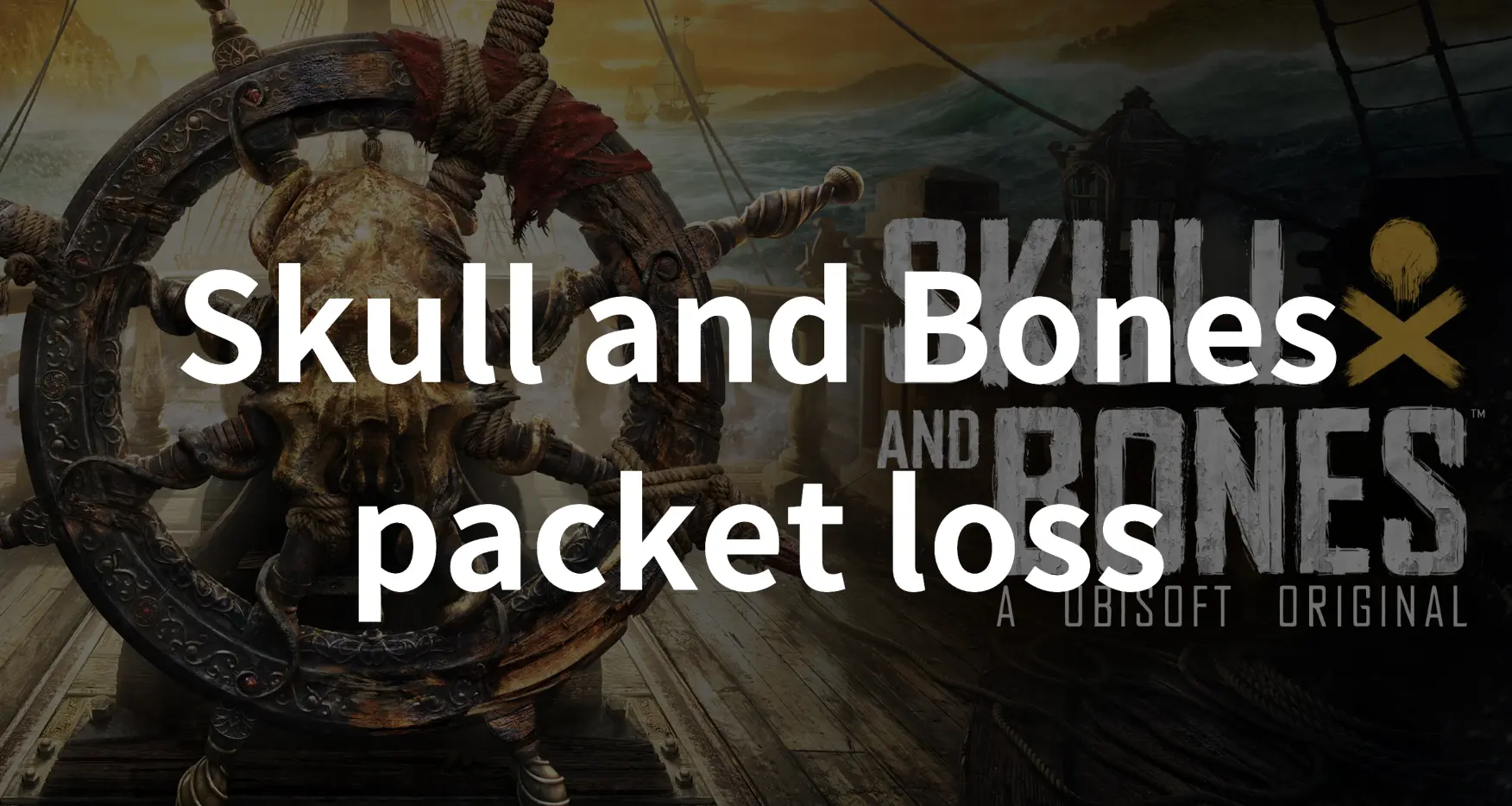Skull and Bones, launching on February 16, 2024, brings open-sea exploration and naval combat to players. Players aim to become pirate kingpins by amassing wealth, ships, and infamy. The game starts with a shipwreck, leading players to the pirate den of Sainte-Anne which is the hub for contracts, shipbuilding, and customization. Infamy, a crucial resource, is earned through activities like hunting and smuggling. The gameplay loop involves taking contracts, exploring, collecting loot, and upgrading at port. Generally speaking, the emergence of Skull and Bones has captivated players worldwide.
However, like any online gaming experience, users may encounter challenges such as packet loss, disrupting the smooth sailing of their open-sea adventures. In this comprehensive guide, we unravel the mysteries of packet loss in Skull and Bones and provide practical solutions to ensure an uninterrupted gaming experience.
Part 1: What Is Skull and Bones Packet Loss
Many players may not know what is packet loss in Skull and Bones. Skull and Bones Packet Loss refers to the loss of data packets during their transmission from one point to another over a network, such as the Internet. In online gaming, players interact with the game server by sending and receiving data packets. These packets contain information about the actions of the players, updates to the game state, and other relevant data. When packet loss occurs, it means that some of these data packets are not reaching their destination or are arriving in a corrupted state. This can result in various issues that negatively impact the gaming experience, including Skull and Bones lag, disconnection, and so forth.
Part 2: Why Does Skull and Bones Packet Loss Occur
Before we dive into how to stop packet loss in Skull and Bones, let’s first understand the common causes behind Skull and Bones packet loss. Packet loss in Skull and Bones, the Ubisoft video game, can happen for several reasons, causing disruptions in the game.
- One main issue is network congestion, where too much data tries to go through the network at once, leading to dropped packets because of limited bandwidth. Unstable internet connections, with varying latency and unreliable data rates, can also worsen packet loss, making the game experience less smooth
- Router misconfigurations are another common cause. If the Quality of Service settings are not set up correctly, or if routing algorithms and buffer management are inefficient, packets may be unintentionally discarded during transit, affecting gameplay. Hardware problems like faulty network cards or outdated drivers can introduce packet loss, resulting in connectivity issues and erratic in-game behavior
- Environmental factors, such as electromagnetic interference or signal attenuation, can contribute to packet loss in wireless setups. External interference from nearby electronic devices or obstacles between the gaming device and the router can lead to signal degradation and disruptions during gameplay.
To sum up, packet loss in Skull and Bones can be caused by a mix of network congestion, internet instability, router misconfigurations, hardware issues, and environmental influences. Troubleshooting efforts are necessary to fix these issues and ensure a smoother gaming experience.
Part 3: How To Fix Packet Loss in Skull and Bones
The Simplest & Quickest Way To Fix Packet Loss - LagoFast
Firstly, we highly recommend using LagoFast to solve packet loss problems in Skull and Bones. Unstable network connections can cause the game to lose data packets, but LagoFast can automatically switch to a more stable connection. It also fixes packet loss due to hardware issues, boosts FPS, and optimizes your device for smoother gaming. LagoFast is easy to use – with just one click, it can solve various game issues. Plus, it works globally, covering over 60 countries and 150 cities, so you can use it anywhere without restrictions. Most importantly, LagoFast is also recognized globally. Many well-known game streamers from all over the world have used LagoFast and have given high praise. So don’t hesitate to try LagoFast immediately and start playing smoothly.
Follow The Tutorial To Use LagoFast Fix Skull and Bones Packet Loss:
Step 1: Free Trial Download.
Step 2: Click the Game Boost Button on the left and search Skull and Bones in the top search bar.
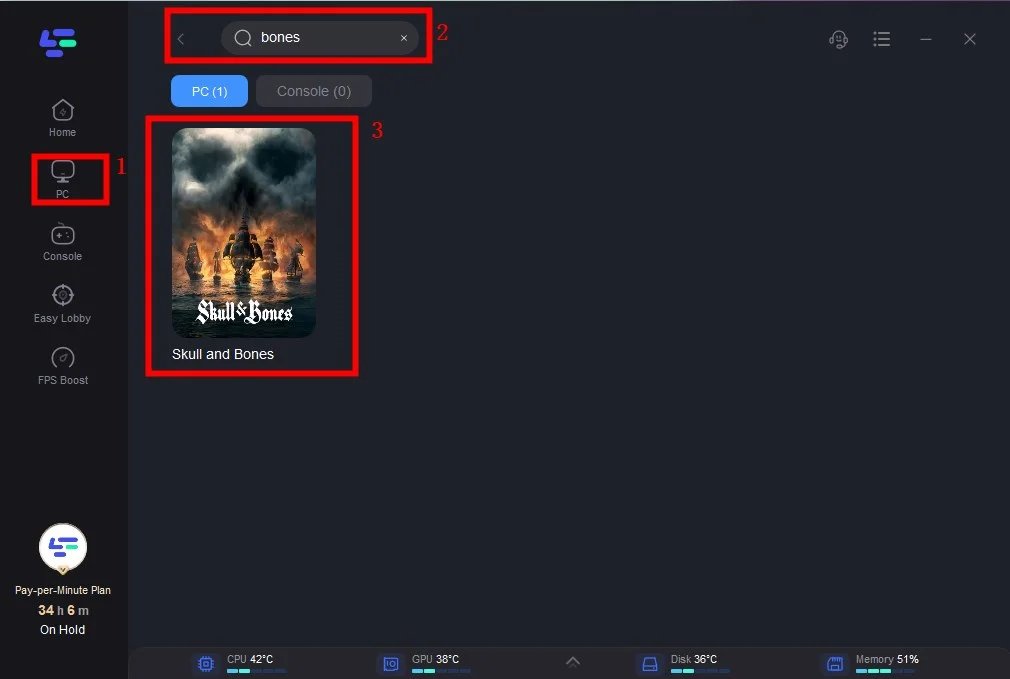
Step 3: Click on Select Server to choose a stable server that reduces Skull and Bones lag, then click on the Node on the right, select a good Node, and then click the Smart Boost button.
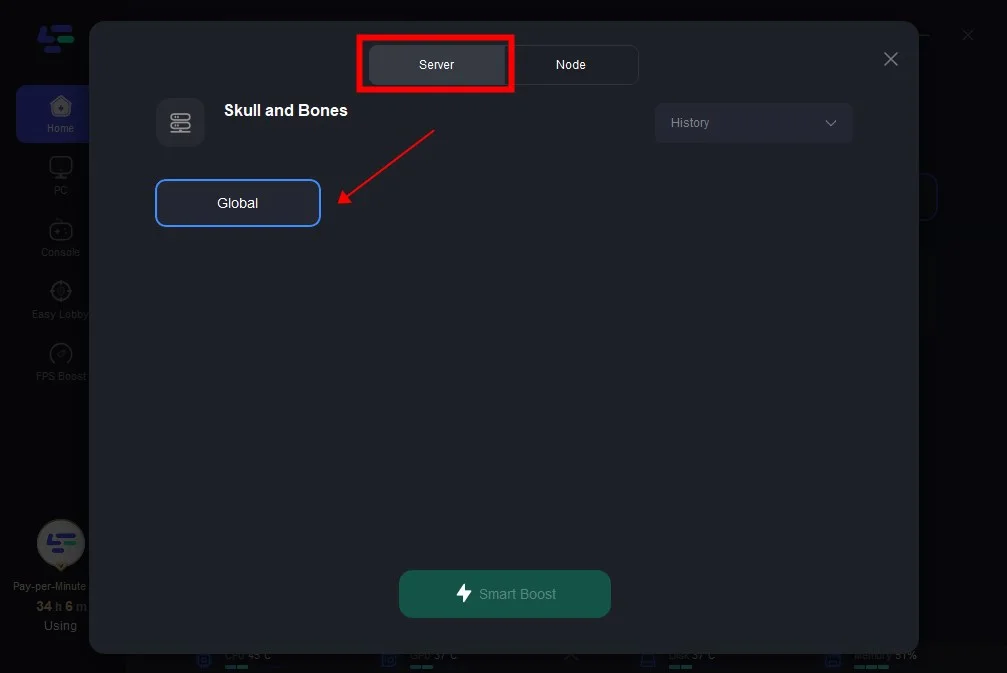
Step 4: By clicking the Smart Boost button, specific game ping, packet Loss, and network type are shown on the right side. Finally, click the Start Game button to play the game.
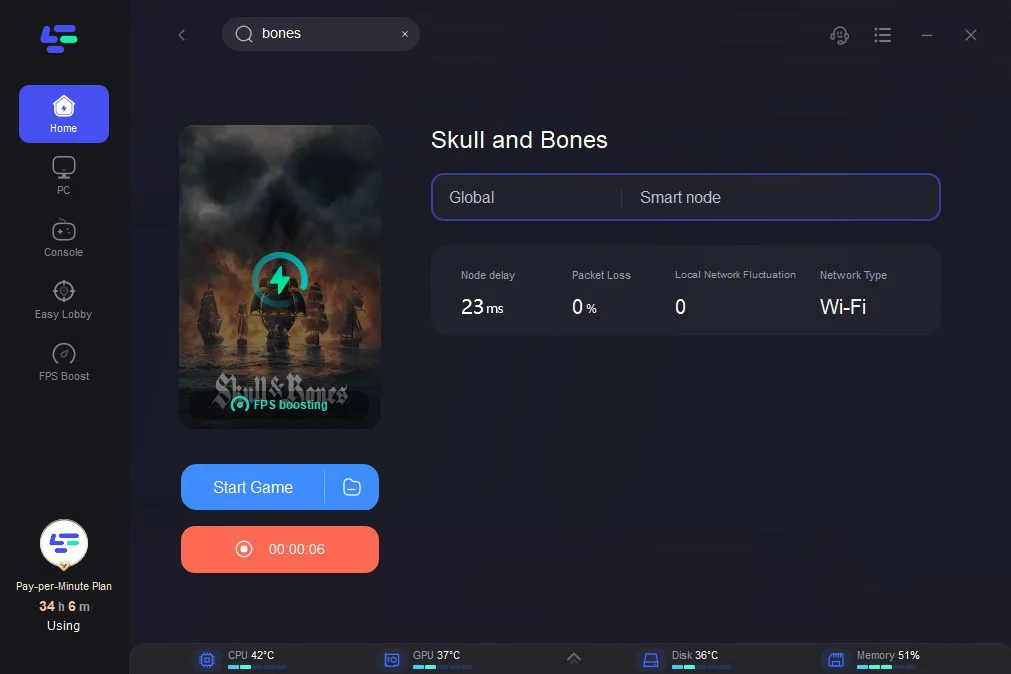
Optimize Your Network:
Begin by optimizing your network settings for gaming. This includes prioritizing Skull and Bones traffic, ensuring adequate bandwidth, and minimizing background applications that hog bandwidth.
Upgrade Your Hardware:
Invest in quality networking hardware, including routers, switches, and Ethernet cables, to eliminate potential hardware bottlenecks.
Choose Stable Connections:
Whenever possible, opt for wired connections over wireless ones to minimize the susceptibility to packet loss.
Monitor Server Status:
Stay informed about the status of Skull and Bones servers and report any persistent packet loss issues to the game developers for prompt resolution.
Conclusion
Skull and Bones packet loss can be caused by various reasons such as unstable internet connection, router configuration, and so on. By implementing these solutions, you can effectively fix packet loss in Skull and Bones and enjoy smoother gaming. Don’t forget to utilize LagoFast and enjoy your wonderful adventure in Skull and Bones.