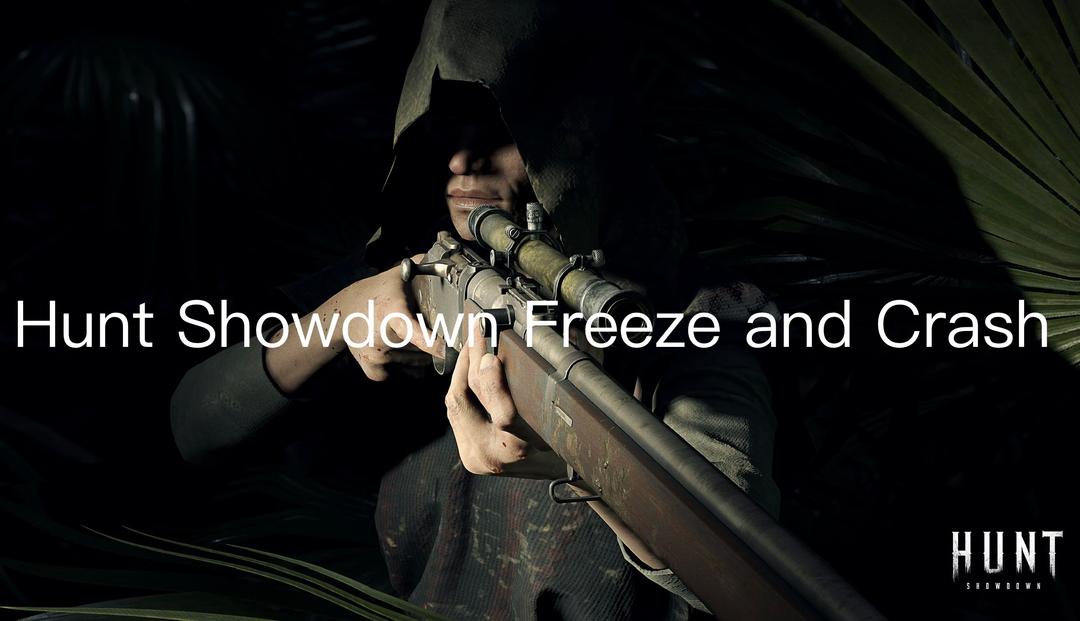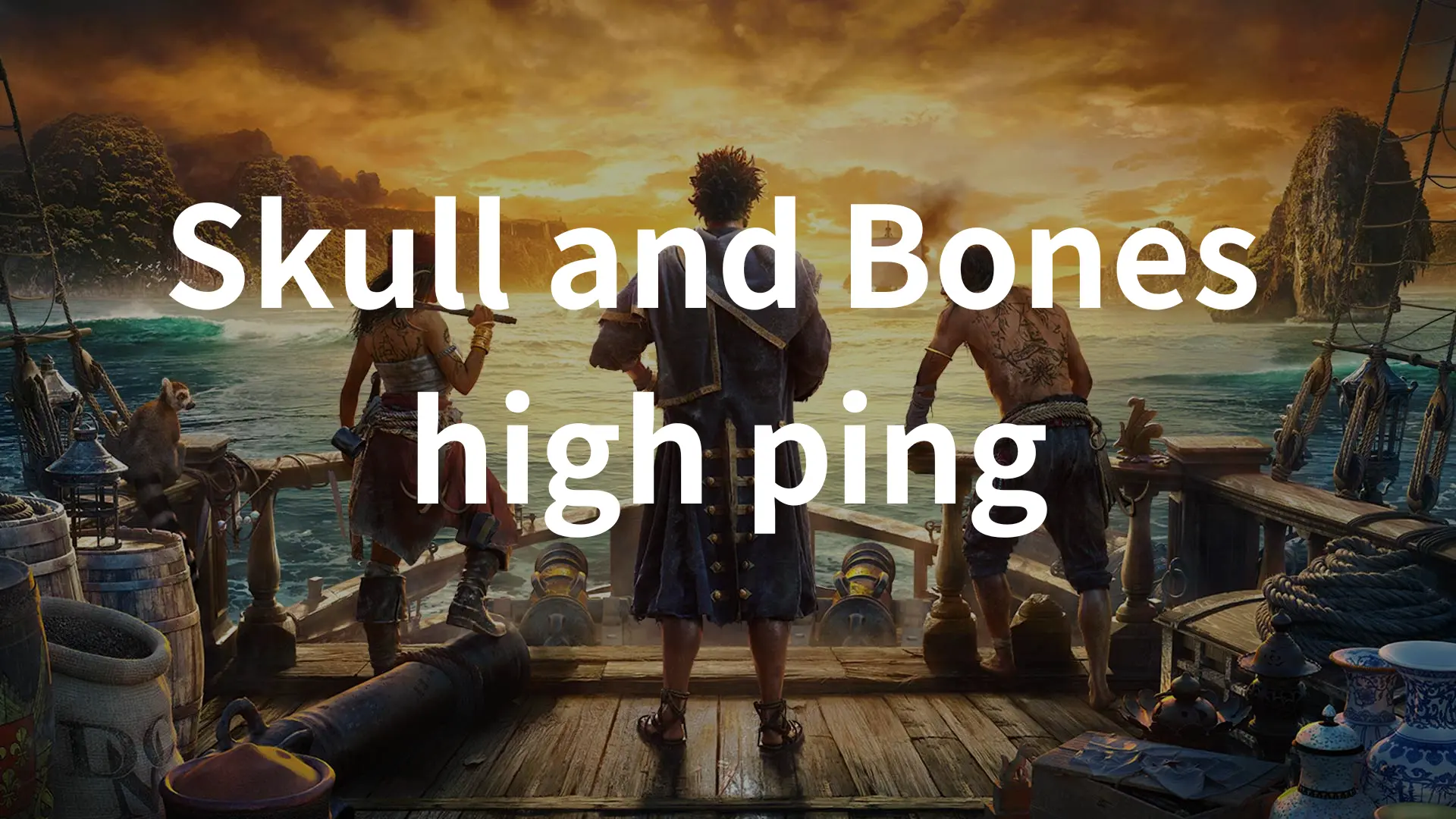Skull and Bones is an upcoming action-adventure video game developed by Ubisoft Singapore and published by Ubisoft, scheduled for release in February 2024 on platforms including PlayStation 5, Xbox Series X/S, Amazon Luna, and Microsoft Windows. Initially planned for Google Stadia, the game’s setting revolves around piracy and naval warfare during the late 17th century, the historical Golden Age of Piracy. Therefore, if you are a piracy theme game lover, you ought not to miss this wonderful and engaging game.
However, before you start playing the game, it’s a good idea to know how to fix the high ping issue in Skull and Bones, as many players have complained that high ping can be a disaster for an action-adventure game. If you’ve been grappling with high ping, worry not, as we’ve curated a comprehensive guide to help you not only understand the impact of Skull and Bones's high ping but also equip you with effective methods to reduce ping and enhance your gaming experience.
How Skull and Bones High Ping Affects Gaming Experience
The prevalence of high ping in Skull and Bones can significantly hamper the overall gaming experience, introducing a host of challenges and frustrations for players. Below are mostly common troubles that Skull and Bones high ping can cause.
1. Lag and Delay: The Frustrating Obstacles
High ping often manifests as lag and delay in the game, creating a disconcerting gap between your actions and their execution on-screen and this delay can be particularly detrimental in a fast-paced action-adventure game like Skull and Bones, where split-second decisions can mean the difference between victory and defeat.
2. Disrupted Gameplay Flow: Immersion Interrupted
A smooth gaming experience relies on a seamless flow of gameplay, allowing players to become fully immersed in the virtual world. However, Skull and Bones high ping can abruptly interrupt this flow, pulling players out of the game and diminishing the enjoyment that comes from navigating the high seas and engaging in intense naval battles.
3. Unequal Competition: The Ping Advantage
In multiplayer scenarios, where competition is fierce, the impact of Skull and Bones high ping becomes even more pronounced. Players with lower ping often enjoy a significant advantage, reacting faster to in-game events and gaining the upper hand in battles. This imbalance can create an unfair playing field and compromise the competitive spirit of the gaming experience.
Effective Solutions to Fix Skull and Bones High Ping
To ensure that players can avoid the above-mentioned undesirable situations, we have provided several effective solutions to fix Skull and Bones high ping.
Utilise The Best Skull and Bones High Ping Reducer - LagoFast
Skull and Bones high ping can be caused by a variety of reasons, including poor network connectivity, unstable servers, etc. Therefore, if players want to fix all the root causes at once, the best way is to use LagoFast. LagoFast excels primarily because its rich set of features helps lower Skull and Bones ping. Based on the real-time optimization function, LagoFast can automatically change players' unstable routing caused by poor network connection or server failure, providing players with smoother routing without high ping and latency. With its FPS boosting feature, LagoFast can also automatically improve your device’s settings to ensure the highest FPS and seamless gaming experience. So, don’t miss the chance to try LagoFast with its free trial download.
Follow this tutorial to use the LagoFast fix Skull and Bones high ping:
Step 1. Free Trial Download.
Step 2. Click the Game Boost Button on the left and search Skull and Bones in the top search bar.
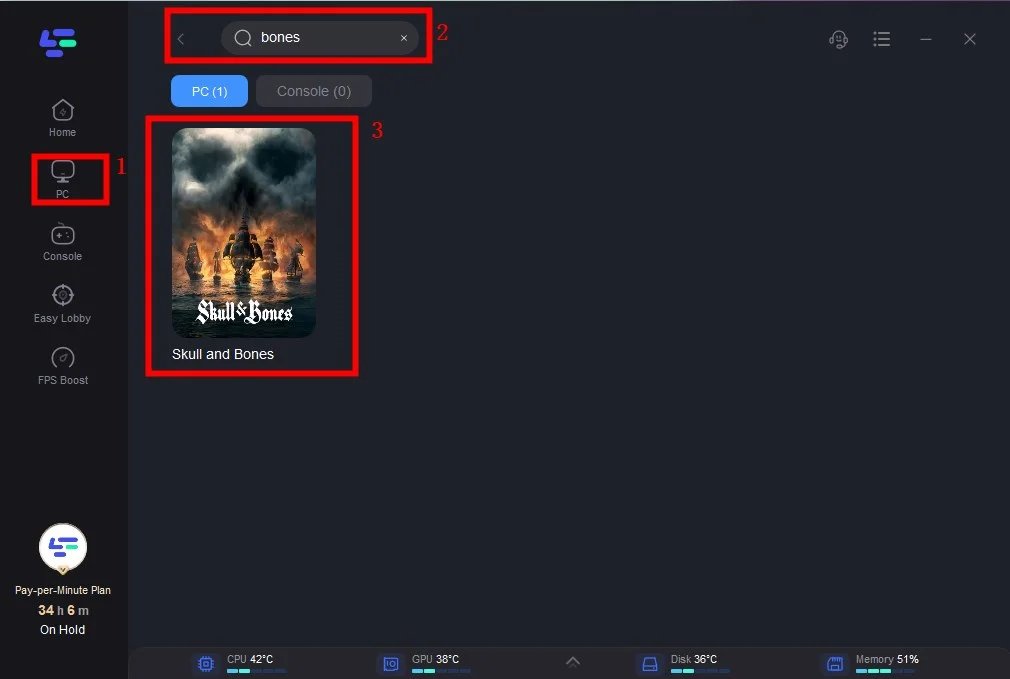
Step 3: Click on Select Server to choose a stable server, then click on the Node on the right, select a good Node, and then click the Smart Boost button.
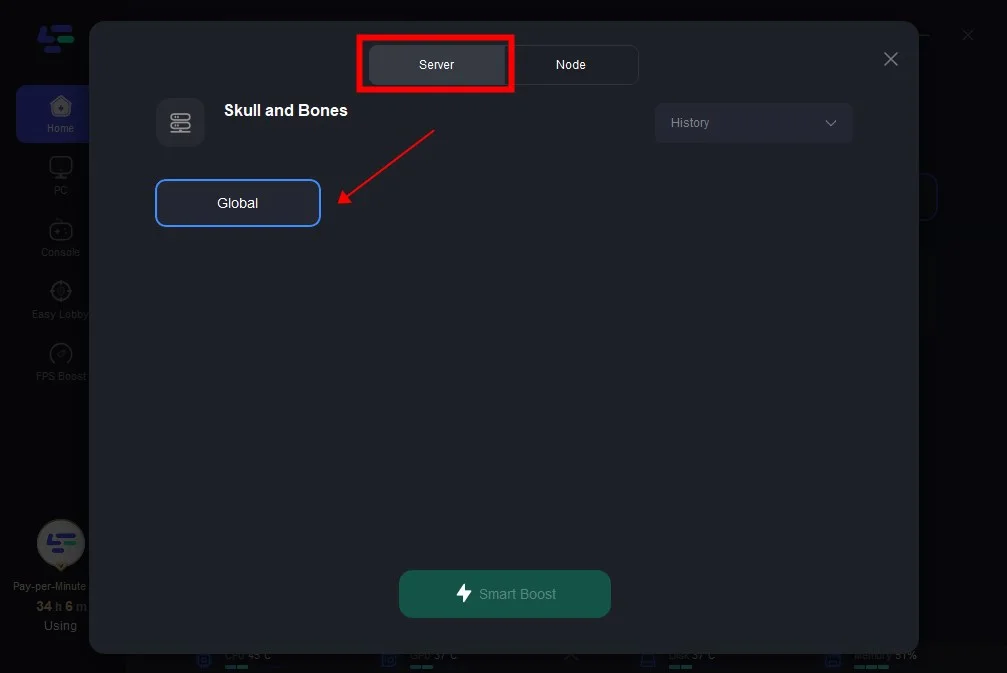
Step 4: By clicking the Smart Boost button, specific game ping, packet Loss, and network type are shown on the right side. Finally, click the Start Game button to play the game.
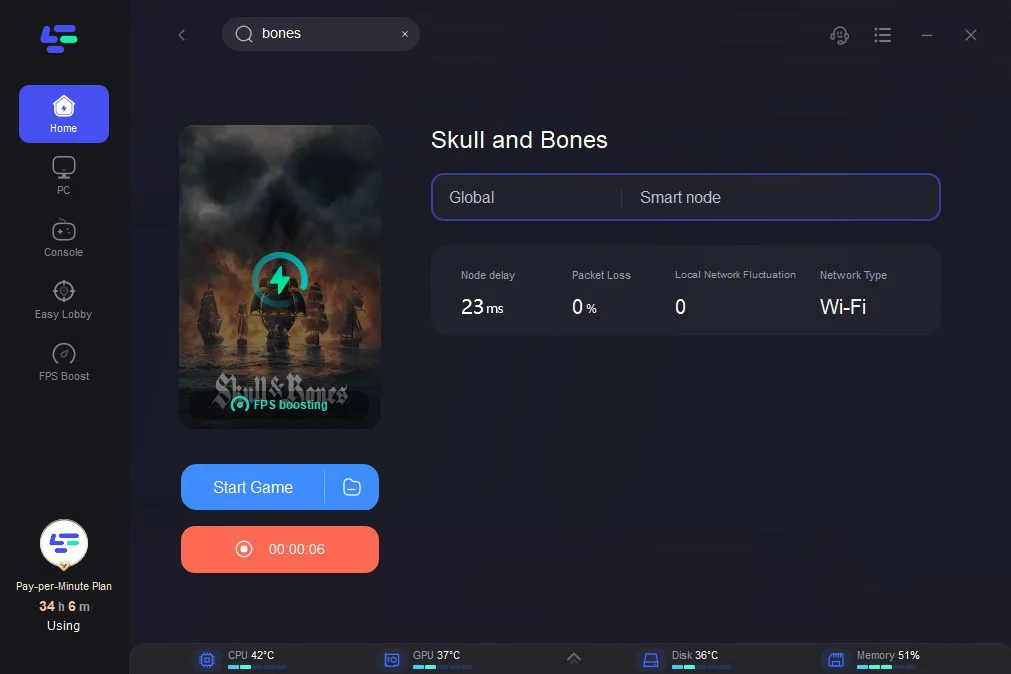
Choose the Right Server:
The foundation of a low-ping gaming experience lies in selecting the optimal game server. Skull and Bones offers a variety of servers, and choosing one closest to your location can significantly reduce ping. Navigate to the game settings and explore the available server options to find the one that promises the lowest latency.
Optimize Your Internet Connection:
A stable internet connection is crucial to combating high ping, so make sure your internet speed meets the game’s requirements and consider using a wired connection for a more stable experience, or disconnecting other devices sharing network bandwidth to maximize and reduce potential disruptions.
Adjust In-Game Settings:
Skull and Bones often offer customizable in-game settings that can be tweaked for optimal performance, so gamers should explore graphics and network settings to find the right balance to ensure a smoother gaming experience without affecting visual quality.
Conclusion
By implementing these solutions, you can significantly reduce Skull and Bones high ping and avoid terrible situations, providing a smoother and more enjoyable gaming experience. Using LagoFast is your best option for an easy fix for Skull and Bones high ping, so grab the chance to try LagoFast and have fun gaming.