Don't know how to show ping in games and run a ping test for gaming? Have trouble with ping? This article will help you a lot! Read on to find the way to show ping.
Have you ever encountered game lag when you play games? It’s annoying, and always affects your gaming experience. And the high ping issue is frequently linked to the game latency issues. A ping test must be done in this situation because the ping value affects how smoothly the game runs. If you find ping issues after running the ping test for gaming, you need to solve them immediately to improve the game experience. Fortunately, high ping issues in games can be successfully resolved with LagoFast.Besides, LagoFast can also show ping and fix ping issues, which has professional game ping test. How to use a free ping test for gaming is explained in this text.
Part1: Free Ping Test for Gaming
Part2: Why We Need Ping Test for Gaming?
Free Ping Test for Gaming
Ping is the length of time it takes for data to move back and forth from the PC to the gaming server. It is always related to lag problems in video games. Generally speaking, the lesser the ping, the smoother your game will run. Furthermore, lag will be apparent if your ping rises above 100 or even 150. While having a low ping is preferable, having a connection that occasionally experiences ping spikes and dropped packets may be more important for online gaming. Ping spikes occur when your ping abruptly increases to a very high level, such as over 200, and you experience a loss of arm control and the sensation that your body has been hit. Learn more about the ping that occurs in games. With LagoFast, you can run a ping test for gaming for free. Besides, if you find some ping problems after gaming ping test, LagoFast can fix it easily.
The greatest ping reducer for low ping gaming in 2024 is LagoFast. It is simple for gamers to utilize. Additionally, it can speed up transfer by using a special data transmission protocol. LagoFast also features international nodes and exclusive routes to address the network connection, which will drastically reduce the time spent on transmission and also improve the network connection. Before starting the game, you could select these nodes based on your geological location. Thirdly, LagoFast can assist you increase your gaming FPS in addition to lowering ping. To enhance computer speed and enable HD and high FPS gaming, gamers could simply modify the settings. Additionally, LagoFast might be the most affordable option for regular monthly and annual plans when compared to other effective ping reducers.
Specifically, LagoFast has the following features:
- Simple to use
- International nodes and unique routes to enhance connection
- Ping reduction and FPS boost combined
- Charged in full for each month, quarter, and year.
- Show the ping test in real-time.
- Support for 2000+ well-known online games, such as Overwatch, Fortnite, and Call of Duty Warzone.
How do I utilize LagoFast? Take CSGO as an example.
Step 1: To download LagoFast, click the "Free Trial" button.
Step 2: Search CSGO in the search box and click on it in the search result.
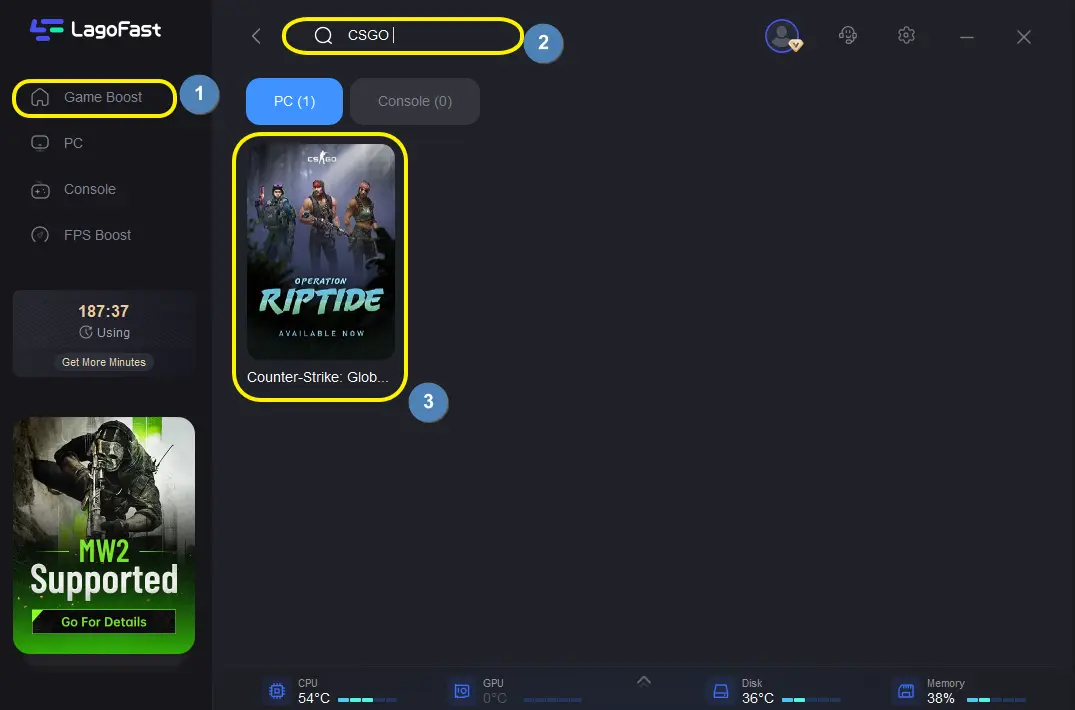
Step 3: Depending on your location and the node's condition, you can select one node. thus drastically cut the transmission distance, while also enhancing the network.
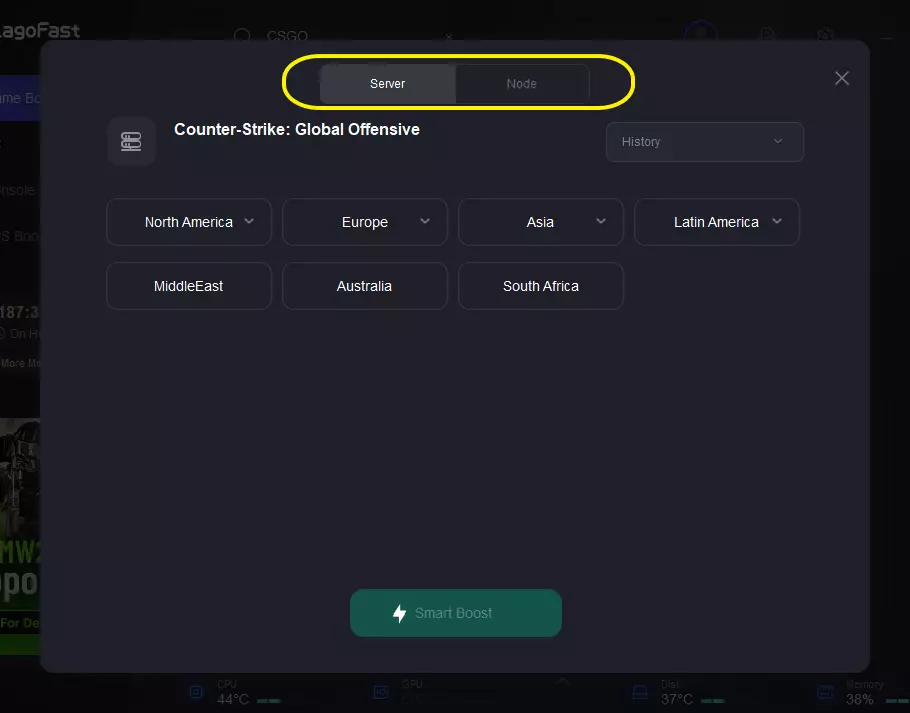
Step 4: Click on the Boost button and you'll see your real-time ping & packet loss rate on this page.
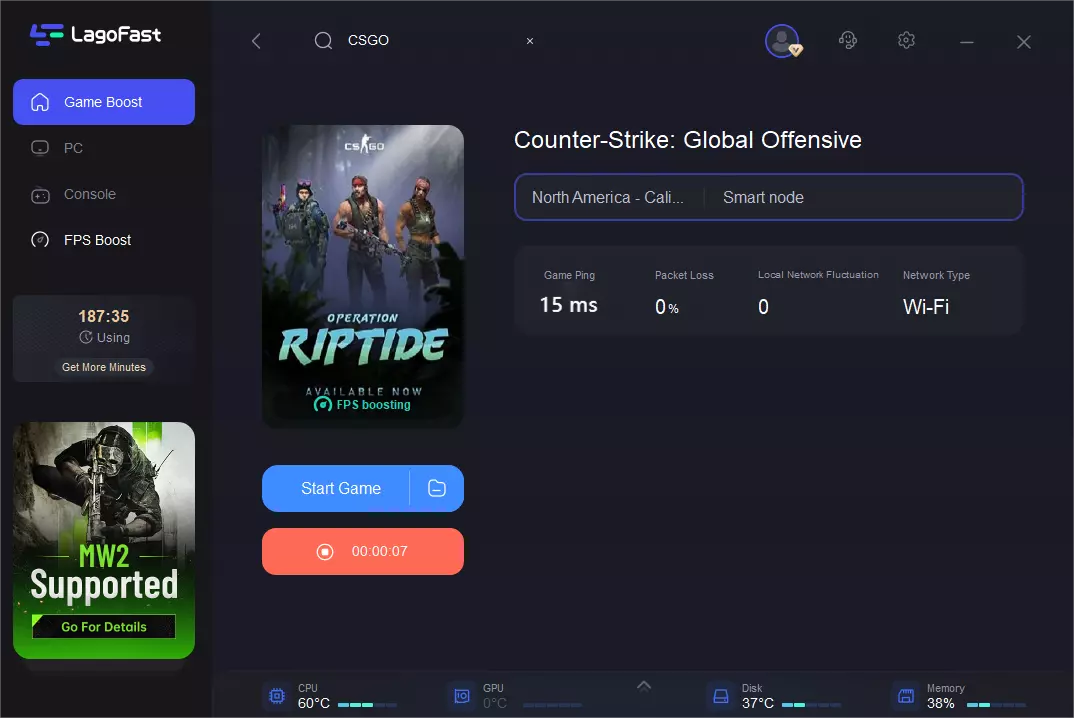
Why We Need a Ping Test for Gaming?
Why do We Need a Ping Test for Gaming? Because problems with game latency are typically related to high ping issues, which has a bad influence in the game experience. Besides, your ping may rise when you're playing games for a variety of reasons. The primary and most common cause of these factors may be the network connection. For instance, if your network or bandwidth is overloaded, your connection is unstable, or your routing is inadequate, you will experience a high ping issue. A defective hardware configuration may also need more time to process data, reducing data flow. Furthermore, it's possible that the source of your high ping is not even you. If the game server is having problems or there are too many players online at once, your ping may rise.
How to Fix Ping Issue?
What ping is, how to measure it, and how to run a gaming ping test have all been discussed. It's time to start learning how to reduce high ping on a PC now. These techniques will help you reduce ping on your PC successfully. even engage in ping-free gaming.
- Use Game Booster LagoFast. Some players don't know which app will best lower their high ping. I suggest giving LagoFast a shot. As I already indicated, LagoFast has the ability to run a real-time ping test. Furthermore, it can help players lower their high ping. Besides, it can fix lag, fps drop, and other problems.
- Check the connection to your network. The most important factor for a decent gaming experience and a low ping rate is a dependable network connection. Your network will operate more swiftly and smoothly if you restart your modem and router. Don't forget to unplug the internet router from the outlet before restarting it. Before the internet router can be reconnected, the power button needs to be held down for 15 seconds. To restart the router, press the power button one more.
- Stop any needless background processes. Another key factor contributing to network problems when gaming is unnecessary load. Make sure nothing is downloading while you play the game to prevent this. Check to see whether anyone else is utilizing the same internet connection as you.
- Switch to a wired connection. In comparison to a wireless connection, a cable connection produces less interference. For instance, other wireless connections might be unable to see the Ethernet connected connection. Furthermore, data transfer through the cable connection would be quicker and more dependable without concrete walls or other obstructions. If you wish to increase network connection stability and speed and hence lessen ping spikes and bad ping in video games, switching to an Ethernet wired connection can be advantageous.
Overall, this document tells you how to run a free ping test for gaming.

