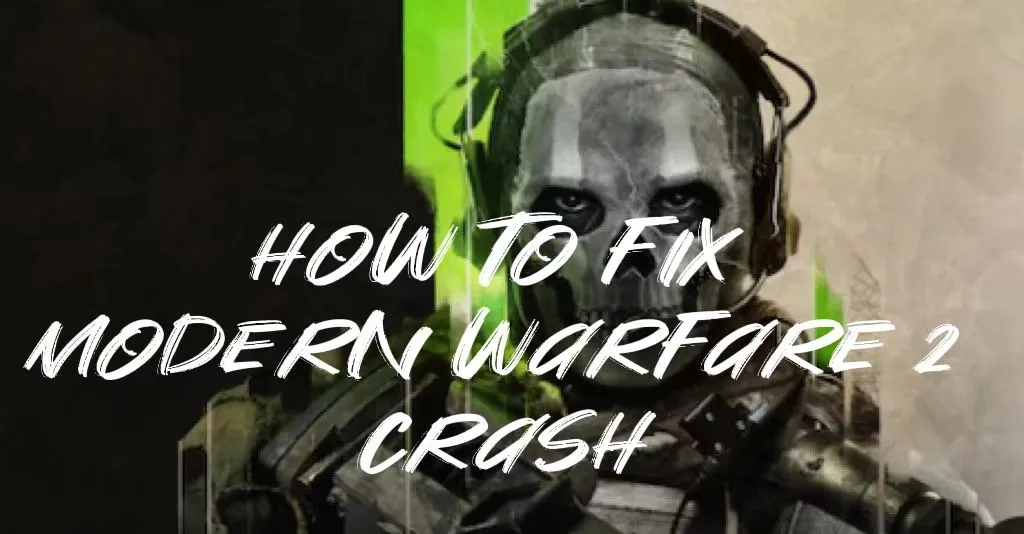There is no doubt that cod mw2 is the best 2022 first-person shooter game. In the new version, the game has various gameplay enhancements and upgrades for the series, including improved vehicle systems, water physics, and swimming mechanics in both campaign and co-op modes. Dive, mantle, and ledge hanging, and slide cancellation are new game mechanics and movement techniques. Window peeking, cape to the roof, and hijacking are recent additions to cod mw2. The mechanism for upgrades and gunsmith has been enhanced to provide players more control over customizing particular attachments to fit their playstyle. Additionally, it contains a shooting range for practice and a weapon platform that forks progression to reduce repetition. Nevertheless, players still encounter cod Modern Warfare issues sometimes, such as cod mw2 keeping crashing, cod update not working or cod multiplayer not working after an update. To improve the game experience, we recommend Logafast, a professional Modern Warfare 2 VPN.
Part 1: How to Fix Modern Warfare 2 Crash?
Part 2: Why does Modern Warfare 2 Keep Crashing?
Part 3: Other Solutions to Modern Warfare 2 Crash
How to Fix Modern Warfare 2 Crash
Modern Warfare 2 is attractive, but it drives players crazy if it keeps crashing. Lots of players’ Modern Warfare 2 keep crashing due to failed connections. Many people have proven that Lagofast is the most effective solution for cod mw2 to failed connection. Logafast is a professional Modern Warfare 2 crash fixer, which have helped plenty of players solve cod mw2 crashing problem and provided all-round protection. Furthermore, LagoFast's servers are located all over the world to ensure that users can access an accelerated network near them and dedicated routes are set up to provide a smooth game body. Additionally, LagoFast is the only game VPN and booster that offers a timed bundle and charges by the minute, making it more cost-effective and accessible. For those who aren't sure, we also offer a free trial so you may test it out before deciding. You'll enjoy a really fluid game with LagoFast's support, I'm sure of it!
Here are the specialties of LagoFast, the best cod mw2 booster.
- Pay per minute; more cost-effective
- Simple to use, one-click FPS boost
- Exclusive international routes
- Enables more than 1000 games
Here's how to use LagoFast:
Step 1: Download LagoFast.
Step 2: Click “ Setting ” and “ Network Tools ”
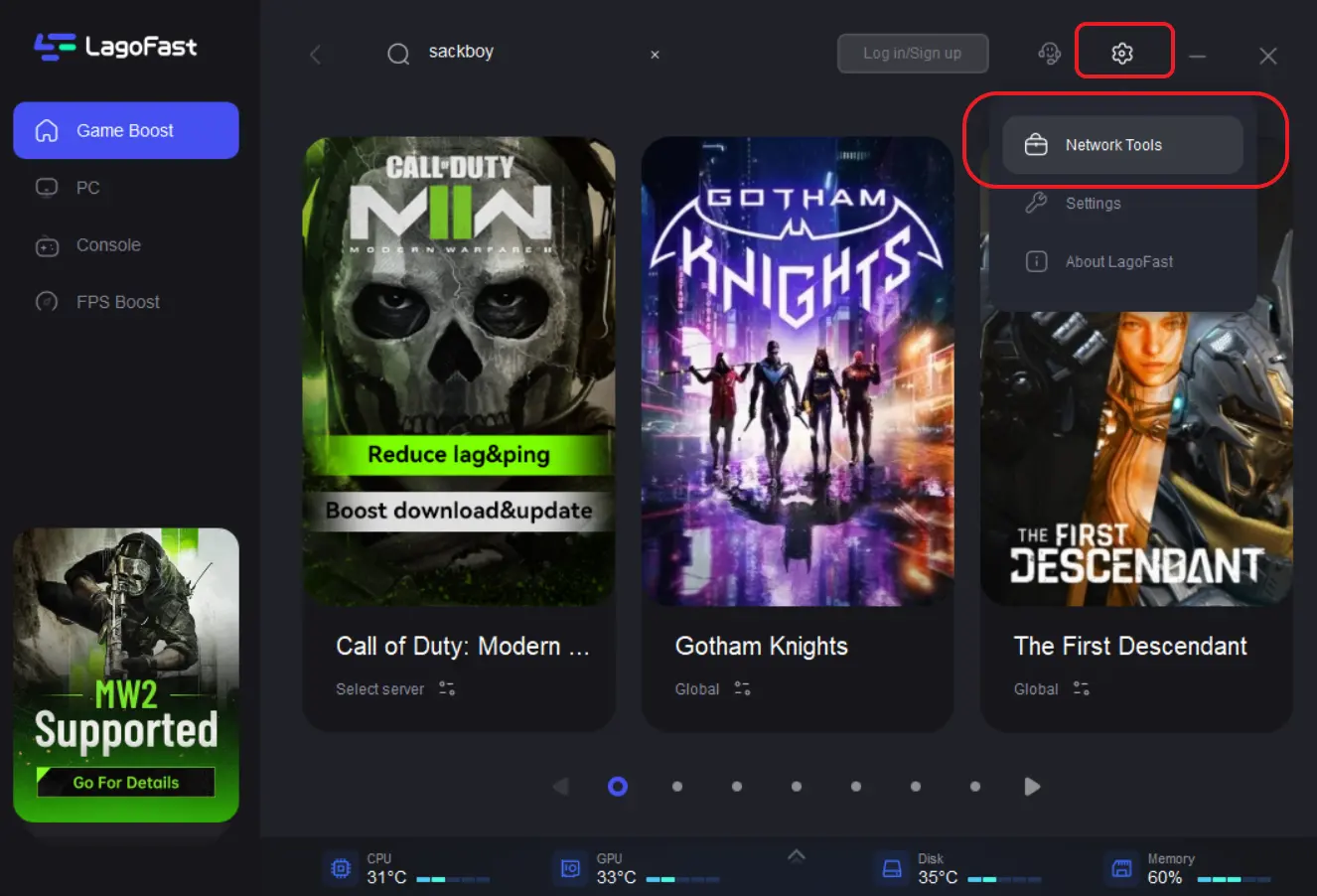
Step 3: Select “ System Repair ”, Click “ Use ”
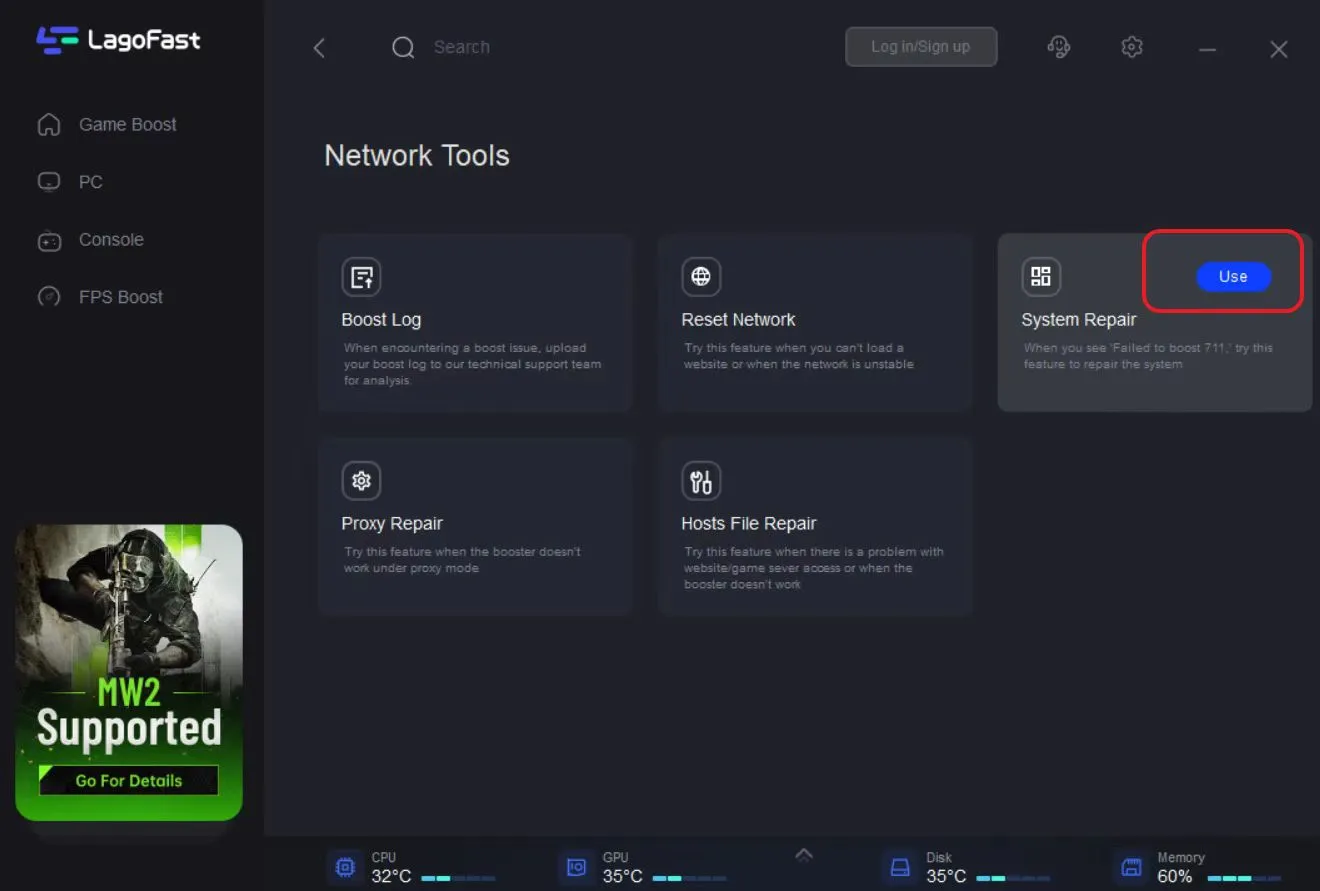
Step 4: Click “ Steam connection repair ”
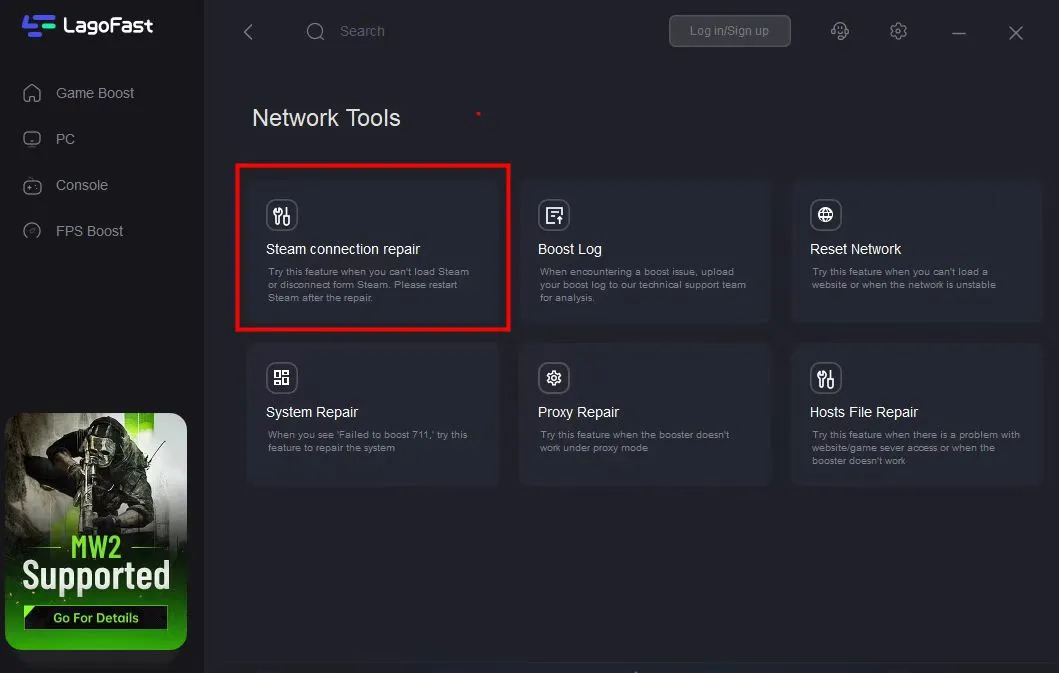
Why does Modern Warfare 2 Keep Crashing
Call of Duty 19: Modern Warfare 2 features cutting-edge graphics, new gameplay, improved gun handling, a sophisticated AI system, and new ordnance transmutation. The encounter is taken to the highest levels. Meanwhile, cod mw2 has several new game modes that have attracted many players. New game modes in cod mw2 multiplayer include Knockout, in which two teams compete to seize a package with a limited number of lives, and Prisoner Rescue, in which an attacking team tries to free a captive while a defending team blocks them by erecting barriers around the hostage. Besides, third-person game types were confirmed, which named Raids set to release post-launch, along with the cooperative Special Ops mode's two-player tasks. However, cod mw2 keeps crashing due to issues such as game servers or computer hardware. If cod mw2 keeps crashing, our game experience is drastically degraded. Therefore, solving cod mw2 crash issues is critical. In addition to network connection failures, there are several common causes that cod mw2 keeps crashing. We have summarized it below.
- Unsuitable driver: The latest NVIDIA driver 526.47 will crash Call of Duty 19: Modern Warfare 2. If players update to the newest driver 526.47, cod mw2 will keep crashing. Furthermore, cod mw2 update is not working and cod multiplayer is not runnable after update. Thus, we presently advise users to stick with the 516.59 or 522.25 drivers because the game has some stability difficulties.
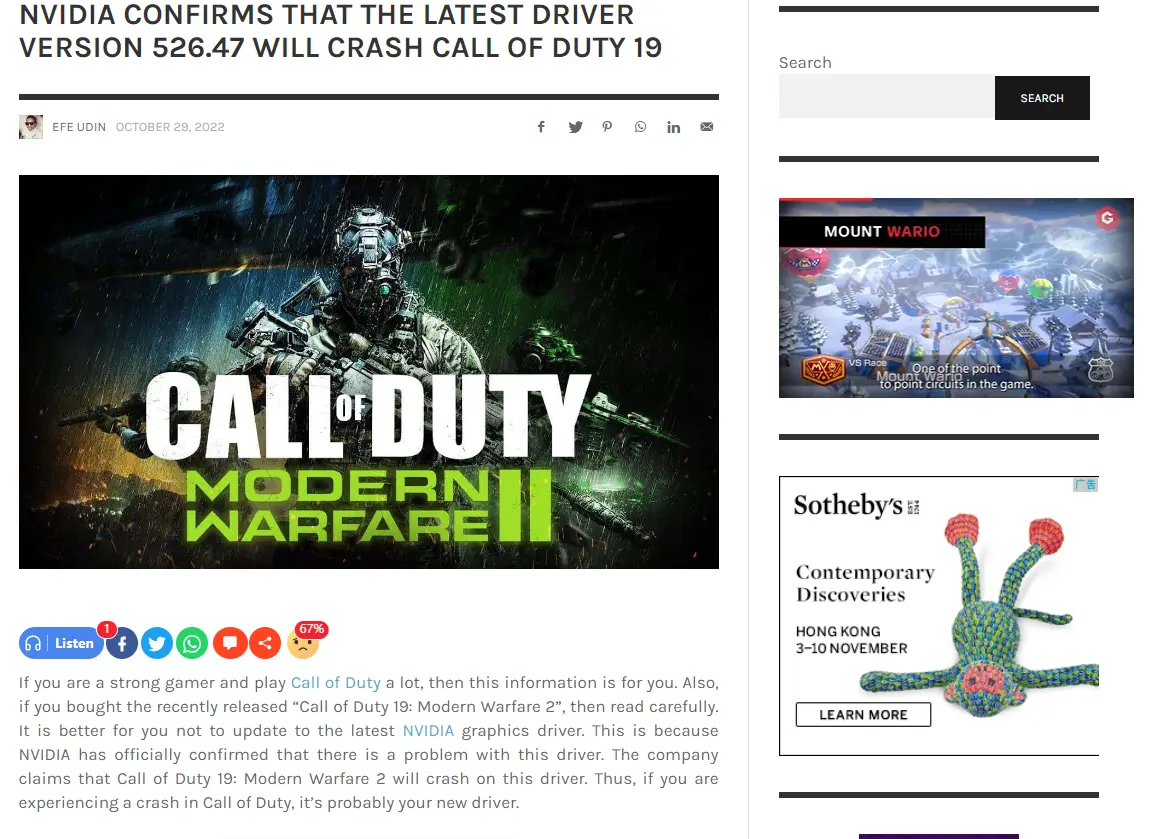
- Missing files: There are a lot of files related to the launch of the game in the Steam system. Players are unable to run the game if 33/39/45 files could not be validated. There are also players who repair files and cod mw2 keeps crashing. A lot of feedback can be found on this issue in the discussion board. Wait for the official fix.
Other Solutions to Modern Warfare 2 Crash
There are several other methods to solve crash problem in Modern Warfare 2 abound, but none are as quick or efficient as LagoFast. The list below contains a few typical solutions.
- Verify your requirements. To see if you fulfill the cod mw2 minimal requirements, see if you experience ongoing connection problems. If not, cod mw2 will keep crashing.
- Continue to follow the official announcement. Cod mw2 connection problems can be brought on by the server, just like server slowness. You can keep up with the official cod mw2 Twitter/Reddit account to get real-time updates on things like server closures.
- Download patches and updates. Never forget to download the most recent updates and patches. Your gaming experience will be improved, and numerous bugs and in-game problems, such as connectivity problems with cod mw2, will be automatically fixed.
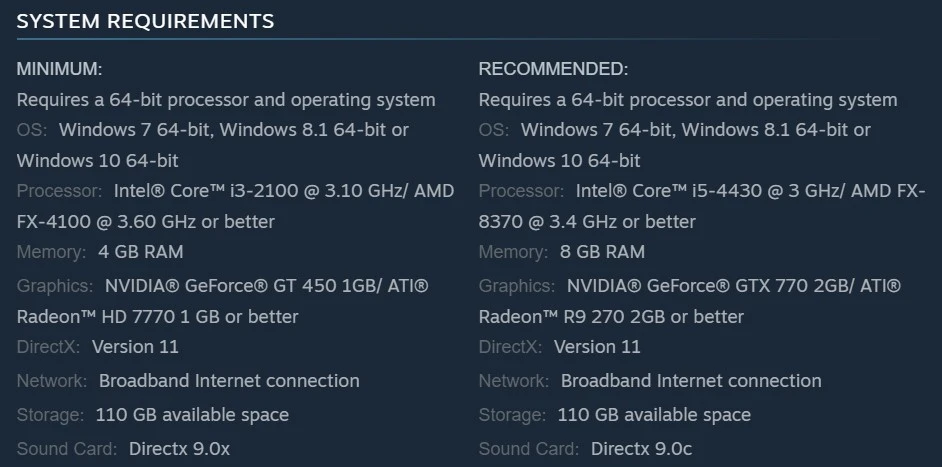
Read these articles for more solutions if you're experiencing lag and connection problems with cod mw2!