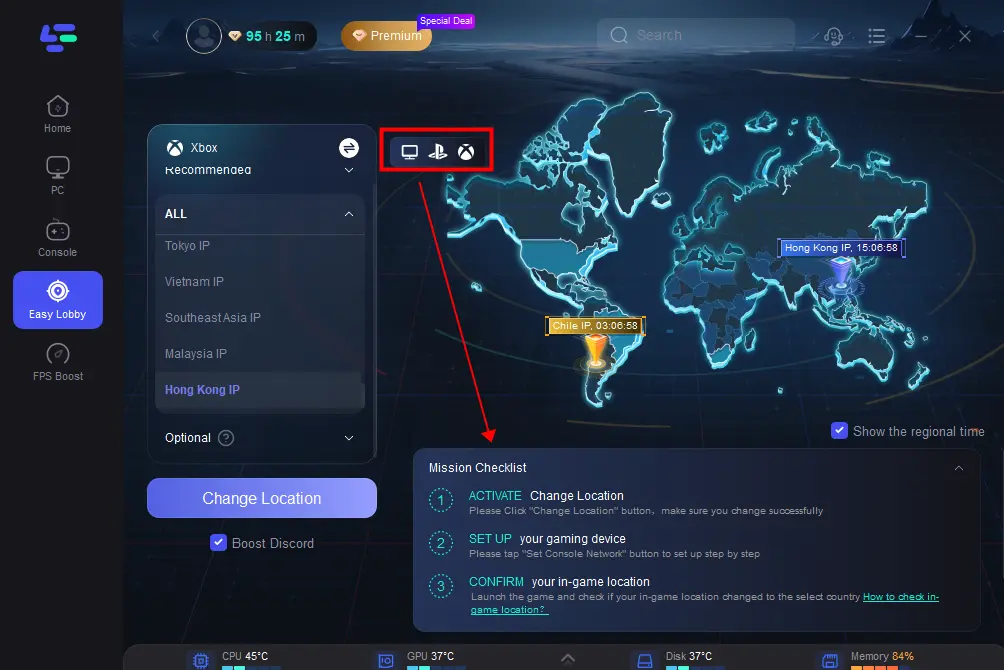Call of Duty: Modern Warfare 2 is a first-person shooter video game released in 2009 by Activision. It is the sixth entry in the Call of Duty franchise and the direct sequel to Call of Duty 4: Modern Warfare. The campaign of the game follows Task Force 141, a multi-national special forces unit led by Captain Soap MacTavish, as they hunt Vladimir Makarov, the leader of the Russian Ultranationalist party, and U.S. Army Rangers from the 1st Battalion/75th Ranger Regiment who are defending Washington, D.C. from a Russian invasion. It is important to find the enemy and aim at him in a shooter game, however, FPS drop issues are very common in Modern Warfare 2. What does FPS mean? Why FPS drops in Modern Warfare 2? And how to boost Modern Warfare 2 FPS? These questions become very essential to Modern Warfare 2 game players. Following this article, I will give you the answers, and instructions for a perfect Modern Warfare 2 FPS booster.
Part 1: What Does Modern Warfare FPS Mean?
Part 2: Why Does FPS Drops In Modern Warfare 2?
Part 3: How To Boost Modern Warfare 2 FPS By Using An FPS Booster?
Part 4: Other Measures To Boost Modern Warfare 2 FPS
Part 5: How To Get Easy Lobby In Modern Warfare 2?
What Does Modern Warfare FPS Mean?
FPS could be seen in many computer games, and of course, it is very important. But do you understand what is FPS means? In the article What Does FPS Mean? , you can get a better comprehension. As shown in the article, FPS is the definition in the graphics field of the number of frames per second transmitted by a screen. It means that the number of frames displayed on the monitor in an animation or video. The more frames per second, the smoother the action displayed will be. Generally speaking, the minimum to avoid incoherence action is 30. The minimum FPS that is generally acceptable during gaming is around 30Hz, with a basic smoothness level of over 60Hz required. When your FPS drops to less than 60, you will feel the incoherence of your computer's graphics, stuttering, and even a white screen and crashing of your computer.
Why does FPS Drops In Modern Warfare 2?
In Modern Warfare 2, FPS drop issues could mostly be affected by computer configuration. For example, if your computer doesn’t meet the minimum system requirements, your FPS will drop in the game. And if your GPU is outdated, the FPS in Modern Warfare 2 will also decrease.
And in addition to computer configuration, if there are some problems with the software, low FPS problems could also exist. For example, if your game files are corrupted, or there are some bugs with your game, you can experience the FPS drop issue in Modern Warfare 2.
How To Boost Modern Warfare 2 FPS By Using An FPS Booster?
There are a few ways you can do to boost your FPS in Modern Warfare 2. However, rather than wasting time and money attempting to determine what is causing the low FPS and employing other time-consuming and expensive methods, I believe it is preferable to use a good FPS booster.
For example, LagoFast, the Modern Warfare 2 FPS booster, may display the following panel to allow you to easily change game settings.
Depending on your requirements, you can use this panel to set the highest priority for the game process, enable High-Performance Mode, disable Game DVR, or disable Core Parking... Furthermore, the LagoFast game FPS booster may close unnecessary background applications to make more room for Modern Warfare 2. Furthermore, LagoFast's proprietary data transmission protocol can be used to speed up and optimize data transmission. Furthermore, the global nodes and exclusive routes will significantly reduce transmission time.
Furthermore, LagoFast has launched two types of fees to meet the needs of different people: joining as a member to pay monthly or the plan per second. As a result, if you do not play games every day, the latter is preferable!
If you want to try using LagoFast to boost your FPS, click the Free Trial button to download the LagoFast client and start your free trial.
Step 1: Click the Free Trial button to download the LagoFast client and experience the FPS booster service.
Step 2: Click on "FPS Boost" on the left side.

Step 3: Click “CPU Optimization” on the FPS Boost page and choose the settings that you want to open.

Step 4: Click “GPU Settings” on the FPS Boost page.

Step 5: Slide to choose your overclocking level in the first bar and tick “Enable GPU Boost” in the second bar.
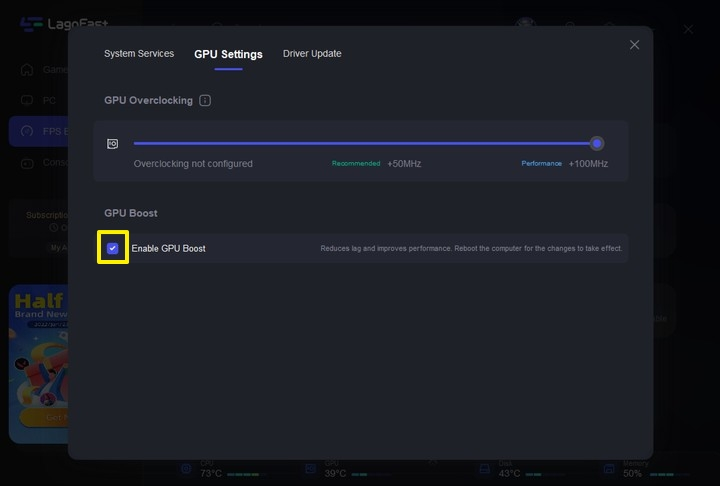
Step 6: Click “GPU Driver” on the FPS Boost page to check your GUP Driver updating version.
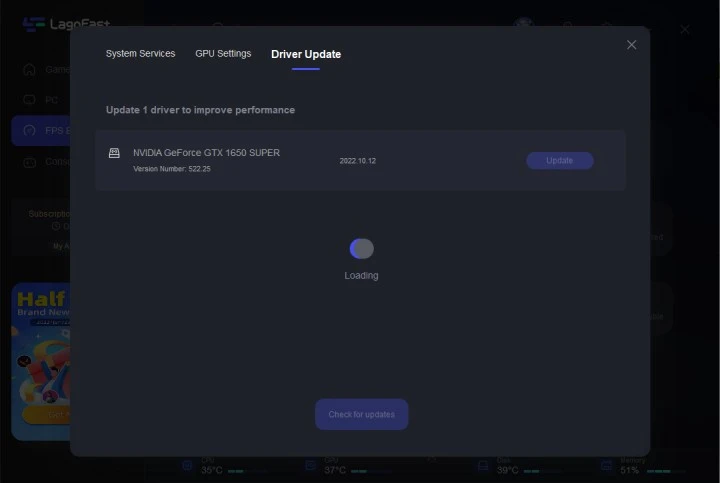
LagoFast could also fix your Modern Warfare 2 Lag issue by reducing your ping, check the article and get the steps!
Other Measures To Boost Modern Warfare 2 FPS
Check if your computer meets the minimum system requirements
To run your Modern Warfare 2 without low FPS problems, you should first make sure your computer can run the game. The minimum system requirements are as follows, and in addition to the minimum requirements, if you want to boost FPS in Modern Warfare 2, you can try meeting the recommended one.
- CPU: Intel Core i5-3570 or AMD Ryzen 5 1600X.
- RAM: 8GB RAM.
- GPU: NVIDIA GeForce GTX 960 or AMD Radeon RX 470, VRAM: 3GB.
- DX: DirectX 12.
- OS: Windows 10 - 64 Bit (latest update)
- STO: 25GB.
- Sound: DirectX Compatible.
- NET: Broadband network connection
Launch the Exclusive Fullscreen mode.
In Modern Warfare 2, simply playing the game without using the exclusive Fullscreen mode reduces your FPS because the output on the screen is entirely under the control of the graphics driver. As a result, when you run Modern Warfare 2, select the exclusive Fullscreen mode!
Reduce the in-game resolution and game graphics settings.
When you set a high resolution in-game, you have more information to process and display on the screen. Similarly, increasing the game's graphics settings, such as the foliage fineness, increases the demands on the graphics rendering. As a result, try lowering some of the less important graphic settings, such as Texture Quality, Shadow Quality, and Character Quality.
How to Get Easy Lobby in Modern Warfare 2?
Step 1: Download LagoFast and register, remember to get free trial time.
Step 2: Type " easy lobby " in the Search box and click it.
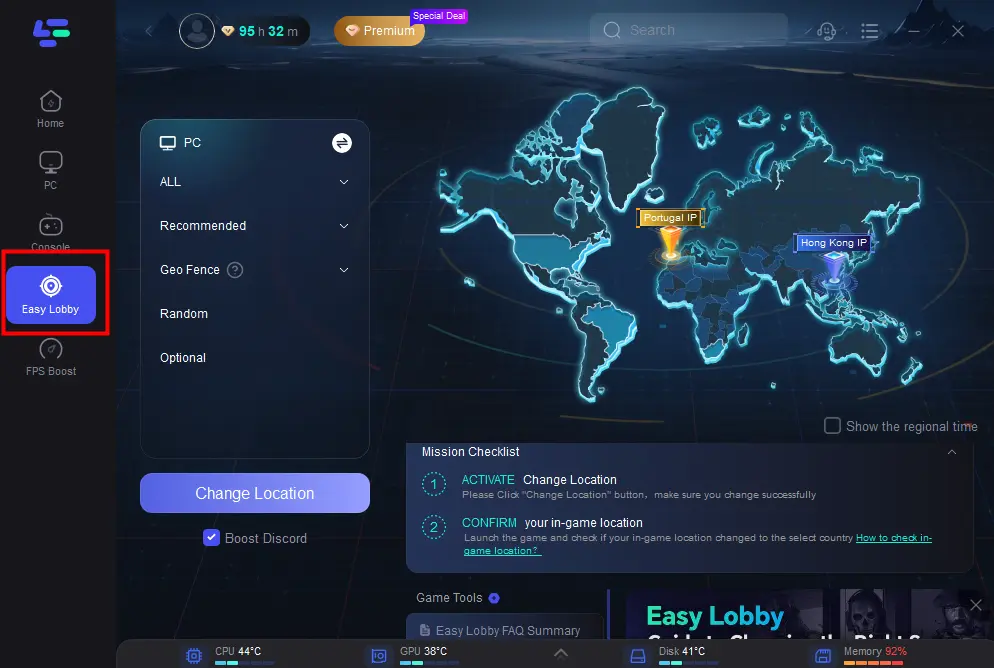
Then, you can adjust the server you wanted and choose the best nodes with lower ping.
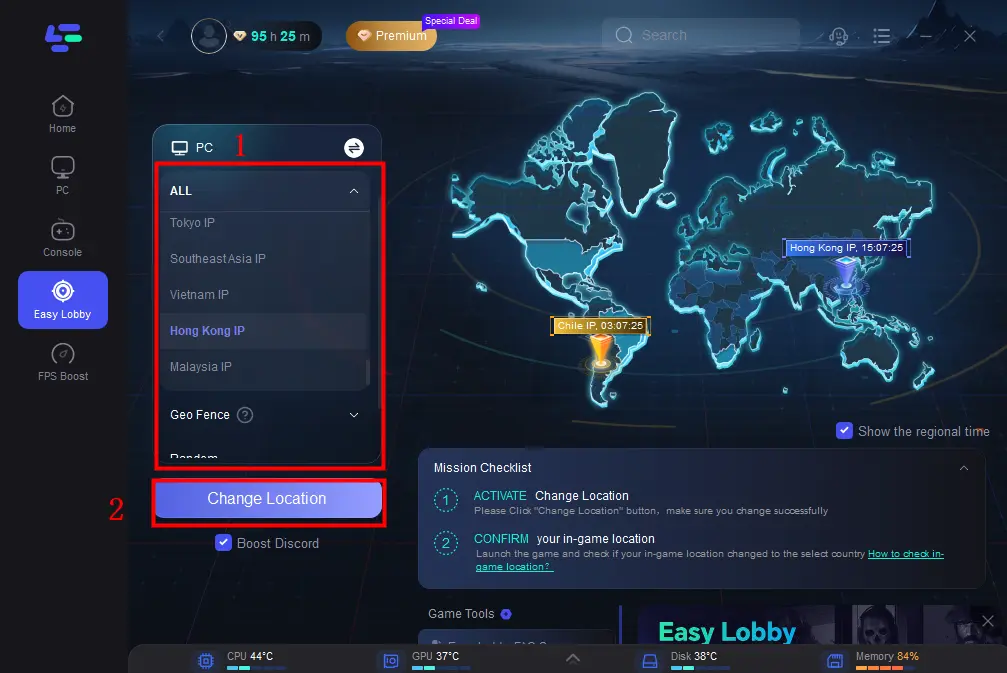
Step 3: Click on the Boost button to begin boosting.
On this page, you can have a direct view of your real-time ping rate and packet loss rate which are related to FPS performance.