- Russian version: Сервер изменений Tarisland: причины и решения >
- Traditional Chinese version: 如何輕鬆更改塔瑞斯世界Tarisland伺服器區域 >
- Arabic version: تغيير خادم تاريزلاند: الأسباب والحلول
Tarisland is an immersive role-playing game packed with fantasy and adventure. Its stunning graphics breathe life into every scene, from bustling cities to deserted grasslands. Each character boasts a distinctive design, complete with unique skills and background stories, enhancing the player’s immersion in the game world. Tarisland recently launched its Chinese beta version, offering eager players a sneak peek through shared screenshots and details while awaiting global testing. In the vast universe of online gaming, Tarisland stands out as a virtual realm where adventurers converge and embark on quests.
However, in the dynamic landscape of online gaming, server regions play a crucial role in shaping your gaming experience. Whether you’re seeking smoother gameplay, connecting with friends, or exploring new challenges, understanding how to change your Tarisland server region is paramount. In this comprehensive guide, we unveil the reasons why you need to change the Tarisland server and equip you with the tools to navigate this process seamlessly.
Update on June 21 - Tarisland is available in multiple countries and regions globally
Users in Taiwan, Hong Kong, and Macau cannot search and download Tarisland Mobile in App Store & Google Play for the time being. Follow the steps below to solve this problem:
- Android users: Switch to Russian on the Tarisland official website and you can download the APK package directly. Or you can use LagoFast Mobile to download and change server regions without Latency.
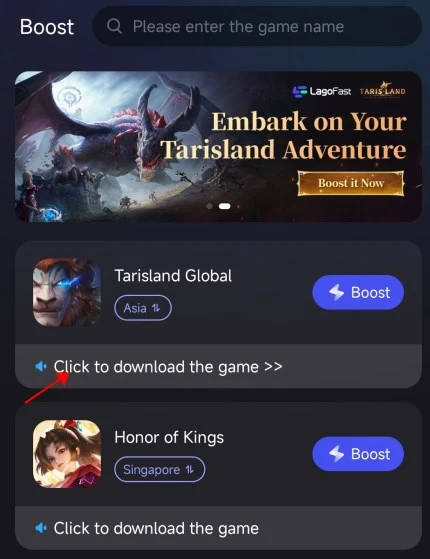
- iOS users: You need to switch to an account in another region to search and download.
Note: Tarisland's servers are linked to the region selected during account registration.
Before entering the game, players need to select a continent, which cannot be changed later. If you choose Asia, you can only play in the Asian server in the game. And Saudi Arabia, Bahrain, Turkey, Australia, etc. are all classified as Asia, and the game's Asian server is in Singapore. You will need LagoFast to help you reduce latency.
How to Change Tarisland Server Region Less Lag & More Fun
First and foremost, we recommend utilizing LagoFast Game Booster to switch servers on Tarisland. The primary advantage lies in its ability to rectify high-ping problems, surpassing manual server adjustments. LagoFast distinguishes itself with its simplicity and efficiency, tackling issues such as lag, high ping, and login difficulties. With a single click, LagoFast optimizes your PC settings for optimal FPS, mitigating problems like ghosting and tearing. Its unique “easy lobbies” feature enhances matchmaking in popular games like Warzone and Fortnite, aiding in securing more kills and victories effortlessly. LagoFast seamlessly operates across various platforms, ensuring consistent gameplay on PCs, consoles, and mobile devices. It enhances your gaming experience in real time by selecting the most optimal routes with minimal latency, even amidst network disturbances. Moreover, LagoFast presents competitive pricing with a range of subscription plans, offering a cost-effective solution. Embrace the opportunity to utilize LagoFast for a delightful and seamless gaming journey.
Follow the tutorial to use LagoFast to change your Tarisland server:
Step 1: click the Free Trial button.
Step 2: Search for Tarisland in LagoFast before you launch it.
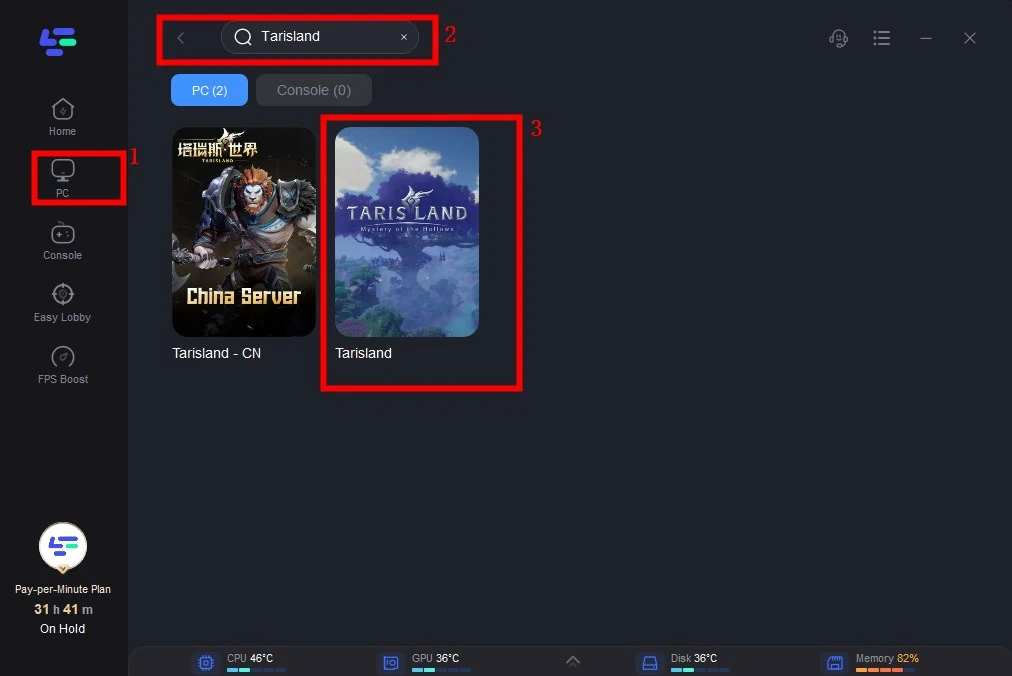
Step 3: Click on “Select Server” to change to a better server that meets your requirements, then click on the “Node” on the right to get a stable Node.
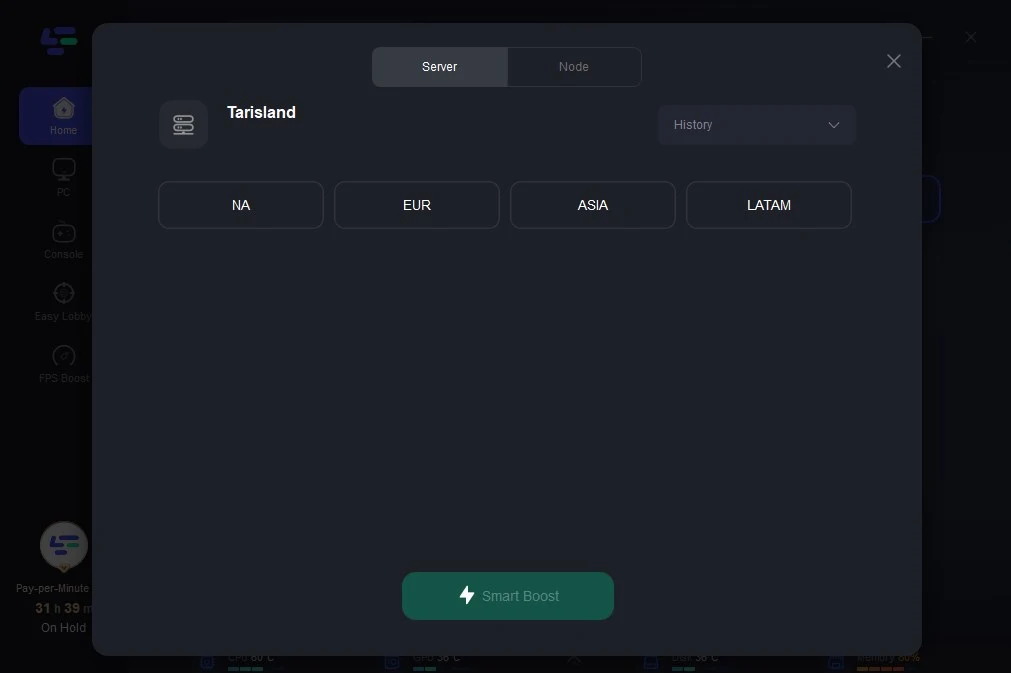
Step 4: Clicking the “Smart Boost button”, the specific game ping, packet loss, and network type will be presented on the right side.
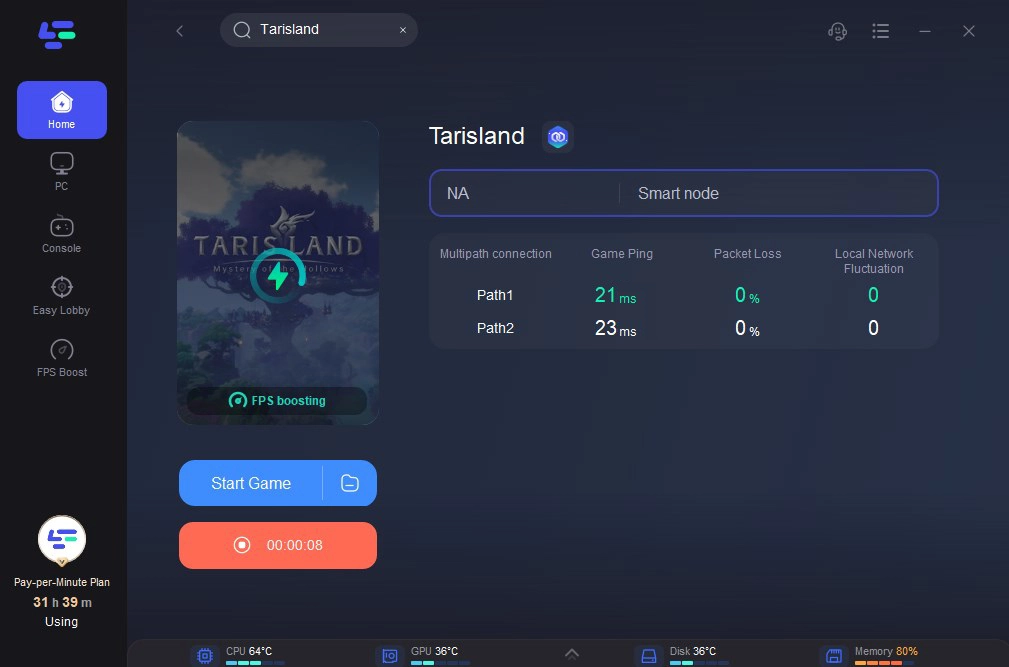
For Android and iOS Players
Search and download LagoFast Mobile Booster from the App Store or Google Play. Or scan the QR code below to start a free trial.

The steps are the same as the LagoFast Booster (PC Version): Search Tarisland Global or Tarisland-CN in the client app > Choose the Server and Routes you like, then click the Boost button.
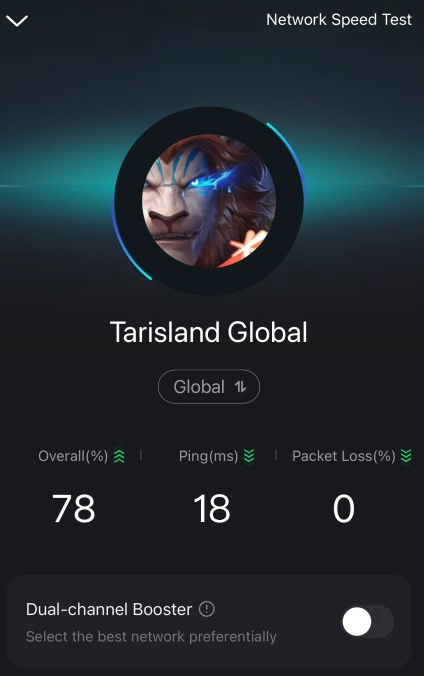
Using LagoFast is a straightforward way to enhance your gaming experience in Tarisland. By following these simple steps, you can reduce lag, minimize input delays, and enjoy smoother gameplay.
The Reasons for Changing Servers in Tarisland
The decision to change your Tarisland server region can stem from various motivations. Perhaps you seek to join friends who reside in a different region, or maybe you yearn for a more vibrant gaming experience. Additionally, optimizing your server region can lead to reduced latency and enhanced gameplay performance, ensuring a more immersive and enjoyable gaming experience. Below are key reasons for changing the Tarisland server:
1. Connectivity and Latency Issues
In the realm of online gaming, latency can significantly impact gameplay, leading to delays and disruptions. Players may choose to change their Tarisland server region to access servers with lower latency, ensuring smoother gameplay and quicker response times.
2. Playing with Friends
Gaming is often a social activity, and playing alongside friends can enhance the overall experience. If your friends or gaming community reside in a different Tarisland server region, changing your server allows you to join them in quests, battles, and adventures, fostering camaraderie and teamwork.
3. Population Dynamics
The population density of a server region can significantly impact gameplay dynamics, affecting factors such as queue times, economy, and competition. Players may opt to switch Tarisland server regions to access servers with a thriving player base, fostering vibrant in-game interactions and a dynamic gaming environment.
4. Competitive Edge
For competitive gamers or esports players, optimizing their gaming environment is crucial. Switching Tarisland server regions can provide access to servers with a more competitive player pool, enabling players to hone their skills, climb leaderboards, and participate in high-stakes tournaments, all contributing to their gaming prowess and achievement.
Conclusion
Changing your Tarisland server region opens doors to new opportunities and experiences. Whether you‘re seeking camaraderie with fellow adventurers or striving for optimal gameplay performance, following the process of changing the Tarisland server is essential. Notably, compared with the manual method, it’s strongly recommended players use LagoFast to change servers because it can effectively fix the high ping issues and other game issues, allowing players to enjoy an uninterrupted gaming experience.


