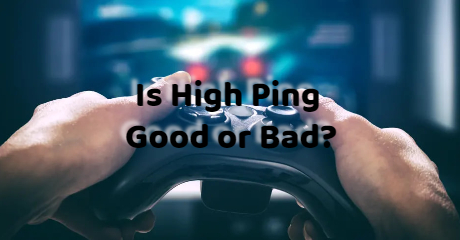We can always see players complaining about high ping on Steam or Reddit. Missing an important shoot? Can't move? Suffer from constant lagging and stuttering? All because of high ping! So, what exactly is high ping? Is high ping good or bad? How to show your ping in gaming? And how to lower high ping? In this article, all these problems will be solved and you'll have a full perspective of high ping. Read on!
Part 2: Is High Ping Good or Bad?
Part 3: How Much Ping is Good?
Part 4: How to Show Ping in Gaming?
Part 5: How to Lower High Ping?
What is Ping?
Using the Internet Protocol (IP) network, the ping program is a network administration tool used to check whether a host is reachable. It calculates the amount of time it takes for messages to travel from the source host to the destination computer and back again. The term refers to an "active sonar" method of finding objects beneath the surface of the water by sending a pulse of sound and listening for the echo.
I bet you find the above-mentioned concept hard to understand, let me make it easier to understand. Assume that there are 2 people, A is 10 meters away from B. It takes A one second to reach B. And for B, it also takes one second to reach A. This indicates a total latency of 2 seconds and a 1-second ping for each of the two people who are standing there.
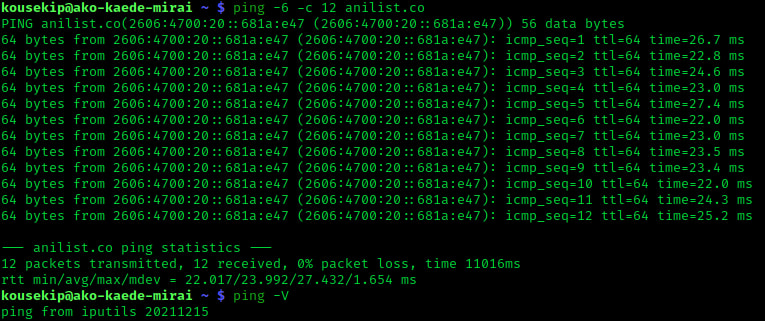
Is High Ping Good or Bad?
Ping (Packet Internet Groper) is a technique for measuring the latency of communication between two networks. In a nutshell, ping is a technique for figuring out latency, or how long it takes for data to move between two devices or across a network. We can regard ping as some kind of protocol that determines the latency and network performance on your PC. Communication effectiveness increases if communication latency decreases.
Speaking of latency, we all know that the less latency the better. And high ping means high latency. In this case, high ping is not a good thing. A low ping time is critical for those who require small latency, such as watching online videos, streaming on Youtube, or playing online video games. Therefore, we can say that high is definitely a bad thing in gaming.

How Much Ping is Good?
Now we know that high ping is not a good thing, then how much ping exactly is a good ping value? Is there a standard for us to refer to? Lucky for you, I've gathered a standard for you. It divided ping value into 5 ranges: Perfect ping, Average ping, Slightly delayed ping, Delayed ping, and Unplayable ping. Here's some specific information.
- Perfect ping (<30ms): If the ping rate is constantly under 30ms, then it's under an ideal state. The latency is unnoticeable and the in-game experience is smooth.
- Average ping (30-50ms): If the ping is somehow above 30ms but under 50ms, then you can barely notice it. Playing games in this ping range is also kinda smooth.
- A little delayed ping (50-100ms): If your daily activity online is just browsing the web, then it's acceptable. But the gaming will no longer be smooth.
- Slow ping (100-500ms): It will affect web browsing and cause lag in gaming.
- Unplayable ping (>500ms): If the ping rate is above 500, there's a 0.5-second delay after every move. You'll be not able to play any game on PC.
After reading this standard, we can say that a ping rate under 100ms is relatively a good ping. But it's not definite. Like in LoL, some players have ping up to 150ms, but still, have a smooth and good in-game experience.
How to Show Ping in Gaming?
It's one thing to know the standard, it's quite another to know your real-time ping in gaming. How do you know whether you have a good ping if you can't show it in-game? To answer some players' question of "What's my ping?", I suggest you run a ping test.
To do so:
Method 1: Use LagoFast to run a ping test
LagoFast is a professional game booster that provides users with a ping test service. You don't have to manually type anything or follow the troublesome instructions. All you have to do is click the Boost button and wait for LagoFast to do all the work for you and show you the real-time ping.
Here're the specific instructions:
Step 1: Download LagoFast.
Step 2: Locate the searching box and type the game's name (like LoL).
Step 3: Click on LoL among the search results.
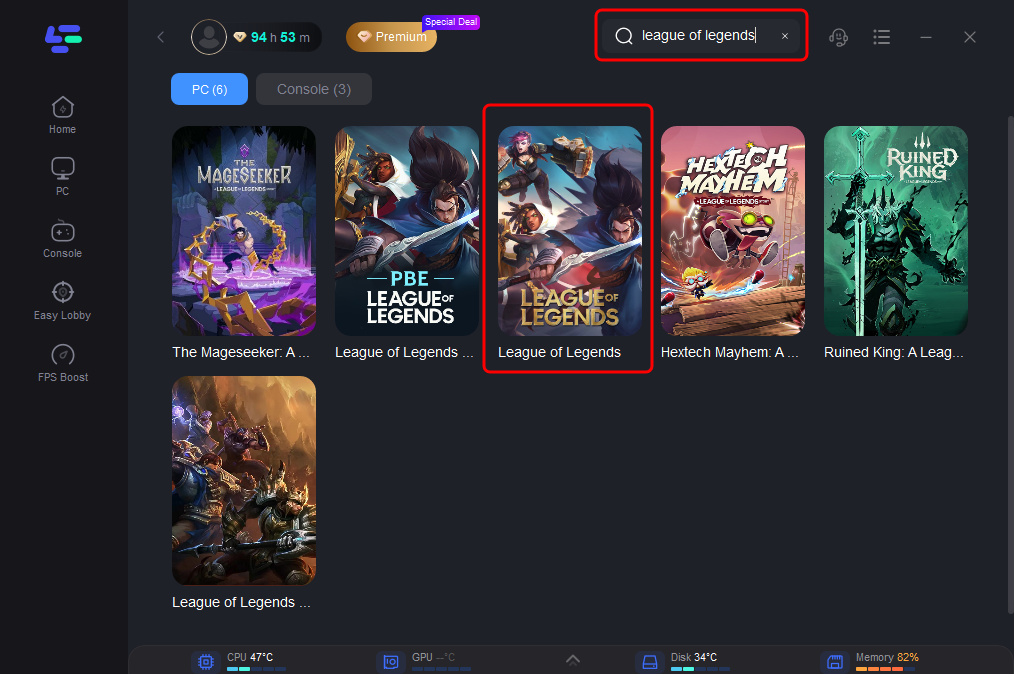
Step 4: Start boosting: Once LagoFast starts boosting, the ping test begins at the same time. It will continuously show you the real-time ping as well as the packet loss rate.
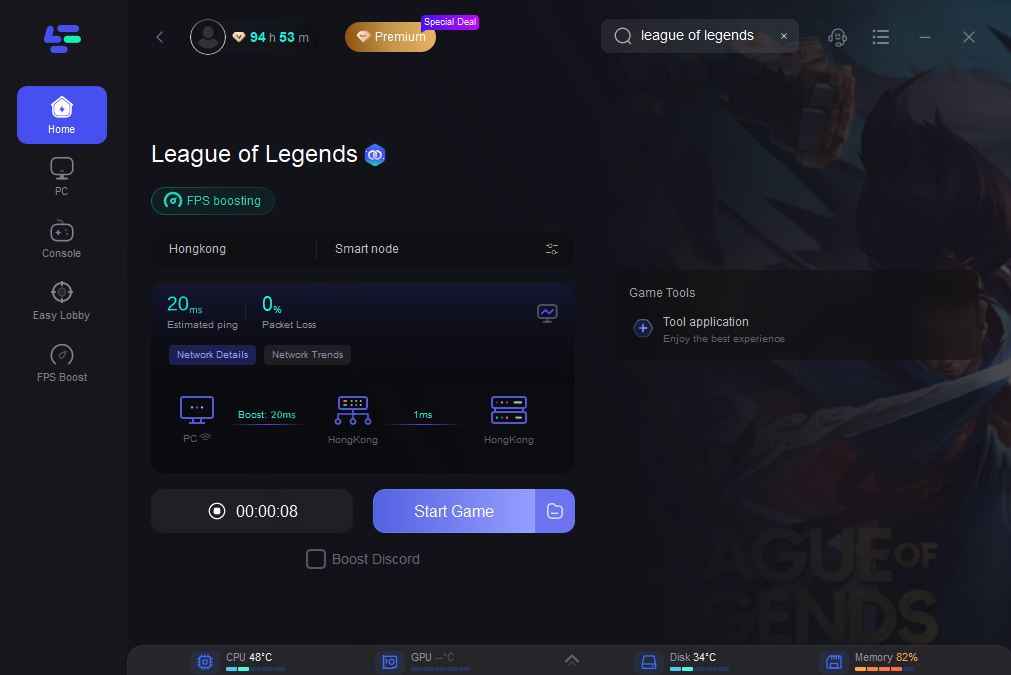
Method 2: manually check your ping
Step 1: Type "cmd" in the search box. Command Prompt will automatically show up, then press Enter.
Step 2: Type ping and a space. Then type in the URL or the IP address you want to test ping.
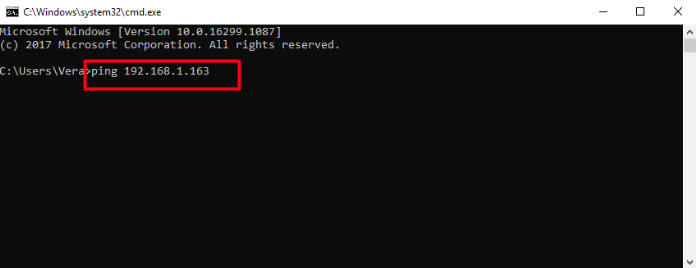
Step 3: Wait for a few seconds.
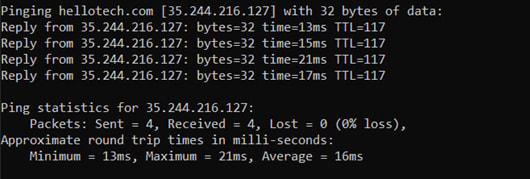
The first line of the response contains information about the size of the packets being sent, the IP address linked to the URL you are pinging, and the URL itself. The responses from each individual packet are displayed over the course of the following four lines, along with the time (in milliseconds) required for the response and the packet's time-to-live (TTL), which is the amount of time required before the packet is discarded. You'll see a summary at the bottom that includes the number of packets sent and received, as well as the shortest, longest, and most common response times.
How to Lower High Ping in Gaming?
After discussing the definition of ping, the standard of ping, and how to show ping, now we can dive in to find out the fixes to reduce high ping on PC. Here are some solutions for you to effectively reduce ping on your PC. Even get 0 ping in your games.
Solution 1: Use Game Booster LagoFast
Some players wonder what's the best app to lower high ping. I recommend you give LagoFast a try. As I've mentioned above, LagoFast can run a real-time ping test. Moreover, it can also help players to lower their high ping. It has more than 8 years of experience in optimizing. To better serve worldwide players, it has globally distributed servers and nodes. Additionally, LagoFast has its self-developed game data transmission protocol, which guarantees users' security and privacy. After saying all these, you may think the cost of LagoFast would be expensive. I want to say a big NO! LagoFast is not only affordable but also offers a free 7-day service for new users! And the most important thing is that LagoFast supports "plan per minute", which means that you can stop whenever you want and the charge will stop at the same time.
The features of LagoFast are as follows:
- Support "plan per minute"
- Capable of running a real-time ping test in gaming
- Effectively lower high ping in gaming
- Security & Privacy are guaranteed
- Globally distributed servers & nodes
- Supports 1000+ games like Valorant, Fortnite, and Genshin Impact.
What are you waiting for? Download LagoFast to test your ping in gaming and lower the high ping. You may also find 5 best ping reducer in this article.
Solution 2: Check your network connection
The most important factor for a good gaming experience and a low ping rate is a stable network connection. You can improve the condition of your network or increase its speed by using the following tips:
- Reboot your modem and router. Don't forget to unplug the internet router from the socket before restarting it. Hold down the power button for 15 seconds before reconnecting the internet router. To restart the router, press the power button once more.
- Modify a network connection. While playing games, many players forget to switch their network to a wired connection. However, WiFi is notoriously unstable, resulting in high ping and lag issues in-game.
- Contact your provider or switch providers. If you no longer want to give it a second chance, you can ask your provider to increase the bandwidth or simply switch to a new one. This could help you speed up your network and lower your ping.
Solution 3: temporarily turn off Windows Auto-update
Windows will update itself automatically even if you don't want it to, so updates might be running in the background while you play a game. You might have a poor online gaming experience due to high ping since you cannot pause the update that has already begun. Therefore, disabling Windows auto-updates helps to lower high ping.
Solution 4: Turn on the Game Mode in Settings
To prioritize your gaming experience in Windows 10, enable Game Mode. When turned on, it stops Windows updates from installing drivers and aids in achieving a more constant frame rate to lessen lag.
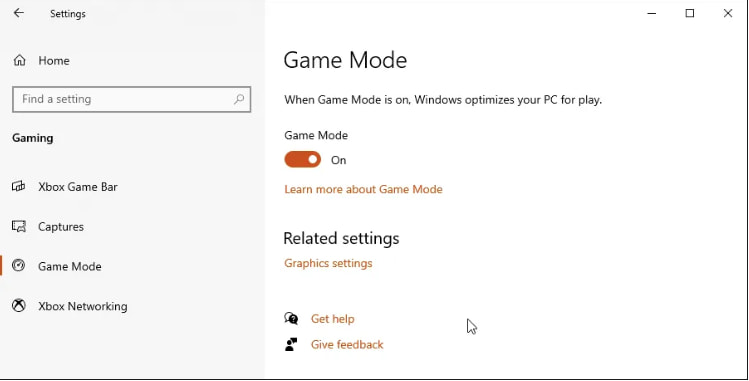
To do so:
- Press the combination of Windows & I to open Settings.
- Click on Gaming
- Select Game mode on the left side
- Turn on the Game Mode
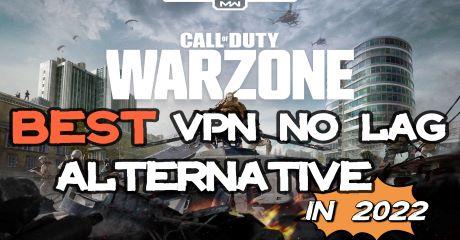
Boost Your Game with LagoFast for Epic Speed
Play harder, faster. LagoFast game booster eliminates stutter and lags on PC, mobile, or Mac—win every match!
Quickly Reduce Game Lag and Ping!
Boost FPS for Smoother Gameplay!