Overwatch 2 is a 2022 first-person shooter game by Blizzard Entertainment. Players choose a "hero" from a roster of 35 figures in Overwatch 2, a hero shooter in which they are divided into two teams. Characters are divided into three classes: "damage," which is in charge of offensive endeavors; "support," which is in charge of healing and buffing; and "tank," which is in charge of the team's defense. Active, passive, and ultimate skills make up each character's distinct collection of skills. The main focus of Overwatch 2's gameplay, like that of its predecessor, is player versus player (PvP) conflict across a variety of modes and maps, with both casual and ranked competitive encounters available.
Two players from each class made up each squad in the original Overwatch, which was made for six-on-six team combat. One less tank slot was added in Overwatch 2, bringing the total amount of players per team to five. Aaron Keller, the game's director, claims that the designers anticipated losing a tank would speed up play because they thought the original six-player system made it sluggish. It also aims to reduce the number of hazards that participants and viewers must be aware of. In order to make up for the decreased tank-based protection, new maps were created with more cover choices. In addition, damage-class heroes now travel faster, support heroes regenerate gradually, and tank heroes were redesigned to allow them to play a more offensive role. In order to visually represent the passing of time since the events of the first game, heroes underwent renovation.
In a shooter game like Overwatch 2, the most unbearable thing is the delay. A few milliseconds of delay may cause you to be hit by the opponent, which really affects Overwatch 2 experience. That’s why you need LagoFast, an experienced overwatch 2 latency fixer.
Part 1: How to Fix Overwatch 2 Latency
Part 2: Why My Overwatch 2 Latency Spikes
Part 3: Other Solutions to Lower Latency Overwatch 2
How to Fix Latency Overwatch 2 Season 8
Always consult the subject-matter authority when you need something fixed, including overwatch 2 latency, high ping and fps drop. LagoFast is unquestionably knowledgeable about how to address latency variation in gameplay, which is good at fixing overwatch 2 high latency with no reason. It has more than 8 years of expertise resolving latency-related problems in video games, such as latency variation. In order to better serve its customers, LagoFast has also created its own game data transmission protocol. The strongest defense used by LagoFast to provide you with the best latency fixing service is comprised of independently created technologies, intelligent routing systems, and worldwide dispersed servers. Feel free to choose LagoFast and give it a try right away!
The features of LagoFast are as follows:
- Offer a Pay-Per-Minute plan.
- More than 8 years of experience in fixing overwatch issues
- Self-developed game data transmission protocol
- Worldwide distributed servers & nodes
- Simple to use
About how to use the most effective overwatch latency optimizer LagoFast to fix overwatch 2 latency variation, follow the instructions below:
Step 1: Download LagoFast.
Step 2: Search overwatch 2 in the search box and then click on it.
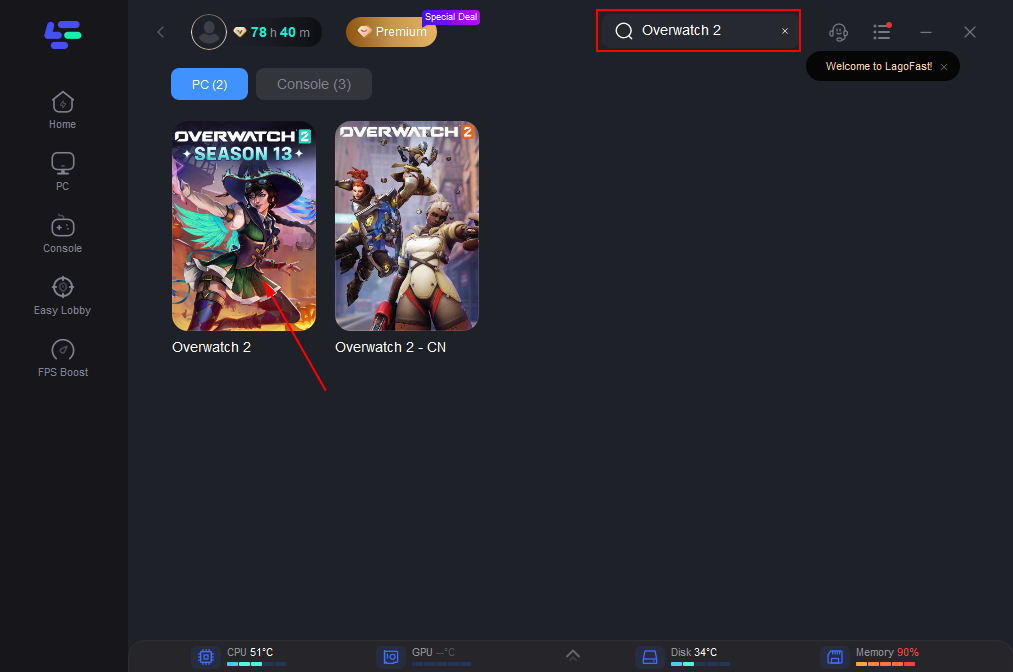
Step 3: Choose the server that matches Overwatch 2.
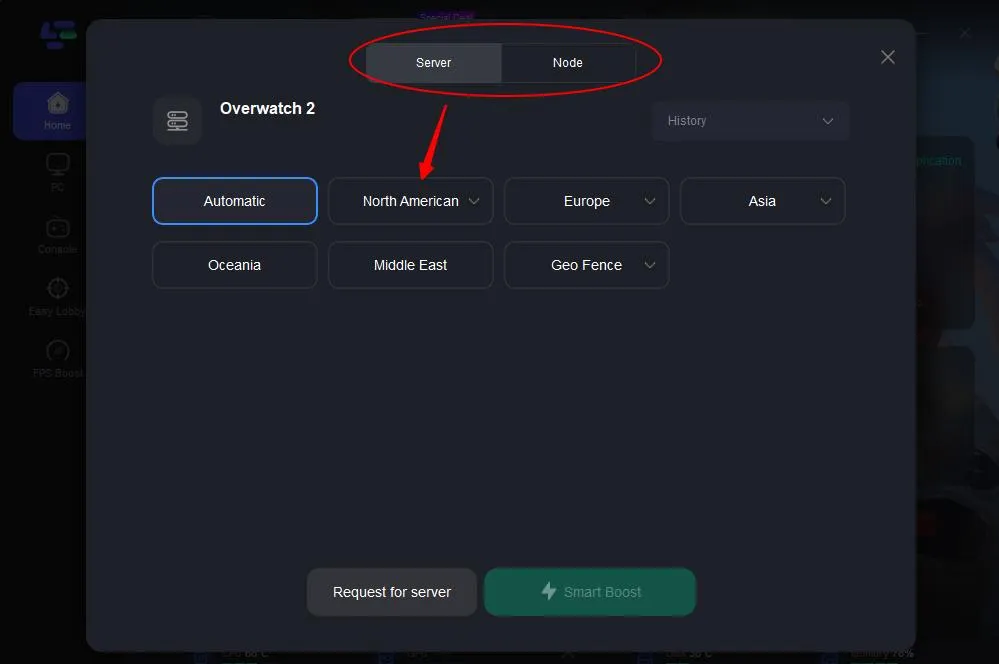
Step 4: Click on the Boost button and then you can see the ping rate as well as the packet loss rate on the page.
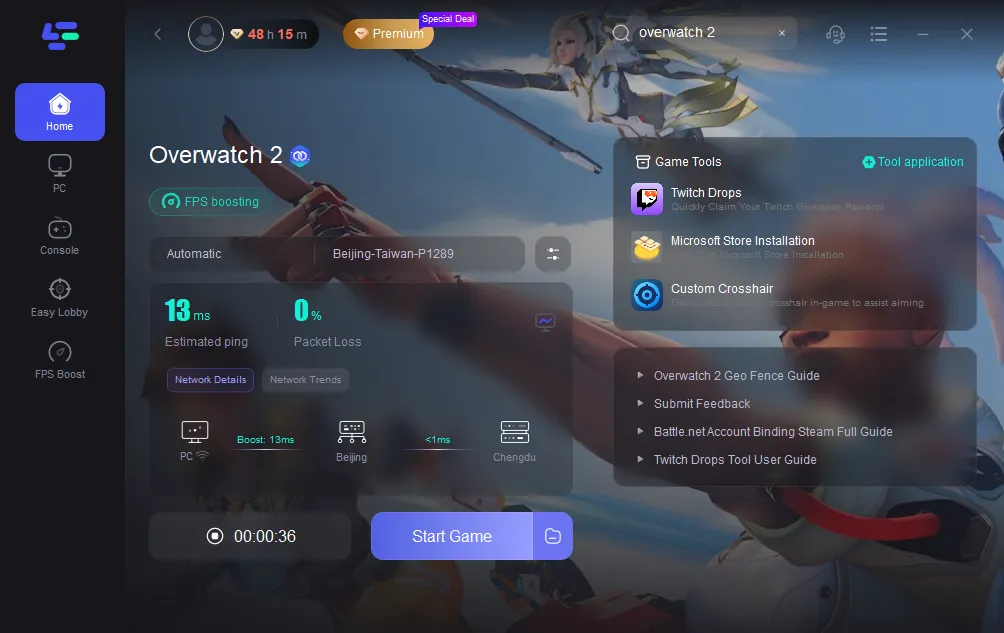
Why My Overwatch 2 Latency Spikes
The time it takes for a data signal to travel from point A to point B and back to position A is, in a nutshell, latency.
Science says that latency is a function of time, distance, and the speed of light. It is well known that light travels at a slightly slower rate than it does in a vacuum.
The typical time it takes for a gaming device to send data to the corresponding server and then receive it back is referred to as "latency" in the gaming business. In other words, if the hosting server sends a request to your gaming device, it will take 70 milliseconds for your device to react. Milliseconds are used to quantify latency.
I think a lot of players are interested in what constitutes acceptable latency. So how much delay can be considered acceptable?
According to Optimum, anything up to 100 milliseconds is considered "good", but usually 20 to 40 milliseconds is the perfect latency for gaming. So, it stands to reason that a gamer will have a better experience the smaller the latency. While high latency can cause annoyances with connectivity, such as ongoing buffering and slow gaming.
Generally speaking, the causes of Overwatch 2 latency can be divided into these aspects:
- Propagation. Propagation is the length of time it takes for knowledge to spread. Even if it were traveling at the speed of light between our server and our web user, distance still counts. Our plea is sent at the speed of light in a perfect world. Our packet won't move at the speed of light for a number of reasons, just like in the real world, KFC can't be good for our health.
- A transmission medium. The type of material used to create data cables has an impact on propagation speed. Depending on the material, there are different speed limitations. For instance, it takes light 14ms to reach San Francisco from New York (in a vacuum). Within a fiber line, it takes about 21 ms.
- Routers. A packet's header data is examined by routers for a while, and new data is rarely added. With each step a packet takes between routers, the latency period lengthens.
- Storing pauses. When a packet is saved or retrieved, there may be a storage delay that is caused by intermediary hardware like switches and bridges.
Other Solutions to Lower Latency Overwatch 2 Season 8
Switch to a more reliable network link
According to the causes of latency listed above, a poor network link is the main culprit in latency problems. Therefore, you should switch to a better network link to fix latency variation.To avoid possible wireless dead spots in your house and to remove a step in the data transfer process, use a hardwired Internet connection. When you use a wired link for Overwatch 2, things should move along much more quickly. Purchase the best router you can buy. Many are now created especially for gaming.
Apply a CDN
The distance between the clients making a request and the servers fulfilling that request, as we stated at the outset, is a crucial element. A CDN (content delivery network) assists in bringing resources closer to the user by caching them across numerous places on a global scale. Once those resources have been cached, a user can retrieve the data by sending their request to the closest Point of Presence rather than continually sending it back to the origin server.
Modify the way you render information.
By displaying templates on the server rather than dynamically on the client, latency can be reduced. Remember that every journey to the database adds to overall latency. Why not have the static pages pre-rendered on the server and have the client access them? The Washington Post and Medium, two content publishing websites, can gain a lot from pre-rendering their content on the server side and posting static rendered content on the client, even though not all applications can benefit from this technique. Consequently, you can use this technique to decrease latency while browsing even though it might not be applicable to latency in gameplay.
Finally, this article tells players why overwatch 2 latency spikes and how to lower latency in overwatch 2. Taking into account special circumstances, different helpful solutions are also given.

