Granblue Fantasy: Relink, developed by Cygames, presents an immersive action RPG adventure. With stunning visuals, diverse characters, and dynamic combat, it captivates players. Explore a rich narrative, epic battles, and vibrant landscapes in this thrilling game, appealing to both franchise enthusiasts and newcomers seeking an engaging gaming experience.
However, if you engage with Granblue Fantasy: Relink, various connectivity issues might arise, including bothersome occurrences like low FPS. Utilizing LagoFast, a VPN service, can effectively tackle these issues, aiding in rectifying low FPS and enhancing the game's performance.
Part 1. How to detect Low FPS in Granblue Fantasy: Relink
FPS, or "Frames Per Second," measures the graphics card's rendering and display of individual frames per second during gameplay. Higher FPS results in smoother and more seamless gameplay experiences.
To detect low FPS in Granblue Fantasy: Relink, consider these methods:
- In-Game FPS Display: Check if Granblue Fantasy: Relink offers an in-game FPS counter within its settings. Enable this option to view real-time FPS while playing.
- Third-Party Tools: Utilize third-party software like MSI Afterburner, FRAPS, or NVIDIA GeForce Experience (for NVIDIA GPUs) to monitor FPS. These tools provide real-time overlays displaying FPS during gameplay.
- Visual Observations: Sometimes, choppy or less fluid gameplay visually indicates low FPS. If the gameplay appears stuttered or less smooth, it might signify lower FPS levels.
Part 2. What Causes Low FPS in Granblue Fantasy: Relink
Low FPS in Granblue Fantasy: Relink can arise from several sources, such as:
- Hardware Constraints: Outdated or less powerful hardware components like CPU, GPU, or insufficient RAM may struggle to meet the game's demands, causing lower FPS.
- Graphics Configuration: Running the game on high graphic settings with hardware unable to handle such requirements can result in lower FPS. Adjusting settings to a lower level can improve FPS.
- Background Processes: Concurrent applications utilizing system resources can impact game performance, leading to lower FPS.
- Driver Compatibility: Outdated or incompatible graphics card drivers may inadequately support the game, causing lower FPS.
- Network Interference: Connectivity issues or high latency can induce lag and affect FPS, particularly in online gameplay scenarios in Granblue Fantasy: Relink.
Part 3. Resolve Granblue Fantasy: Relink Low FPS & Unlock Frame drops on PC
When tackling low FPS issues in Granblue Fantasy: Relink, consider utilizing an FPS Booster, like LagoFast, to Increase FPS & Boost Gaming Performance on PC Easily. VPN optimizes network connections, minimizing latency and stabilizing networks, which can consequently enhance game FPS. Services like LagoFast streamline game data transmission, resulting in a more seamless gaming experience. LagoFast aids in bypassing congested or inefficient routes, potentially leading to improved FPS. The strength of LagoFast is as follows:
- Solving in-game lag in Granblue Fantasy: Relink
- Improving FPS in Granblue Fantasy: Relink
- End Connection & Crashing Issues
- Optimal VPN servers for Granblue Fantasy: Relink
- Increased download speeds
- Support a Free trial
To enjoy a better gaming experience and avoid Granblue Fantasy: Relink fps drops, follow these four steps:
Step 1: Download and install LagoFast
Step 2: Input “Granblue Fantasy: Relink” and click the result.
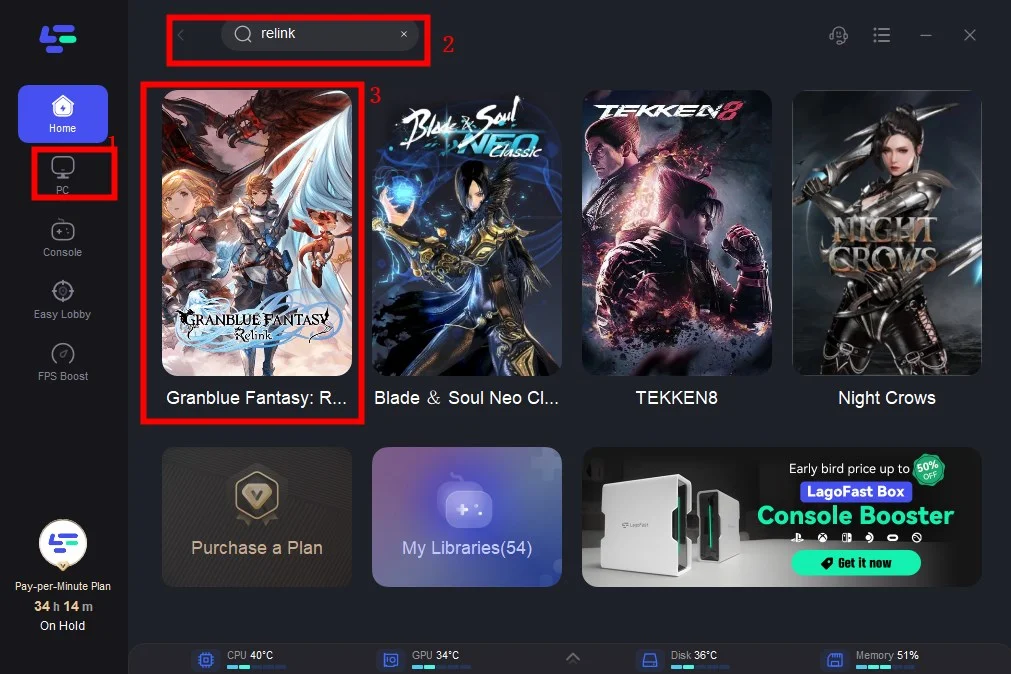
Step 3: Choose the server you need.
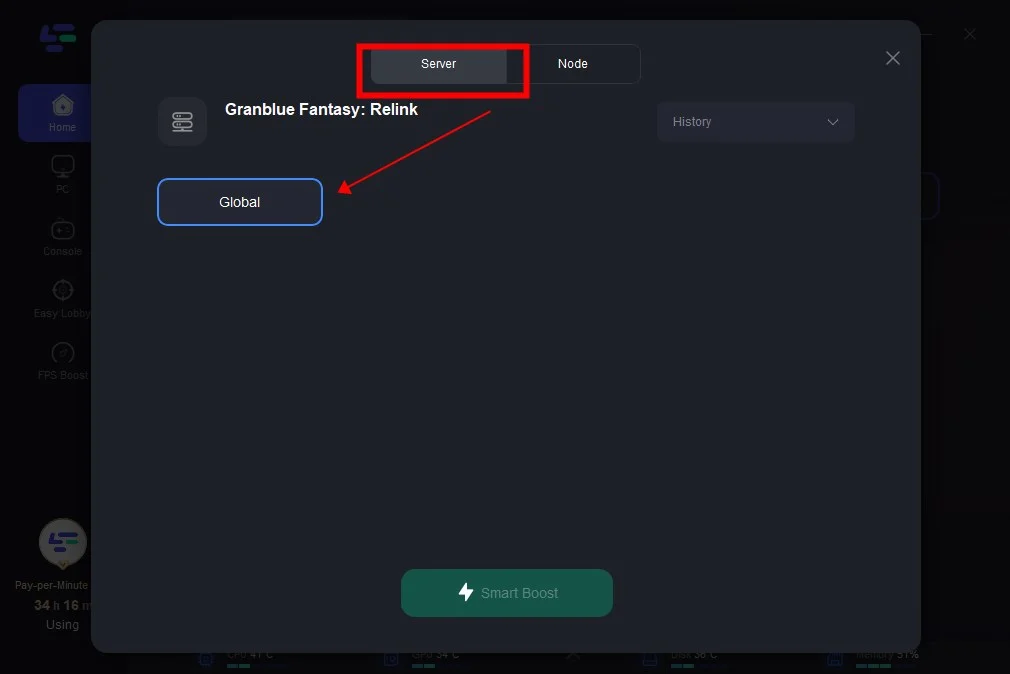
Step 4: Click boost and it will show you real-time ping & packet loss rate.
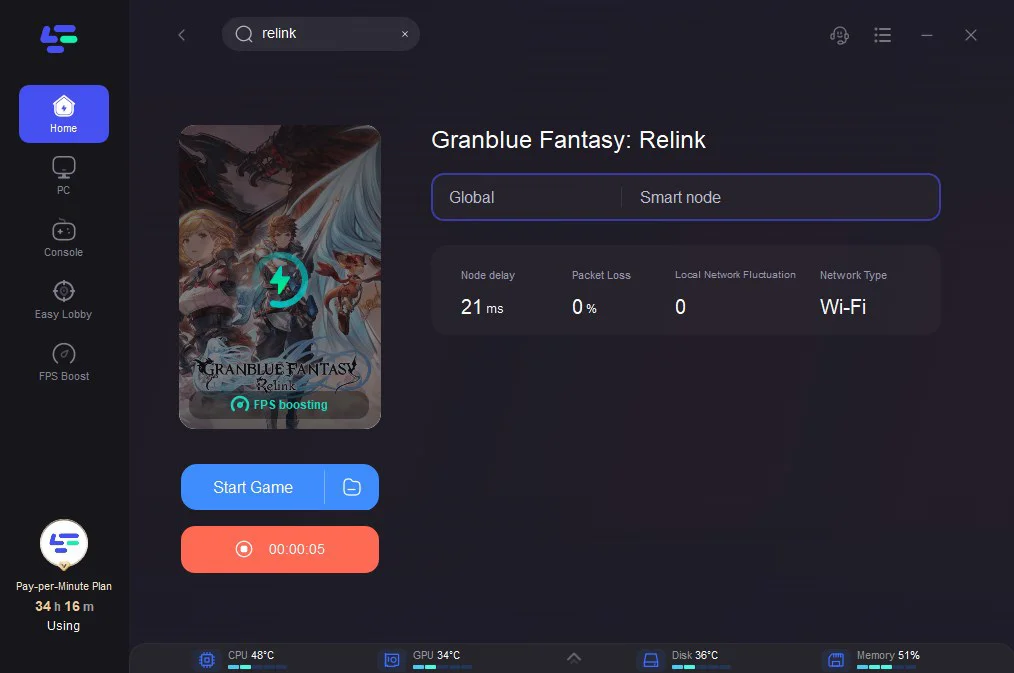
So, for an enhanced gaming experience in Granblue Fantasy: Relink, leverage LagoFast's solutions, optimizing performance and overcoming FPS drops effectively. Boost your gameplay seamlessly today!
Part 4. Other Tips To Unlock Frame Drops On Granblue Fantasy: Relink
1. Adjusting Graphics Settings: Lowering in-game graphics settings in Granblue Fantasy: Relink can notably enhance FPS. Decrease resolution, texture quality, shadows, and effects to reduce strain on your hardware.
2. Close Unnecessary Applications: Shut down background apps to free up system resources. These applications impact game performance, leading to decreased FPS.
3. Update Graphics Drivers: Ensure your graphics card drivers are current for Granblue Fantasy: Relink. Updated drivers often bring performance improvements and game-specific optimizations.
4. Enhance System Performance: Regularly maintain your system by clearing disk space, defragmenting drives, and ensuring proper hardware ventilation. Overheating or limited space can cause performance issues and lower FPS.
5. Background Processes Management: Use task manager to end unnecessary processe s or prioritize the game's process, allocating more resources to the game for improved performance and FPS.
6. Overclocking Hardware: For experienced users, consider overclocking your CPU or GPU within safe limits to boost performance and potentially increase FPS. However, this should be done cautiously to prevent hardware damage.
Bonus Tips: What Platforms Are Granblue Fantasy: Relink Available On?
Launch platforms for Granblue Fantasy: Relink include the PC, PS4, and PS5.
For PC gamers who are curious about which retailers will carry it, the Granblue Fantasy: Relink Steam page is currently operational. Preorders aren't accepted for it yet, though.
Conversely, Granblue Fantasy: Relink is currently available for pre-order at the PlayStation Store for PlayStation users. Physical copies are also currently available for pre-order at XSEED Games.
Final Thoughts
For a smoother gaming experience in Granblue Fantasy: Relink, these methods can enhance FPS and overall performance. Consider leveraging LagoFast for optimal results in addressing FPS concerns. Its optimizations can significantly boost gameplay and mitigate performance issues effectively.


