Are you eager to dive into cooperative multiplayer in Helldivers 2 with your friends, only to be met with the dreaded “Unable to Join Friend Error” and find that your friend’s list is not working? This common issue can put a damper on your gaming experience, preventing you from seamlessly connecting with your friends in the heat of battle. But fear not, in this comprehensive guide, we’ll delve into the depths of this frustrating error, unraveling its common causes and providing effective solutions to get you back to battling alongside your companions.
Part 1: Common Causes of Unable to Join Friend Error in Helldivers 2
Before diving into the fixes, it’s essential to grasp why this error occurs. The Unable to Join Friend Error typically arises due to connectivity issues between players or problems with the game’s servers. It can be incredibly frustrating, especially when you’re eager to team up with friends for a gaming session. Let’s explore some common reasons behind the Unable to Join Friend Error in Helldivers 2:
- Network Connectivity Problems: Poor internet connection or network issues on either end can prevent players from joining each other’s games, finally leading to Helldivers 2 Unable to Join Friend Error.
- Server Overload: During peak hours or server maintenance periods, the game servers may become overloaded, leading to connection issues.
- Firewall or Router Settings: Sometimes, firewall or router configurations can block the necessary ports required for multiplayer gaming, resulting in Unable to Join Friend Error in Helldivers 2.
- Platform-Specific Issues: Certain platforms may encounter specific issues related to multiplayer functionality, such as compatibility issues between PC and console players.
- Friend’s Game Session Full: If your friend’s game session is already full with the maximum number of players allowed, you won’t be able to join until there’s an open spot.
Hot Read: 5 ways to fix Gray Zone Warfare lagging issues >
Part 2: Elevate Helldivers 2 Gaming Experience by Utilizing LagoFast
Players can resolve the Unable to Join Friend Error in Helldivers 2 by following the effective solutions outlined above. However, for an even smoother gaming experience, they can turn to LagoFast, which takes their gaming journey to new heights. LagoFast is an indispensable tool for online gamers, offering real-time optimization, FPS boosting, easy lobby access, and quick login repair. It ensures uninterrupted gameplay through its Multipath Connection & Real-Time Automatic Server feature, while also maximizing FPS by automatically optimizing PC settings. With convenient lobby access and improved matchmaking, LagoFast gives players a competitive edge, enhancing the enjoyment of gaming sessions. In comparison to other game boosters, LagoFast stands out with its cost-effective pricing and a variety of subscription options, making it the optimal choice for players.
Follow the tutorial to use LagoFast to enjoy a smooth gaming experience:
Step 1: Click on the Free Trial button.
Step 2: Click the Game Boost Button on the left and search Helldivers 2 in the top search bar.
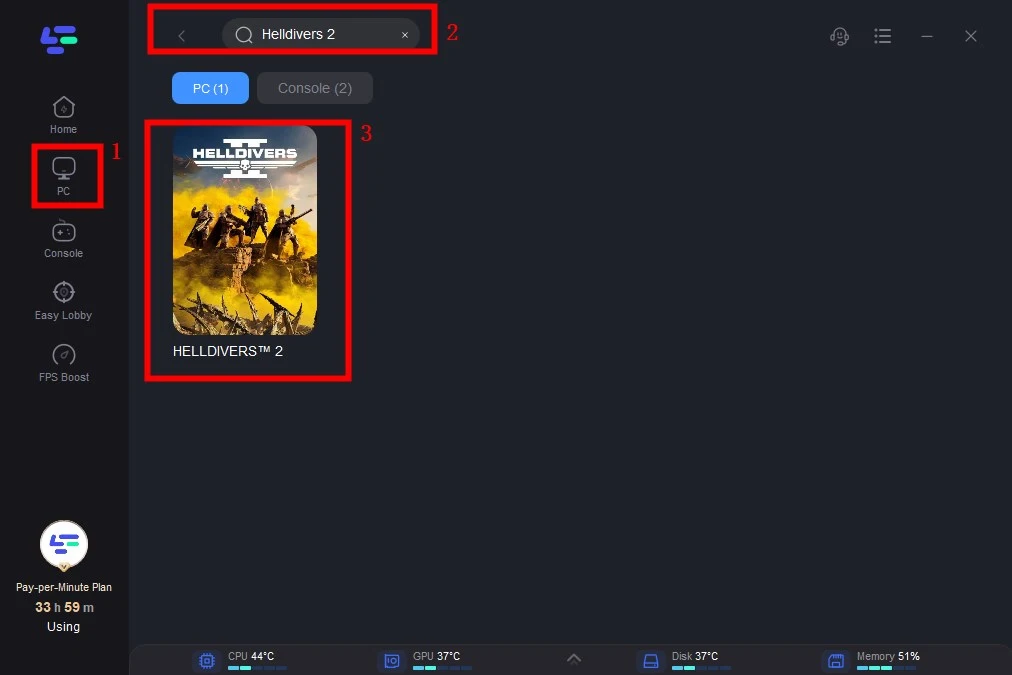
Step 3: Click on Select Server to choose a stable server, then click on the Node on the right, select a good Node, and then click the Smart Boost button.
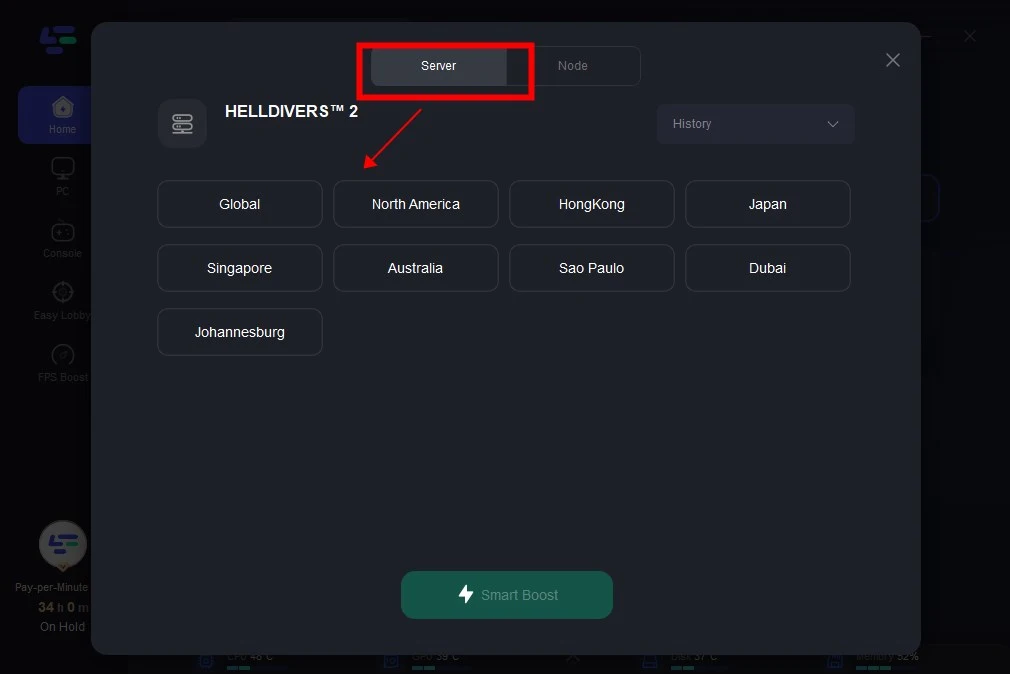
Step 4: By clicking the Smart Boost button, specific game ping, packet Loss, and network type are shown on the right side. Finally, click the Start Game button to play the game.
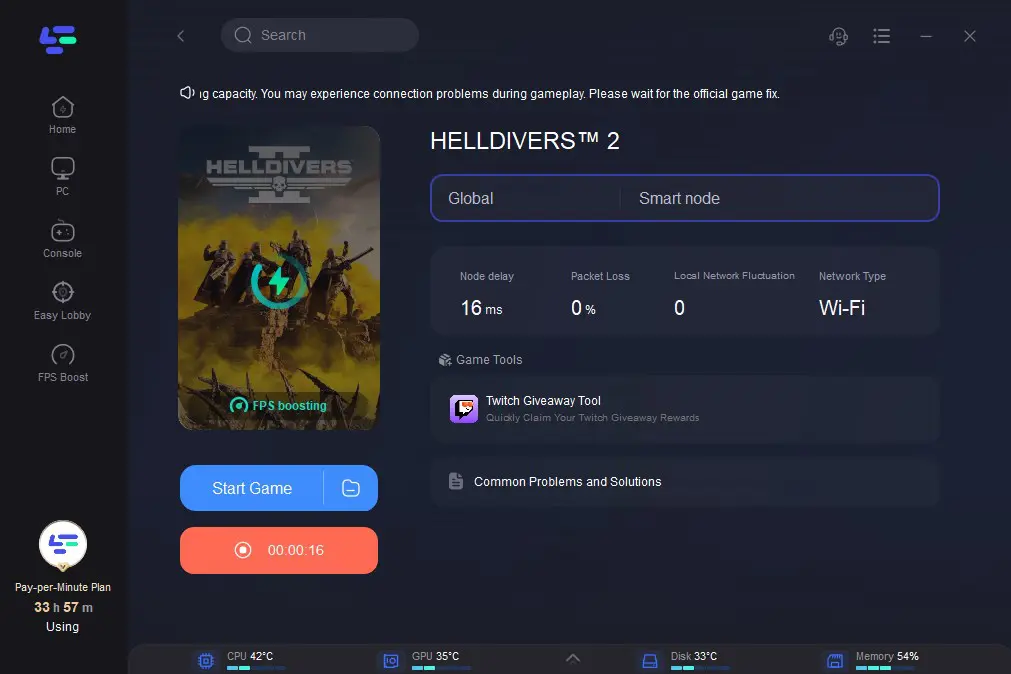
Part 3: Other Solutions to Fix Unable to Join Friend Error in Helldivers 2
Disable Crossplay
In Helldivers 2’s settings, players can opt to disable Crossplay within the gameplay section to address connectivity issues, providing a solution for smoother online experiences by navigating through the menu and turning off this feature.
Use Friend Codes
Exchange unique codes with friends by generating one in the social tab and sharing it, enabling them to input it into the friend search bar for seamless connection in Helldivers 2.
Verify Game Files
Corrupted or missing game files could trigger the Unable to Join Friend Error. Verify the integrity of your game files through the platform’s launcher such as Steam. This process can identify and rectify any discrepancies, potentially resolving the issue.
Update the Game:
Ensure that both your game and your friend’s game are up-to-date with the latest patches and updates. Developers often release fixes for connectivity issues and bugs, so keeping your game version current is essential for seamless multiplayer experiences.
Review Firewall Settings:
Firewalls and antivirus software can sometimes block the necessary ports for Helldivers 2 multiplayer and cause the Unable to Join Friend Error in Helldivers 2. Temporarily disable these security measures or create exceptions for the game in your firewall settings. Remember to re-enable them once you've successfully joined your friend's game.
Conclusion
It’s truly disappointing when players can’t enjoy Helldivers 2 with their friends, especially when encountering the frustrating “Unable to Join Friend Error.” This error can be caused by various factors like network connectivity issues or server overload. While players can follow the above solutions to resolve it, for a smoother gaming experience with friends, we highly recommend using LagoFast. With LagoFast, players can enjoy seamless gaming without any hassle, ensuring uninterrupted fun with their friends.


