Lethal Company, a co-op indie horror game released in 2023 by Zeekerss, unfolds in a retro-futuristic post-apocalyptic world. In this dystopia, players become contracted employees of a corporation called the Company. Their mission? Gather scrap from deserted, industrialized moons, all while dodging traps, navigating environmental hazards, and facing off against monsters. Many horror game lovers are attracted by its interesting gameplay and are eager to play immediately, if you are the same, it’s better to read this article that can help you to avoid issues Lethal Company can’t interact with anything. Moreover, we will offer you bonus tips to enjoy a more wonderful Lethal Company game experience.
Part 1: Why Lethal Company Can’t Interact: Common Factors
Many gamers encountered the issue that Lethal Company can’t interact, they are in a bad situation they can’t do anything except use their scanner. It started when they activated the reverse teleporter.
To fix Lethal Company can’t interact with anything, we’ll first list some common factors.
- Environmental Factors
Consider the in-game setting – are there specific environmental conditions causing Lethal Company can’t interact with anything? For instance, low visibility or extreme weather conditions might impact the ability to interact.
- Game Settings and Controls
Delve into the game settings and control configurations. Incorrect key bindings or control settings may make Lethal Company can’t interact. Ensure that your controls align with the game’s requirements.
- Forget Updating the Game
Developers frequently release updates to address bugs and enhance gameplay. Ensure that you are running the latest version of Lethal Company, as outdated versions may contribute to Lethal Company can’t interact.
Part 2: Quick Fixes: Lethal Company can’t interact - 100% Solved
Many players are frustrated by the issue Lethal Company can’t interact with anything but they can’t quickly find any solutions for it. We listed some quick fixes below to help you.
- Update Graphics Drivers
Outdated graphics drivers may lead to issues Lethal Company can’t interact with. Visit your graphics card manufacturer’s official website and download the latest drivers to ensure seamless gameplay.
- Give Lethal Company a Fresh Start
If you encounter in-game issues, like problems with the teleporter, a quick fix is to restart the game. This simple step can often solve temporary glitches or hiccups affecting the teleporter’s performance.
- Check Internet Connectivity
Ensure a stable internet connection. Inconsistent connectivity can lead to issues Lethal Company can’t interact with. Furthermore, if you’re using a wireless connection, consider transitioning to a wired connection to minimize latency and the risk of potential packet loss.
- Save File Integrity
Corrupted save files can sometimes hinder interactions. Try loading a previous save file to see if the issue persists. If the problem resolves, the current save file may be corrupted.
- Update Lethal Company regularly
The new version of Lethal Company will be optimized by game developers to decrease the bug that Lethal Company can’t interact with anything, therefore, keep in mind that updating Lethal Company regularly will be helpful.
Other Fixes: Lethal Company Steam Page Not Loading Issue
Accessing the Steam page for Lethal Company is crucial for updates and community engagement. However, some gamers are facing the issue that Lethal Company's Steam Page Not Loading or the Steam store is down. If you’re facing difficulties following the below fixes.
- Check Internet Connectivity
Ensure a stable internet connection. Inconsistent connectivity can lead to issues loading the Steam page.
- Steam Server Status
Monitor the status of Steam servers. If Steam is experiencing downtime, the issue might not be on your end. Visit the official Steam status page for real-time updates.
- Update Steam Client
Keep your Steam client up-to-date. Outdated clients may encounter compatibility issues with the Steam store.
LagoFast Game Booster - The Bonus Tips To Fix Various Lethal Company Game Issues
Above are key solutions to quickly address the issues of Lethal Company not interacting and the Steam page not loading. If you’re still facing game lag or high ping even after resolving these issues, consider trying out LagoFast for an enhanced gaming experience.
LagoFast is the go-to solution to improve gameplay in Lethal Company. It helps gamers choose the right server and node, preventing game lag. Moreover, LagoFast offers features like reducing high ping, boosting FPS, and eliminating game lag. You can now enjoy a free trial download of LagoFast, and the following tutorial provides step-by-step instructions on how to use it.
Step 1: Download LagoFast Free Trial.
Step 2: Before you launch Lethal Company, you can search for it in LagoFast. You can first select the “Game Boost button” and then search for it in the search bar.
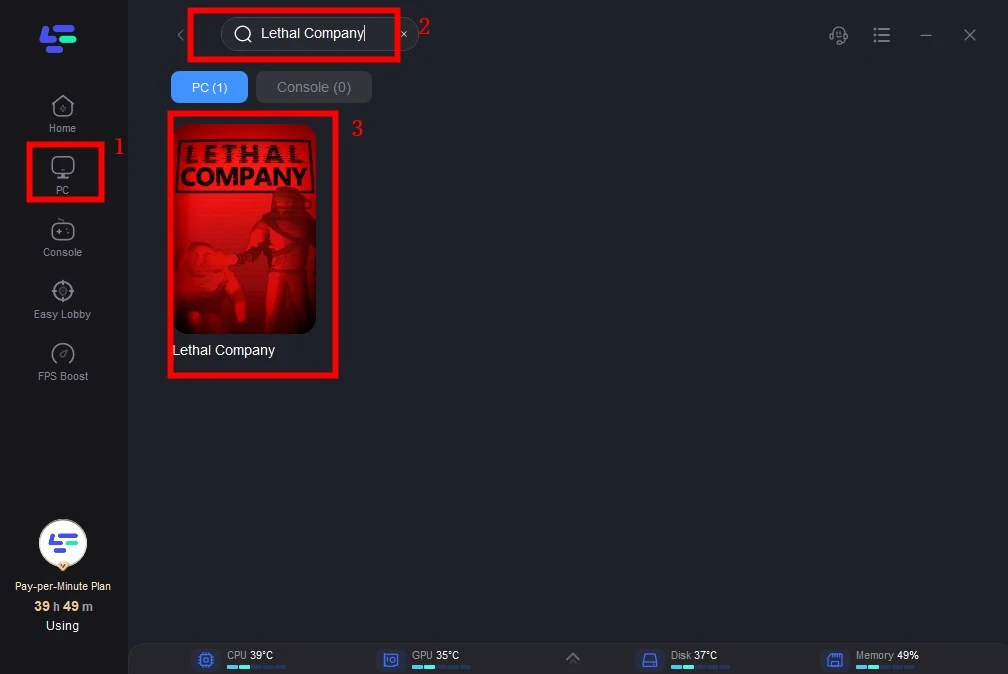
Step 3: Click on “Select Server” so you can choose a stable server, then click on the “Node” on the right, you can also choose the best Node.
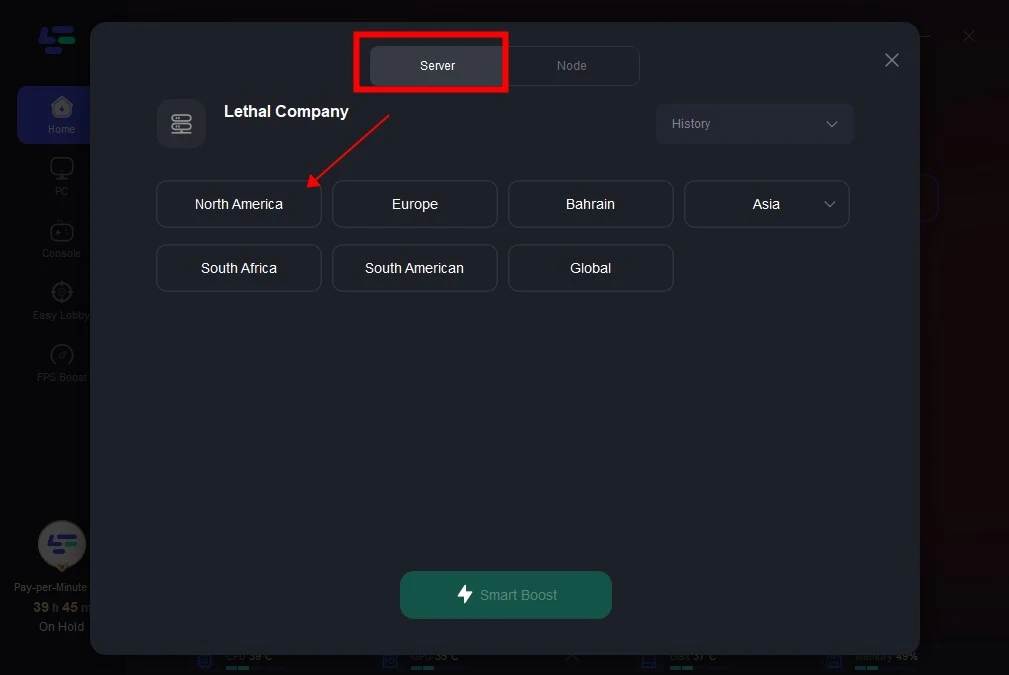
Step 4: By clicking the “Smart Boost button”, you can see the specific game ping, packet loss, and network type on the right side. Finally, click the “Start Game button” to start the game.
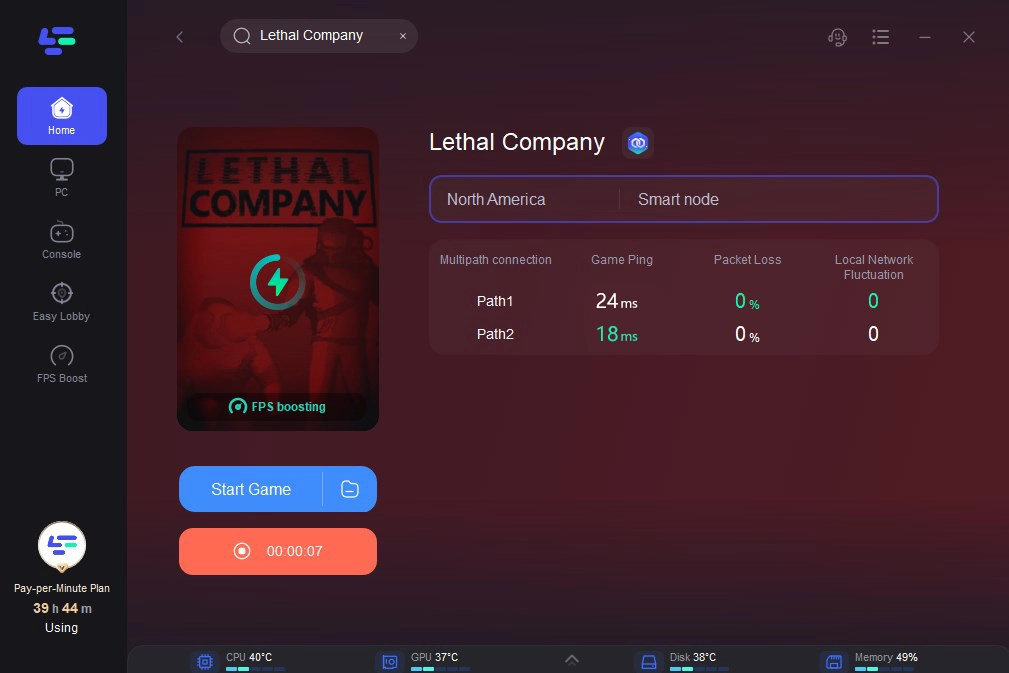
Conclusion
In conclusion, the world of Lethal Company offers a thrilling gaming experience, but some issues for example Lethal Company can’t interact and Lethal Company Steam Page not Loading issue can lead to bad experience. Following the above quick fixes, gamers can solve these issues. Moreover, don’t forget to use LagoFast the top solution to fix all Lethal Company game issues like game lag or server issues.

