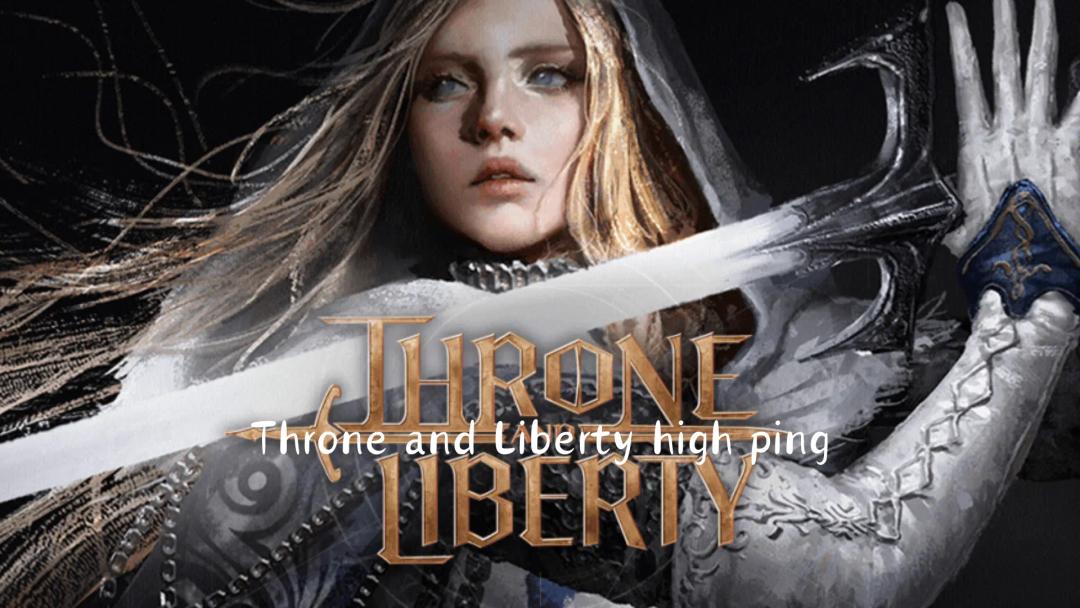Helldivers 2, a captivating multiplayer cooperative shooter, is developed by Arrowhead Game Studios. The game immerses players in an interstellar adventure where elite squads tackle intense missions. The title showcases a diverse arsenal, robust character customization, and strategic gameplay. With its engaging cooperative dynamics, Helldivers 2 promises an adrenaline-fueled journey through space, cementing its status as a must-play for fans of thrilling and tactical gaming experiences.
Since the game's release, fervent Helldivers 2 fans have rapidly overloaded servers, causing frequent problems with the quickplay feature. Players who want cooperative action are nevertheless frustrated by many failed matchmaking efforts, even though it makes sense that post-release tension would create such brief disruptions. Read this article, here’s everything you can do to get you to fix the Helldivers 2 Quickplay Not Working issue.
Part 1: What is the "Quickplay Not Working" Error in Helldivers 2
Helldivers 2's highly anticipated multiplayer mode encounters connectivity challenges for numerous players who seek to utilize its quick-match functionality. Specifically, recurring "Failed To Join Game Session" notifications hinder the seamless discovery of allies through matchmaking queues.
This understandably dampens the enjoyment of fans eager to collaborate against invaders. While unquestionably frustrating, the probable cause lies in temporary server strain resulting from an influx of enthusiastic players since launch. Apart of this, The "Quickplay Not Working" error in Helldivers 2 can occur due to various reasons, including:
- Server Issues: Temporary server problems or maintenance can disrupt the Quickplay feature, preventing players from connecting to games seamlessly.
- Network Connectivity: Poor internet connection on the player's end or server-side issues can lead to difficulties in joining Quickplay sessions.
- Software Bugs: Glitches or bugs within the game's code may cause the Quickplay feature to malfunction, resulting in errors when attempting to join games.
- Overcrowded Servers: A surge in player activity, especially during peak times or after the game's launch, can overload servers, causing Quickplay errors due to congestion.
- Matchmaking Queue Problems: Issues with the matchmaking system, such as long queue times or errors in the matching process, can prevent players from entering Quickplay sessions smoothly.
Part 2: Helldivers 2 Quickplay Not Working Issue Fix
Before completely giving up on assembling squads, there are some effective strategies worth trying. Instead of relying solely on automated team-building queues, consider directly connecting with allies through friend features as a temporary solution. Additionally, adjusting parameters can help alleviate congestion on heavily populated planets. These proven stopgaps provide hope for improving the squad assembly process without resorting to abandonment.
If automatic matchmaking proves unreliable, consider these alternative steps:
Solution 1: Connect manually with friends using platform features or Helldiver's cross-code buddy system.
Solution 2: Adjust crossplay settings to widen the player pool across PC and PlayStation platforms.
Solution 3: Persistently retry quickplay until successful.
Solution 4: Restart the computer. Try logging out of the Steam app and back in again if you're playing.
And there you have it – all the essential information to resolve the Helldivers 2 Quickplay Not Working Issue. If you're interested in enhancing your overall gaming experience, continue reading for valuable tips and insights.
Part 3: LagoFast: Ultimate Helldivers 2 Performance Enhancer
Set forth on an adrenaline-fueled voyage across the stars with Helldivers 2, but be wary of the obstacles that may disrupt your journey. Similar to navigating through the vastness of space, launching the game smoothly can feel like maneuvering through treacherous asteroid fields—plagued by lag, error messages, and frustratingly high ping. Nevertheless, fear not, for within the boundless expanse of the gaming universe, a glimmer of hope emerges: LagoFast.
With its swift servers ensuring minimal latency, LagoFast eliminates even the slightest hint of lag, delivering seamless gaming experiences. This VPN not only provides hassle-free access to geo-blocked Helldivers 2 servers but also offers protection against attacks, ensuring uninterrupted gameplay sessions. Boasting a user-friendly interface and a steadfast commitment to privacy, LagoFast emerges as the top choice for Helldivers 2 enthusiasts.
LagoFast's Standout Features:
- Fixes every Helldivers 2 connectivity problem
- The "plan per minute" model is used exclusively.
- Clever routing scheme
- Personalized protocol for delivering game data
- More than eight years of optimization expertise
- Interface that is easy to use
- Supports more than a thousand well-known games
Follow these four steps to use LagoFast:
Step 1: Download LagoFast by hitting the "Free Trial" button.
Step 2: Input “Helldivers 2” and click the result.
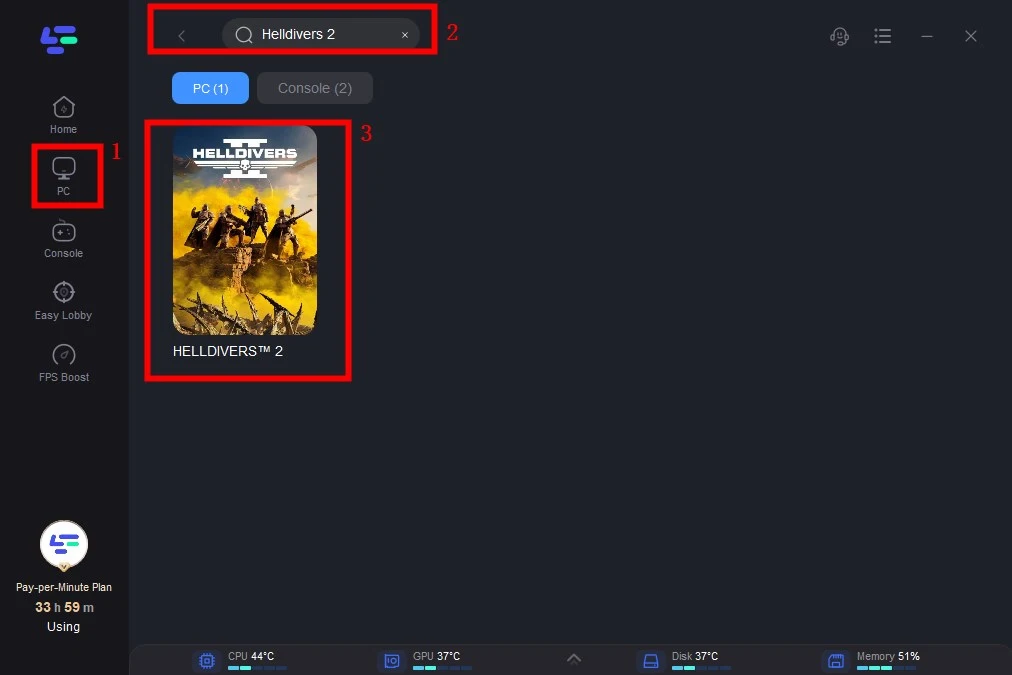
Step 3: Choose the server you need.
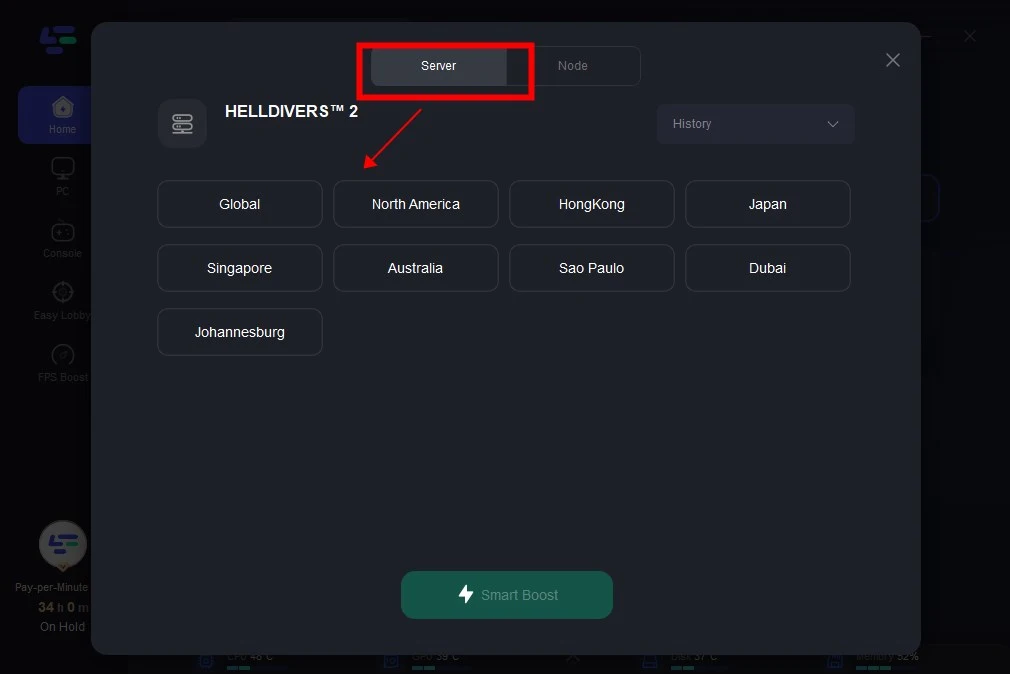
Step 4: Click boost and it will show you real-time ping & packet loss rate.
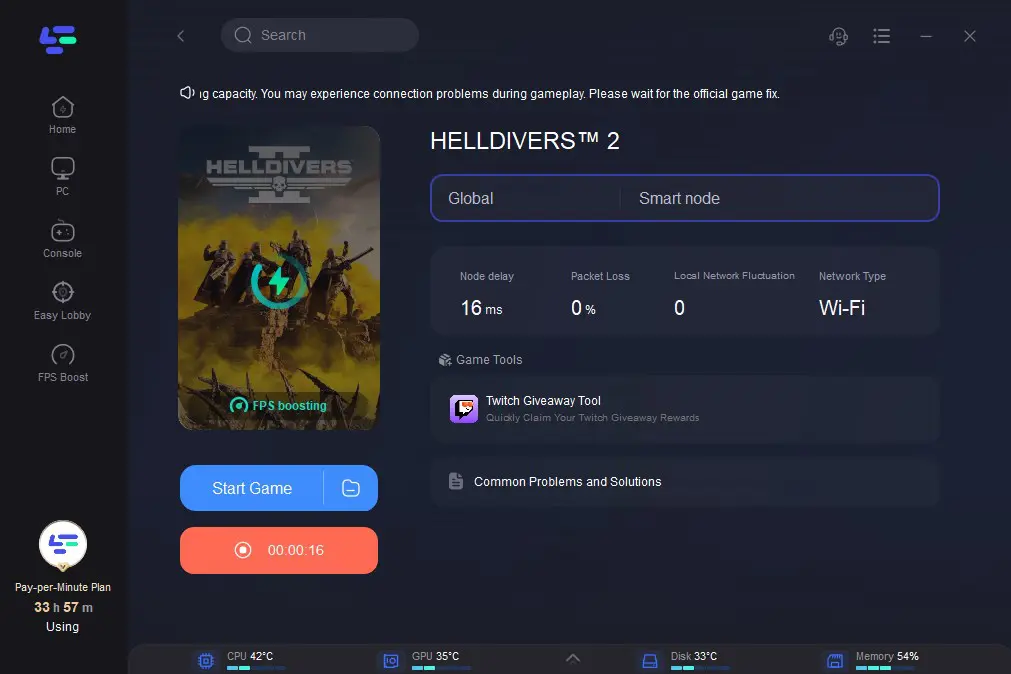
Conclusion
In conclusion, these strategies provide comprehensive solutions to address Helldivers 2's matchmaking challenges. Now that you've successfully tackled the black screen problem in Helldivers 2, why not take your gaming experience to the next level with LagoFast?