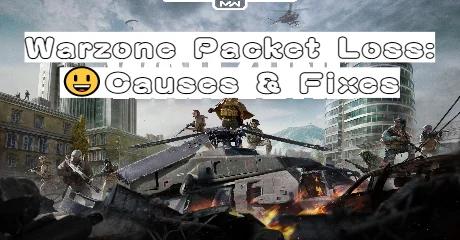The eagerly anticipated full-release version of Arena Breakout: Infinite is set to hit PC screens soon, but players can get a head start by diving into its closed beta version, slated for release on May 8th. However, one frustrating challenge players might encounter is Arena Breakout: Infinite Lag, which has the potential to seriously disrupt the gaming experience.
Are you an avid gamer experiencing frustrating lag issues while playing Arena Breakout: Infinite? You’re not alone. Lag can significantly hinder your gaming experience, causing delays, glitches, and even crashes. But fear not, as we’re here to provide you with effective solutions to tackle those pesky lag problems and keep you immersed in the action-packed world of Arena Breakout: Infinite.
Part 1: The Common Causes of Arena Breakout: Infinite Lag
Part 2: How to Fix Arena Breakout: Infinite Lag-100% Work
Part 3: Tips to Prevent Crashes and Consistent Lags
Part 1: The Common Causes of Arena Breakout: Infinite Lag & High Latency Issues
Before diving into the fixes, let’s understand what causes lag in Arena Breakout: Infinite. Lag occurs when there’s a delay between your actions and their corresponding reactions in the game. Several factors contribute to lag, including:
Internet Connection
A poor or unstable internet connection is a common culprit behind lag issues. If your connection speed is slow or if you’re experiencing packet loss, it can result in laggy gameplay.
Hardware Limitations
Insufficient hardware capabilities such as low RAM, outdated graphics cards, or an underpowered CPU can also lead to lag in resource-intensive games like Arena Breakout: Infinite.
Software Optimization
Sometimes, the game may not be optimized properly, leading to performance issues on certain devices.
Part 2: 6 Ways To Fix Arena Breakout: Infinite Lag & Stutters
1. Fix Arena Breakout: Infinite Lag with The Best Lag Reducer- LagoFast
Experience lag-free gaming in Arena Breakout: Infinite with LagoFast, the ultimate solution to your lag problems. Developed by a team of experienced gamers and software engineers, LagoFast utilizes advanced algorithms and optimization techniques to minimize latency and maximize performance, ensuring smooth, uninterrupted gameplay every time you enter the arena. By analyzing your internet connection in real-time and adjusting network settings to minimize packet loss, LagoFast provides a smoother, more responsive gaming experience, even in high-stakes multiplayer matches. Additionally, LagoFast fine-tunes your game settings for optimal performance, considering your hardware specifications and the requirements of Arena Breakout: Infinite. Say goodbye to frustration and hello to uninterrupted fun with LagoFast - the ultimate lag reducer for Arena Breakout: Infinite.
Update: To improve players' gaming experience during the testing period, we have prepared Arena Breakout: Infinite Beta Test Account & Steam CDK in the G2G store, click the Test Account for sale in the Game Tools tab to get an Arena Breakout: Infinite beta test account.
Or you can obtain various Twitch Drops Rewards (beta key) easily with LagoFast Twitch Giveaway Tool, without any other complicated operations.
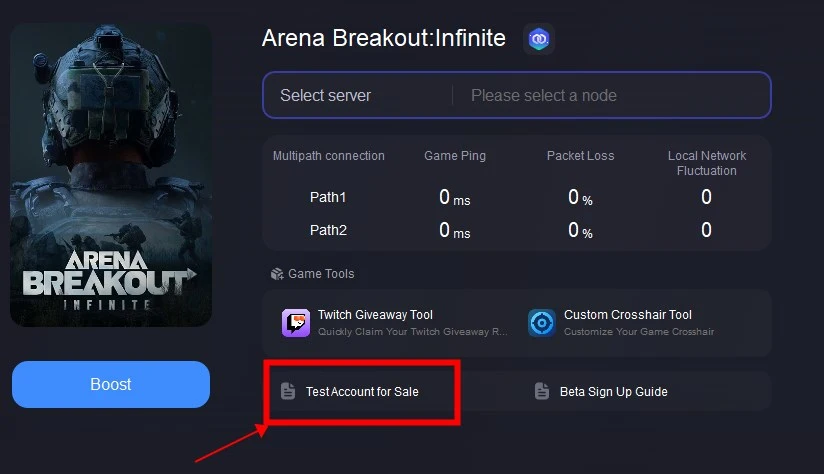
Tutorial to use LagoFast to reduce lag in Arena Breakout: Infinite:
Step 1: Click the Free Trial button to download and install LagoFast.
Step 2: Open LagoFast then click the PC button on the left and search Arena Breakout: Infinite in the search bar, click it after appearing.
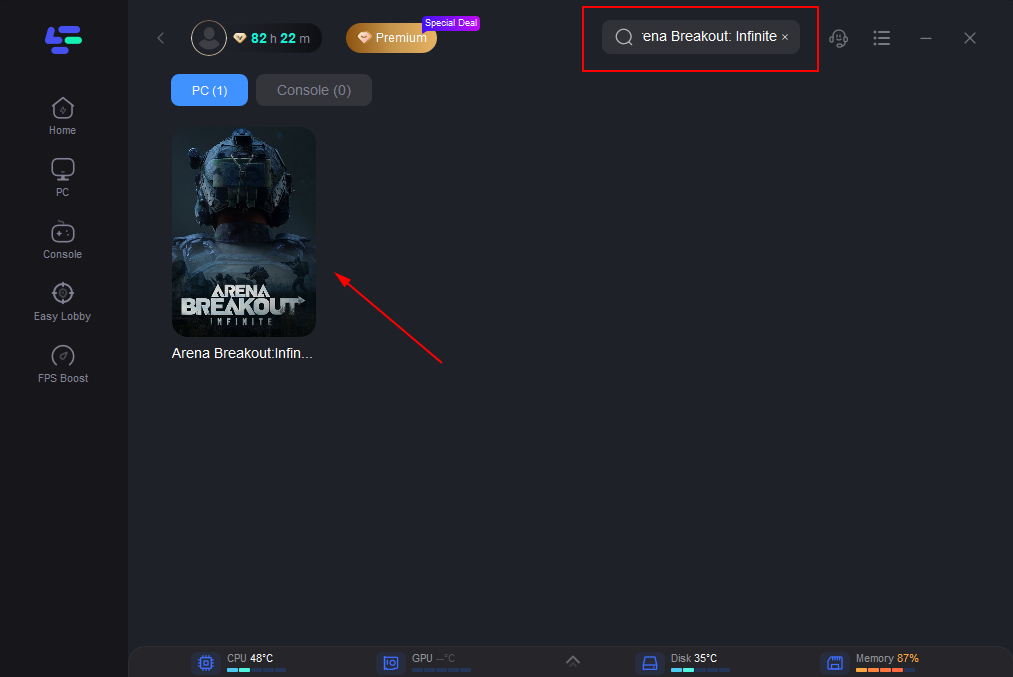
Step 3: Click on “Server” to change to a better server that can reduce lag, then click on “Smart Boost”.
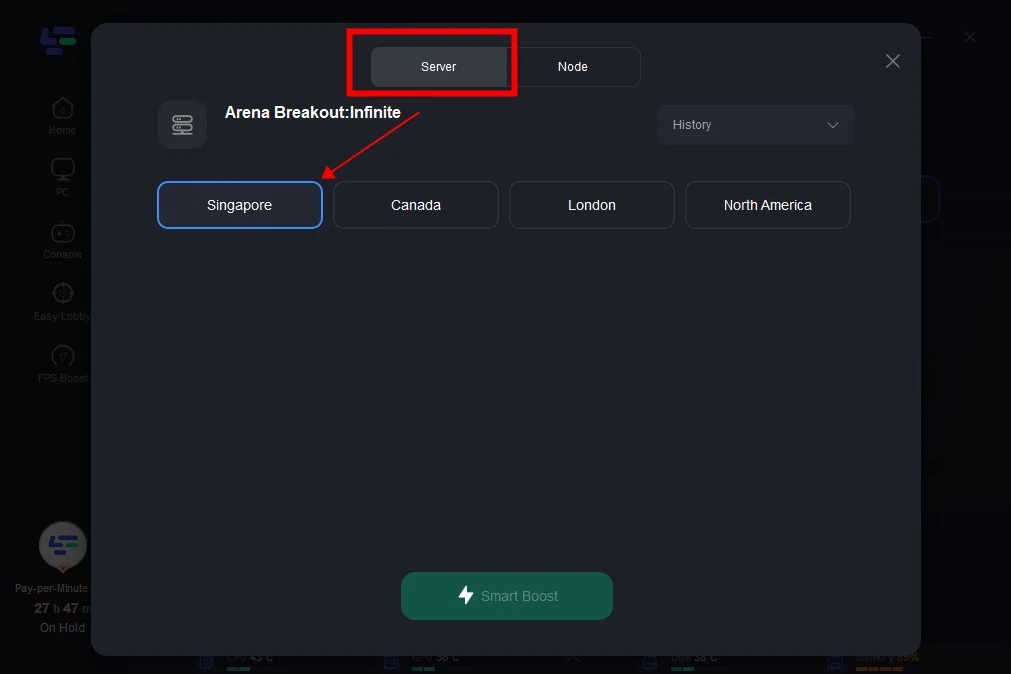
Step 4: Check the specific game ping, packet loss, and multiple path connection on the right side. Finally, click the “Start Game” to play the Arena Breakout: Infinite with FPS Boosting.
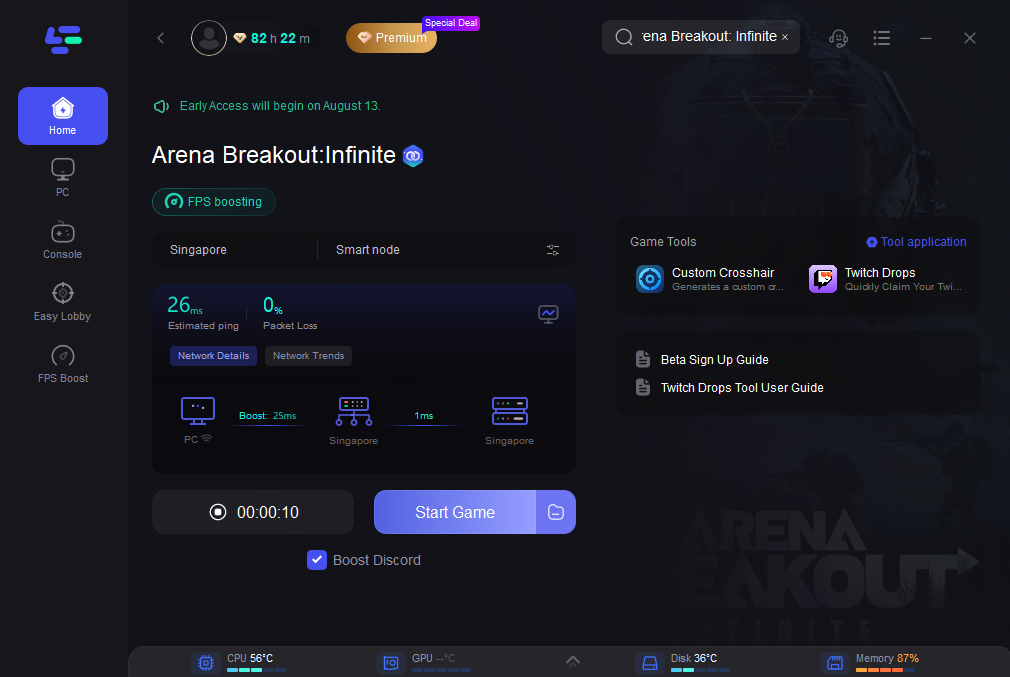
You can click Custom Crosshair Tool in the Games Tool tab to adjust Crosshair settings with one click without complex coding knowledge.

Try For Free Now!
2. Check Your Internet Connection
Start by ensuring that your internet connection is stable and fast enough to support online gaming. Switching to a wired connection instead of Wi-Fi can often provide more reliable speeds and reduce lag.
3. Update Your Drivers
Outdated graphics card drivers or network drivers can contribute to lag problems. Make sure to regularly update your drivers to their latest versions to ensure optimal performance.
4. Adjust Game Settings
Lowering the graphics settings within Arena Breakout: Infinite can help alleviate lag on systems with lower hardware specifications. Experiment with different settings until you find the right balance between visual quality and performance.
5. Close Background Applications
Running multiple applications simultaneously can consume system resources and lead to lag. Close unnecessary programs and background processes before launching Arena Breakout: Infinite to free up resources for smoother gameplay.
6. Optimize In-Game Settings
Within the game settings menu, you’ll often find options to adjust parameters such as resolution, texture quality, and effects. Tweaking these settings can help improve performance on your specific hardware configuration.
Part 3: Tips to Prevent Crashes and Consistent Lags
In addition to addressing lag, it’s essential to prevent crashes and consistent lags for a seamless gaming experience. Here are some additional tips:
- Keep Your System Updated: Regularly updating your operating system and game client can patch security vulnerabilities and optimize performance, reducing the likelihood of crashes and lags.
- Monitor System Temperature: Overheating can cause hardware components to throttle, leading to performance issues and potential crashes. Use monitoring software to keep an eye on your system’s temperature and ensure adequate cooling.
- Verify Game Files: Sometimes, corrupted game files can cause crashes and lags. Most game clients offer a verification feature that checks for and repairs any corrupted files. Use this feature regularly to maintain game integrity.
- Disable Overlays and Background Apps: Third-party overlays and background applications, such as voice chat programs and screen recording software, can interfere with game performance. Disable these apps while playing Arena Breakout: Infinite to minimize disruptions.
Conclusion
By following these tips and strategies, you can effectively address lag, prevent crashes, and enjoy a smoother gaming experience in Arena Breakout: Infinite. Remember LagoFast is your optimal choice to optimize your gaming experience and let you have happy gaming, with LagoFast, you can overcome any lag obstacles and emerge victorious in the arena!