However, many players have reported experiencing lag spikes and input lag issues when playing Elden Ring. This can greatly impact the gaming experience and take away from the excitement of exploring the world. In this article, we will discuss the causes of Elden ring lag spikes and provide solutions to help players enjoy the game without any interruptions.
Is your Elden ring lagging after update? Or you are experiencing Elden ring pc input lag, Elden ring lag spikes PC? Then you’re at the right place! Let’s check out how to reduce Elden Ring input lag.
Part 1: Common Causes of Elden Ring Lag Spikes
Part 2: Fix Elden Ring Lag Spikes PC With LagoFast
Part 3: Other Solutions For Elden Ring Lag Spikes
Part 4: How to Avoid Elden Ring Lag Spikes in the Future
Common Causes of Elden Ring Lag Spikes
There are several factors that can contribute to lag spikes in Elden Ring. These are some of the most common causes:
- Poor Internet Connection: A slow or unreliable internet connection can result in lag spikes while playing Elden Ring.
- High Network Latency: High network latency can cause the game to freeze or experience lag spikes.
- Outdated Graphics Drivers: Outdated graphics drivers can cause the game to run poorly, leading to lag spikes.
- Overheating PC: Overheating can cause a PC to slow down and experience lag spikes, leading to an unpleasant gaming experience.
Hot Related: How to prepare for Elden Ring: Shadow of the Erdtree DLC >
Fix Elden Ring Lag Spikes PC With LagoFast
LagoFast is an application that promises to help reduce lag spikes and improve the gaming experience for players of all levels. In the gaming world, lag spikes can be frustrating and often result in losing a game, which can be a significant setback for players who are serious about their gaming. The Elden Ring, a popular action role-playing game, is no exception to this problem. Fortunately, the LagoFast is designed to help players overcome this issue and enjoy their gaming experience without interruption.
One of the primary benefits of using LagoFast is that it helps reduce lag spikes. Lag spikes are sudden increases in latency, resulting in slowdowns or even complete disconnections during gameplay. This can be a major problem, especially in games like Elden Ring where a split-second decision can mean the difference between victory and defeat. With the LagoFast, players can enjoy a smoother gaming experience without any lag spikes or disconnections, even during peak hours when the server is under heavy load.
Another benefit of the LagoFast is that it provides players with a secure and encrypted connection. In the world of online gaming, security is of the utmost importance, as personal information, credit card details, and even gaming accounts can be vulnerable to hacking and theft. With LagoFast, players can rest assured that their information is safe and secure, as the VPN provides a strong encryption protocol to keep their data secure.
One of the most significant advantages of the LagoFast is that it allows players to play from anywhere in the world. Many online games are restricted to certain regions, like Lost Ark, and players who are located outside of these regions are unable to access the game. With LagoFast, players can use the VPN to connect to a server in a region where the game is available, allowing them to play the game from anywhere in the world. This means that players can enjoy their gaming experience without any geographical restrictions, making it possible for them to play with friends and fellow gamers from all over the world.
Here’s how LagoFast can help you reduce Elden Ring lag:
Step 1: Initiate the download of LagoFast by clicking on the "Free Trial" button
Step 2: Search for "Elden Ring" and select the game from the results
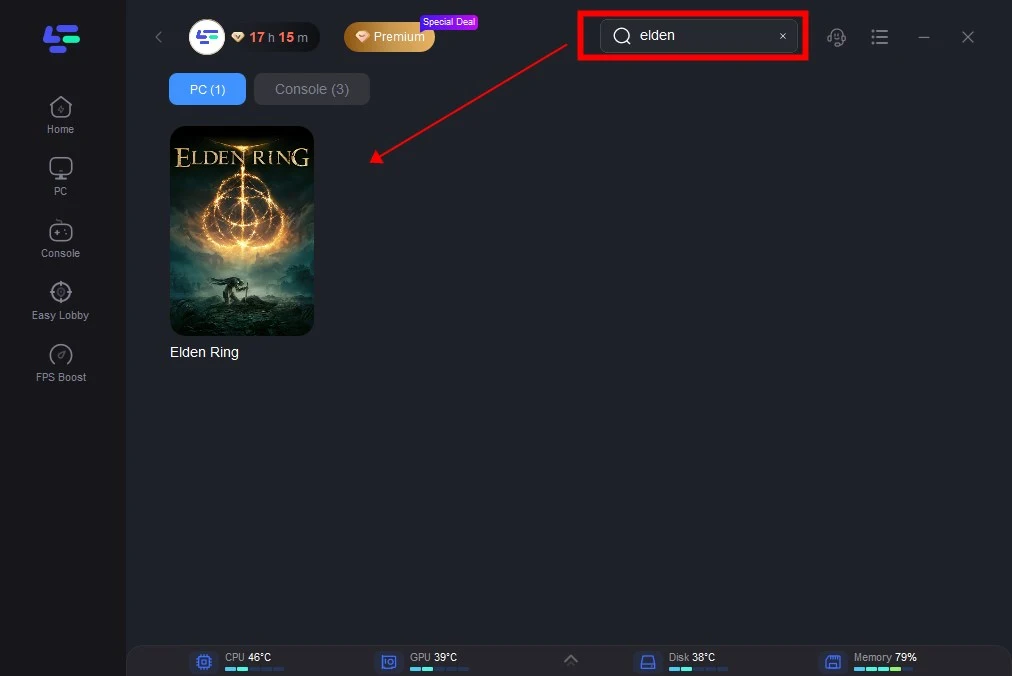
Step 3: Choose the best server for your region from the "Server" section
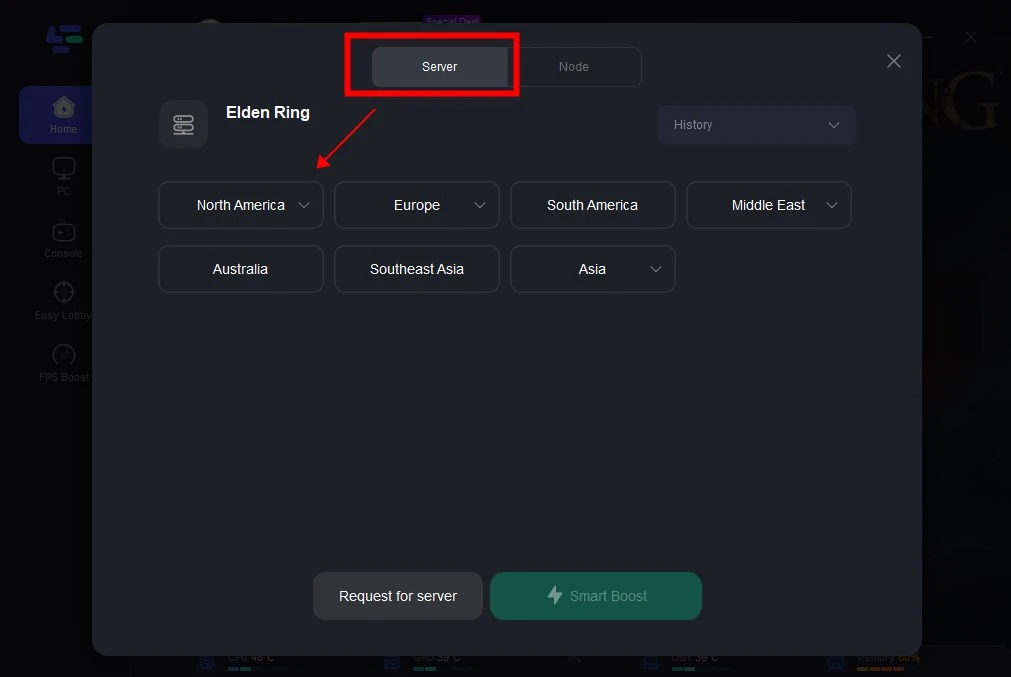
Step 4: Press the "Smart Boost" for optimized performance
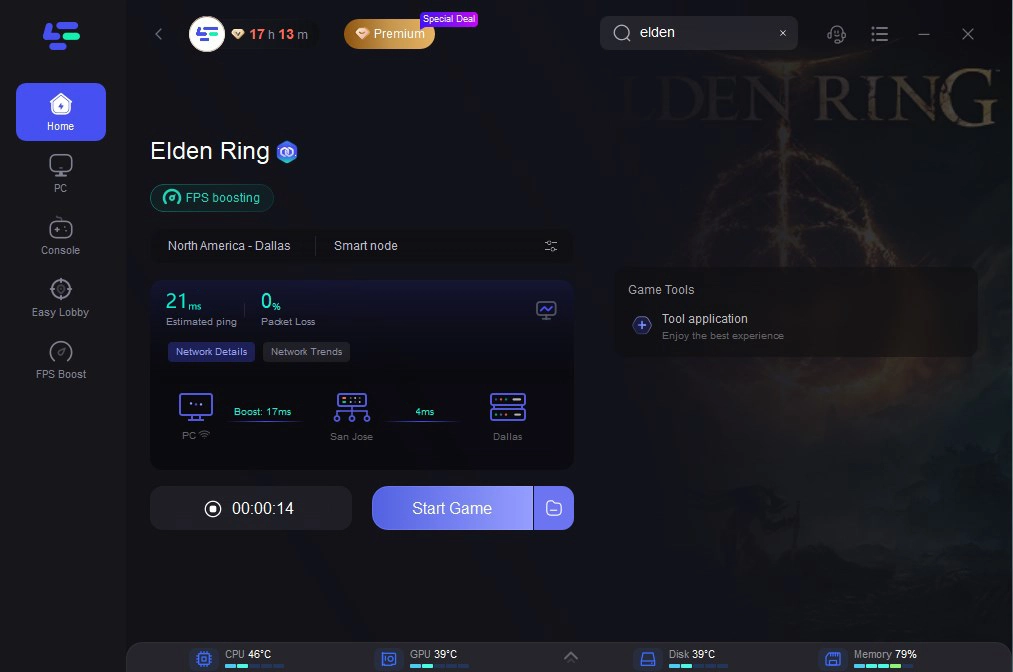
Other Solutions For Elden Ring Lag Spikes
There are several solutions to fix Elden Ring lag spikes and improve the overall gaming experience. Here are some of the most effective ways to do so:
- Restart Your Router: If you're experiencing lag spikes, restarting your router may help improve your internet connection.
- Update Graphics Drivers: Make sure your graphics drivers are up-to-date to ensure the best performance in Elden Ring.
- Reduce Network Latency: There are various programs and tools that can help you reduce network latency and improve your gaming experience.
- Monitor Your PC's Temperature: Ensure your PC isn't overheating by monitoring its temperature. If it is, make sure to provide adequate ventilation to prevent overheating.
How to Avoid Elden Ring Lag Spikes in the Future?
To avoid experiencing Elden Ring input lag in the future, it's important to keep your PC and internet connection in good condition. Here are some ways to do so:
- Keep Your PC Clean: Regularly clean your PC to prevent overheating and slow performance.
- Check for Updates Regularly: Make sure your PC and games are up-to-date to ensure the best performance.
- Monitor Your Internet Connection: Regularly monitor your internet connection to ensure it's running at optimal speed.
Conclusion
Elden Ring PC input lag can be a major hindrance to the gaming experience, but it can be easily fixed with the solutions outlined above. Whether it's through software or hardware solutions, there's always a way to improve performance and enjoy Elden Ring without any interruptions.
In conclusion, LagoFast is a valuable tool for players of Elden Ring and other online games. By reducing lag spikes, providing secure connections, and allowing players to play from anywhere in the world, LagoFast helps players enjoy their gaming experience to the fullest. Whether you are a casual player or a serious gamer, the LagoFast is the perfect solution to help you improve your gaming experience and enjoy your favorite games without interruption.
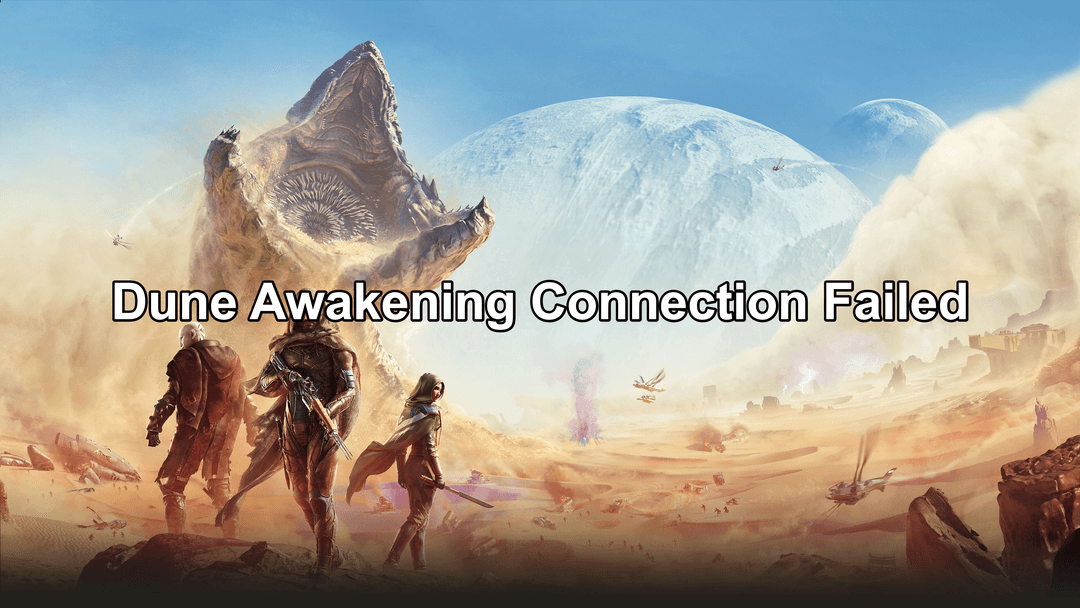
Boost Your Game with LagoFast for Epic Speed
Play harder, faster. LagoFast game booster eliminates stutter and lags on PC, mobile, or Mac—win every match!
Quickly Reduce Game Lag and Ping!
Boost FPS for Smoother Gameplay!

