Have you ever had an experience like this? When watching a video or browsing the web, you feel the internet speed is fast. Yet when you are playing a game, you could feel the existence of the lag. If you have measured your network condition, you may find that the lag persists despite the good internet. Why is this? This article will explain to you why I have lag with good internet, what causes game lag, why all my games lagging on pc, and how to reduce lag. Among the measures that could be taken to reduce lag issues, I do want to suggest you use a professional game lag fixer, which is easy to use and effective.
Part 3: Why Do I Have Lag With Good Internet?
Part 4: How To Reduce Lag In An Easy Way?
Part 5: Other Solutions To Reduce Game Lag Problems
What Is Game Lag?
The delay between your input from your keyboard or mouse and the output from your monitor is referred to as lag. Lag will become apparent when the delay becomes noticeable. Consider the following lag scenario: you aim to shoot someone in an FPS game, but the screen shows your precious shot landing in the air. But this is due to lag, not your bad skill; when you aim at the enemy, he is already gone. This means that, in addition to the other players on the computer screen, your computer is an enemy.

What Causes Game Lag?
In general, the reasons why my computer is lagging can be divided into two categories: hardware configuration and network connection. Consider the game data transmission process to be a round-trip marathon. The hardware configuration is analogous to the athlete's physical fitness, while the network connection is analogous to the course's road conditions. When your endurance is low, it will take you longer to complete the circuit. When there are many obstacles or people on the road, the time spent increases. The delay will then be notified. Furthermore, the lag could be caused by issues with the game itself. For example, the bad optimization of the game, the congested game server or the corrupted game files.
Why Do I Have Lag With Good Internet?
As mentioned above in the last paragraph, the network connection and the hardware configuration could lead to game lag problems. Therefore, although your internet condition plays well, you will also experience the annoying problem lag due to other factors. For example, your mouse movements will make game lag, keyboard input lag will also lead to a considerable delay between your input and the output from the monitor. What’s more, if there are some problems with the game server, like a congested server, or bad optimization of the game, you will also experience lag issues.

How To Reduce Lag In An Easy Way?
Many measures could be taken to fix the lag problem. But using a professional game lag fix product could be very useful. This product can use its unique data transmission protocol to increase data transfer efficiency. Furthermore, LagoFast has global nodes and exclusive routes to resolve network connections, reducing transmission time significantly. Before playing the game, you can select these nodes based on your geological location. In addition, when compared to other game lag fixers, LagoFast launched the plan per minute, which is less expensive.
If you want to try using LagoFast to decrease lag, you can click the Free Trial button to download the LagoFast client and experience the lag fix service.
Before running the game, you just need to find the game you want to play in LagoFast and click the “Boost” button, LagoFast will ensure your smooth gaming experience in the background.

LagoFast also supports 1000+ more popular online games, you could use it to optimize your gaming experience in other games too!
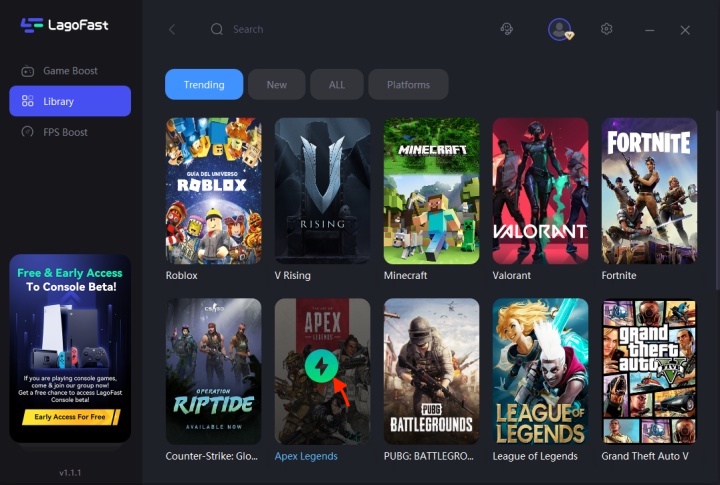
In addition to the common lag fix service, you can also click the “FPS Boost” to change settings to improve your game running performance based on your specific requirements. For example, you can choose to open the Windows Game Mode, set the highest priority for the game process, or remove automatically unnecessary background applications in this panel.

Other Solutions To Reduce Game Lag Problems With Good Internet
Fix 1: Check if your computer meets the minimum system requirements
As mentioned above, lag is the delay between the input from your mouse or the keyboard and the output on the monitor. Therefore, the hardware configuration could be very important. You should make sure that your computer meets the minimum system requirements. And if possible, try meeting the recommended system requirements.
Fix 2: Connect to the server closest to your geological location
As you know, the lag is the delay between your input from your computer and the output that has been processed. Therefore, the distance between your geological location and the game server could be an important factor in lag. While you are loading in the game, you should choose a game server. And if you want to optimize the lag problem, you should choose a game server closest to your geological location, decreasing effectively the time spent on data transmission.
Fix 3: Unnecessary background applications should be removed.
If you have a lot of applications running in the background, your network will become congested, and your computer's performance will suffer. Close unnecessary background applications, such as multiple Chrome tabs, to make more room for your game to run and reduce latency! However, keep some essential Windows applications running in mind. Fortunately, LagoFast can assist you in determining which are unnecessary and removing them.
Fix 4: Update your mouse or keyboard to avoid input delay
As you know, mouse movements could make game lag. Therefore, using better hardware, like a mouse or keyboard could be one of the best ways to improve computer performance and reduce game lag.


