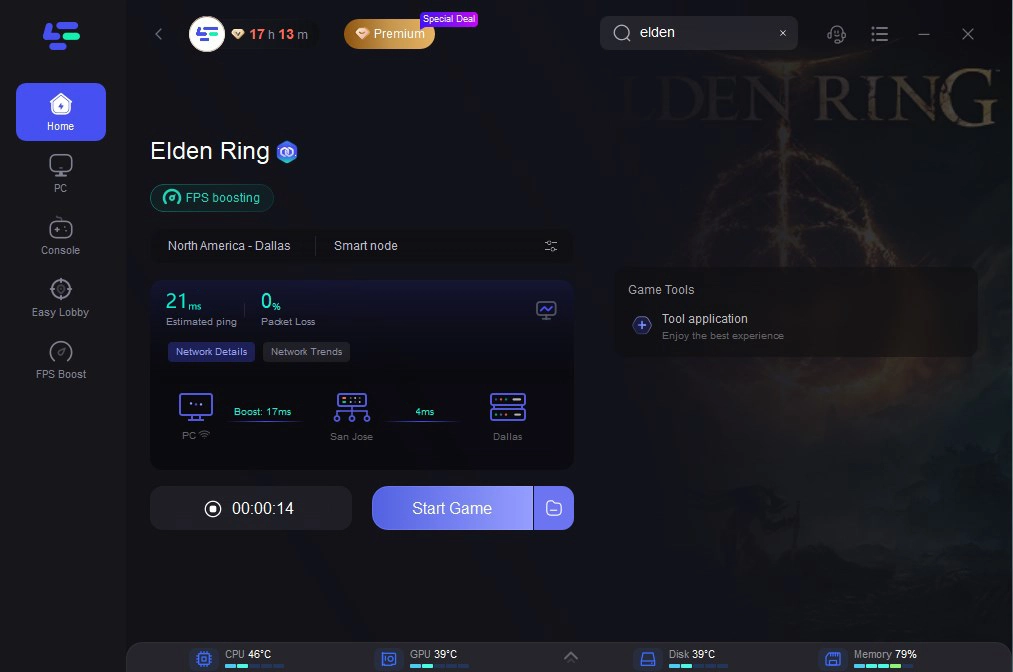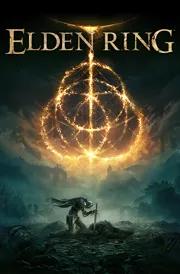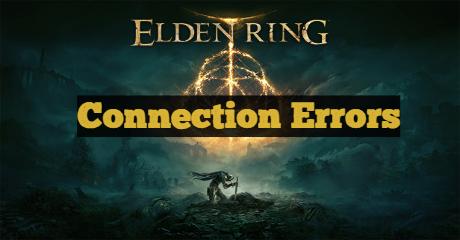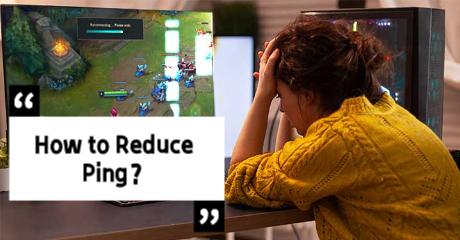Elden Ring Fixer: FPS Boost & Connection Errors Fix
Elden Ring Overview
Elden Ring is an open-world ARPG developed by FromSoftware and published by Bandai Namco Entertainment, which was launched on February 25th, 2022. Elden Ring is an ARPG that introduces a new open world where players can expect a larger world scale, allowing freedom of exploration. This third-person action RPG is based on a dark fantasy setting where the story revolves around the Elden Ring. Because of its new fantasy world setting, world exploration in the lands between, and genre-defining gameplay, it has become one of the most popular games since its release.

What is Elden Ring Low FPS Issue
While you are fighting with the boss, you may have experienced that you press the key of the keyboard, but there is no reaction on your monitor. This is because your monitor failed to process the image in time. It is annoying, and usually may lead to your death and failure in the battle, even the Elden Ring stuttering and white screen crash. What’s more, Elden Ring is able to 4K, and it has beautiful and marvelous game graphics. However, you cannot get such an excellent game experience because of Elden Ring's low FPS issues. What a pity!
What Causes Elden Ring Low FPS
FPS stands for "Frames Per Second". In-game, FPS constitutes how many frames (images) your monitor is displaying each second. The higher the FPS, the smoother and more responsive the game will seem. Many factors could result in the FPS reduction. And these factors could be divided into 2 major parts, the hardware, and the network.
Elden Ring Low FPS - Hardware Fixes
1. Check if your computer meets the minimum system requirements:
- CPU: Intel Core i5-8400 / AMD FX-Ryzen 3 3300X
- RAM: 12 GB
- OS: Windows 10
- VIDEO CARD: Nvidia GeForce GTX 1060 3GB / AMD Radeon RX 580 4GB
- Directx: Directx 12 (Feature Level 12.0)
- Storage: 60GB
- Sound Card: Windows-Compatible Audio Device
If your computer doesn’t meet these requirements mentioned above, it is common that Elden Ring FPS is low when you running it. It means that your computer and the devices are outdated and are not suitable to run this game. Therefore, you should update and change your computer configuration.
2. Reduce the resolution of your game
Resolution is the number of pixels (individual points of color) contained on a display monitor. The sharpness of the image on a display depends on the resolution and the size of the monitor. Many players would like to appreciate the excellent scenery of Elden Ring, hence they turn the resolution up very high, which seriously affects FPS. Therefore, you can try reducing your Elden Ring in-game resolution to alleviate the difficulty of image loading, for example, switching from 1080p to 720p.
3. Lower graphic setting
Graphic settings could influence greatly the Elden Ring FPS. In Elden Ring, you can change the action effects, optical effects, and the number of figures in the in-game graphic setting to level up your FPS.
4. Check your background applications
If there remain many applications running in the background, such as many chrome tabs, your computer cannot have enough energy to run the game. What’s more, these background running applications will also take up the bandwidth, leaving the bandwidth congestion.
Elden Ring Low FPS - Network Fixes
1. Use a wired connection
Compared to a wireless one which is used the most frequently, a wired connection could be more stable. And because of the instability of wireless connection, there also exists Elden Ring fix stuttering that you feel like your monitor is freezing.
2. Expand your bandwidth
It could be due to a large number of users connected to your connection or a large number of background downloads. If there exists a serious bandwidth issue, you will experience the low FPS, stuttering, and connection error in Elden Ring. To fix these problems, you can try asking your carrier to expand it to fix this issue.
3. Choose the closest server
There is a distance between your computer server and the game server. And if the round-trip time spent on data transmission is relatively long, you will experience the Elden Ring stuttering and the incoherence of your game. Therefore, it is wise to choose the closest server to reduce the time spent on transmission. Using a VPN could give you a virtual server to change your geological location.
4. Use a game booster LagoFast
Compared to VPN, which I do not advise using because it isn’t secure and stable, and it isn’t suitable for game playing. I do suggest you use an FPS fixer like LaagoFast to get a more secure and stable server based on your geological location. What’s more, LagoFast has its unique data transmission protocol to ensure your smooth game experience with fewer connection errors. It can help you to understand your Elden Ring pc FPS cap, lag and stuttering issues. In addition, to improve your Elden Ring network connection, Elden Ring FPS fixer LagoFast could also offer much more services than common game booster and common VPN:
- Offer a useful Elden Ring FPS fixer service
- Close automatically unnecessary background applications
- Sets power settings for high-performance
- Disable game DVR to prevent it from decreasing FPS
- Provide players with a stable and secure connection
- Avoid Elden Ring network connection errors
- Fix Elden Ring stuttering
- Fix Elden Ring white screen crash
How Can I Use LagoFast to fix connection issues & FPS drops
As a wonderful VPN, LagoFast can help you solve various network problems. I will show you how to fix connection issues & FPS drops with LagoFast.
Step 1: Download LagoFast.
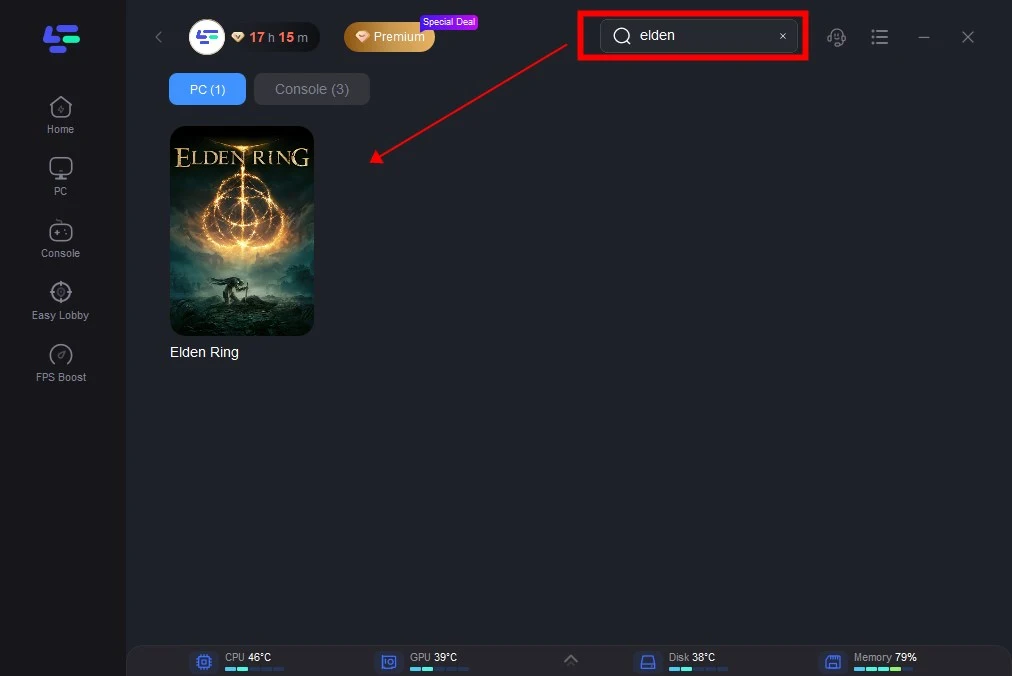
Step 3: Choose the server.
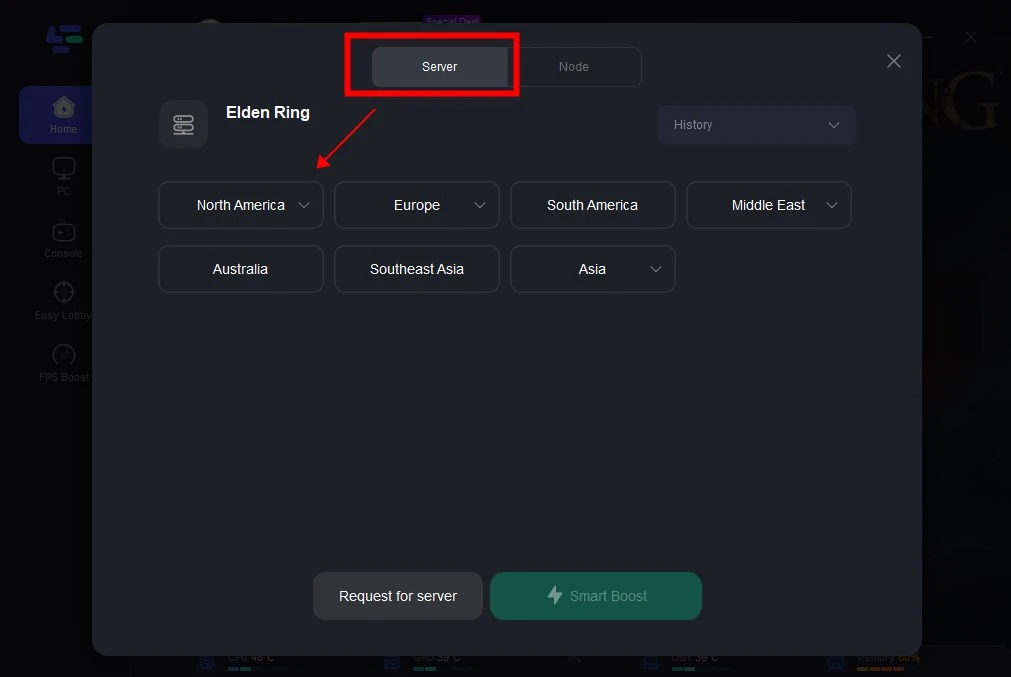
Step 4: Click on the Boost button and start boosting. Here, you can see your real time ping & packet loss rate.