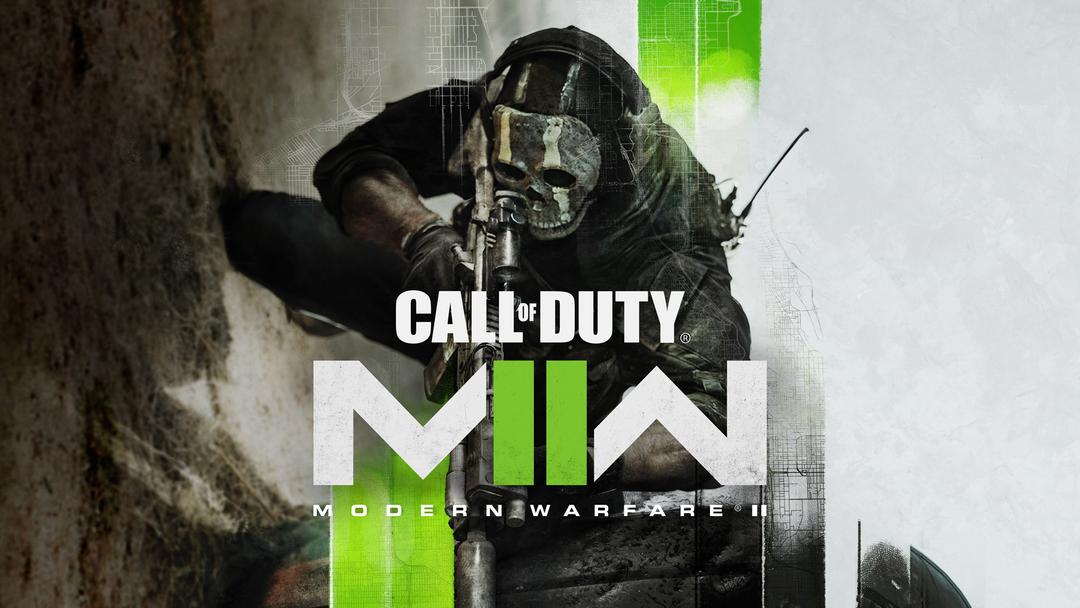After dominating the charts in South Korea upon its April 2023 release, Night Crows achieved widespread success globally upon its official launch. Available in 170 countries and supporting nine languages, this MMORPG boasts cutting-edge graphics and innovative tokenomics. Players can participate in the “Festival of the Night” celebration, featuring various events and exclusive rewards. With servers strategically located across regions, players can engage in seamless gameplay and economic interactions. NIGHT CROWS’ success in South Korea, generating over $151 million in just seven months, solidifies its position as a top mobile game and a flagship IP for Wemade. Although Night Crows received much positive feedback, the sudden high ping issues made players feel frustrated.
Recently, some players have become tired of the incessant frustrations caused by high ping. They are in the heat of battle, but sudden lags and delays disrupt their gameplay, causing missed shots and lost opportunities. In this comprehensive guide, we delve into the world of Night Crows high ping and provide actionable solutions to ensure seamless gameplay.
Part 1: Why Do You Encounter the Night Crows High Ping
Part 2: How to Fix High Ping in Night Crows-100% Work
Part 1: Why Do You Encounter the Night Crows High Ping
Before diving into solutions, it’s essential to grasp the concept of high ping and its impact on gaming. Ping refers to the time it takes for data packets to travel between your device and the game server. A high ping indicates longer delays, resulting in sluggish responsiveness and increased latency.
Common Causes of Night Crows’ High Ping:
- Network Congestion: During peak hours or in crowded networks, data congestion can significantly increase ping times, leading to a subpar gaming experience.
- Distance to Servers: Your proximity to Night Crows servers plays a crucial role in determining ping. Players located farther away from servers often experience higher ping due to increased travel time for data packets.
- Internet Connection Issues: Unstable internet connections, bandwidth limitations, or outdated network hardware can contribute to high ping in Night Crows.
Part 2: How to Fix High Ping in Night Crows - 100% Work
1. Use The Best Ping Reducer - LagoFast
Primarily, we highly recommend utilizing LagoFast Game Booster, a cutting-edge solution specifically crafted to swiftly and effectively tackle the high-ping challenges encountered in Night Crows. In the realm of MMORPG gaming, unexpected high-ping interruptions can severely impede gameplay flow. This is precisely where LagoFast excels. With its user-friendly interface and streamlined process, LagoFast empowers users to promptly address high-ping issues, enabling them to seamlessly dive back into their battles without any interruptions. Beyond its exceptional ping optimization capabilities, LagoFast’s advanced FPS boosting functionality intelligently optimizes PC settings, CPU, and GPU performance, ensuring consistently high FPS rates while mitigating common in-game nuisances such as ghosting and tearing. Renowned among gamers and game streamers alike, LagoFast stands as a trusted solution. Waste no time and leverage the step-by-step tutorial provided below to harness the full potential of LagoFast and conquer the high-ping challenges in Night Crows with ease.
Follow this tutorial to use LagoFast to enhance your gaming experience:
Step 1: Click the Free Trial button to download and install LagoFast.
Step 2: Open LagoFast then click the PC button on the left and search Night Crows in the search bar, click it after appearing.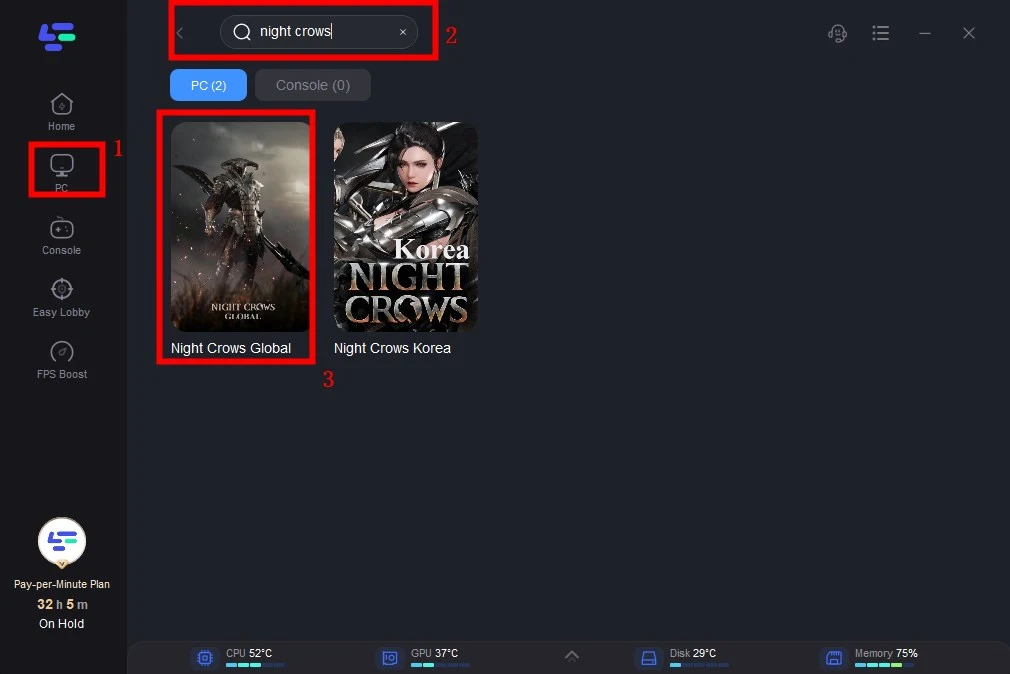
Step 3: Click on “Server” to change server settings, then click on “Smart Boost”.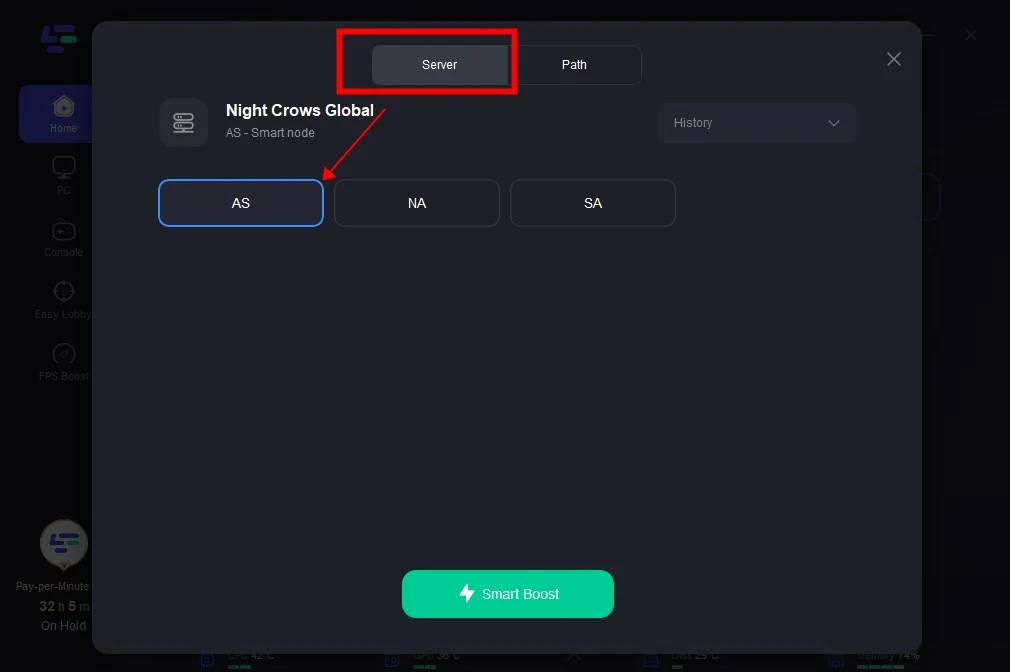
Step 4: Check the specific game ping, packet loss, and multiple path connection on the right side. Finally, click the “Start Game” to play the game.
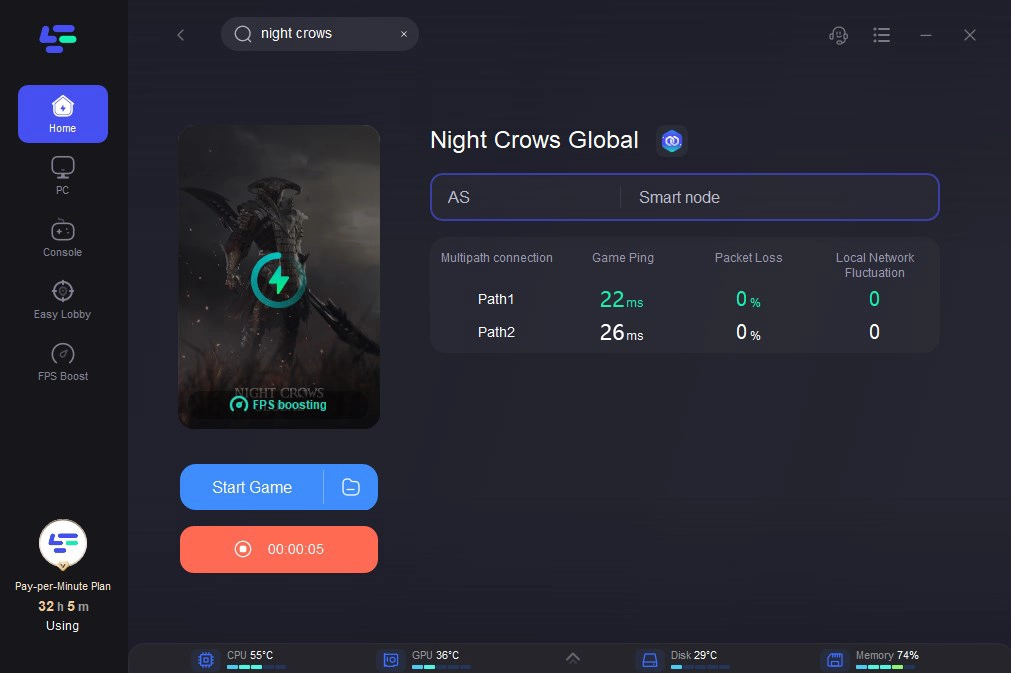
2. Opt for Wired Connections
While wireless connections offer convenience, they are more susceptible to interference and latency issues. Switching to a wired Ethernet connection can provide a more stable and reliable connection, reducing Night Crows ping spikes.
3. Select the Nearest Server
Night Crows typically offers multiple server locations. Opting for the server nearest to your location can minimize latency and reduce ping times, enhancing your overall gaming experience.
4. Update Network Drivers and Firmware
Ensure that your network drivers and router firmware are up to date. Outdated software can lead to compatibility issues and performance degradation, resulting in higher ping in Night Crows.
5. Close Background Applications
Background applications consuming bandwidth can impact your gaming performance. Close unnecessary programs and processes running in the background to allocate more resources to Night Crows, reducing ping spikes.
6. Use Quality DNS Servers
Switching to reliable DNS servers, such as Google DNS or OpenDNS, can improve DNS resolution times and reduce Night Crow’s high latency, ultimately lowering your ping in Night Crows.
Conclusion
Don’t let high ping hinder your Night Crows gaming experience any longer. By using the LagoFast and outlined solutions, you can bid farewell to frustrating ping spikes and enjoy smooth, uninterrupted gameplay. Download LagoFast now, and start an immersive gaming experience!