When it comes to the most popular first-person shooter game series, Call of Duty is undoubtedly the well-deserved number one. Despite its polarized reputation, it has consistently maintained its lead in sales. MW3 Season 1 will bring a wealth of free and premium content, including 5 free weapons, 4 new multiplayer maps, multiple modes, the next chapter of Zombies story missions, Call of Duty: Warzone integration, and the new Urzikstan map, an all-new 100+ Tiers of Battle Pass content to earn, BlackCell, and more.
When does CoD MW3 Season 1 start? CoD MW3 Warzone 3 Season 1 release time? Many players are eagerly anticipating it. if you’re excited about the game’s inaugural season, here's exactly when the Season 1 MW3, MW3 Season 1 Preload Start Time/ Size, and how you can preload the MW3 Season 1 update easily.
Part 1. What time will MW3 Season 1 start
The MW3 Warzone Season 1 release time is 5pm GMT / 12pm EST / 9am PST on Wednesday, December 6, MW3 Warzone update will launch in all regions and on all platforms including PC, PS4, PS5, Xbox One and Xbox Series X|S.

Part 2. MW3 Season 1 Preload Start Time
After the update is launched, the download and installation might take some time, many players want to preload the update to play when the season launches. Based on previous patterns, Call of Duty seasonal updates typically offer a pre-load of at least 24 hours: MW3 Season 1's preload phase kicks off on Wednesday, December 6, 2023, just a few hours before the Season officially launches. This begins approximately at 6 am PT/ 9 am ET/ 2 pm GMT/ 3 pm CET/1 am AEDT (December 7).
But the Season is exclusively available for PlayStation and Battle.net users. Activision hasn't provided details about when Steam players can start downloading the update, Steam has not previously given players access to preloading updates. It's improbable that Steam players will have the option to preload the Season 1 patch. PC Players can already preload the update via Battle.net.
Part 3. How to Preload CoD MW3 Season 1
1. Warzone and MW3 Season 1 preload size on all platforms
Pre-load size on PS4/ PS5. Based on some user discussions on Twitter, the pre-load update size for the upcoming Season 1 is as follows:
- PS4: 12 GB
- PS5: 21 GB
Pre-load size on PC. The pre-load download size of the Season 1 update on PC is currently unknown, it is reasonable to expect a size within the range of 10-25 GB based on the information provided for PlayStation.
2. How to preload Call of Duty: MW3 Season 1 update
In most cases, your device will automatically preload the update. To preload MW3 Season 1, you just need to check if your game is available for the update. However, if that's not the case, follow these steps below to preload Call of Duty: MW3 Season 1 update.
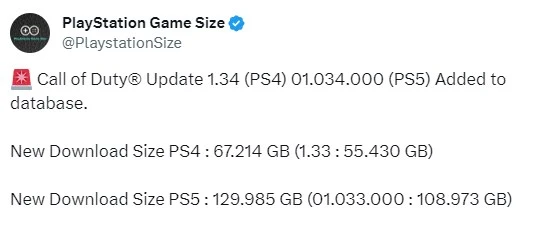
Pre-loading on PlayStation
- Highlight Call of Duty: MW3
- Press the Options button
- Choose "Check for Update" from the menu. The update will begin when available.
Pre-loading on Xbox
- Press the Xbox Button
- Navigate to "My Games & Apps" and click "See All"
- Choose the "Manage" tab on the left and go to "Updates"
- When available, MW3 Season 1 will be added to the update queue. Click on it to start the download.
Pre-loading on Battle.net
- Launch the Battle.net Launcher
- Locate Call of Duty: MW3 in your games list
- Click the Settings icon
- Select "Check for Updates." The preload will start.
Pre-loading on Steam
- Open Steam
- Go to your Game Library
- Find Call of Duty: MW3, right-click, and select PropertiesClick on Update and enable "Automatic Updates"
Bonus tips: Fix MW3 Season 1 Update Slow download speed
When it comes to addressing the issue of slow download speeds in Modern Warfare 3 (MW3), LagoFast emerges as a game-changer. One of the key advantages of LagoFast is its ability to reduce latency high ping, and optimize network connection. By intelligently managing your internet connection, LagoFast ensures that your bandwidth is prioritized for gaming-related activities. And LagoFast Game Booster enables higher FPS by unlocking the full potential of CPU & GPU, and providing Best Graphics Settings in one click, to achieve a smoother gaming experience.
Here are steps to fix MW3 Season 1 Update Slow download speed:
Step 1: Install LagoFast
Step 2: Before you start running MW3, you should search for it in LagoFast Client.

Step 3: Click on Select Server so you can choose the right server that will allow MW2 to connect stably, then click on the Node on the right.

Step 4: After clicking Boost, LagoFast will increase the download speed, and it will show you real-time ping & packet loss rate.
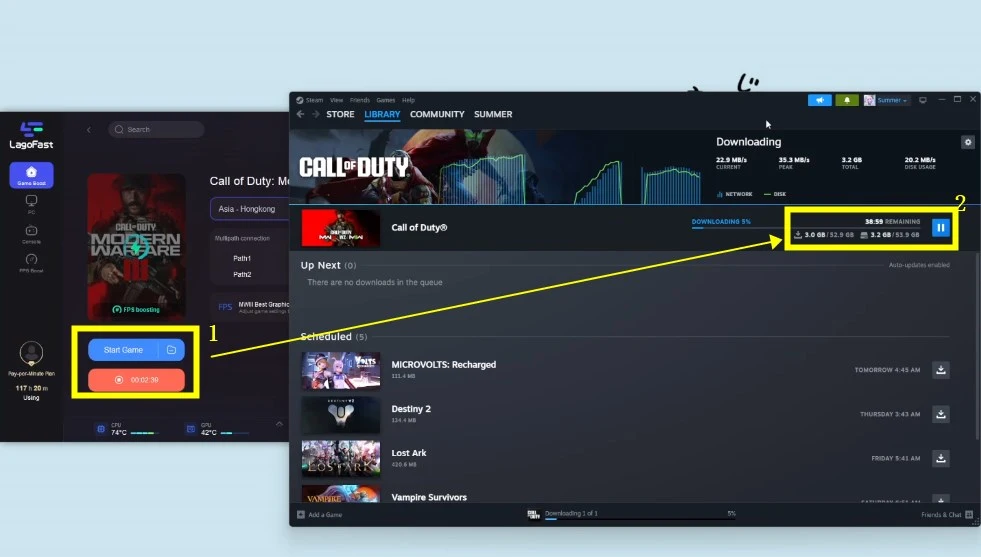
Conclusion
That is all of the details on how to preload Call of Duty: MW3 Season 1 Update. After completing all preparations, you just need wait the MW3 Season 1 release countdown, and don't forget try LagoFast to fix MW3 Season 1 slow download speed. If you're tired of waiting around for MW3 updates, say goodbye to frustratingly slow downloads and hello to quicker access to the action-packed world of MW3 with LagoFast!


