Modern Warfare 3, the iconic first-person shooter, has kept gamers on the edge of their seats for years with intense battles. But nothing's more frustrating than lag ruining your game, this is the most complained about issue on the forum. In this article, we will tell you the common reasons for the lag, and we have collected 7 effective ways to fix MW3 lag on PC/Xbox/PS5 and server lagging. Say goodbye to lag and hello to seamless gaming, get ready to conquer the virtual battlefield like never before!
Note: MW3 Season 1 will begin at 9 AM PT on December 6, many players want to preload the MW3 update when season 1 drops. Check our all details on MW3 Season 1 preload size and how you can preload MW3 Season update.
Part 1. Why is my MW3 so laggy
Experiencing lag and FPS fluctuations in a match significantly hinders the enjoyment of multiplayer games like Call of Duty. Usually, the MW3 engine intentionally introduces lag for players with high-performance setups and connections. If you have high FPS, GPU usage, and low ping or host, the game perceives it as an advantage and intentionally adds latency to your client. The following are other common causes of lag:
- Internet Issues: Lag may arise from an unstable internet connection with high ping, packet loss, or jitter.
- Server Performance: Lag can be influenced by overloaded servers or those located far from your location.
- Hardware Constraints: Outdated graphics cards, insufficient RAM, or slow processors may struggle to run MW3 smoothly.
- Insufficient Hardware Configuration: Make sure that your computer can meet the minimum requirements of Modern Warfare 3.
- Network Congestion: Lag spikes may result from congestion between your device and the game servers.
- Location Impact: Your distance from MW3 servers can affect latency and cause lag.
- Software Conflicts: Conflicting drivers or background applications can disrupt the game's performance.
Hot Read: 5 ways to fix Gray Zone Warfare lagging issues >
Part 2. Fix Modern Warfare 3 lagging issue easily and quickly [Update]
Solution 1. Use the Best MW3 Lag Reducer - LagoFast
The frustration of rubber-banding, delayed actions, and shots not registering can take away from the thrill of the game. That's where LagoFast Game Booster comes to the rescue. As the best MW3 lag reducer, LagoFast is a game optimization tool designed to tackle the very issues that cause lag and make your gaming experience smooth and enjoyable. The advantages of LagoFast are as follows:
- The ability to prioritize your game's network traffic, ensuring that your data gets the fastest route to the game server. It optimizes your connection, reducing latency and minimizing lag spikes.
- Get more stable easy lobbies to stack up kills and wins;
- Best VPN locations guaranteed by Worldwide distributed servers & nodes;
- Boost FPS at the Same Time;
- Support 2000+ Popular Online Games;
- Easy to use;
Here is the guide to fixing MW3 Lag with good Internet:
Step 1: Download and Install LagoFast
Step 2: Input “MW3” and click the result.

Step 3:Choose the server that you like.

Step 4: Click boost and it will show you real-time ping & packet loss rate.

Or you can get into easier lobbies in MW3 by searching Easy Lobby in the tab.
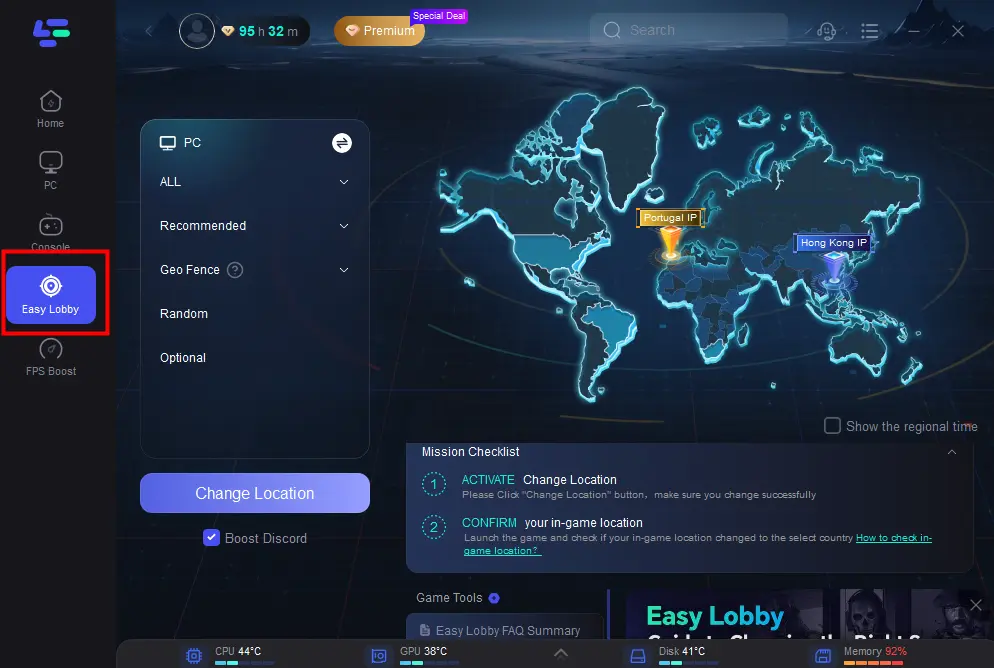
Solution 2. Lower In-Game Settings
Reduce your in-game graphics settings. Lowering the graphical quality can ease the strain on your hardware, resulting in smoother gameplay.
Solution 3. Select the Nearest Server
When playing multiplayer, choose game servers that are geographically closer to your location. This can reduce latency.
Solution 4. Quality of Service (QoS)
If you have access to your router's settings, you can enable Quality of Service (QoS) to prioritize gaming traffic. This can help reduce lag caused by other devices on your network.
Solution 5. Defragment Your Hard Drive
Regularly defragment your hard drive to ensure data is stored efficiently, reducing load times and potential lag.
Solution 6. Run a Ping Test
Test your internet connection's ping to determine if a high ping is causing the lag. You can use online tools to do this.
Solution 7. Close Background Downloads
Ensure no other devices on your network are running bandwidth-intensive tasks like large downloads or streaming high-definition video.
Others are searching:Dungeonborne Lag
Conclusion
Finally, this post shares the common reasons that cause mw3 lag and the best way to fix mw3 lag. LagoFast is the go-to tool for Modern Warfare 3 players looking to fix lag issues and elevate their gameplay. With its network optimization, user-friendly interface, and compatibility with various games, it provides a holistic solution to the lag problems that can mar your gaming adventures.


