EA Sports FC 24, is the ultimate virtual football universe, where gamers from around the globe converge to showcase their skills and passion for the beautiful game. In this bustling online arena, smooth gameplay is paramount. If you've ever felt the need to change servers in FC 24 to fix FC 24 server-down issues and for a lag-free, seamless experience, you're in the right place. Join us as we delve into the world of server-switching with LagoFast, unlocking the full potential of your gaming sessions in EA Sports FC 24.
Part 1: Why Do I Need to Change Server FC 24
Changing servers FC 24 can offer numerous benefits to players.
- Overcrowded Servers and Long Queues: One of the primary reasons you might find yourself needing to change servers in FC 24 is the overcrowding of certain servers, leading to frustratingly long queues for matches. When the player population on a server spikes, it can result in extended waiting times to join games.
- Reduce Lag and Latency: Lag and high latency can significantly impact your gaming experience in FC 24. When you're connected to a server that's far from your physical location, it can result in delays between your actions and what happens on the screen. This delay can be the difference between a game-winning goal and a frustrating miss. LagoFast empowers you to choose a server closer to your geographical location, minimizing lag and latency, and ensuring smoother gameplay.
- Explore Regional Competition: EFC 24 boasts a global player base, and each region can offer a unique gaming experience. Whether you're looking for different challenges or just want to explore new strategies, changing servers with LagoFast allows you to venture into different regional competitions. This diversity can enhance your skills, broaden your horizons, and introduce you to fresh opponents and tactics.
- Avoid Server Downtime: Occasionally, servers in FC 24 may experience downtime due to maintenance or technical issues. If you find your favorite server undergoing maintenance or suffering from performance problems, LagoFast provides you with a convenient way to switch to an operational server, so you can continue playing without interruption.
- Play with Friends: If you want to team up with friends who are located in a different region, changing servers with LagoFast enables you to join their server and enjoy cooperative gameplay. Connecting with friends from around the world enhances the social aspect of gaming and can lead to memorable experiences.
Part 2: How to Change Server FC 24
changing servers in FC 24 is a strategic move that can significantly improve your gaming experience. Whether you're looking to reduce wait times, minimize lag, explore new challenges, avoid downtime, or team up with friends, LagoFast Game Booster provides a seamless solution to ensure you're always in control of your FC 24 journey.
- One of the significant benefits of using LagoFast to change servers in FC 24 is the ability to escape overcrowded servers and long queue times. Nothing's more frustrating than waiting endlessly to join a match. LagoFast enables you to effortlessly switch to a server with fewer players, reducing those tiresome wait times and getting you into the action faster.
- Moreover, lag and latency issues can be a serious hindrance to your gaming performance. LagoFast allows you to choose a server that's geographically closer to your location, minimizing lag and ensuring smoother gameplay. This means your actions in the game will be more responsive, giving you a competitive edge.
- Exploring different servers also opens up opportunities to experience regional competition, diversify your gaming skills, and discover unique challenges. Whether you're looking for new opponents or simply seeking a change of pace, LagoFast empowers you to explore the vast FC 24 landscape.
- Additionally, LagoFast can help you avoid the frustration of server downtime. If your favorite server is undergoing maintenance or encountering technical issues, you can quickly switch to an operational server, ensuring uninterrupted play.
- In essence, LagoFast not only simplifies the process of changing servers in FC 24 but also enhances your overall gaming experience by giving you more control, reducing wait times, minimizing lag, and allowing you to explore different facets of this exciting gaming world.
Here is the guide to the FC 24 change server.
Step 1: Click Free Trial to download LagoFast.
Step 2: Search FC 24 in the search box and select it in the search result.
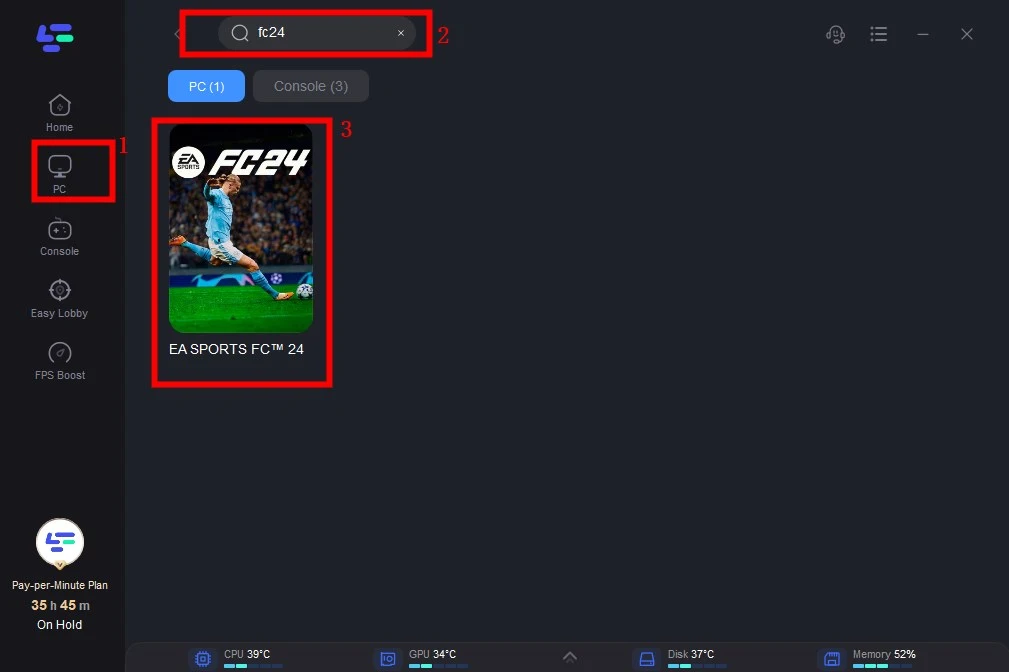
Step 3: Choose the server you need.
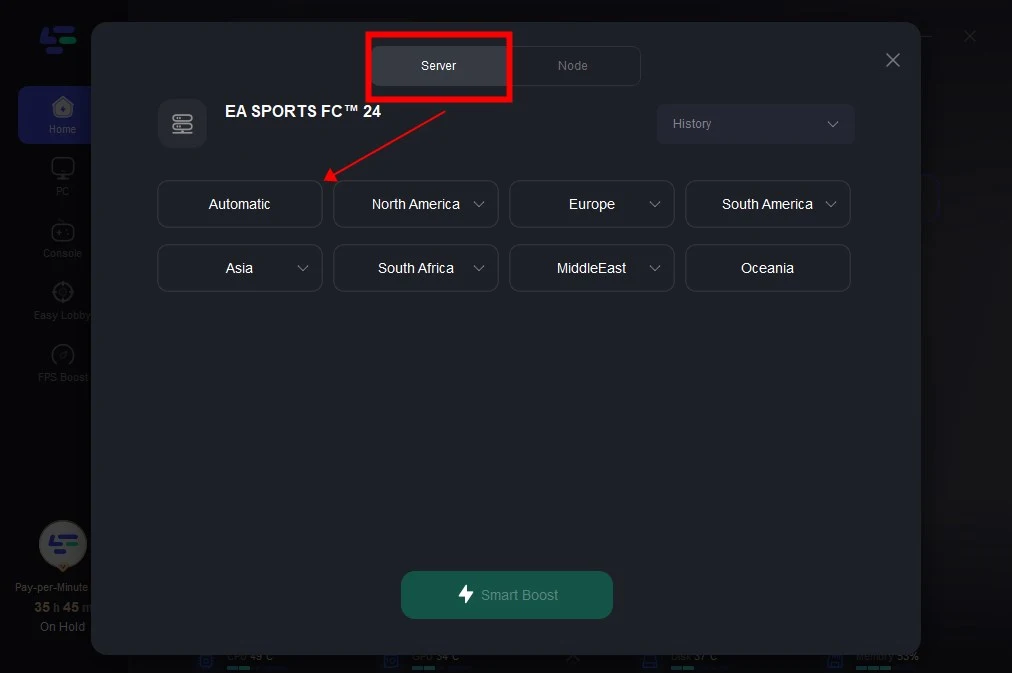
Step 4: Click on the Boost button and start boosting. Here, you can see your real-time ping & packet loss rate.
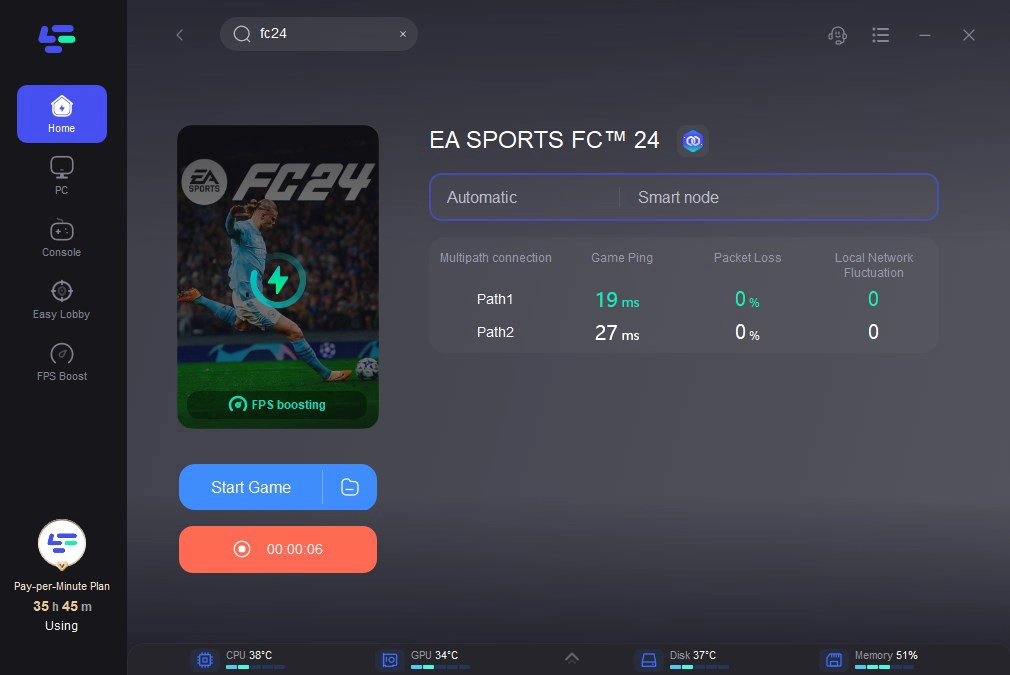
Part 3: Other Tips to Change Server FC 24
- In-Game Server Selection: Some online games, including FC 24, offer an option to manually select your server within the game settings. This can be a straightforward way to switch servers if the game provides this feature.
- Contact Customer Support: If you're experiencing persistent issues with a particular server, you can contact EA Sports customer support. They may be able to assist you in changing your server or provide guidance on server-related issues.
- Server-Browser Games: In some games, like certain first-person shooters, you can manually choose a server from a server browser. FC 24 may not have this feature, but if you play other online games, it's worth checking if they offer server browsers.
- Wait for Server Rotation: Some games have a rotation system where servers change over time. You can wait for the rotation to switch to a different server that suits your preferences.
Conclusion
While these methods might work in some cases, they may not offer the same level of control and convenience as LagoFast. LagoFast is specifically designed for easily changing servers in FC 24, optimizing your experience, and minimizing downtime, making it a reliable choice for players looking to improve their gameplay.


