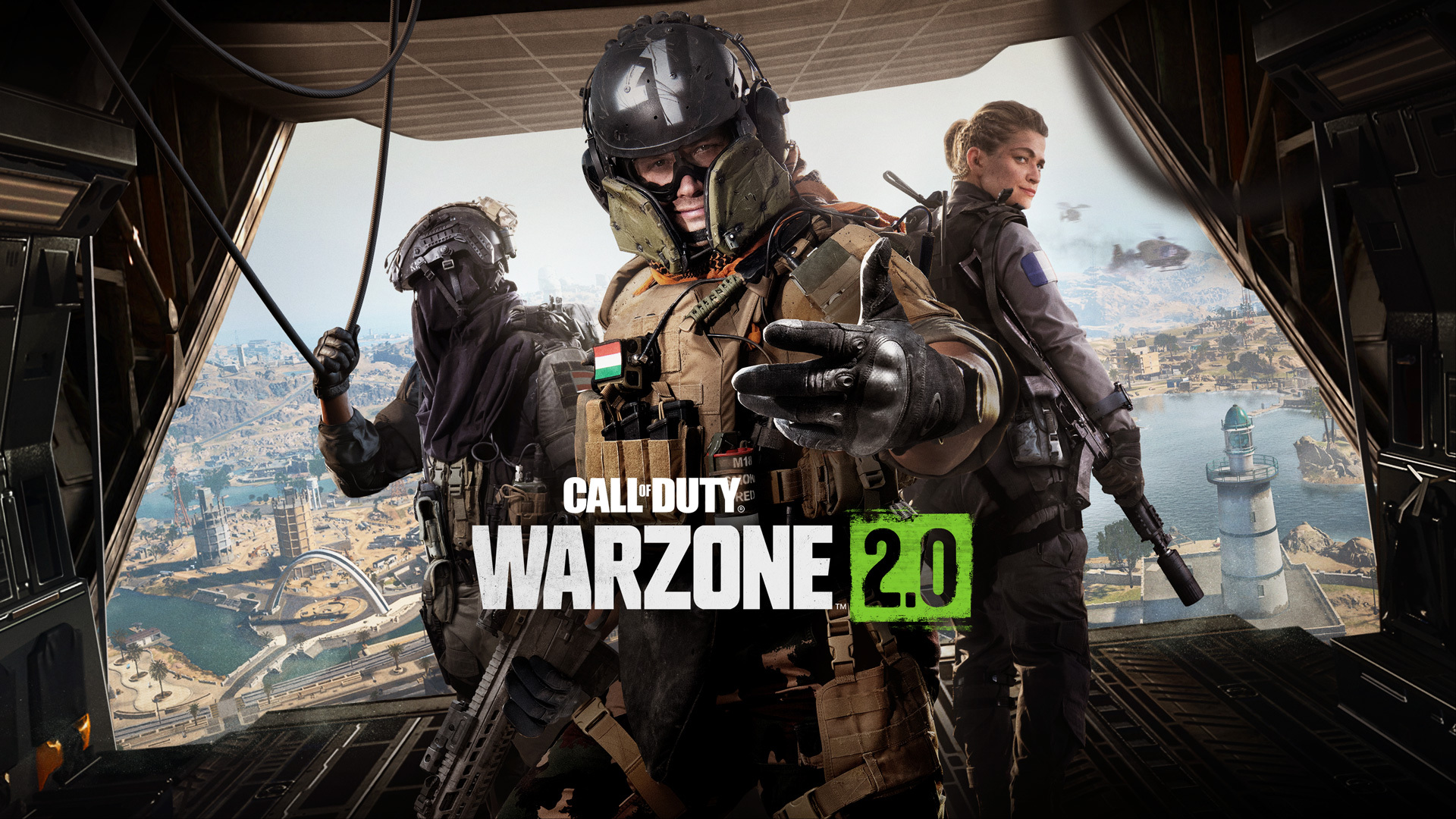Warzone 2 is a very famous shooting battle royale game, if you are also a fan of battle royale games, you must have heard of it. Warzone 2 is the sequel to CoD: Warzone, based on which it has been optimized in all aspects. Now players can experience the open world in Warzone 2, with more fascinating plots and more interesting gameplay. At present, Warzone has been launched on all platforms, and it has attracted more and more players, and its daily active users have exceeded 1 million. With the increase of gameplay and users, the setting of Warzone 2 has become more and more important. Many players are looking for the best settings for warzone 2, so what are its benefits, keep reading, you will find the benefits and detailed tutorial of best settings for Warzone 2.
Part 1: The Benefits of Best Settings for Warzone 2
Part 2: The Best Settings for Audio, FPS, and Controllers in Warzone 2
The Benefits of Best Settings for Warzone 2
Many players understand that the best settings for warzone 2 can bring them a more comfortable gaming experience. The specific benefits are as follows.
- Avoid game lag
Game lag is very common in Warzone 2, which greatly affects the player’s game experience, best settings for warzone 2 can effectively help players avoid game lag.
- More comfortable in-game communication
For a multiplayer online battle royale game like Warzone 2, stable team communication is the key to winning the game. If players can use the best audio settings for Warzone 2, teammates can get in touch more quickly.
- Enhanced game graphics
If the game graphics of Warzone 2 are better, players will have a more immersive experience. Best warzone 2 settings for fps will allow players to have Enhanced game graphics even at high fps.
- Smoother game operation
Even if you’re a highly skilled player, when you don’t have the best settings for warzone 2, you will lose. But if you set the best controller settings for Warzone 2 well, it will make your game operation smoother.
The Best Settings for Audio, FPS, and Controllers in Warzone 2
The above are the benefits that best settings for warzone 2 can bring to players. As mentioned above, if players want to achieve the most perfect Warzone 2 game experience, they need to set audio, FPS, and controller, which is very time-consuming, if some players don’t understand what are the best settings for warzone 2, it will be more difficult for them. If you are also in the trouble mentioned above, I recommend you to use LagoFast first.
The optimal alternative to the best settings for warzone 2
LagoFast is the optimal alternative to the best settings for warzone 2. With LagoFast players do not need to set best audio settings for warzone2, best warzone 2 settings for fps and best controller settings for warzone 2. LagoFast will help gamers take all the troubles away.
LagoFast has many advanced features. For example, LagoFast can effectively reduce the ping in Warzone 2 and avoid game stuttering. It can also be used to prevent unstable network connection issues players may experience in Warzone 2. In addition, LagoFast can also help players choose suitable servers and nodes more accurately. On top of that, LagoFast has an FPS boost feature that can help to boost FPS in Warzone 2 and this FPS boost feature is currently free. Therefore, gamers should take advantage of this opportunity. LagoFast is now available as a free trial download for Warzone 2 gamers, follow the detailed tutorial to make your Warzone 2 experience more comfortable.
Step 1: Download LagoFast.
Step 2: Before you start running Warzone 2, you should search for it in LagoFast and click the Boost Button.
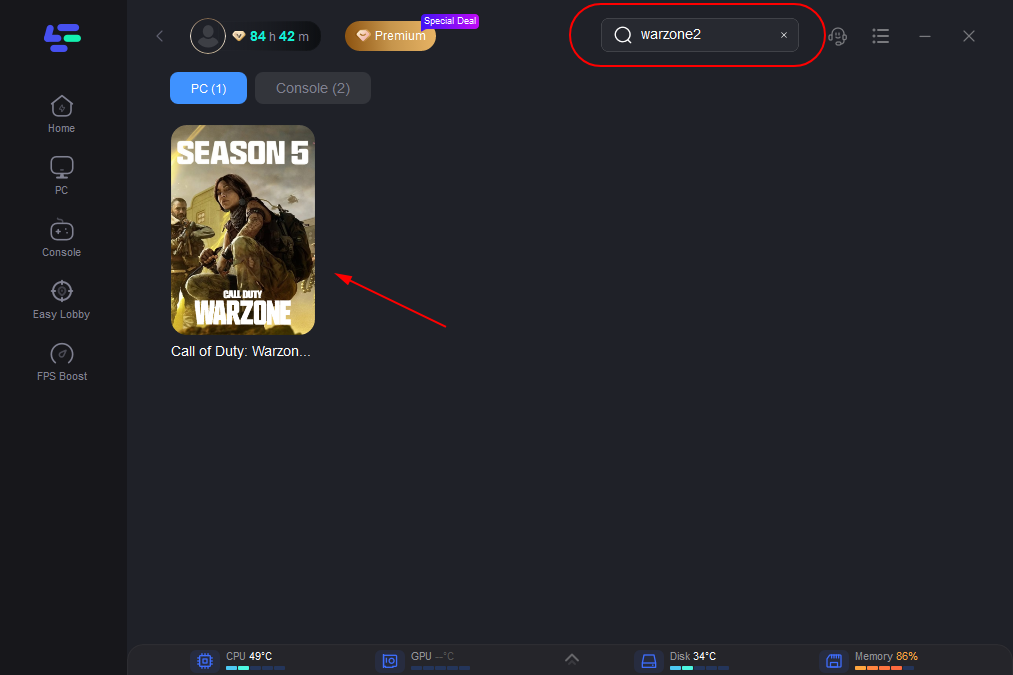
Step 3:Click on Select Server so you can choose the right server that will allow Warzone 2 to connect stably, then click on the Node on the right, you can also select the best Node for warzone 2.
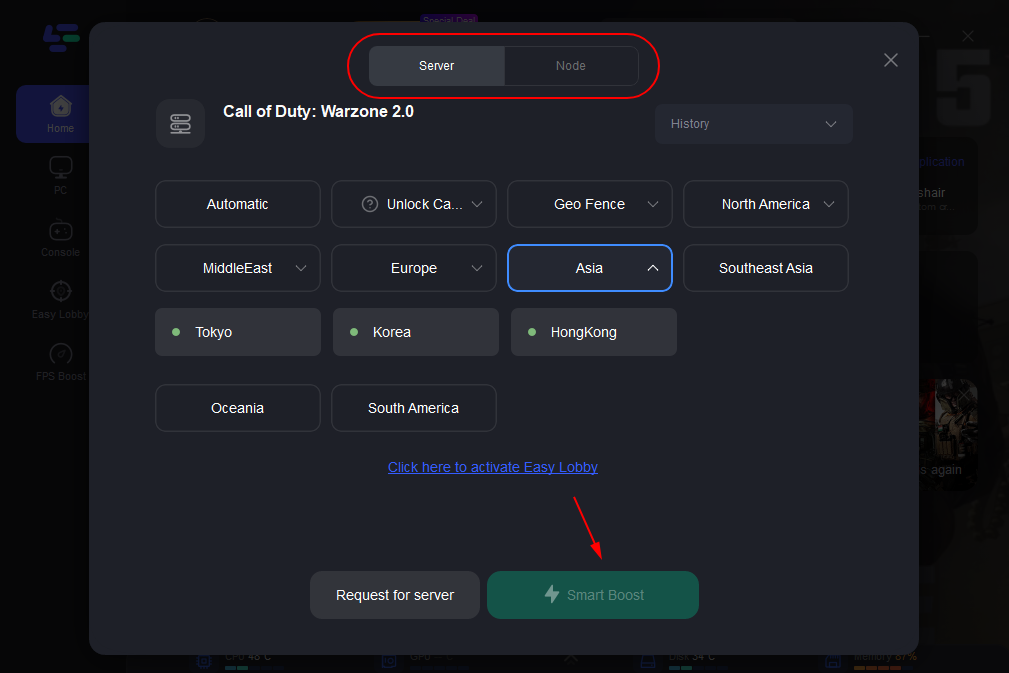
Step 4:By clicking the Smart Boost Button, you can see the specific Game ping, Packet Loss and Network Type on the right side, then click the Start Game Button to start warzone 2.
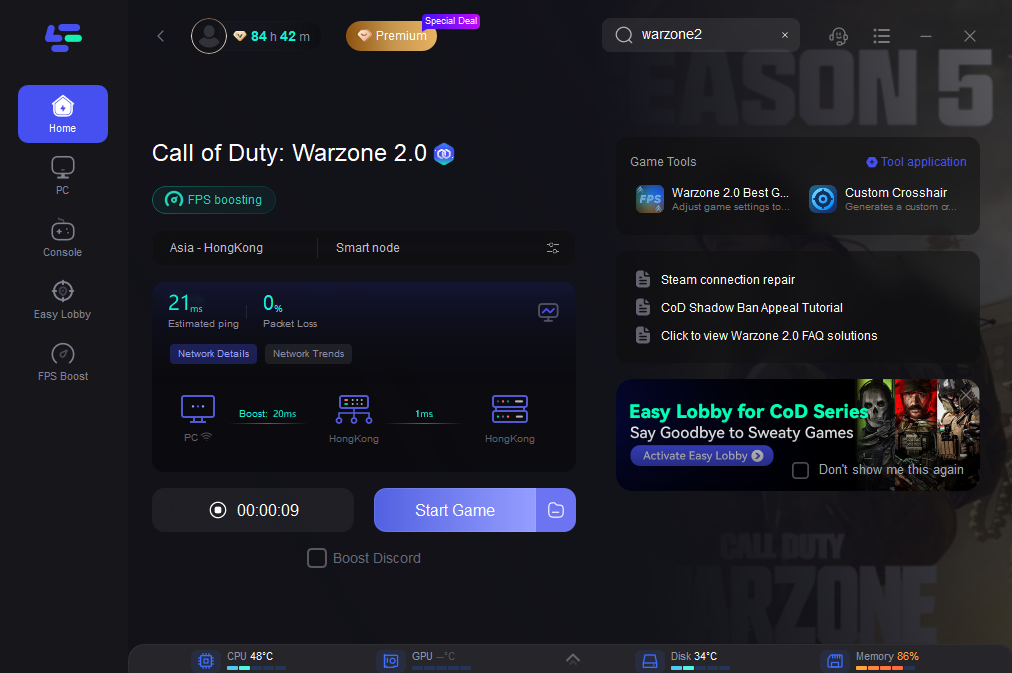
The Best Audio Settings for Warzone 2
The Best audio settings for warzone 2 can help players communicate with teammates more smoothly, the following is the recommended The Best audio settings for warzone 2.
|
Setting |
The Best audio settings for warzone 2 |
|
Headphones |
Use a good pair of headphones |
|
Audio Presets |
Experiment with Boost High and Boost Low |
|
Master Volume |
Set to a comfortable level without being too loud |
|
Music Volume |
Turn off in-game music |
|
Dialogue Boost |
Turn on if having difficulty hearing dialogue |
|
Sound Effects |
Increase volume to locate enemies and assess the battlefield |
|
Dolby Atmos |
Enable if audio equipment supports it |
The Best Warzone 2 Settings for FPS
Warzone 2 is a fast-paced and competitive game that requires quick reflexes and accurate aiming. The best warzone 2 settings for fps can give players a smoother and more responsive gameplay experience, allowing them to react faster and aim more accurately. In order to achieve the best warzone 2 settings for fps, players need to optimize different settings, details are as follows.
|
Setting |
The best warzone 2 settings for fps |
|
Graphics Settings |
Lower resolution, turn off shadows, lower texture quality, disable motion blur |
|
V-Sync |
Disable |
|
Background Processes |
Close unnecessary programs |
|
Drivers |
Update to latest version |
|
Render Resolution |
Set to 100% |
|
Display Mode |
Fullscreen |
|
Framerate Limit |
Unlimited or set to your monitor’s refresh rate |
|
Texture Resolution |
Low |
|
Texture Filter Anisotropic |
Low |
|
Particle Quality |
Low |
The Best Controller Settings for Warzone 2
Having the best controller settings for Warzone 2 is crucial for an immersive gameplay experience. The best controller settings for Warzone 2 will not only make playing more comfortable but also help you aim more accurately, and react more quickly. Ultimately, having the best controller settings will give you an advantage over other players and help you achieve better results in the game. The table below shows the details.
|
Setting |
The best controller settings for warzone 2 |
|
Stick Layout |
Default |
|
Stick Sensitivity |
Medium-High |
|
Aim Response Curve |
Linear |
|
Aim Assist |
Standard |
|
Deadzone |
Small |
|
Trigger Stops |
On |
|
Button Layout |
Tactical |
|
Vibration |
Off |
The above are the best audio settings for warzone 2, the best warzone 2 settings for fps, and the best controller settings for warzone 2, but it is recommended that players use LagoFast, because it is easier to operate and saves a lot of time.
Conclusion
Warzone 2 creates an exciting atmosphere where players can challenge opponents from every corner of the globe, infusing a raw sense of tension, heart-pounding competition and the thrill of social interaction. The best settings for warzone 2 can allow players to have a better gaming experience, and you don’t have to worry about game lag or bad communication leading to game failure. Of course, downloading and using LagoFast will allow you to quickly enjoy a more comfortable gaming experience.
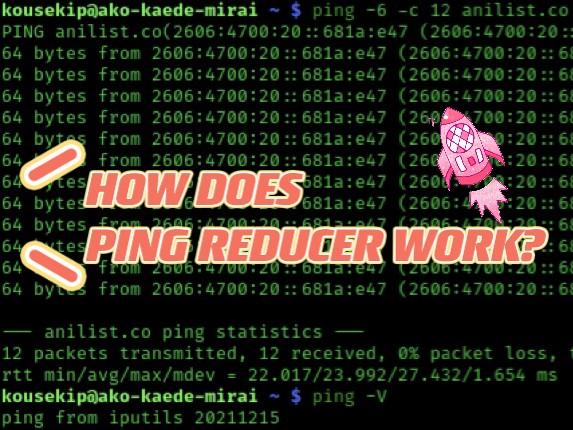
Boost Your Game with LagoFast for Epic Speed
Play harder, faster. LagoFast game booster eliminates stutter and lags on PC, mobile, or Mac—win every match!
Quickly Reduce Game Lag and Ping!
Boost FPS for Smoother Gameplay!