WTFast is known as GPN (Gamers Private Network), enabling faster download speeds and reducing ping during gaming. However, WTFast is not free and has a high monthly fee. As a result, numerous players would like to find out alternatives to WTFast or free WTFast alternatives. After careful research, the 4 best alternatives to WTFast in 2024 are listed as follows.
Part 1: Best WTFast Alternative - LagoFast
Part 2: Other Alternatives to WTFast
LagoFast - Best WTFast Alternative 2024
As a game booster that is used to reduce lag, boost FPS and provide overall gaming optimization services, LagoFast does its best to offer a top gaming experience for worldwide gamers. There are multiple reasons why LagoFast is considered the best alternative to WTFast:
- Effectively reduce ping and eliminate ping spikes
LagoFast utilizes a unique game data delivery protocol and a smart routing system to lower and stabilize the ping.
- FPS Boost
LagoFast, as the best WTFast alternative, can boost FPS by improving the CPU and GPU performance. Furthermore, LagoFast helps check whether your graphics driver is updated or not, saving you the trouble of checking by yourself.
- Easy Lobby
If you are a CoD fan, LagoFast is the best gaming VPN for you to enjoy victories with no doubt. With Easy Lobby, you will be able to connect to servers with low populations and low kd. In case you would also like to play Apex Legends or Fortnite in a more relaxing way, try LagoFast and you’ll have a brand-new gaming experience.
- Pay-per-minute Plan
WTFast’s monthly plan is $9.99, which tends to be expensive, while the monthly price of LagoFast is $7.9. In addition, LagoFast offers both a monthly subscription plan and a pay-per-minute plan, where players can choose a more economical plan suitable for themselves. You can check the full subscription price comparison of LagoFast and WTFast in the following:
| 1 Month | 3 Months | 6 Months | 12 Months | |
| LagoFast | $7.90 | $20.70 | $38.40 | $58.80 |
| WTFast | $9.99 | $26.99 | / | $99.99 |
- Work for Console
Like WTFast, LagoFast also works for consoles. Also, LagoFast is preparing a console booster that will be released in the coming future.
Here is a guide on how to use LagoFast:
Step 1: Click to download LagoFast and install it.
Step 2: Type the game you would like to play in the search box, and then choose it. Take CSGO as an example.
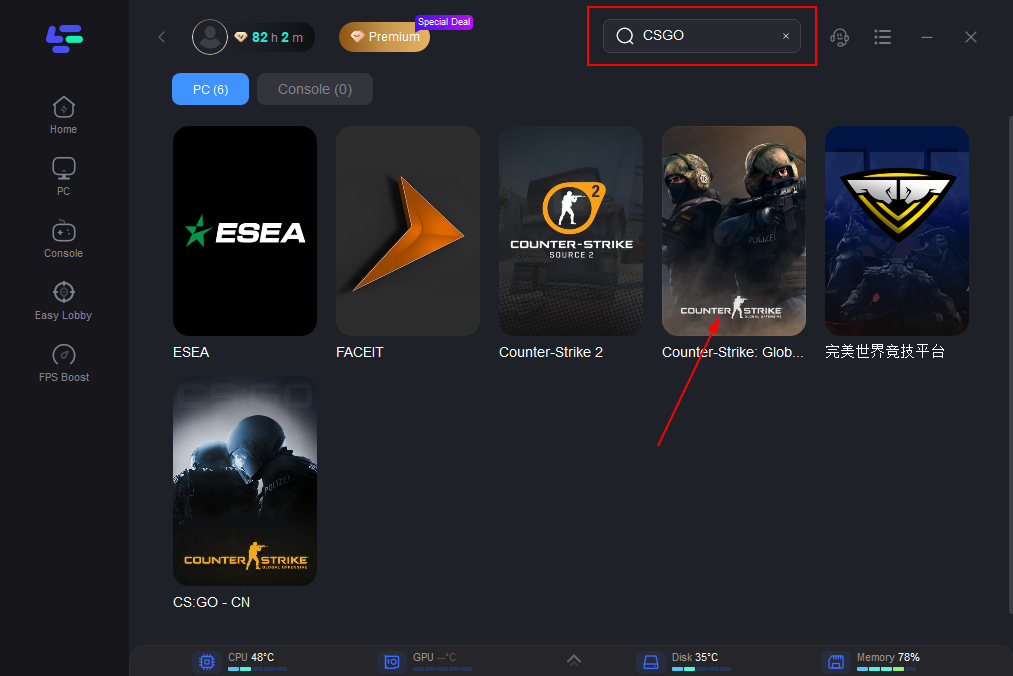
Step 3: Choose your server and an optimal node.
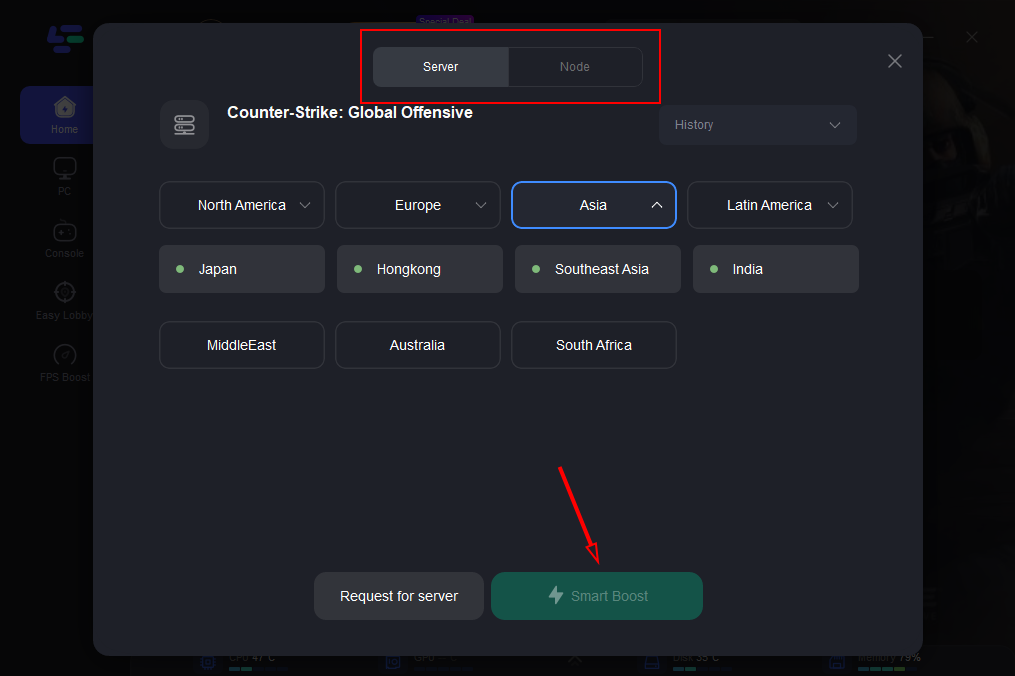
Step 4: After boosting, you will be able to monitor the real-time ping and packet loss. FPS boost is also activated at the same time.
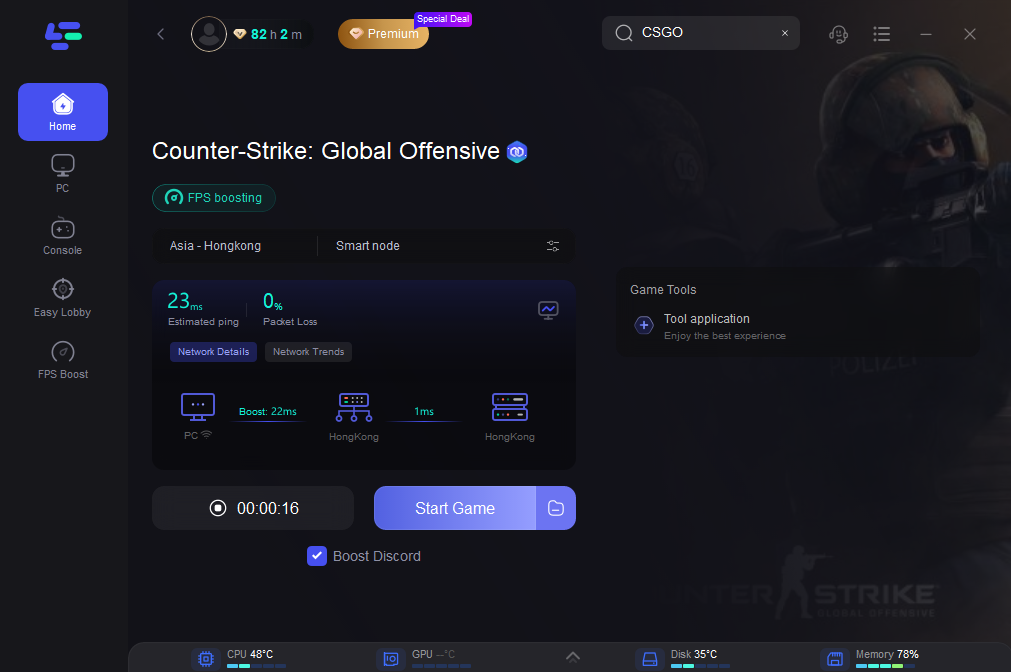
Other Alternatives to WTFast 2024
ExitLag
ExitLag hasn't had many updates since 2015. Pretty much like LagoFast, ExitLag has an FPS boost function. But ExitLag doesn’t support consoles, which is a huge disadvantage for console gamers to get reduced lag and improved FPS. As for the price, ExitLag and WTFast are paid with 3 kinds of subscription plans. You can check the price that ExitLag VS WTFast in the following:
| 1 Month | 3 Months | 6 Months | 12 Months | |
| ExitLag | $8.99 | / | $39.99 | $59.99 |
| WTFast | $9.99 | $26.99 | / | $99.99 |
NoPing Tunnel
Another WTFast alternative, NoPing Tunnel, reduces latency but doesn’t work for Console. The plus point of NoPing is that it can boost FPS. Compared with LagoFast, NoPing is not equipped with Easy Lobby. You can check the price that Noping Tunnel VS WTFast in the following:
| 1 Month | 3 Months | 12 Months | |
| Noping Tunnel | $7.90 | / | $64.90 |
| WTFast | $9.99 | $26.99 | $99.99 |
Battleping
Battleping is a WTFast alternative with a similar ping-improving function, but nothing more. No console supported, no FPS boost, and only for 60+ games, while the above 3 similar apps like WTFast support hundreds of online games. Battleping only offers a 30-day plan. You can check the price that Battleping VS WTFast in the following:
| 1 Month | 3 Months | 12 Months | |
| Battleping | $5.45 | / | / |
| WTFast | $9.99 | $26.99 | $99.99 |
Pingzapper
Pingzapper is another alternative to WTFast and it supports reducing ping in gaming. Pingzapper doesn’t support boosting fps for games so you cannot use it for an FPS booster. Pingzapper offers a relatively lower price than WTFast. However, it supports no more than 100 online games until now. If you’d like to reduce lag with Pingzapper, you can check if it supports the game you want to play in advance. You can check the price that Pingzapper VS WTFast in the following:
| 1 Month | 3 Months | 6 Months | 12 Months | |
| Pingzapper | $5.99 | $16.47 | $29.94 | $53.88 |
| WTFast | $9.99 | $26.99 | / | $99.99 |
What’s Game Booster?
Game booster is similar to VPN but designed exclusively for use with online games. Game booster like LagoFast concentrates on improving ping, accessing region-restricted servers, removing IP Block, and otherwise improving the gameplay when one's Internet is slow. WTFast alternatives like LagoFast mostly also boost FPS, though WTFast can’t.
The main focus on improving the gameplay experience makes game booster the most suitable lag reducing software for gamers, rather than normal VPNs. For example, LagoFast is capable of boosting Discord and game at the same time, which means a lower and more stable ping in both Voicechat and the game, helping gamers to get a truly immersive experience in game.
Conclusion
Last but not least, here we are going to compare the strengths and weaknesses of these popular game boosters. To make it easier to comprehend, we summarize them in the following table and hope you will get a plain picture of these GPNs.
|
|
WTFast |
LagoFast |
ExitLag |
NoPing |
Battleping |
Pingzapper |
|
Reduce and Stabilize Ping |
√ |
√ |
√ |
√ |
√ |
√ |
|
Support 1000+ games |
√ |
√ |
√ |
√ |
× |
× |
|
Boost FPS |
× |
√ |
√ |
√ |
× |
× |
|
Console |
√ |
√ |
× |
× |
× |
× |
|
Easy Lobby |
× |
√ |
× |
× |
× |
× |
|
Boost Discord and game at the same time |
× |
√ |
× |
× |
× |
× |
|
Pay per minute |
× |
√ |
× |
× |
× |
× |
It can be concluded that the best alternative to WTFast is LagoFast, with various game-related functions for different players. This all-in-one game booster, LagoFast, will introduce more updates and diverse functions to provide a better service for gamers.


