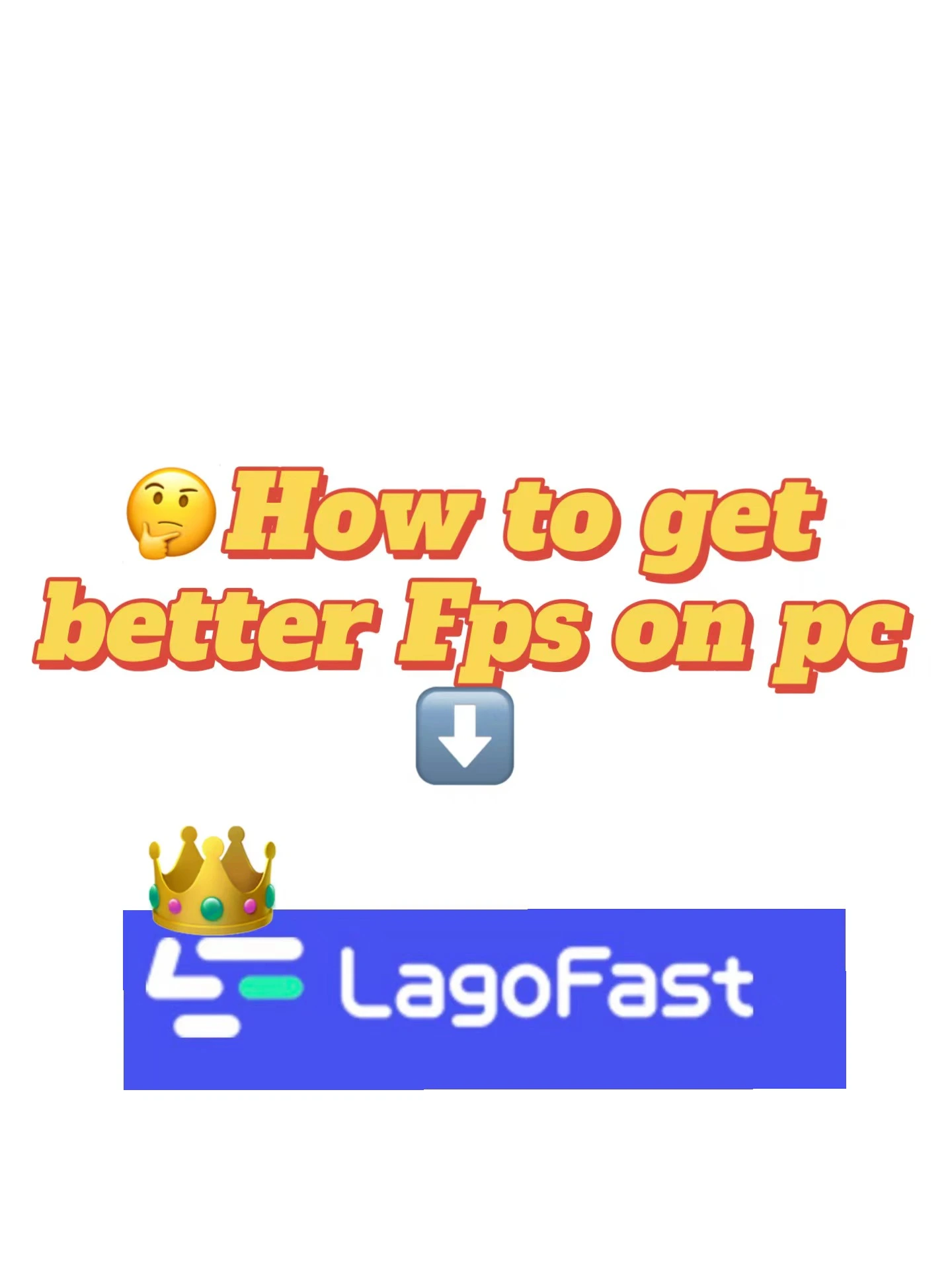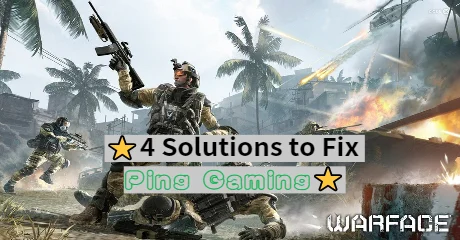LagoFast: Your Overwhelming The Elder Scrolls Online FPS Booster
The Elder Scrolls Online Overviews
The Elder Scrolls series have a lot of branches, The Elder Scrolls Online is the latest one released. The fan base of this game is huge, hence issues like FPS drop, lag, and stuttering are common. LagoFast, known as The Older Scrolls Online FPS booster, can easily help players get rid of these problems.

The Elder Scrolls Online, also known by its initials ESO, is an MMORPG created by ZeniMax Online Studios and published by Bethesda Softworks. The game is set in Tamriel and features a storyline that is only loosely related to the other games in the Elder Scrolls franchise. Prior to its release in 2014, it had been in development for seven years, and it had a required monthly subscription structure. There are a variety of quests, chance encounters, and free-roaming world exploration in the gameplay, which is primarily non-linear. Players choose from 10 different races and 6 different classes when creating a character. Actually, ESO received mixed reviews at first. With the re-release and rebranding as The Elder Scrolls Online: Tamriel Unlimited in March 2015, the game's reception improved significantly.
 Although ESO has received many compliments so far, there are still many players who complained about The Elder Scrolls Online lag, stuttering, and FPS drop issues. LagoFast, The Elder Scrolls Online FPS booster, can not only save you from FPS drop but also fix lag and avoid stuttering issues. LagoFast has more than 8 years experience of in optimizing players' experience in different kinds of games. It has an advanced game data transmission protocol and smart routing system, which can to the full extent guarantee players' smooth in-game experience. Therefore, if you want to quest lag-free in the world of The Elder Scrolls Online, use LagoFast! And you can say goodbye to all these annoying issues!
Although ESO has received many compliments so far, there are still many players who complained about The Elder Scrolls Online lag, stuttering, and FPS drop issues. LagoFast, The Elder Scrolls Online FPS booster, can not only save you from FPS drop but also fix lag and avoid stuttering issues. LagoFast has more than 8 years experience of in optimizing players' experience in different kinds of games. It has an advanced game data transmission protocol and smart routing system, which can to the full extent guarantee players' smooth in-game experience. Therefore, if you want to quest lag-free in the world of The Elder Scrolls Online, use LagoFast! And you can say goodbye to all these annoying issues!
LagoFast: More Than Just an FPS Booster
LagoFast, although called The Elder Scrolls FPS booster, can do much more than just boost in-game FPS. With its self-developed game data transmission protocol and the combination of various routing technologies, Lagofast knows well how to optimize players' gaming experience to the ultimate. By using these advanced technologies, it can stabilize networks, fix lag between your PC and the game server, and reduce high ping. Therefore, in-game FPS can also be largely increased. Besides, LagoFast is not only functional but also secure and private. The game data transmission protocol is independently developed which highly secures players' privacy. So, feel safe using LagoFast!
The features of The Elder Scrolls Online FPS booster LagoFast are as follows:
- Highly boost ESO in-game FPS
- Self-developed game data transmission protocol
- Fix lag and reduce high ping
- Well-experienced in optimizing gamers’ experience
- Safe, secure, and private
- Beloved by worldwide players
How Can I Use LagoFast?
As a wonderful VPN, LagoFast can help you solve all kinds of problems. In the next, I will show you how to use the product.
Step 1: Download LagoFast.
Step 2: Search the game in the Search Box and select it in the search result.
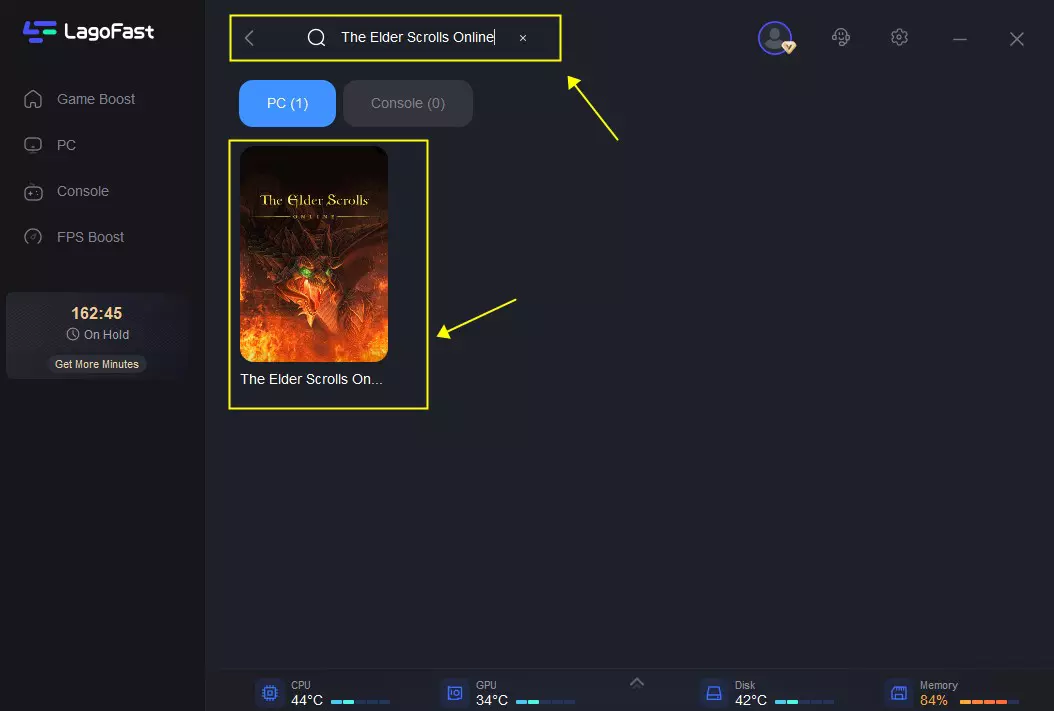
Step 3: Choose the server.
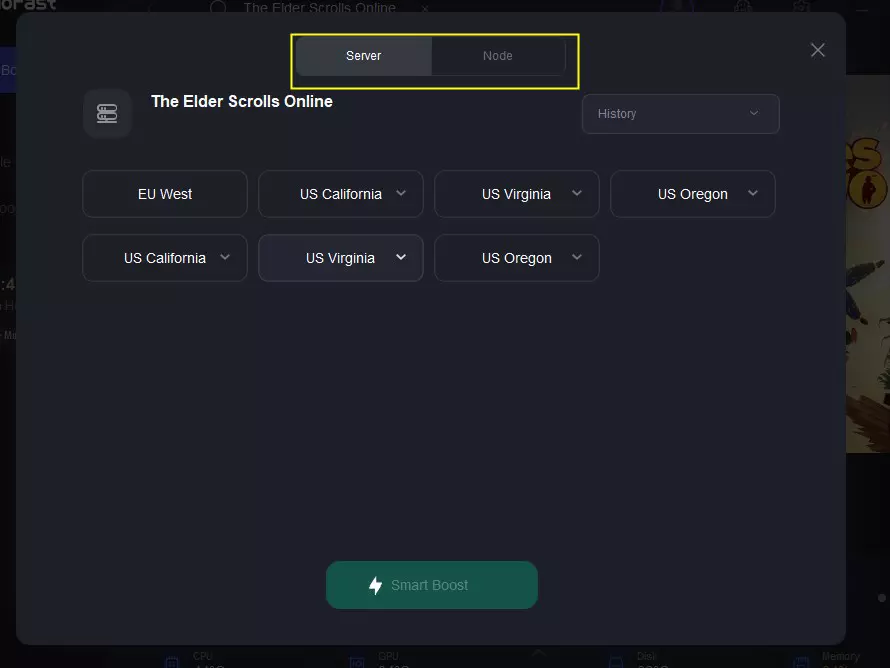
Step 4: Click on the Boost button and start boosting. Here, you can see your real time ping & packet loss rate.
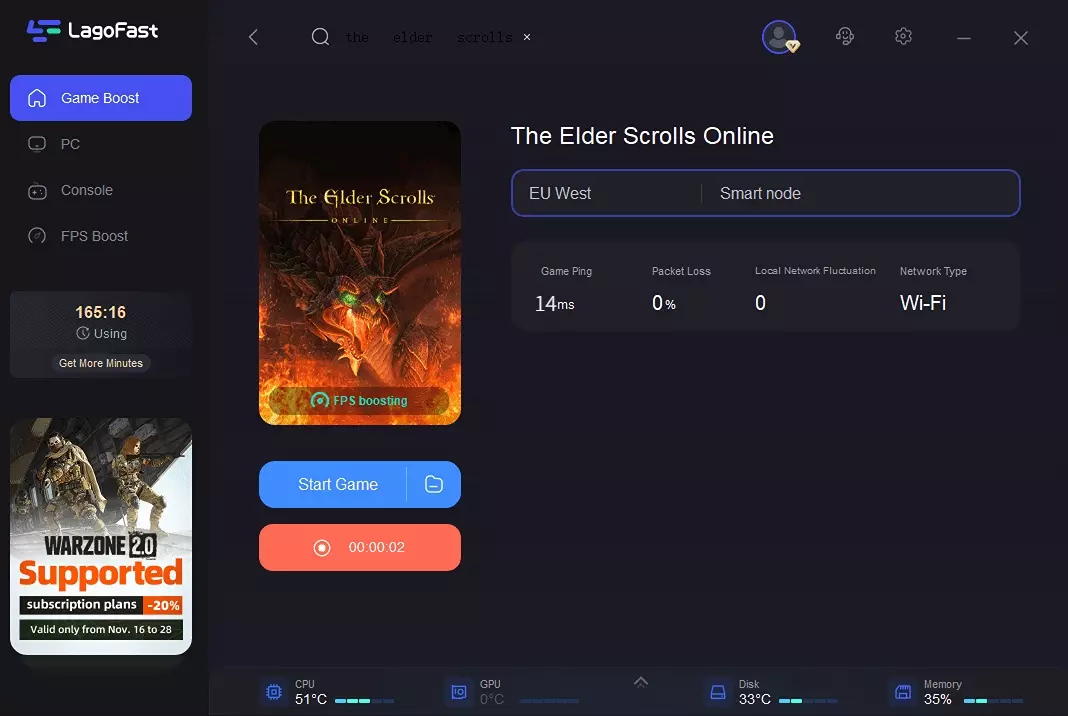
Except for the above functions, LagoFast can boost Fps, improving your visual experience when playing the game. Here are steps to do it:
Step 1: Click on "FPS Boost" on the left side.

Step 2: Click “CPU Optimization” on the FPS Boost page and choose the settings that you want to open.

Step 3: Click “GPU Settings” on the FPS Boost page.

Step 4: Slide to choose your overclocking level in the first bar and tick “Enable GPU Boost” in the second bar.
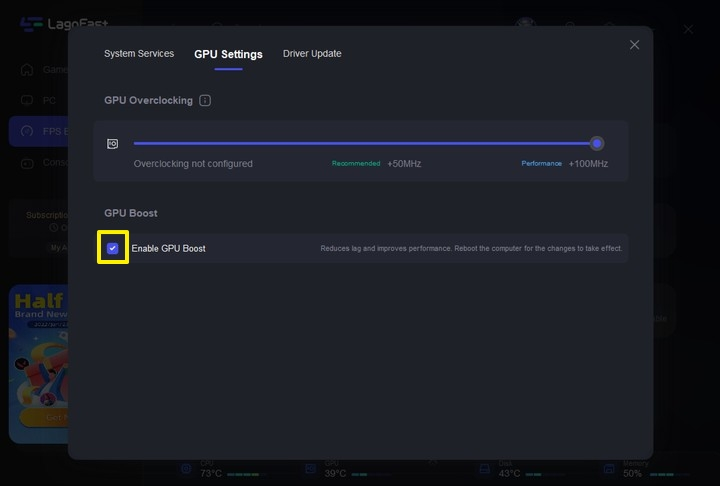
Step 5: Click “GPU Driver” on the FPS Boost page to check your GUP Driver updating version.
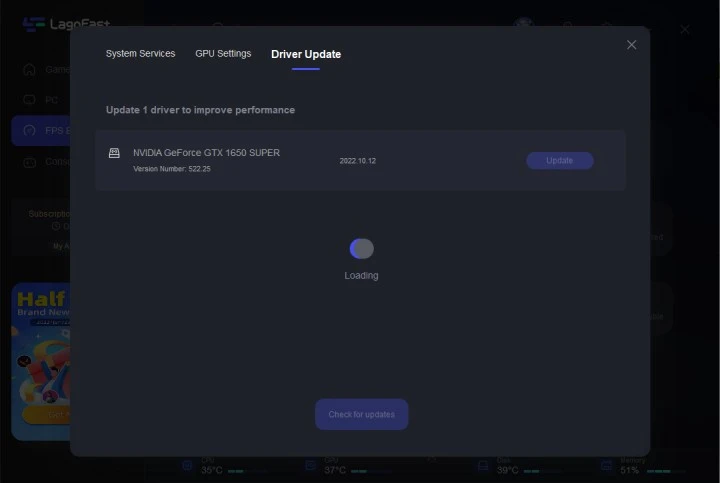
At last, you need to return to the FPS Boost page, and clicking “Start Booster” is OK.