Part 2: Why do You Need an FPS Booster
Part 3: 5 Best FPS Boosters on Windows 2024
What is FPS Booster
FPS, short for Frames Per Second, is a term used to describe the smoothness of the image in videos, video games, and so on. A "frame" is a still image in a display that, when played repeatedly, creates a moving picture. At 30 frames per second, 30 different images will appear in rapid succession over the course of a second. If the frame rate is too low, the video becomes choppy. However, the higher your FPS, the better the quality of your game graphics and the smoother the gaming experience. FPS booster is a tool that helps to increase the frame rate in gaming and improve the graphics quality. After that, you will get smoother animation.
Why do You Need an FPS Booster
Low FPS will lead to a continuous play of laggy pictures rather than a series of coherent actions, which greatly ruins your gaming experience. To fix the low FPS issue and improve your gaming performance, you need to increase the frame rate in gaming. Generally, you can use manual way or automatic ways to boost FPS for games. Updating outdated graphics drivers, disk defrag, setting your power option, disabling CPU core parking and overclocking your graphics card are some manual ways to get higher FPS. But these can be complicated for an inexperienced gamer. In this case, you need an FPS booster to get higher FPS automatically within just one click. Check out your preferred one from the following 5 FPS boosters.
5 Best Game FPS Boosters for PC
1. LagoFast - More than an FPS booster
LagoFast is an all-in-one game booster that helps to increase FPS in real time. It provides a game mode when playing and prepares all conditions for the best gaming. Also, LagoFast will check your graphics driver status and make it always up to date, thus increasing FPS easily. In fact, LagoFast is more than an FPS booster because it also contains multiple servers and nodes for over 2000 online games. It supports gamers to change servers in one click. With the best FPS booster on Windows, you will say goodbye to low FPS, lag, and stuttering issues.
LagoFast FPS Booster Full Features:
- Free trial
- Exclusive boost routes with global coverage
- Boost FPS while reducing lag
- Professional game booster with over 8 years of game-fixing experience
You can boost FPS in only 4 steps (take Apex as an example):
Step 1: Download LagoFast and register.
Step 2: Select the FPS Boost tab on the left side of the desktop and tick the FPS boost choice.

Step 3: Go to CPU, GPU and GPU driver settings to set your preferred ways to increase FPS.

Step 4: After setting the FPS boost, you can type Apex Legends in the search box and click boost.
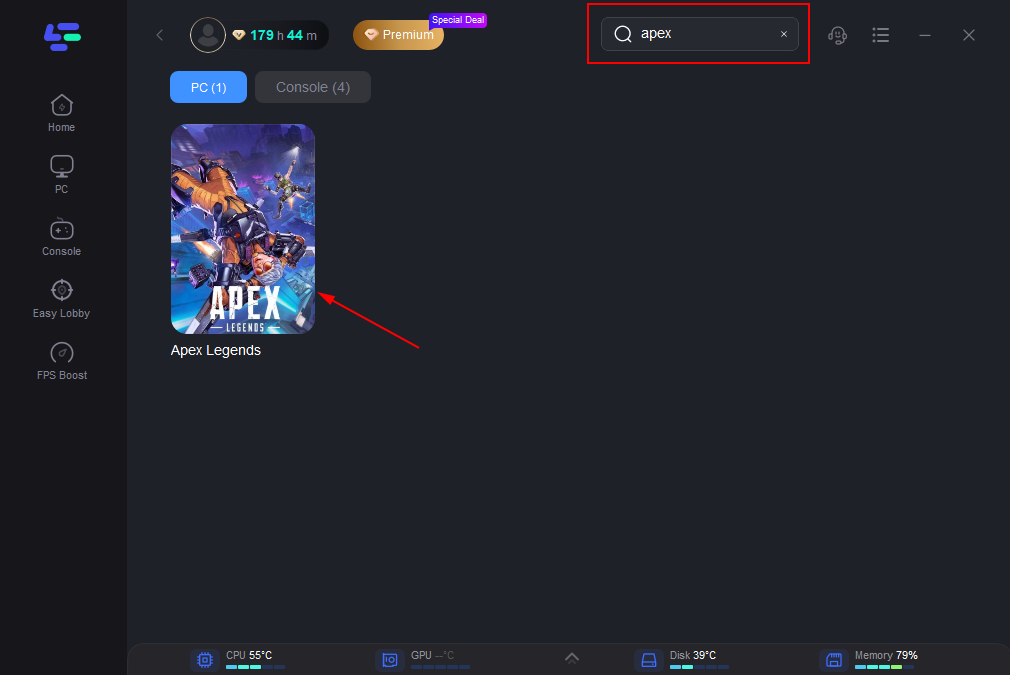
Step 5: Choose the server and node.
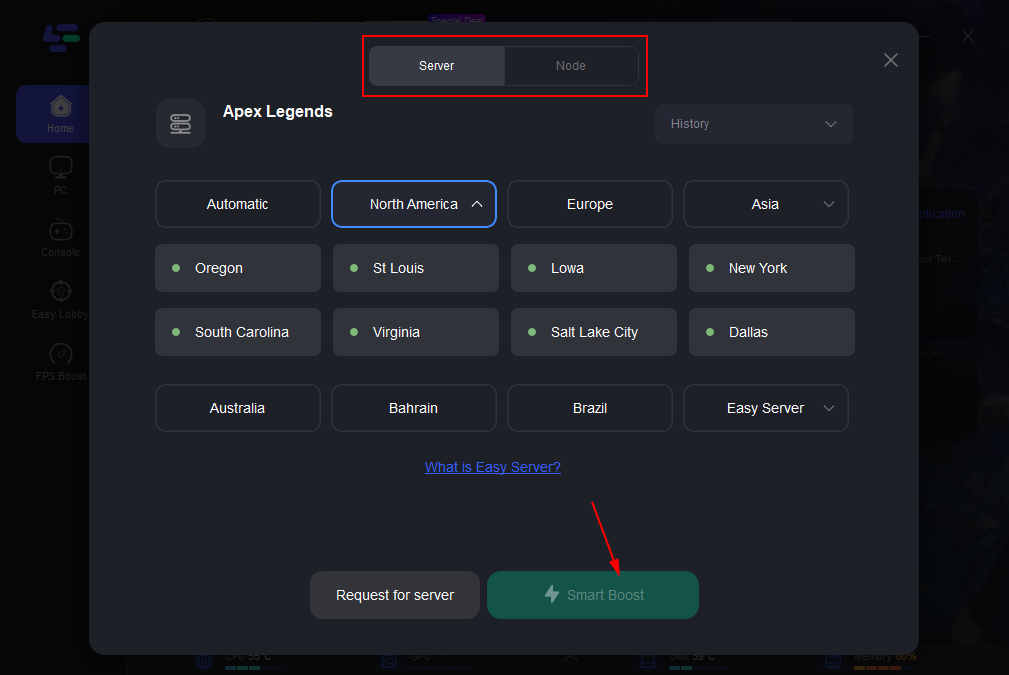
Click on the Boost button to start boosting the game! It will display your real-time ping and packet loss rate, both of which are directly related to your FPS performance.
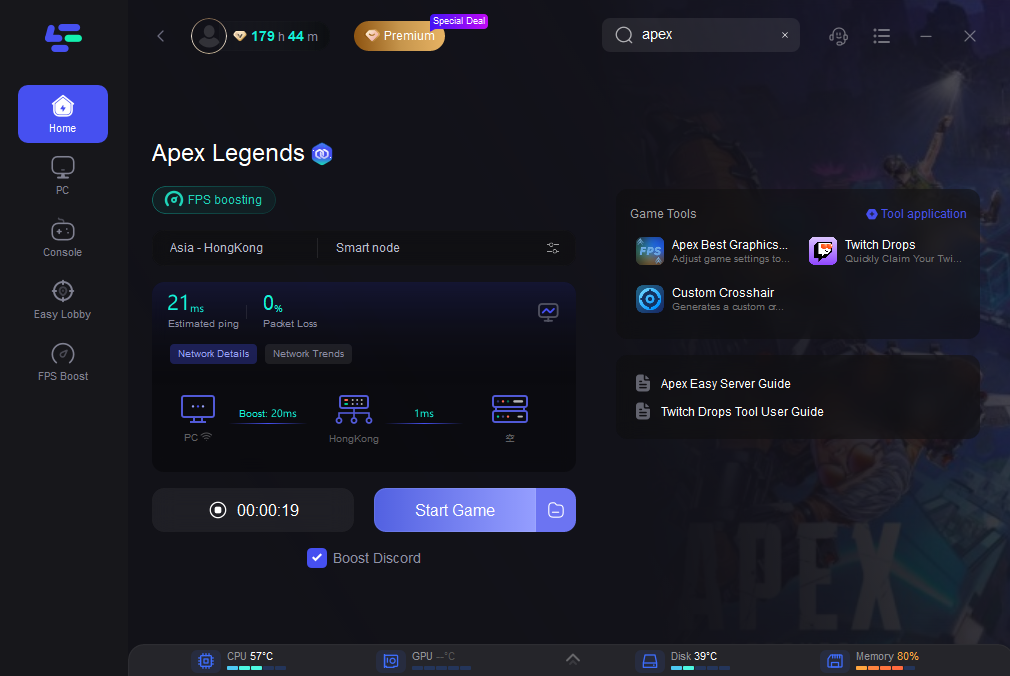
LagoFast is trusted by millions of gamers in the world, if you want to both reduce lag and increase FPS, it is your best choice. Now you have a chance to get LagoFast FPS Booster for FREE! Use the code “bestfps” to get free boost hours in LagoFast and enjoy smoother gaming!
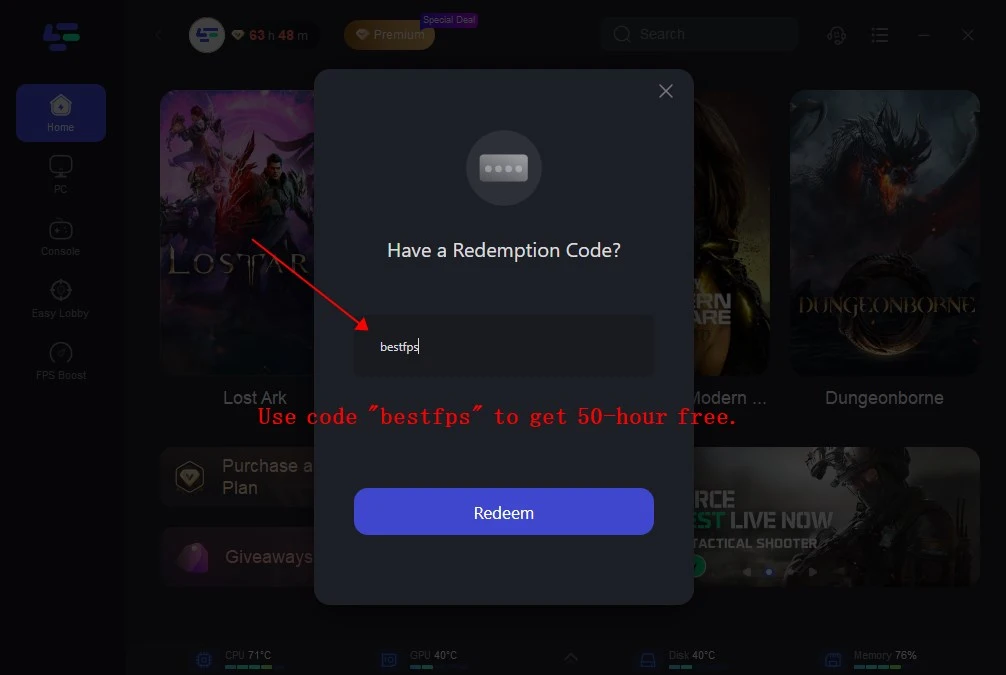
Hot Read: Fix Diablo 4 FPS Drop in One Click
2. WTFast
WTFast is dedicated to increasing the Internet speed of online games. Faster Internet speeds imply lower latency and ping, which can boost FPS, and they use a global network with no speed limit, acting as a highway between computers and game servers. However, many gamers have complained that WTFast lacks data encryption and IP protection and is not universally compatible. Many people find its price to be unacceptably high; if you subscribe for a year, it costs $8.33 per month.
3. Game Fire
Game Fire can disable some services, background processes, and applications while you are playing games. Other features supported by Game Fire include game defragmentation and quick access to Windows tools. However, one of its major drawbacks is that when you install Game Fire, you need to download a lot of bundled software.
4. Wise Game Booster
Wise Game Booster works well on Windows 10 and is well-liked by gamers. It, like other game boosters, has the ability to halt any unnecessary application process on the program. Furthermore, you can save the games in My Games and find the game you want without having to search. Wise Game Booster has also received some suggestions from gamers who want the ability to program and save individual sequences, whitelist processes, and possibly set performance or resource thresholds.
5. Smart Game Booster
Smart Game Booster is another FPS booster for gamers to get higher FPS and monitor hardware temperature when playing the games. It supports updating the graphics driver and overclocking your GPU. It works on Windows XP and higher.
Conclusion
Among all the 5 FPS boosters, you can choose the one you want to get better animation in gaming. LagoFast is strongly recommended to get better FPS effortlessly. Besides, it will help you to play games on different servers without high ping issues. Have a try and enjoy better gameplay.


