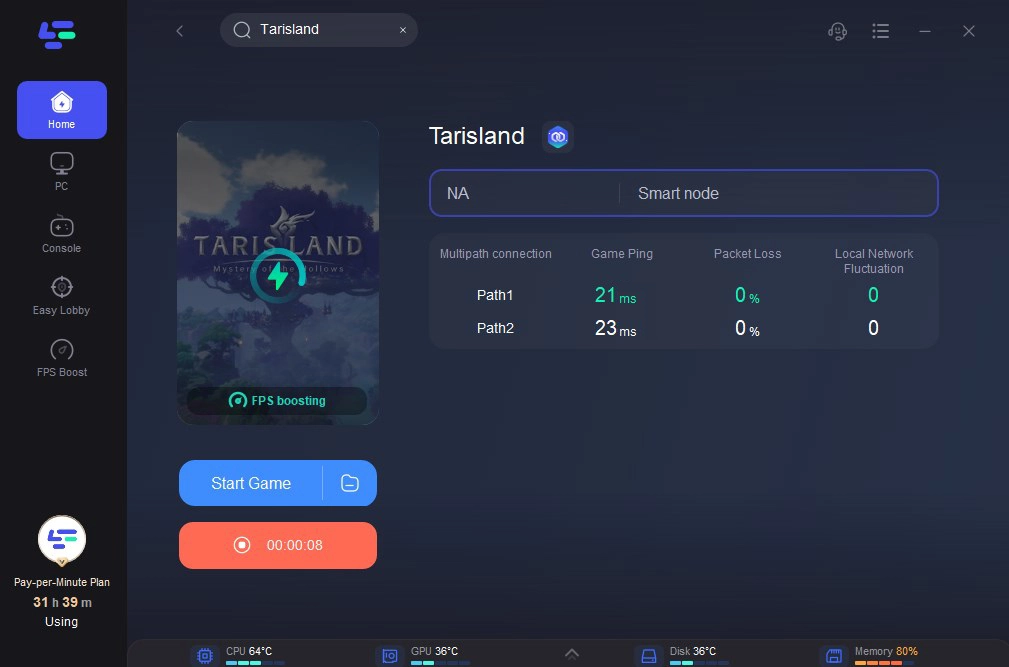The Best Tarisland Lag Reducer
A Brief Introduction of Tarisland
Tarisland, a captivating virtual realm teeming with adventure and exploration, beckons gamers into its immersive landscapes and intricate gameplay. Join us as we delve into the depths of Tarisland lag, uncovering the best strategies and techniques to conquer this formidable foe and reclaim your gaming experience with ease and efficiency.

Part 1. What Causes Tarisland Lag Spikes
Like many online games, Tarisland can suffer from frustrating lag spikes, disrupting gameplay. Let's look at some reasons for these spikes and how to fix them:
1. Network Problems:
- Ping Spikes: High ping is often the culprit behind lag spikes in Tarisland. Ping measures the time data takes to travel between your device and the game server, causing delays in gameplay.
Solution: Check your connection by running a ping test in Windows PowerShell (Admin) using the command: ping 8.8.8.8. Aim for a low and stable ping for smoother gameplay.
2. Hardware and Software Issues:
- Failing Hardware: Faulty network components like routers, modems, or network cards can trigger ping spikes. Ensure your hardware is in good working order.
- Background Processes: Resource-intensive background applications can affect network performance.
Solution: Close unnecessary programs and check for hardware faults.
3. Optimize In-Game Settings:
Adjust graphics settings to balance performance and visual quality. Lower settings can ease the strain on your system.
4. ISP and Server Problems:
- Lag spikes may also stem from issues with your Internet Service Provider (ISP) or the game server.
Solution: Contact your ISP to resolve any issues. Unfortunately, server-related lag spikes may be out of your control.
Remember, fixing lag spikes can be complex, and solutions may vary. If issues persist, consider using a professional Game Booster with an easy-to-use interface.
Part 2. Easily Fix Tarisland Lag with LagoFast Game Booster
When it comes to conquering lag in Tarisland, LagoFast Game Booster emerges as the ultimate solution, offering a seamless and uninterrupted gaming experience that sets the standard for excellence. Its unwavering commitment to user privacy guarantees a secure environment, collecting only essential information to enhance gaming performance without compromising personal data. Covering a vast network spanning over 60 countries and 150 cities, and supporting a diverse range of online games, including Tarisland, LagoFast, the best tarisland lag fix, offers unmatched versatility and accessibility for gamers worldwide. Specifically engineered to combat lag, LagoFast optimizes gameplay, empowering players to immerse themselves fully in the Tarisland experience without the frustration of interruptions or delays. For Tarisland enthusiasts seeking a definitive solution to lag-related woes, LagoFast stands as the ultimate choice, delivering unparalleled performance enhancements and elevating the gaming journey to new heights.
Step 1: Download LagoFast Free Trial.
Step 2: Search Tarisland in the search bar.
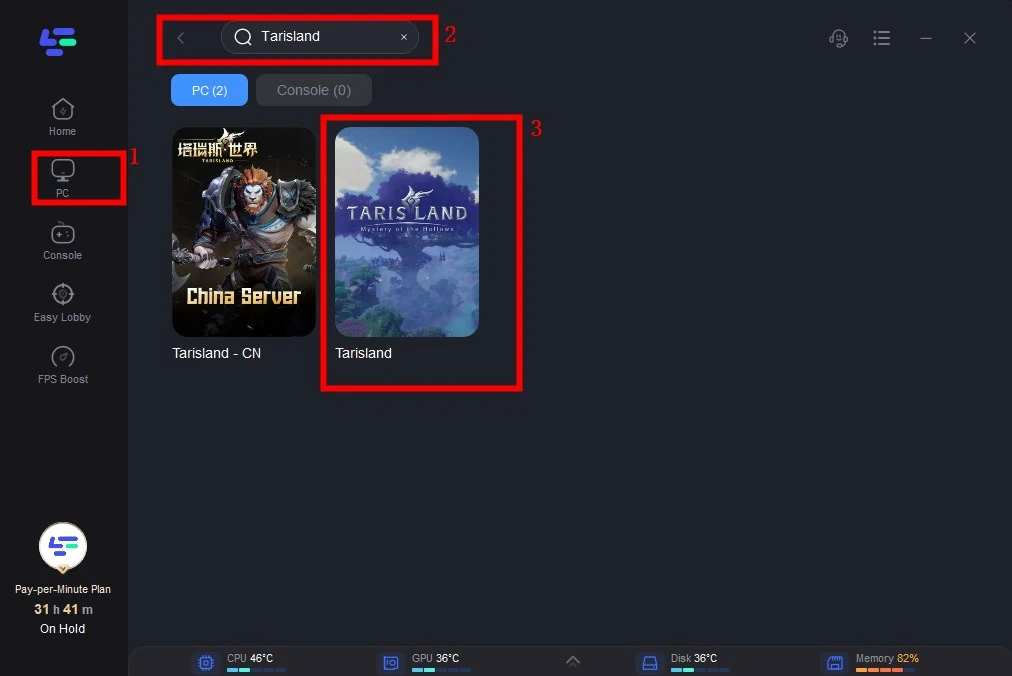
Step 3: Choose the server and routes you need.
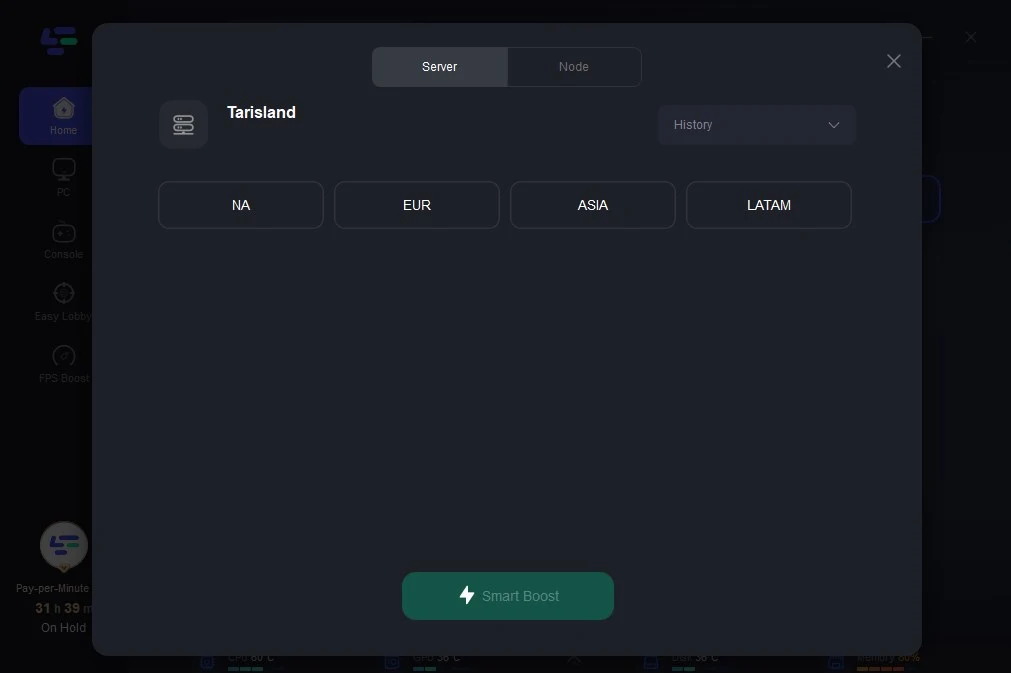
Step 4: Click boost and it will show you real-time ping & packet loss rate.