Tarisland is an immersive online multiplayer game set in a vibrant virtual world filled with adventure and exploration. Players embark on epic quests, battle formidable foes, and collaborate with others to conquer challenges. With stunning graphics and engaging gameplay, Tarisland offers an unforgettable gaming experience where creativity and strategy thrive.
The issue of Tarisland connection failed, especially in some key game moments, is a very common situation. This article explores the underlying causes behind Tarisland connection failed issues and presents practical solutions to address them, including utilizing LagoFast, a VPN service, as an effective troubleshooting method to overcome the persistent Tarisland connection error.
Part 1: Why You’re Getting Tarisland Connection Failed Error
Part 2: Best Fix for Tarisland Connection Failed
Part 3: Other Ways To Fix Tarisland Connection Error
Part 1: Why You’re Getting Tarisland Connection Failed Error
Several factors can contribute to the Tarisland Connection Failed Error, including internet connectivity issues, server overload, software bugs, firewall restrictions, or router configuration problems. Additionally, temporary network disruptions, outdated game versions, or server maintenance activities can also trigger this error.
Part 2: Best Way for Tarisland Connection Failed
Playing Tarisland may encounter connection errors due to unforeseen sluggishness or server issues. Even after restoration, server disruptions, often stemming from maintenance or technical glitches, result in inexplicable latency. The Tarisland server connection error can be rectified using a Tarisland-compatible VPN, ensuring seamless operation without compromising security. A VPN can enhance and stabilize your internet speed, facilitating quicker connections to Tarisland servers. LagoFast offers reliability and troubleshooting capabilities. Furthermore, premium VPN providers ensure expedited connections through extensive server networks spanning multiple countries. Therefore, consider a reputable VPN like LagoFast to address network issues in your gaming experience.
Here's what LagoFast offers:
- Fix connection error
- Cost-effective solution
- User-friendly interface, easily boost servers with a single click
- Access to exclusive global routes
- Compatible with over 2000 games
- Over 8 years of expertise in enhancing gamers' in-game experiences
- Offers a free trial for support and evaluation.
Follow these four easy measures to improve your gaming experience and avoid connection errors on Tarisland:
Step 1: Download and install LagoFast Free Trial.
Step 2: Input “Tarisland” and click the result.
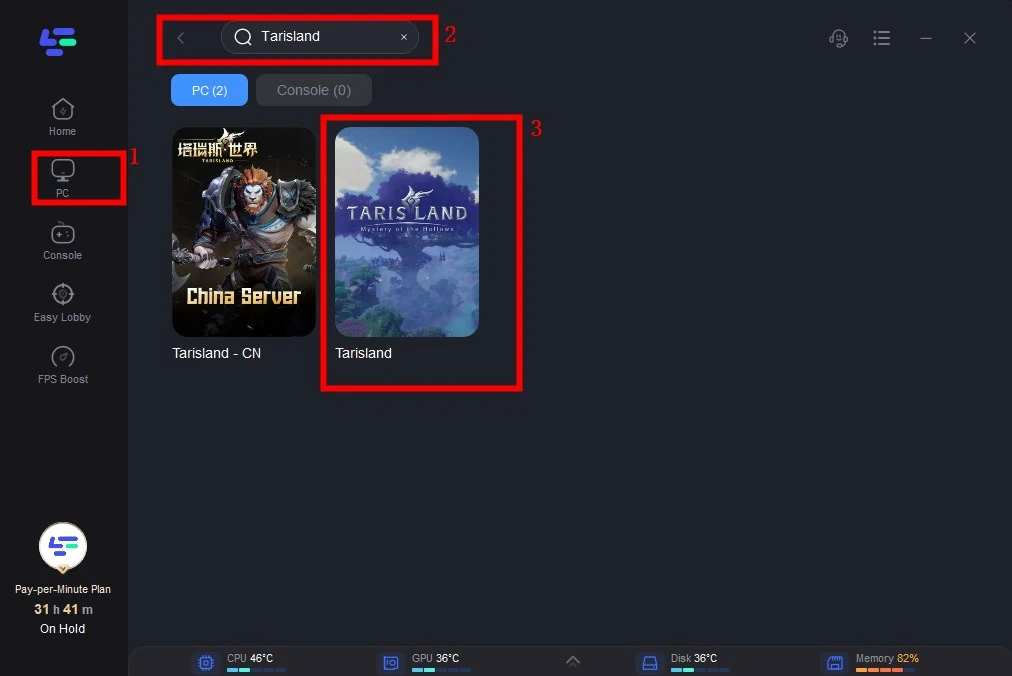
Step 3: Choose the server and node you need.
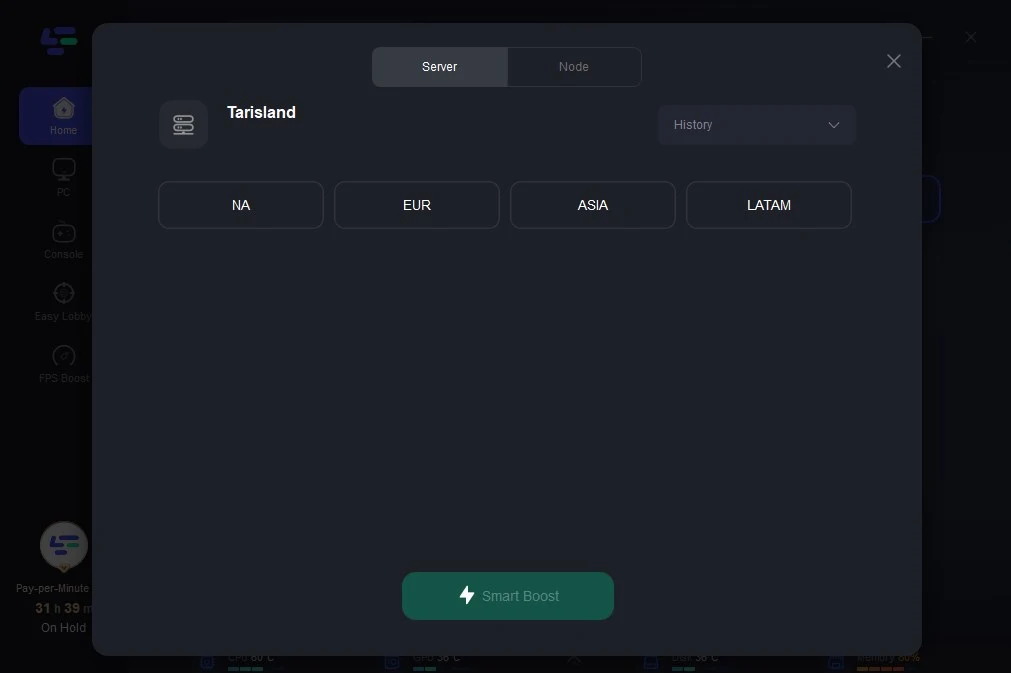
Step 4: Click boost and it will show you real-time ping & packet loss rate.
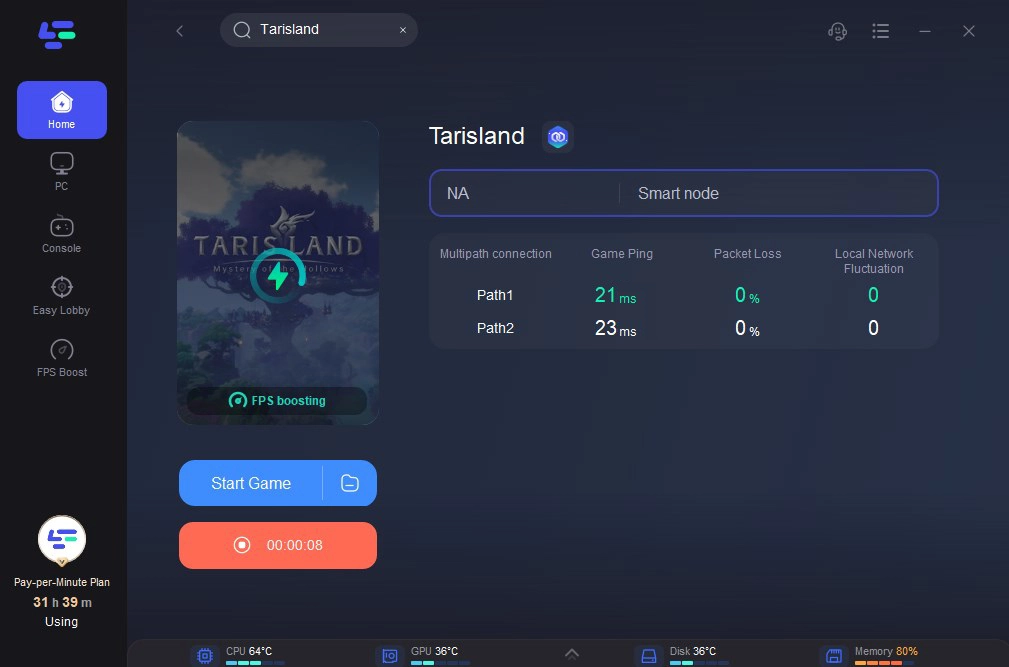
Part 3: Other Ways To Fix Tarisland Connection Error
Solution 1: Reset your network
Try resetting your network if Tarisland connection unstable persists:
Power down all devices connected to your modem or router.
Unplug the modem/router.
Wait for 60 seconds.
Reconnect the modem/router and observe the blinking lights. It may take 2-3 minutes for the devices to fully reboot.
Power on your computer or console and launch the game to check for any improvements.
Solution 2: Allow your game through Windows Firewall
The occurrence of connection error in Tarisland might be associated with your Windows Firewall configurations. To troubleshoot this issue, follow these steps to determine if the firewall is obstructing the game:
Press the Windows logo key + S to initiate the Search function.
Enter "firewall" and choose Windows Defender Firewall from the search results.
In the left panel, navigate to "Allow an app or feature through Windows Defender Firewall."
Ensure that Tarisland is listed and designated for Private networks.
If Tarisland is not listed, click on "Change settings."
Opt for "Allow another app…" and include the Tarisland executable file. Click OK to confirm.
Launch the game once more to verify if the error has been resolved.
Solution 3: Update your network driver
Outdated or corrupted network drivers on your PC can lead to server connection problems in Tarisland. Updating the network adapter driver can resolve this issue, and you can do so manually by following these steps:
Manual Update:
Visit the official website of the manufacturer.
Locate the appropriate network driver compatible with your system.
Download the driver.
Install it manually on your system.
Solution 4: Update the Tarisland to the latest version
To address connection errors in the Tarisland, make sure to update it to the latest version available. Updating ensures that your app has the most recent fixes for known bugs or glitches that could be causing the connection issues.
Solution 5: Restart Device
Sometimes, simply restarting your device can resolve temporary connectivity issues. Try restarting your computer, console, or mobile device and then relaunch Tarisland.
Solution 6: Use Wired Ethernet Connection
If you're playing on a PC or Console, consider using a wired Ethernet connection instead of Wi-Fi. Wired connections tend to be more stable and less prone to interference.
Solution 7: Contact Support
If none of the above methods work, consider reaching out to Tarisland's support team for further assistance. They may be able to provide specific troubleshooting steps or insights into the connection problem.
Conclusion
In summary, there are various methods available to resolve the connection error. Through this article, you can explore multiple options to find the one that best suits your situation. However, we recommend starting with installing LagoFast VPN as the initial solution to address the issue!

