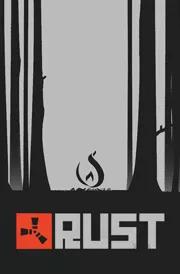The Best Content Warning Lag Reducer for Smooth Gameplay
Content Warning Overview
Content Warning, a new game on Steam, became popular because, for a short time, it was completely free. It came out on April 1st, and for the first day, you could get it for free. After that, it cost $7.99, but a lot of people still played it at once. It got lots of good reviews and quickly became one of the top 10 games on Steam. It’s a horror game, like Lethal Company, where you and your friends film scary stuff to get famous on SpookTube. You explore spooky places, record videos, and try not to die, which is kind of like trying to be famous on the internet but funny. It’s a good deal and fun to play if you like horror games.
But some players have had problems with the game lagging recently. Before you start playing, it’s a good idea to read this article and use LagoFast to fix any problems you might have.

The Reasons for Content Warning Lagging & Stuttering
Content Warning lag is caused by network latency, hardware limitations, and server overload. Network latency results from data travel time between the player's device and the game server, affecting responsiveness. Hardware issues like insufficient processing power or outdated graphics cards hinder smooth gameplay. Server overload during peak hours strains system capacity, causing slowdowns. To address this, consider using LagoFast, a one-click game lag reducer for smoother gaming.
The Best Content Warning Game Booster - LagoFast
In this case, a simple, quick, and effective solution is your life-saver. LagoFast is the kind of solution that we strongly suggest you use. It’s the best Content Warning booster. With its all-in-one capability and user-friendly interface, it excels in quickly solving the lag caused by various reasons, saving you time and letting you get back to the game quickly. Compared with other game boosters, LagoFast boasts more features and offers a cheaper price. Let’s check its key features and follow the tutorial to use it.
All-In-One Game Booster:
While game lag is often the primary frustration for players, issues like high ping or packet loss can also disrupt gaming enjoyment. Enter LagoFast, the ultimate solution as an all-in-one game booster. Unlike other game boosters, LagoFast addresses not only lag but also high ping and login problems, providing a more comprehensive optimization for your gaming experience.
Real-Time Gaming Experience Boost:
By automatically selecting the best game routes with the lowest latency for multi-server games, LagoFast ensures a more stable gaming connection. Even if one route encounters issues, smooth gameplay is maintained, minimizing disruptions due to network instability and enhancing the overall gaming experience.
Extensive Network Coverage:
With servers spanning over 60+ countries and 150+ cities, LagoFast ensures a super-smooth gaming experience. Gamers can quickly connect to the nearest game server and the optimal node, regardless of their location, ensuring minimal latency and maximum performance.
Maximizing FPS:
With just a single click, LagoFast automatically fine-tunes your PC’s operating system settings, CPU, and GPU status. This optimization results in a significant boost to FPS, eliminating in-game issues like ghosting and tearing. Enjoy maximum performance and a seamless gaming experience without the hassle of manual adjustments.
Follow This Tutorial to Use the LagoFast Fix Content Warning Lag:
Step 1: Click the Free Trial button to download and install LagoFast.
Step 2: Open LagoFast then click the PC button on the left and search Content Warning in the search bar, click it after appearing.
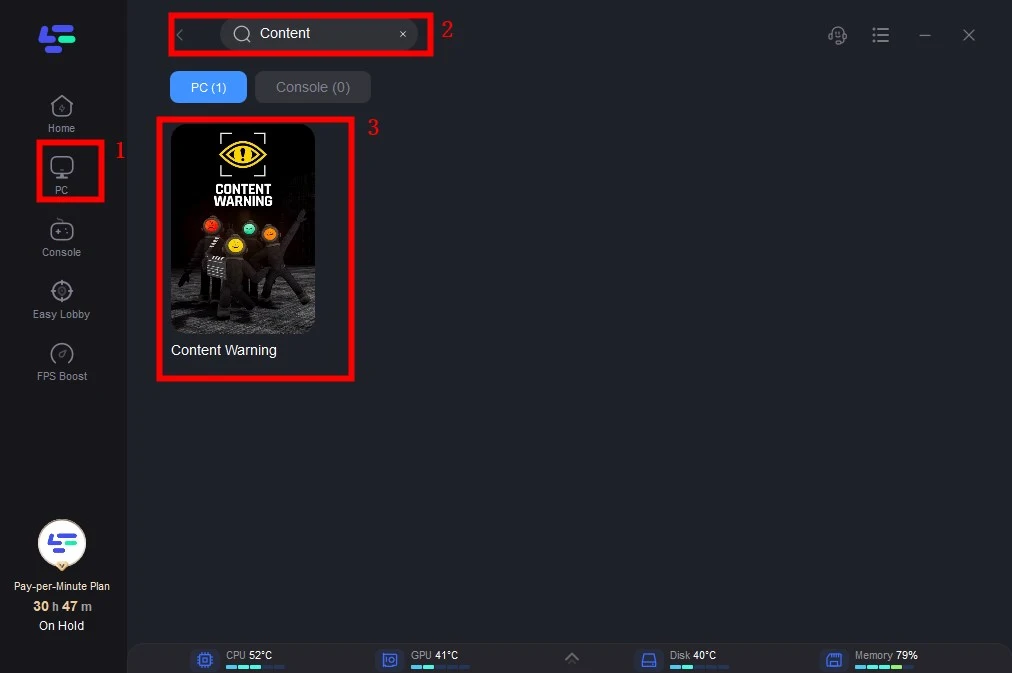
Step 3: Click on “Server” to change to a better server that effectively reduces lag, then click on “Smart Boost”.
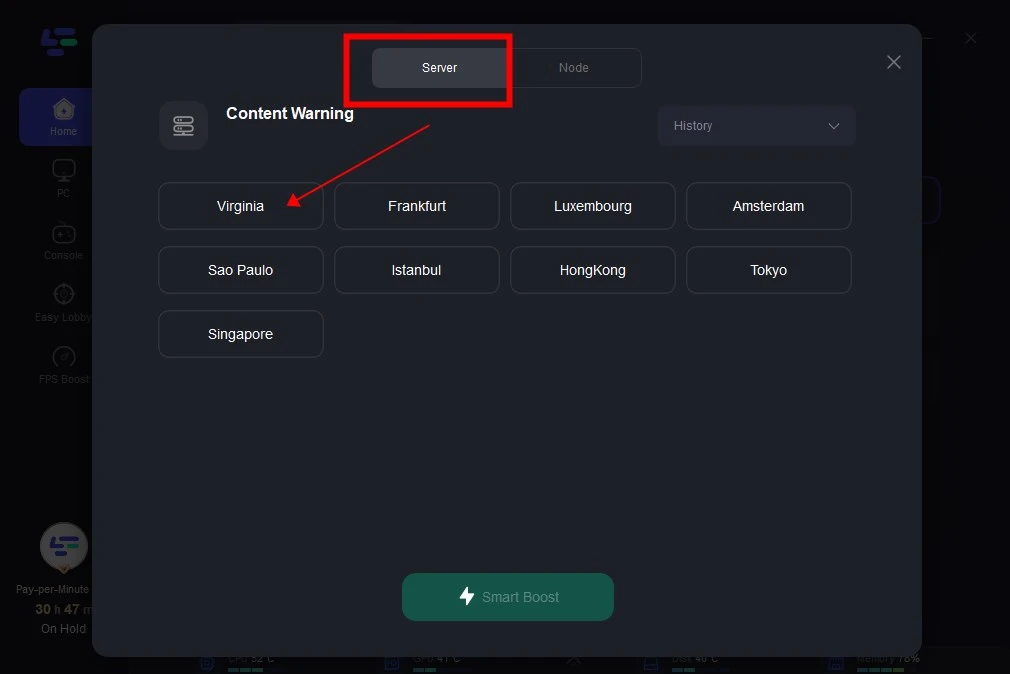
Step 4: Check the specific game ping, packet loss, and multiple path connection on the right side. Finally, click the “Start Game” to play the game.