Unlocking Smooth Gameplay: How to Boost FPS In ARK Survival Asce
ARK Survival Ascended Overview
Gamers shouldn’t miss out on experiencing a reimagined ARK Survival Ascended with Unreal Engine 5 technology. Form tribes, tame dinosaurs, explore new worlds, and immerse yourself in dynamic, high-detail graphics with ARK: Survival Ascended. This game boasts advanced physics, interactive environments, and access to all ARK worlds. Design your survivor, build structures, and unravel the mysteries of The Island. Enjoy Quality of Life improvements and cross-platform modding, creating an endless stream of player-generated content. Although ARK Survival Ascended is worth playing, many gamers are annoyed and frustrated by Ark Survival Ascended low FPS. This article is dedicated to solving this issue.
Why Are You Experiencing ARK: Survival Ascended Low FPS
Low FPS can be a common issue for players of ARK Survival Ascended, hindering the gaming experience. To understand why this issue occurs, let’s explore the key factors contributing to low FPS then we can have more insight on how to increase FPS in ARK Survival Ascended.
Hardware Limitations
ARK Survival Ascended is a visually demanding game, and Ark Survival Ascended low FPS may be the result of your computer not meeting the game’s recommended system requirements. If your hardware is outdated or doesn’t have sufficient processing power, low FPS will happen then causing ark survival ascended crash.
Outdated Graphics Drivers
Graphics drivers act as a bridge between your hardware and the game. Outdated or incompatible graphics drivers can lead to a significant low FPS in ARK Survival Ascended. Regularly updating your GPU drivers can increase FPS in ARK Survival Ascended.
Server Population and Performance
Overcrowded servers can put a strain on your hardware, causing Ark Survival Ascended low FPS, particularly in multiplayer modes. High server populations generate more activity, leading to lower performance for some players, even ARK Survival Ascended crash.
In-Game and server Settings
ARK offers a wide range of settings to tailor your gaming experience including the ARK Survival Ascended server settings. If these settings are configured incorrectly for your hardware, you may experience low FPS. Optimising settings is essential to increase FPS in ARK Survival Ascended.
Network Issues
A slow or unstable internet connection can also cause Ark Survival Ascended low FPS. It can lead to ARK Survival Ascended lag, crash and stuttering, and even disconnections, all of which contribute to a poor gaming experience. To increase FPS in ARK Survival Ascended, you need a stable network connection.
Background Applications
Running resource-intensive applications in the background while playing ARK can use up extra system resources. These background processes can cause Ark Survival Ascended low FPS. Therefore, decreasing the usage of extra background applications would assist to increase FPS in ARK Survival Ascended.
The Best Ark Survival Ascended FPS Booster
Using LagoFast To Increase FPS in ARK Survival Ascended Without Lag
After gamers understand the reasons why they often encounter low FPS when playing ARK Survival Ascended, you can try to increase FPS in ARK Survival Ascended by yourself based on the corresponding reasons. But it should be noted that this will be very time-consuming and inconvenient. If you have limited time to play games or you are very busy, especially for office workers, we recommend you to use LagoFast.
There is no doubt that LagoFast is the best Ark Survival Ascended FPS Booster. LagoFast stands out in resolving low FPS and lag in ARK Survival Ascended, providing a diverse selection of high-performance servers. Moreover, it guarantees a stable network connection and efficiently manages background applications, ensuring an optimal gaming experience.
The table below illustrates the capabilities of LagoFast and the low FPS issues it can effectively address.
|
LagoFast Function |
Solved Issue In ARK |
|
Improves low FPS |
FPS drop, low FPS |
|
Network connection improvement |
Low FPS, game lag |
|
Stable servers selection |
Fps drop, game lag, server crash, server down |
|
Remove background applications |
Game lag, low FPS |
|
Reduce High ping |
Game lagging, lag spikes |
|
Change server |
Game lag, high ping, server down, game in queue |
Tutorial To Use LagoFast To Increase FPS in ARK Survival Ascended
Step 1: Select Free Trial Download on the official website.
Step 2: Before you launch ARK Survival Ascended, you can search for it in LagoFast. You can first select the “Game Boost button” and then search it in the search bar.
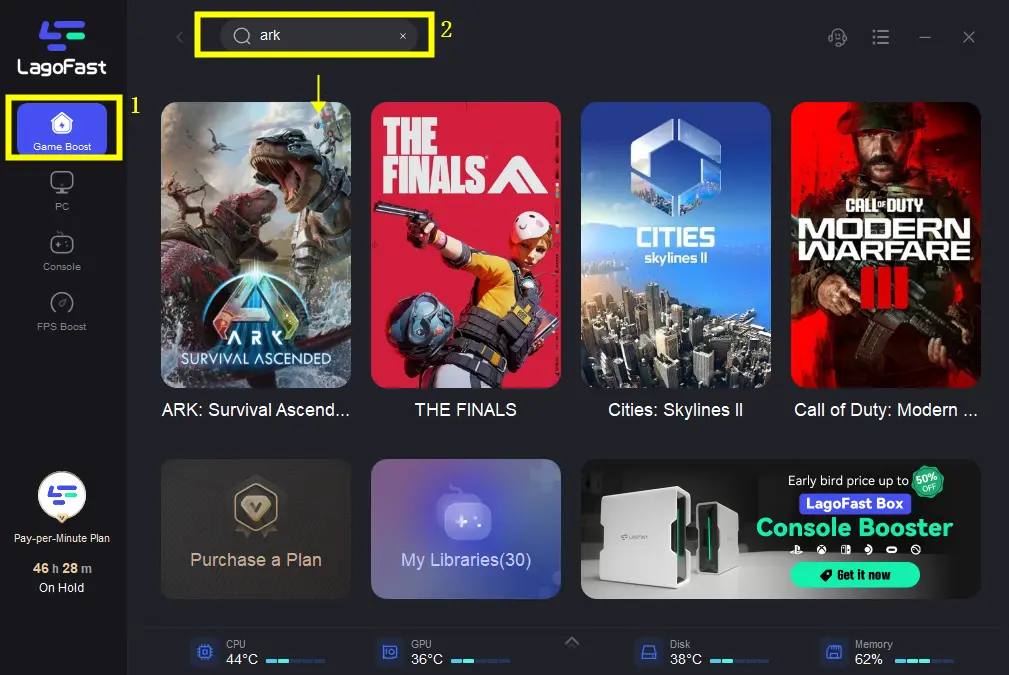
Step 3: Click on “Select Server” so you can choose high-performance servers that can increase FPS in ARK Survival Ascended, then click on the “Node” on the right, you can also choose the best Node.
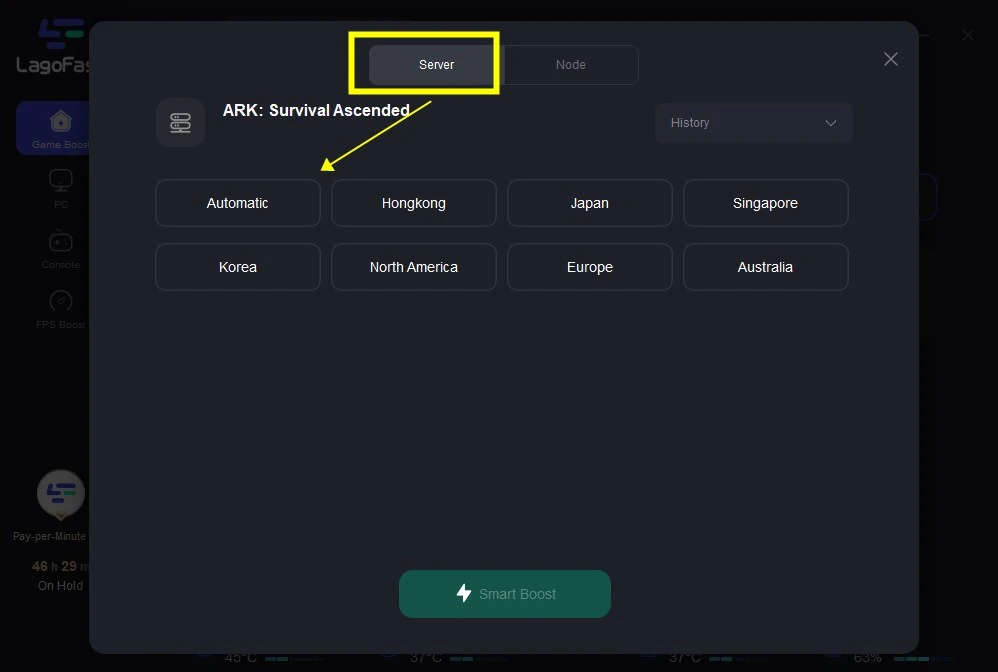
Step 4: By clicking the “Smart Boost button”, you can see the specific game ping, packet loss, and network type on the right side. Finally, click the “Start Game button” to start the game.


