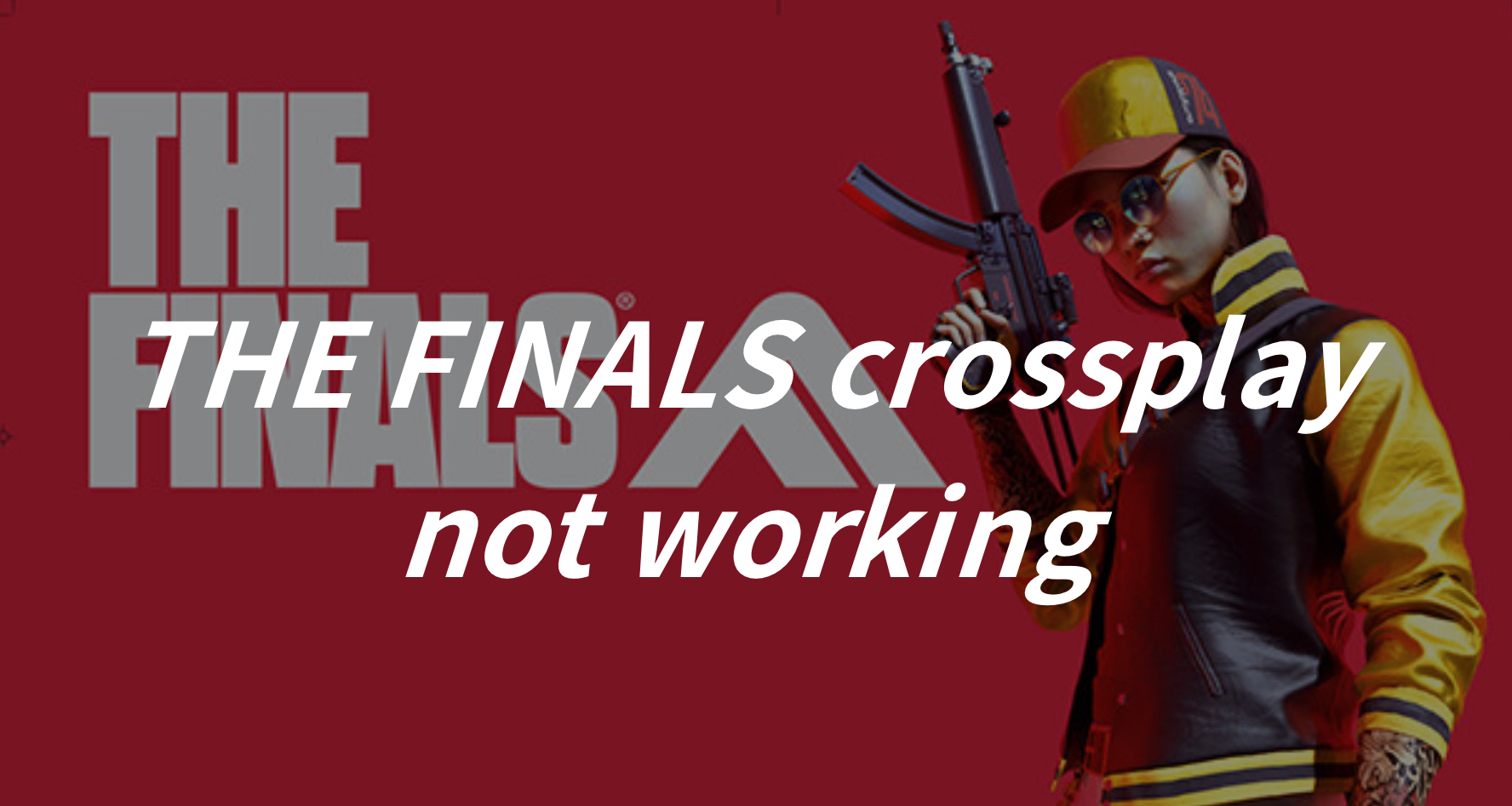THE FINALS is a first-person shooter game developed and published by Embark Studios, a subsidiary of Nexon, offering a free-to-play experience. With a focus on team-based matches set in destructible environments, players are encouraged to strategically use the dynamic surroundings to their advantage. Recently gaining popularity among streamers, THE FINALS is easy to pick up yet offers a rewarding challenge for those seeking mastery.
The game allows players to team up with friends in multiplayer mode, promoting easier teamplay. However, if friends are on different gaming devices such as PCs and consoles, enabling the crossplay function in the game settings is necessary for seamless gaming together.
This article aims to guide players on enabling crossplay in The Finals, ensuring smooth gameplay with friends, and providing effective solutions if crossplay issues persist.
Part 1: How to Enable the Crossplay in THE FINALS?
Part 2: THE FINALS Crossplay Not Working: Reasons & Solutions
Part 3: How to Elevate THE FINALS Crossplay Gaming Experience
How to Enable the Crossplay in THE FINALS?
Many players found that THE FINALS crossplay not working because they didn’t enable the crossplay function in-game settings.
Follow this guidance to enable the crossplay in THE FINALS and play with your friends:
Step 1. Launch THE FINALS and go to the game setting.
Step 2. Click the “gameplay” on the top.
Step 3. Select “Crossplay” and enable it.
Step 4. Go back to the lobby.
Step 5. Click the “Social” button on the top right.
Step 6. Click the “ADD FRIEND” button.
Step 7. Enter the Embark ID of your friends. (Note that if you or your friends don’t have an Embark ID, you need to create one on the Embark Studios’ official website.)
Step 8. Click on your friend’s profile in the social menu to invite them to join you.
You can refer to the above steps to enable the crossplay in THE FINALS, but if you find that you still can’t play with your friend after enabling the crossplay function, this may be caused by other reasons such as game bugs, game version, and so on. You can follow the below effective solutions to fix them and enjoy crossplay with your friends.
THE FINALS Crossplay Not Working: Reasons & Solutions
Here are some main reasons why the finals crossplay not working and how can you fix it.
1. Check Official Channels
Start by checking the official website, forums, or social media channels of the game to see if there are any known bugs regarding crossplay functionality. Developers of THE FINALS often communicate any ongoing problems or solutions through these channels.
2. Update the Game
Make sure that you and your friends have the latest version of THE FINALS installed and updated on their respective platforms. Crossplay may not work properly if there’s a version mismatch between players.
3. Check Network Connections
Verify that all players have stable internet connections because poor network connections can interfere with crossplay functionality, causing players to be unable to connect to each other.
4. Restart the Game or Platform
Sometimes, simply restarting the game or the gaming platform can resolve temporary issues with crossplay connectivity, therefore, players can try to restart the game or platform to see if the crossplay functionality works again.
How to Elevate THE FINALS Crossplay Gaming Experience?
Players can follow the guidance to enable crossplay in THE FINALS and implement effective solutions to fix other issues that cause the crossplay. However, these guidance and solutions can’t ensure a seamless gaming experience, if you want to play with your friend in a stable and smooth gaming experience, it’s strongly suggested you use LagoFast to elevate your crossplay gaming experience.
In the fast-paced world of online gaming, LagoFast stands out as your ultimate gaming buddy, designed to elevate your gaming experience. With its top-notch features and user-friendly design, LagoFast ensures smoother and more enjoyable gaming sessions.
Let’s explore its key features:
- Real-Time Optimization: LagoFast offers a stable gaming connection and optimal routes with minimal latency, ensuring uninterrupted gameplay.
- The Best FPS Booster: LagoFast enhances gaming performance by automatically optimizing PC settings, CPU, and GPU status, resulting in smoother gameplay and high FPS.
- Easy Lobby & Easy Victory: LagoFast provides easy access to multiplayer lobbies and helps gamers secure wins by matching them with suitable opponents.
- Quick Login Repair: LagoFast addresses login issues, allowing players to easily access their favorite games without hassle.
- Enhanced Performance for Over 2,000 Online Games: LagoFast supports a wide range of online games, offering customized routes and servers for peak performance.
- Exclusive Routes and Worldwide Servers: With servers in over 60 countries and 150 cities, LagoFast ensures seamless gaming experiences worldwide, optimizing your gaming journey with its exclusive routes.
Follow the tutorial to use LagoFast to elevate your crossplay gaming experience:
Step 1: Click the Free Trial button.
Step 2: Before you start THE FINALS, you can search for it in LagoFast. You can first select the “Game Boost button” and then search for it in the search bar.
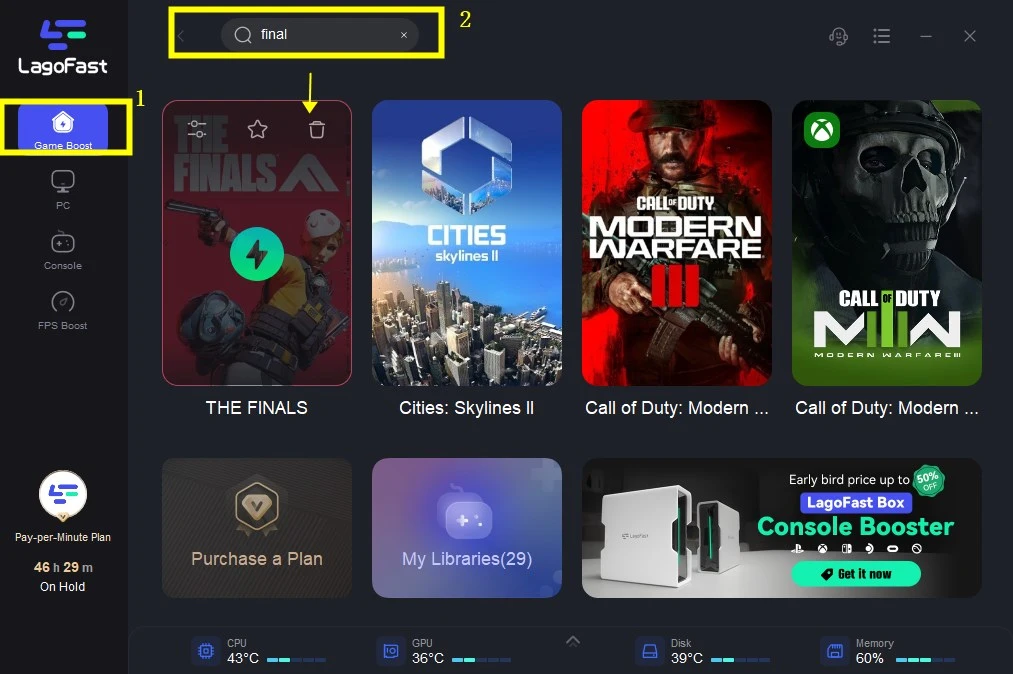
Step 3: Click on “Select Server” so you can choose a stable server, then click on the “Node” on the right, you can also choose the best Node.
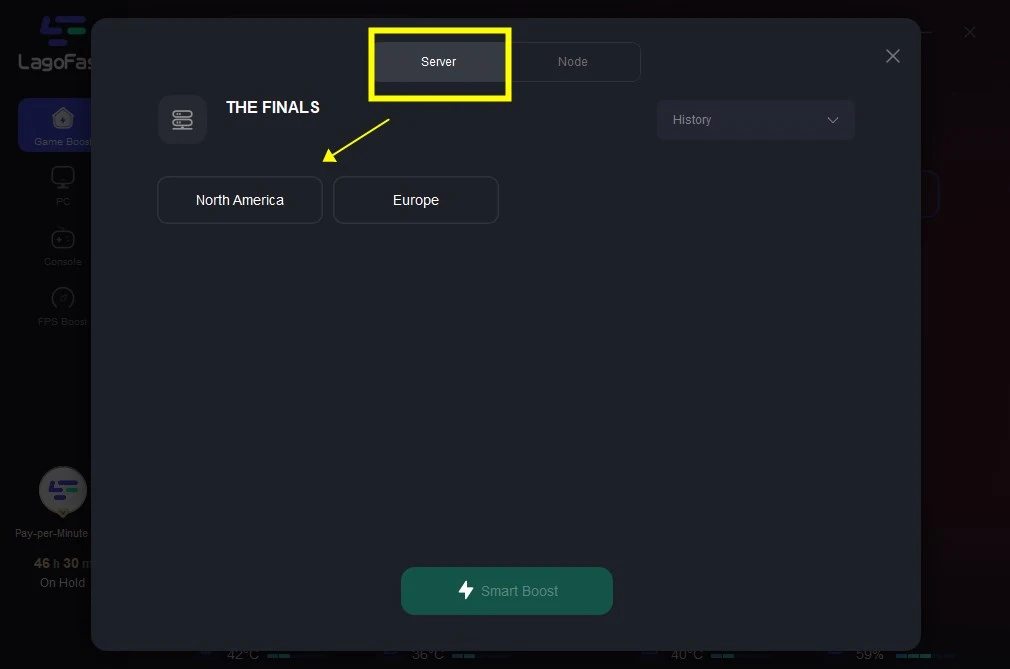
Step 4: By clicking the “Smart Boost button”, you can see the specific game ping, packet loss, and network type on the right side. Finally, click the “Start Game button” to start the game.
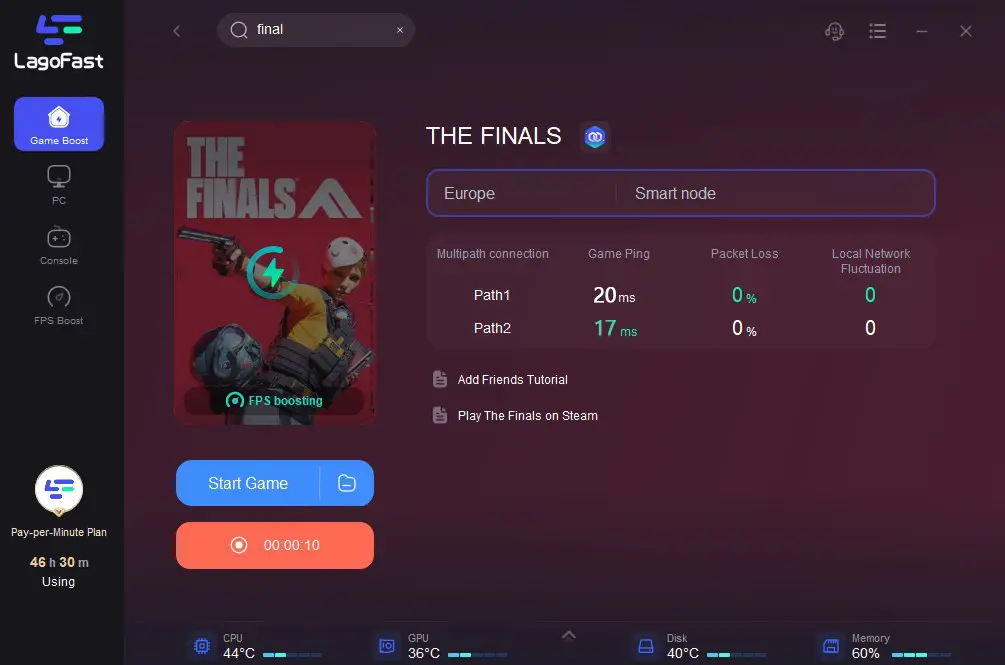
Conclusion
During THE FINALS, many players faced the issue of crossplay not functioning, primarily due to failing to enable the crossplay feature. However, other factors such as game bugs may also affect crossplay functionality. Players can refer to the provided tutorial and tips to resolve this issue. Additionally, for a smooth cross-play gaming experience, it is recommended that players utilize LagoFast, an all-in-one and user-friendly game booster, ensuring confident and enjoyable gaming sessions for you and your friends.