This is terrible for a multiplayer shooter. Imagine being on the verge of victory and suddenly losing the game because of the lag. Many players later found that the ping was too high, so they started to wonder why my ping was so high in Valorant. keep reading, this article will analyze the reasons and provide you with specific ways how to fix ping in Valorant.
Part 1: Why My Ping in Valorant Is So High?
Part 2: The Best Way to Fix High Ping in Valorant
Part 3: 5 Other Ways to Fix Ping Spikes in Valorant
Why My Ping in Valorant Is So High?
Before we start analyzing the reason why my ping is so high in Valorant, we need to know how to see ping in Valorant. Follow the specific steps and instructions and you will quickly learn how to see ping in Valorant.
To see the pings in Valorant first you have to go to the game settings and navigate to the 'Videos' tab. Then, choose 'Stats' that is under the 'Video' tab. Gamers have the choice of 'Text only', 'Graph only', and 'Show Both'. After selecting the preference, they can select 'Client FPS' and 'Network Round Trip Time' to see the ping in Valorant.
Now you can see your ping in Valorant, then you can start doing the Valorant ping test. ping in Valorant is most stable at 25-50ms, this time your Valorant gaming experience will be the best. If the ping is much more than 100ms, it means that the ping is too high in your Valorant ping test. The main reasons for your Valorant ping being too high are the following:
- Opening too many background applications causes Valorant high ping
Why is your ping so high at Valorant? The first reason could be that players have too many applications turned on before playing Valorant, and they have not turned them off while playing Valorant, and these applications will increase the ping of Valorant.
- Not updated Windows
If the gamer’s windows system is not the latest version it can also cause Valorant ping to become high. Because the latest system of Windows will optimise some bugs of the computer to reduce ping in valorant.
- Valorant server location
Although Valorant automatically selects the server with the lowest latency for gamers, it does not work all the time, and sometimes the server location can make Valorant’s ping higher.
- PC defender firewall Port interference
Riot’s official website provides a dedicated firewall port for Valorant. If the user’s firewall port range does not match, it is also one of the reasons why my ping is so high in Valorant. Modifying the firewall port range can effectively reduce ping in Valorant.
- Unstable network connectivity
For a multiplayer online shooter like Valorant the network requirements for the device are high. When players are thinking about how to reduce ping in Valorant, the first step is to check if the network is stable. Unstable network connections can cause high ping in Valorant.
Hot Related: Valorant Coming to Consoles: Everything You Need to Know >
The Best Way to Fix High Ping in Valorant
LagoFast is a game ping optimization software that can greatly improve your experience on Valorant. With LagoFast, you can expect reduced latency, pings and significantly fewer lost packets. In addition, LagoFast has a range of personalized features included to suit your needs. LagoFast is available for a free trial on the official website, download it now to try a better experience in Valorant!
How to Fix Ping in Valorant by LagoFast
- Click on the Free Download to download LagoFast.
- Before starting Valorant, you should simply find it in LagoFast and click the Boost button.
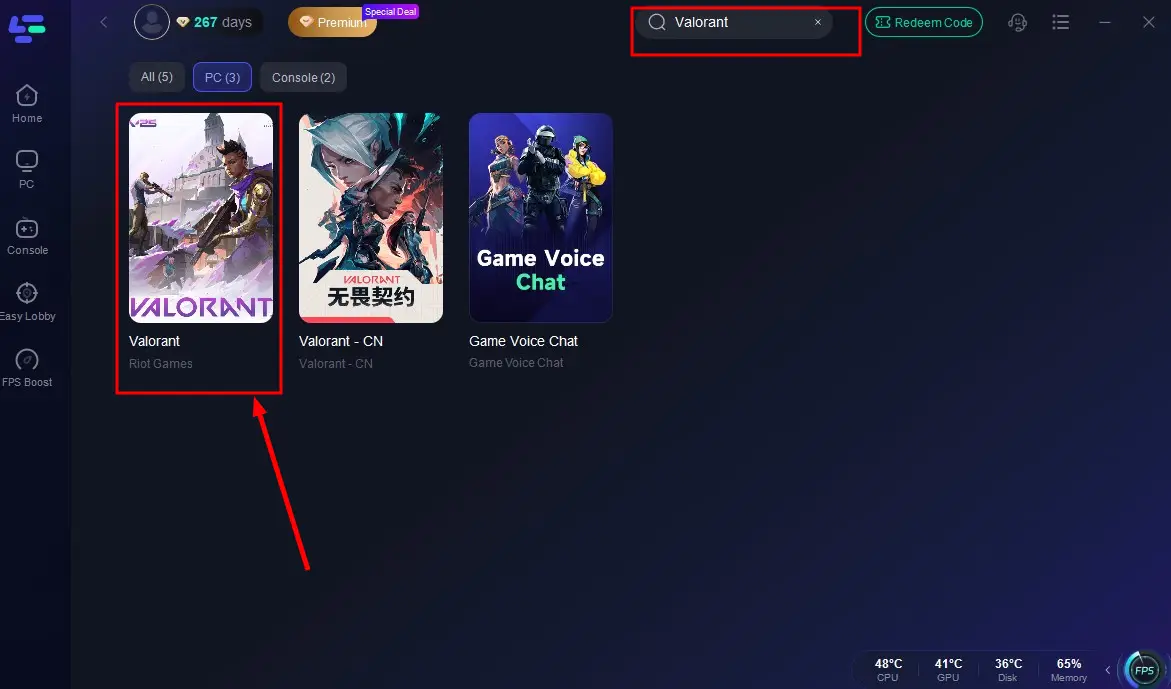
- Click on select server so you can select the server with the lowest Valorant ping.
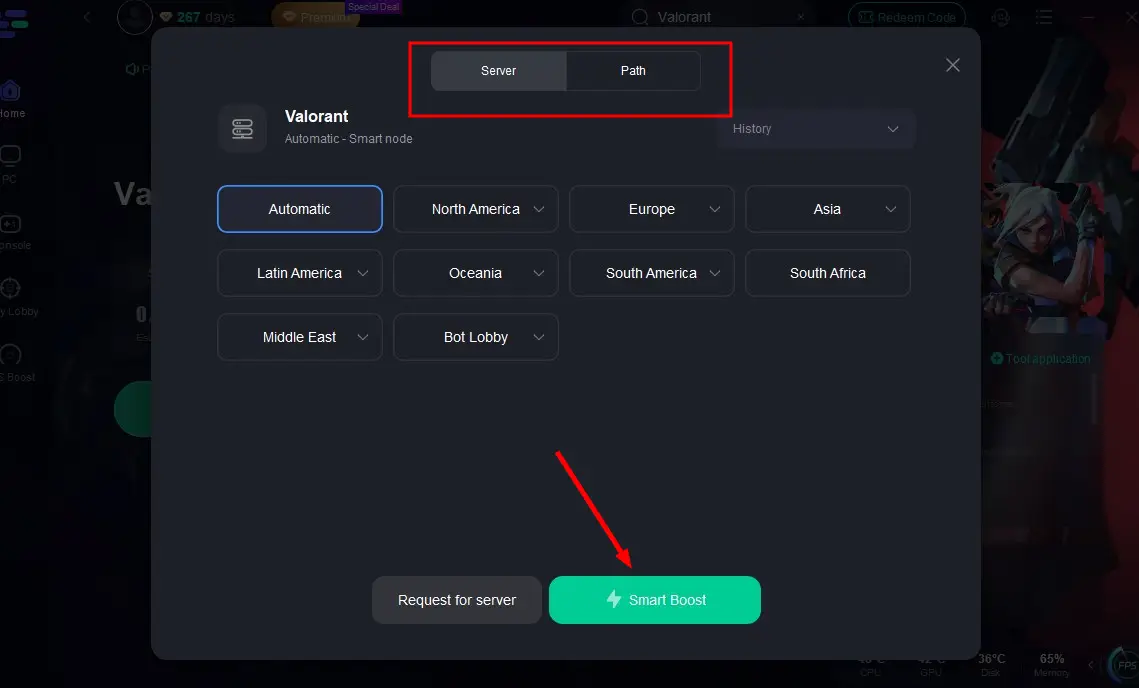
- Click boost to start reducing ping. You can see the specific ping on the right side of the interface. Perform the Valorant ping test to select the lowest ping, and then click the start game button to experience the smoothest Valorant.
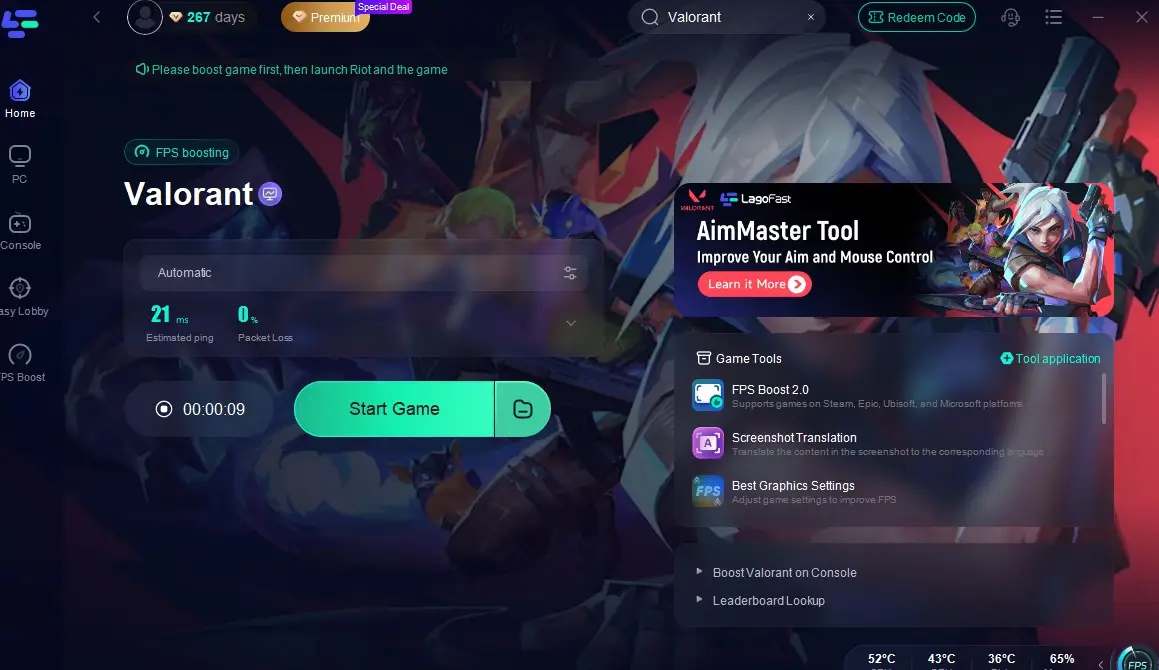
LagoFast not only helps you to see Valorant ping, test Valorant ping, and fix Valorant ping, but also helps you to boost FPS to avoid latency, etc. If you want to have a better Valorant gaming experience, download LagoFast now and start a perfect game experience!
Others are reading:Best Way To Improve Dungeonborne FPS Drops
5 Other Ways to Fix Ping Spikes in Valorant
Through the analysis of why my ping is so high in Valorant, we give the 5 optimal ways that are about how to fix ping spikes in Valorant.
Turn off all background apps
When you are doing a Valorant ping test and you find Valorant ping so high, you can check if you close all background applications and do Valorant ping test again.
Update your windows regularly
Keep an eye on your Windows version, if it’s not the latest, update it and see if you reduce the ping in Valorant.
Select the most suitable Valorant server location
You can refer to the Valorant official website to see how to change the server location, and then see the ping in Valorant to test whether the Valorant ping is good.
Properly set up port forwarding for the firewall
On Valorant’s official website, you can find the appropriate firewall port ranges that are published. Then the player can open Windows Firewall, click Advanced Settings, click Inbound Rules and Make New Rules for TCP ports, and finally modify the specific local ports according to the port range on the official website. After finishing, you can test Valorant ping to see if the ping is reduced.
Upgrade your Internet
If you are testing Valorant ping and find that it is caused by an unstable network, you will need to upgrade your network or purchase a wired network connection to make the network smoother.
Conclusion
To conclude, reducing high ping in Valorant is essential for a better gaming experience. By following the six strategies mentioned and utilizing LagoFast, you can notably lower your ping and enjoy smoother gameplay. Keep monitoring and adjusting these settings regularly for consistent performance. With these solutions, you're ready to tackle high ping issues and take your Valorant gaming to new heights. Enjoy gaming!
FAQs
1. Why Valorant high ping but internet is fine?
High ping isn't solely caused by slow internet speeds. Even with good internet speed, high ping can persist. To troubleshoot this, consider moving your computer closer to your router, ensuring you're connected to a server near your location, and closing any background apps and programs.
2. Why is my Valorant lagging with good WIFI?
If your ping is good, but you're still getting laggy on Valorant, you may be playing on an overcrowded server. Get a Game Booster, we recommend LagoFast, and you can solve this by moving over to a new, uncongested server in seconds.
3. Why is my Valorant lagging with low ping?
Lag in Valorant with a low ping can stem from server issues, network congestion from other players, inadequate hardware, resource-intensive background processes, and network stability problems like interference or weak Wi-Fi signals.

Boost Your Game with LagoFast for Epic Speed
Play harder, faster. LagoFast game booster eliminates stutter and lags on PC, mobile, or Mac—win every match!
Quickly Reduce Game Lag and Ping!
Boost FPS for Smoother Gameplay!

