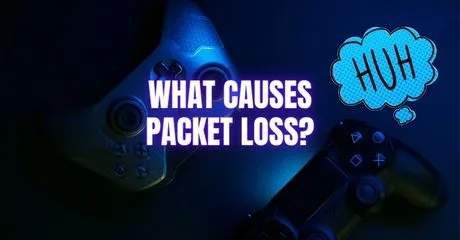For online games linked to a server located in a different region or continent, the root reason can be extremely varied. In order to understand how to resolve packet loss, we must first become familiar with its manifestations. Data packets are utilized for transmission. Information that is sent from the user's computer or device to the server where the game is being played and is received by the terminal.
In the meantime, we need LagoFast, the best game booster, to get beyond this barrier. It will allow you to keep playing on a server that is quicker and more dependable; allowing you a great gaming experience.
PART 1: What Is Packet Loss in Gaming?
PART 2: What causes Packet Drop?
PART 3: How to Fix Packet Loss Symptoms?
What Is Packet Loss in Gaming?
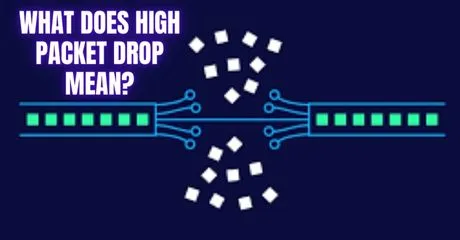
The following are the most prevalent indicators of packet loss:
- The data sent and received while playing the game was lost in transit from your computer to the game server.
- Adding problems to your game experience by causing random character teleportation, delays, stutters, and everything stopping and becoming stationary for a while before moving quickly.
- These symptoms may also be referred to as lagging, freezing, skipping frames, rubber banding, or teleportation.
We understand how inconvenient a packet loss situation may be. If you see this, you should try to resolve the lag in your connection. To our benefit, each and every one of us! Lags are perceptible delays that occur between the actions done by players and the server's response.
Therefore, we can only offer one viable option for this problem. It's called LagoFast, and it offers the following advantages:
- The ping and lag experienced by each player will be greatly reduced due to the implementation of cognitive, real-time network diagnosis and dynamic matching to optimum nodes. LagoFast not only ensures that gaming is extremely fluid, but it also has no effect on the user's ability to stream videos, listen to music, or read any other type of online information. LagoFast is intended to make gameplay as smooth as possible.
- LagoFast has eight years of expertise implementing the industry standard data transfer protocol, which is used by the majority of businesses. The incredible compatibility not only allows it to adapt to the most difficult network situations, but it also provides complete protection for your gaming experience in all directions. This is due to the fact that your gaming experience is safeguarded in all directions.
- You will be able to use LagoFast and enjoy silky smooth HD graphics with the help of our simplified, one-click boost. You will be able to have a genuinely immersive gaming experience by utilizing the adjustable choices, which are defined by the FPS boost.
- As a result, all you need is a dependable VPN service like LagoFast. This service will provide you with a lower KD, allowing you to accrue more victories in easier lobbies.
If you want to play more comfortably, download LagoFast and follow these instructions:
Step 1: In the first place, get LagoFast by clicking here.
Step 2: After clicking the search bar, type the name to locate the game.
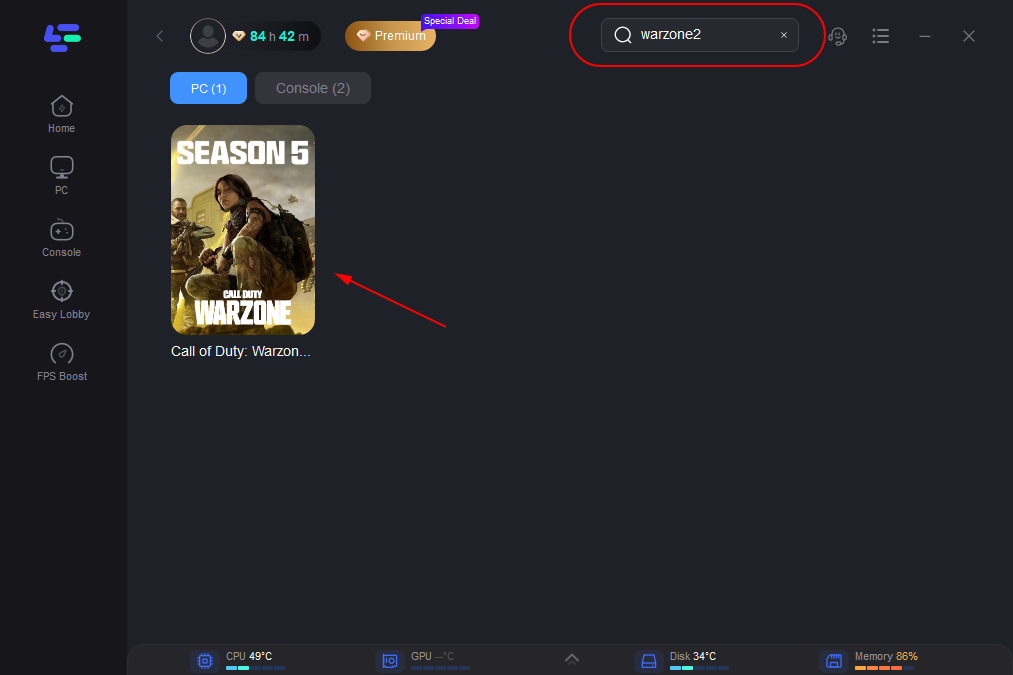
Step 3: You'll be given a list of potential servers to connect to; pick the one that piques your curiosity the most.
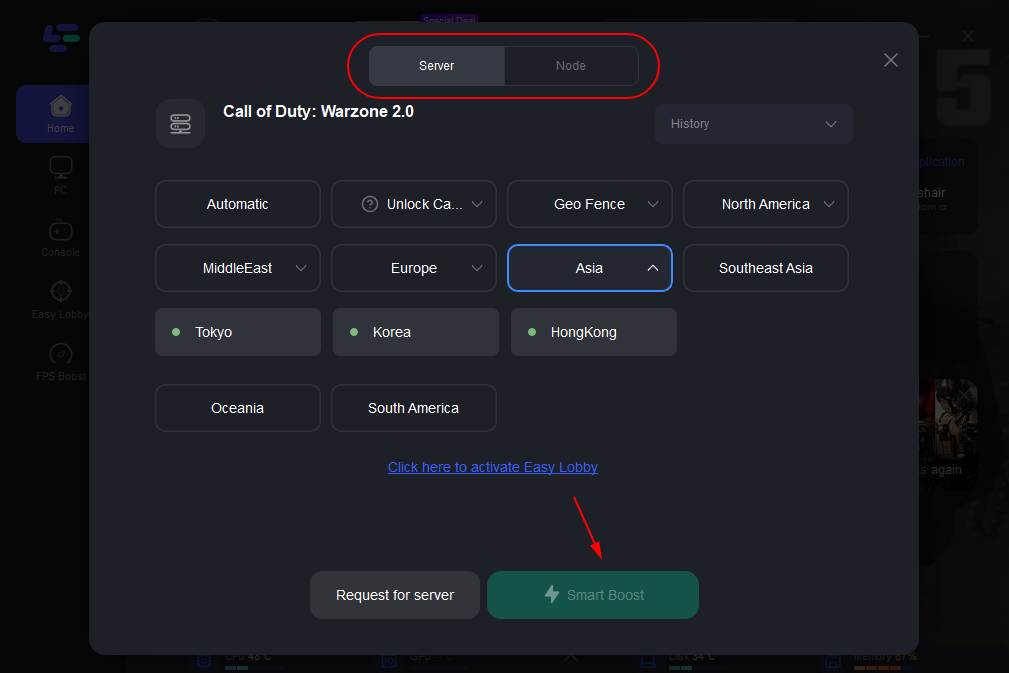
Step 4: View your ping before jumping into a game, and then hit "Game Boost" to get going.
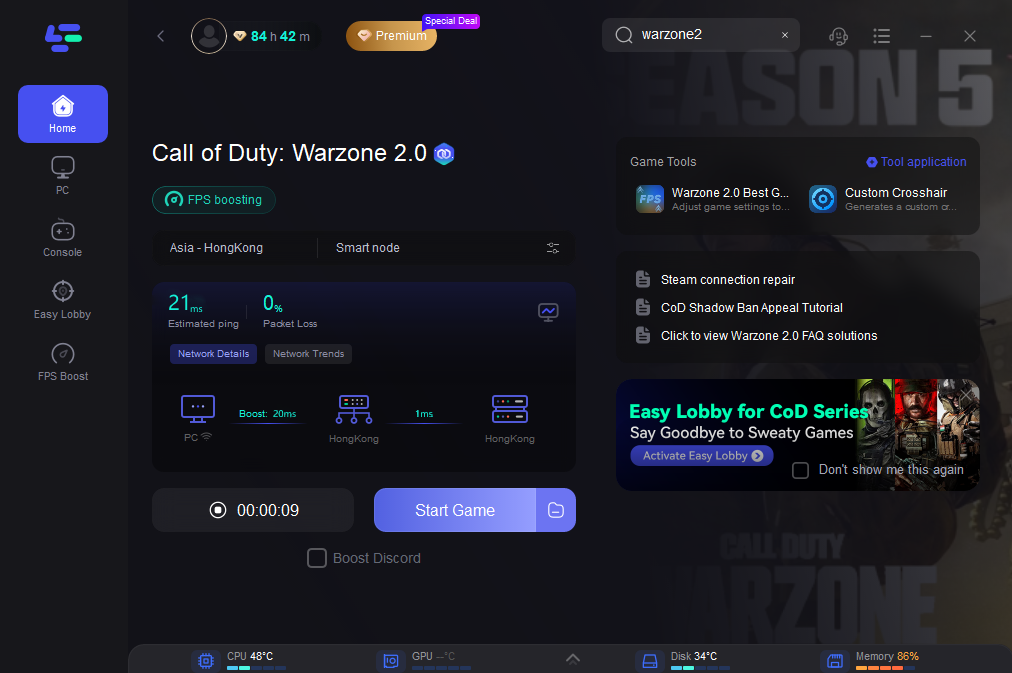
What causes Packet Drop?
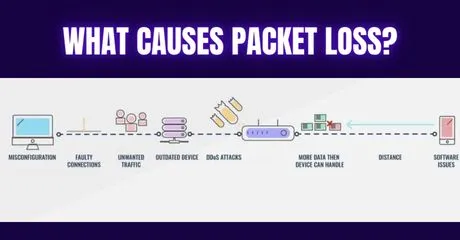
- Overloaded networks
Congestion is the leading source of packet loss in networks. Since there is a finite amount of bandwidth available on any given network, congestion is analogous to rush hour traffic.
- Component failures in the network
The rapid pace at which today's hardware becomes obsolete is yet another issue for your network. Firewalls, routers, and network switches, among other hardware components, can significantly attenuate network signals and drain significant amounts of energy. During times of rapid growth or consolidation, it is easy for businesses to lose sight of the need to maintain and upgrade their hardware, which can result in disruptions in service such as packet loss or connection.
- Defects in software
When a network device has poor hardware, it's likely also running flawed software. When packets fail to be delivered to their intended recipients due to a bug or glitch in your system, the network will not function properly. It's possible that rebooting or updating the hardware will resolve the issue.
- Equipment that has been overworked
Overstressing a network beyond its capabilities causes it to slow down, become unable to process packets, and eventually drop them. Buffers are integrated into most devices and are used to store data until it is time to send it.
- Comparing Wi-Fi packet loss with wireless packet loss
Loss of data transmission is more common in wireless networks than wired ones. Wireless networks are susceptible to packet loss for a variety of reasons, including radio frequency interference, weaker transmissions, distance, and physical barriers like walls. A defective cable is a common cause of signal loss in wired networks.
- Threats to safety
High packet loss rates could indicate a security vulnerability. By breaking into your router, cybercriminals might force it to discard data. Hackers can also induce packet loss by launching a denial-of-service attack (DoS), which floods the network with so much data that legitimate users are blocked from accessing their files, emails, or online accounts. When security is at its height, it can be challenging to restore packet loss.
- Poorly maintained structures
The need for a thorough network monitoring solution is highlighted. Not all out-of-packet monitoring solutions are created equal; some fall short in their duties because they weren't made to do them. Only by deploying a unified platform for network monitoring and debugging, which provides a bird's-eye perspective of the complete infrastructure, can packet loss problems be effectively addressed. In short, the problem of packet loss can be solved by using a comprehensive network monitoring system.
How to Fix Packet Loss Symptoms?

We recommend starting with the most basic peripherals you have. The user's home computer and internet connection are the first to be examined. Check to see if you or anyone in your household is actively downloading anything.
- Also, ensure that your anti-virus software is not restricting your internet access, as some anti-virus systems may block or limit internet access to specific programs or games.
- Restart your router after reviewing the mentioned things and determining that no such source is preventing you from having a consistent connection. If the problem has not been resolved, proceed to the next method.
- Stop utilizing Wi-Fi as much as possible and instead use a solid traditional LAN/Ethernet cable. According to our study and personal experience, 8 out of every 10 gamers choose to use their built-in Wi-Fi capability or a USB Wi-Fi Connector because they are usually inexpensive.
- If you must use a USB Wi-Fi Connector, it is best to choose a high-quality model. This gives you the assurance that you have a dependable piece of hardware. Wireless or Wi-Fi connections, as you may or may not be aware, do not attain the same data transmission speed as a LAN/Ethernet cable.
- The packet traffic route is identical to the real-world traffic routes. Each route will have a peak moment when there is significant traffic, causing congestion on all devices that are connected to various routes. This also prevents them from being processed in time, causing our data to be transmitted indirectly to other channels. This results in issues such as excessive latency and packet loss. In these instances, the only people who can help are your Internet Service Provider (ISP) or a gaming-specific VPN like LagoFast.
LagoFast handles identity traffic routing and re-routing. This enables traffic from your device to be transmitted via the VPN provider's route rather than the normal route (of your ISP). In plain terms, if you drive your automobile on a 4-lane road using LagoFast, you will have the road mostly to yourself, giving you a speedier travel time with little congestion.