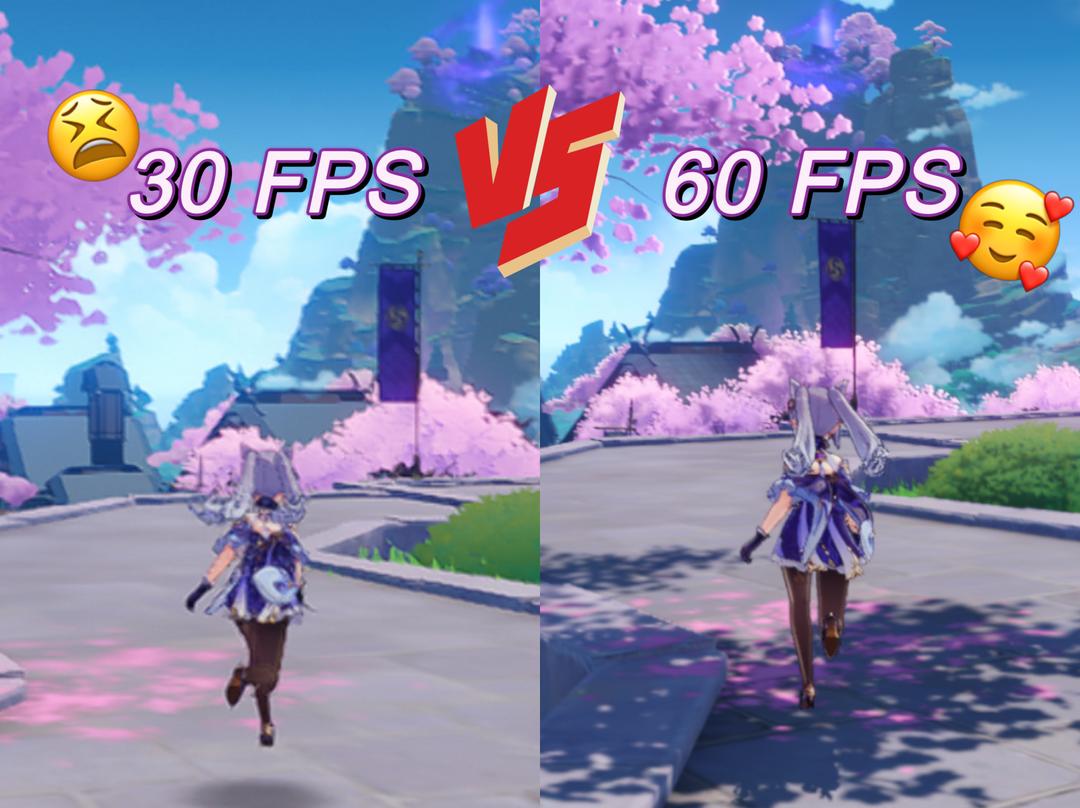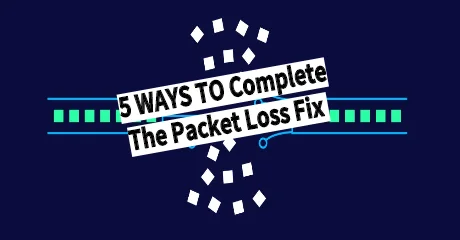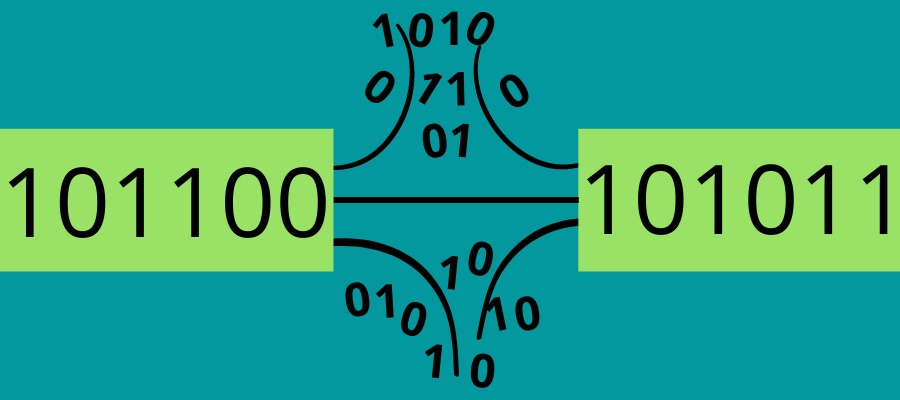What is Packet Loss in Gaming
Imagine that you are playing your favorite game and totally indulging in the most exciting moment, the picture suddenly is frozen with background music stuttering, then you experienced delays, hitches, or rubberbanding in a multiplayer game despite having a high-speed connection. At this moment, you may be outraged at the loss of the first-place title and go crazy for the continuous trouble. In fact, it is largely due to packet loss. There are various causes behind the problem, such as network congestion, network hardware problems, software bugs, security breaches, and so on.
Data is transmitted and received across the network in form of small units, namely packets. The rule can be applied to almost everything, including emailing, browsing, uploading or downloading, gaming, and more. The Transmission Control Protocol (TCP) works in the process, which distributes the file into different packets for transmission. If one or more data packets entering a computer network get lost, we often call it packet loss, which is caused by many different reasons as I have mentioned above. To provide reliable messaging, the Transmission Control Protocol (TCP) can test packet loss and carry out retransmissions. Packet loss will degrade a user's experience in real-time applications such as online games, streaming media, and others.
Why I Got Packet Loss in Gaming
Here are some issues related to packet loss:
- Long loading time. You click the page you want to browse, but minutes later, the page is still loading, and then you do it again. The final result is a failing operation, and even until the day comes to an end, the page remains in a loading status. Besides, there is another risk that your email may never arrive.
- Outdated Data. It is very noticeable in online games or streaming media. A few seconds may decide whether you can witness a splendid moment in a basketball match or make a decisive attack on your opponents in games such as Halo Infinite.
- Closed connections. When you do some tasks related to websites, file downloads, online videos, and so on, these connections finally are automatically closed if the channels are open for a pretty long time with poor-conditioned connections.
- No available information. The page may turn blank or show some error codes.
We are better to get known about the causes of packet loss, which is necessary for us to solve the problem more accurately and effectively. Actually, the causes of packet loss are numerous, and often more than one of the factors is involved. Some major causes include the following:
- Network congestion. During busy or peak hours, the traffic in the network will reach its maximum. The network connection may be so slow that some incoming packets will be ignored and discarded. If a certain period has passed, applications can resend the missing packets even when encountering network congestion.
- Security problems. Sometimes, a sudden slowdown in the network speed or pause of packet transmission may imply a malicious virus attack or a hacker’s intention to crash your network. The signal is to say that someone is intruding on your network without authorization and is implementing the denial of service. As the result, your router is overworking and some data packets are discarded in the process of transmission.
- Software bugs. This is a common cause of packet loss. Malfunctioning software will lead to a series of network bugs, and packet loss exactly is one of them. When software is updating, packet loss may appear in the system and result in failures. We can get rid of it by using software patching or re-updating software.
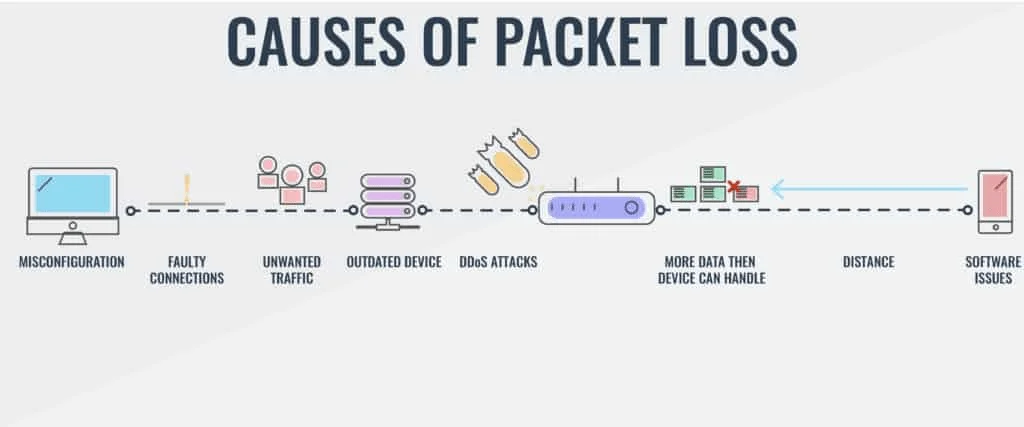
How to Fix Packet Loss in Games
Method 1. Use LagoFast Game Booster
A good Internet environment is essential for gamers to start a wonderful online game, but how to keep a stable Internet environment is a big question. Fortunately, a powerful and professional game booster—LagoFast helps a lot. LagoFast is an expert in the field, as it dedicates to solving problems such as low Fps and high ping for more than 8 years. Now, there are a large number of users who have tried the product and give a thumb-up, so LagoFast definitely is a credible and reliable choice. Compared with other typical products, LagoFast has laid a robust foundation in technological development, supported by a well-founded game data transfer protocol. Besides, LagoFast is more money-saving, for a Pay-per-Minute plan is provided. For new users, we will offer a free trial, so do not wait and have a try!
The following are features of LagoFast:
- Fix fps and ping effectively
- Easy to use, quick to install
- More than 8 years of experience in data transmission
- Offer a Pay-per-Minute plan and a free trial
- Available in more than 1000 games
Here are three steps to use it:
Step 1: Download LagoFast.
Step 2: Click on the Game Boost on the left side.

Step 3: Choose the settings you want to turn on/off.

Method 2. Update the Game to the Latest Version
Malfunctioning software can lead to a large number of bugs, causing packet loss. Occasionally, the software can occupy a large room of the network bandwidth, which may bring some performance issues. When you encounter these troubles, you would better manually update your software as quickly as you can. If the software still operates with some snags, you may consider having an alternative software that is more effective and stable.
Method 3. Upgrade Hardware
You should make sure that you are using new hardware because outdated equipment might also result in packet loss. Actually, when your computer consistently shows “error” messages, suddenly breaks down, or works in a wrong way, it implies malfunctions of hardware and it is time to have a hardware upgrade. Considering reliable methods to update your hardware will help you minimize packet loss and avoid introducing additional bugs.
Method 4. Solve Bandwidth Congestion
Bandwidth congestion is one of the reasons leading to packet loss, as your network is unable to manage the present volume of traffic. Firstly, you should track your network to make sure that congestion occurs as a result of a large amount of outbound data at a certain time of the day. If so, you would better choose less congested time. Then, traffic can be prioritized by putting the most important information in the first place, which is a useful way to reduce congestion.
Method 5. Address Network Security Problems
If you think an attack is underway, just act swiftly and check IP logs to find some rare-used addresses or persistent network traffic flooding. Blocking these IP addresses can cease the attack and restore network traffic to normal conditions. When privacy and security are at risk, it is typically advisable to involve a professional service. Additionally, they can assist you in addressing security flaws to fend off more attacks.
Tips to Get Better Internet Connection When Gaming
Slow Internet is a common cause of packet loss, so getting a better connection will change a lot. The following are some tips to speed up your Internet connection:
- Notice your data cap. One of the main causes of sluggish internet speed today, which can drastically disrupt your connection, is data caps. A data cap means a monthly limit on the amount of data you can use, ranging from hundreds of megabytes to hundreds of gigabytes, which depends on your network package. If the data you use exceed the limit, your Internet Service Provider, or IPS, will slow down your internet speeds. You can connect with your ISP to make sure whether you have reached the data limit or not.
- Consider a break to your router. To quicken your Internet connection, you are advised to refresh your internet connection by giving resetting your router around once a month. If you frequently meet problems with upload and download speeds, you might think about more frequent router resets.
Here are steps for you to get an automatic router restart:
1. Get an outlet timer.
2. Plug your modem and router into the timer.
3. Set the timer to restart the system whenever you want.
- Block ads. Advertisements prevail on the Internet, and you can see these undesirable ads, videos, or pictures everywhere. Maybe, you never care about them and just let it go, but your Internet connection speed is greatly affected. A plethora of ads displaying at the same time will slow down the Internet, so you should shut down these ads as quickly as possible. Of course, you can install some effective ad-blocking plugins to solve the small trouble.
Conclusion
No packet loss in gaming is of great importance to ensure a smooth game and get rid of lag and high ping issues. Packet loss can be fixed with some easy methods and LagoFast is surely the best way to fix packet loss in gaming effortlessly. Try it out now and play online games with no lag and 0 ping.