Call of Duty: Warzone 2 has undoubtedly taken the gaming world by storm, especially after the ranked play mode is delivered in season 3. However, many players have experienced disconnection issues during ranked play, which can be frustrating, to say the least. Fortunately, we've got you covered with the top 5 solutions to fix Warzone 2 ranked play disconnection.
Why I Got Disconnected in Warzone 2 Ranked Play
There are several reasons why you might get disconnected in Warzone 2 Ranked Play. Here are some common factors that can contribute to disconnection issues:
1. Unstable Network Connection
An unstable internet connection is the most common cause of disconnections during online gaming. Fluctuating speeds, high latency, and packet loss can all contribute to a poor gaming experience and result in disconnections.
2. Server Issues
Sometimes, the problem lies with the game's servers. During periods of high traffic or server maintenance, you may experience disconnections or other performance issues.
3. Wi-Fi Interference
If you're using a wireless connection, interference from other devices or physical barriers can weaken your signal and cause disconnections. This is especially true if you're gaming on Wi-Fi in a crowded area or with multiple devices connected to the same network.
4. Outdated Network Drivers
Outdated or incompatible network drivers can cause connection issues and disconnections during gaming sessions. Ensuring your network drivers are up-to-date can help minimize these issues.
5. Firewall or Antivirus Restrictions
Overly strict firewall settings or antivirus software may block or restrict your game's connection, resulting in disconnections. To resolve this issue, ensure that your firewall and antivirus software are properly configured to allow Warzone 2 to connect.
6. In-Game Bugs or Glitches
While developers work hard to ensure a smooth gaming experience, in-game bugs or glitches can occasionally cause disconnections. Keeping your game and system updated can help minimize the occurrence of these issues.
5 Solutions to Warzone 2 Ranked Play Disconnection
Solution 1. Use LagoFast Game Booster
LagoFast game booster is a powerful tool specifically designed to stabilize your network connection and reduce ping while gaming. By optimizing your system settings and allocating resources to prioritize game performance, LagoFast ensures a smooth and stable gaming experience. To use LagoFast game booster, follow these steps:
a. Download and install LagoFast from the official website.
b. Launch the application and select 'Call of Duty: Warzone 2' from the list of supported games.
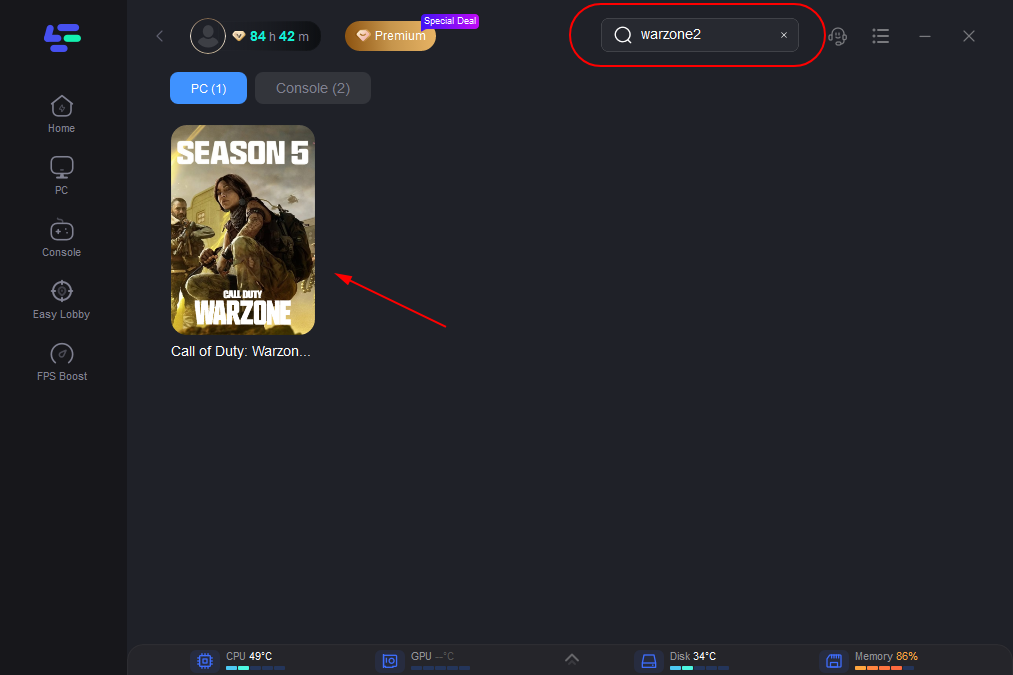
c. Choose the server and node for Warzone 2. You can choose the server of your own account or try a new server if you want.
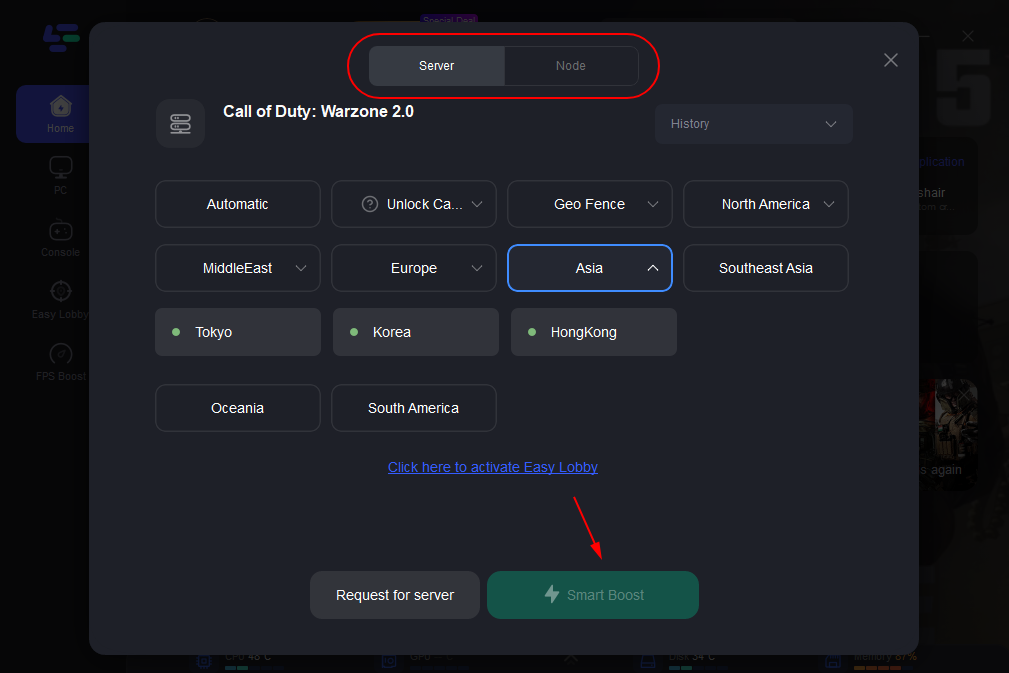
d. Enjoy a seamless and stable Warzone 2 ranked play experience.
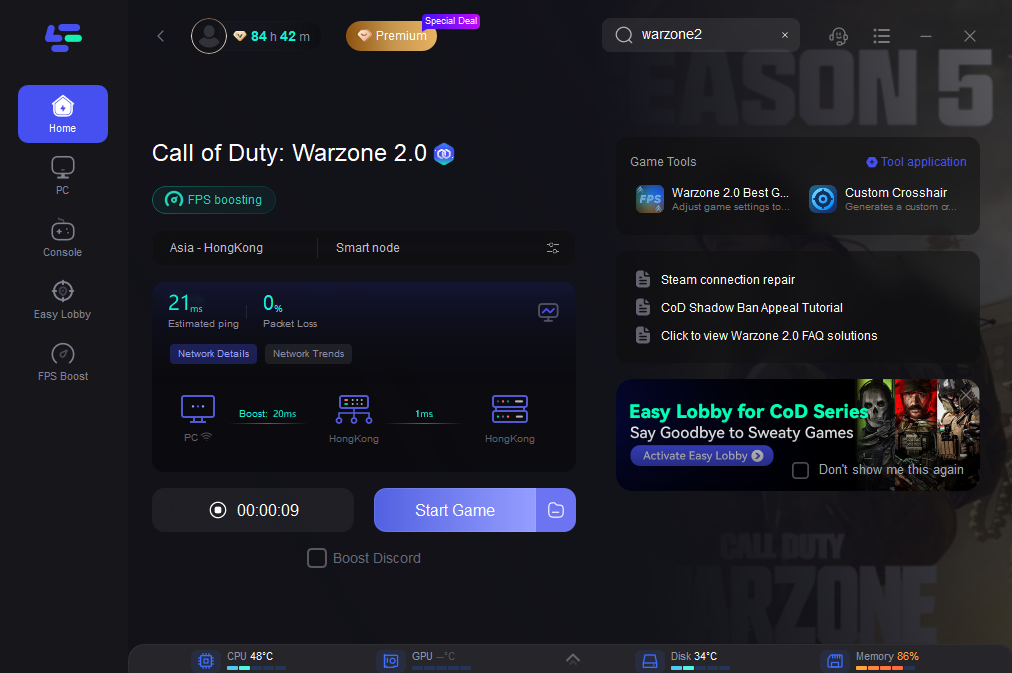
LagoFast is a perfect solution to fix network issues such as MW2 loss connection to host, DBD disconnected from host and New world connection errors. It works the best in fixing Warzone 2 ranked play disconnection issues too.
Solution 2. Update Network Drivers
Outdated network drivers can lead to poor performance and frequent disconnections. To ensure that your network drivers are up-to-date, follow these steps:
a. Press 'Windows + X' and select 'Device Manager.'
b. Locate 'Network Adapters' and expand the list.
c. Right-click on your network adapter and select 'Update Driver.'
d. Choose 'Search automatically for updated driver software' and follow the on-screen instructions.
Solution 3. Configure Port Forwarding
Port forwarding can help improve your connection by allowing your router to prioritize traffic for Warzone 2. To set up port forwarding, follow these steps:
a. Access your router's admin panel by entering its IP address into your web browser.
b. Locate the 'Port Forwarding' or 'Virtual Servers' section.
c. Add a new rule and enter the required ports for Warzone 2 (refer to the game's official support page for port numbers).
d. Save your settings and restart your router.
Solution 4. Reset Your Router
Sometimes, a simple router reset can help resolve connection issues. To reset your router, follow these steps:
a. Unplug your router's power cable.
b. Wait for 30 seconds.
c. Plug the power cable back in and allow your router to reboot.
Solution 5. Use a Wired Connection
Switching from a wireless connection to a wired one can significantly improve your gaming experience. A wired connection offers better stability and lower latency, which can help prevent disconnections during ranked play. To switch to a wired connection, connect an Ethernet cable from your router to your gaming device.
Conclusion
Disconnection issues during Warzone 2 ranked play can be incredibly frustrating, but these top 5 solutions should help you overcome them. With LagoFast game booster as the ultimate solution, you can stabilize your network connection, reduce ping, and enjoy a seamless gaming experience. Give these fixes a try and conquer the battlefield with confidence.

Boost Your Game with LagoFast for Epic Speed
Play harder, faster. LagoFast game booster eliminates stutter and lags on PC, mobile, or Mac—win every match!
Quickly Reduce Game Lag and Ping!
Boost FPS for Smoother Gameplay!

