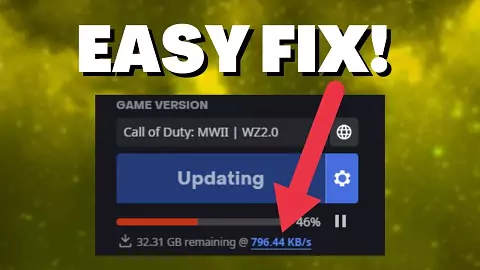Warzone 2 is so popular that an increasing number of gamers have joined the battle online. Some gamers are complaining about the download speed of Warzone 2.0 so slow that they have spent hours downloading or updating it to the latest version. Since Warzone 2.0 season 3 is about to come, we are introducing some perfect ways to improve your download speed in Warzone 2.0.
Part 1: Why I Got Slow Speed in Warzone 2.0 Downloading
Part 2: Best Way Fix Warzone 2.0 Download Slow Issue
Part 3: More Solutions to Check Warzone 2.0 Download Speed
Why I Got Slow Speed in Warzone 2.0 Downloading
Generally, the download speed is decided by the network status. A good network condition will also get faster download speed for games or other. On the contrary, if your network is unstable, it will affect Warzone 2 download even interrupt it. For most players, accessing the game via Battle.net seems to be a common source of slow download times. In a tweet posted Wednesday, Blizzard confirmed that Battle.net digital downloads are temporarily unavailable, but an update on why and when they'll be back up and running has yet to be posted. has been done. However, depending on the device you are using to download Warzone 2, download sizes and loading times may vary. We have covered all possible remedies for Warzone 2 download issues on PS4, PS5, Xbox Series X|S, and PC in this tutorial.
Best Way Fix Warzone 2.0 Download Slow Issue
To solve the problem and speed up your download in Warzone 2, you can try LagoFast to improve your network connection. Many players proved that the problems are solved with LagoFast. Lagofast is one of the most popular programs to deal with common gaming issues such as Warzone 2 lag, hang, server loss, connection issues, call of duty Warzone 2 disconnected, and transmission errors.
You can check the full features of LagoFast in the following:
- Professional well-developed and much more experience
- Easy to use, and offer the best types of services
- Offered Halo Infinite connection issue
- Provide Pay-per-minute plan
- Lowest Monthly plan
Follow the steps below and fix Warzone 2.0 download slow issue.
Step 1: Download LagoFast, register, and get a free trial.
For PC Gamers
Step 1: Select PC tab -> Boost CoD-Warzone 2 or Battle.net:
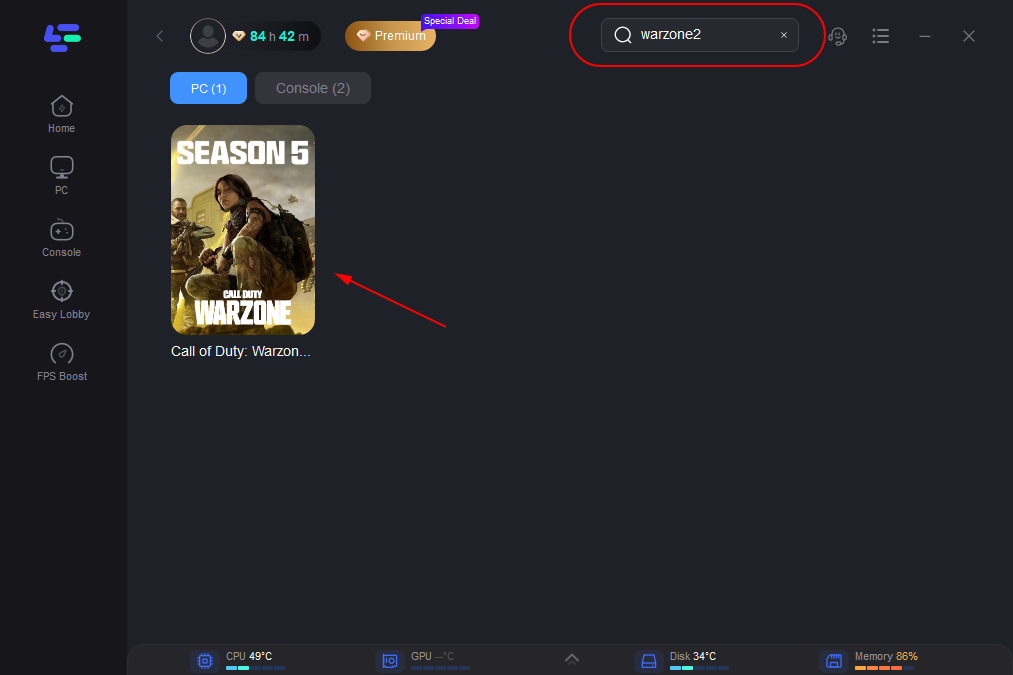
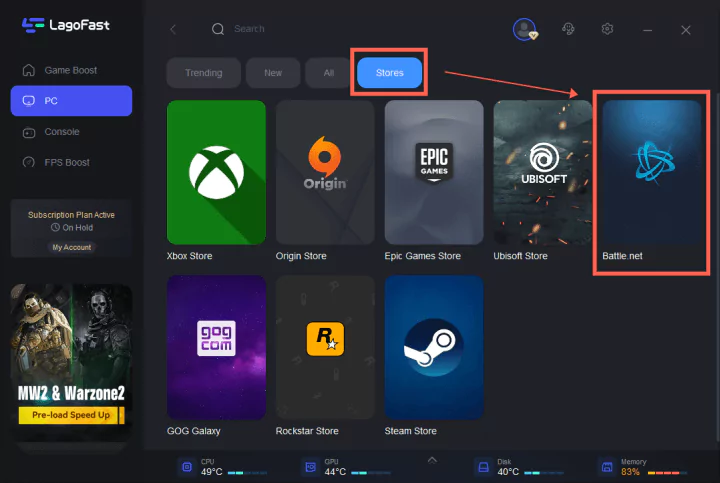
Step 2: Select your local server and the node with the lowest ping:
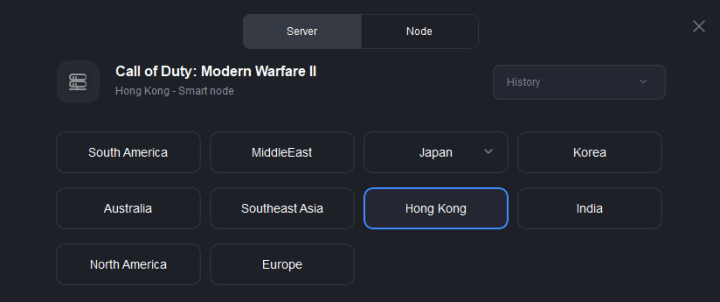
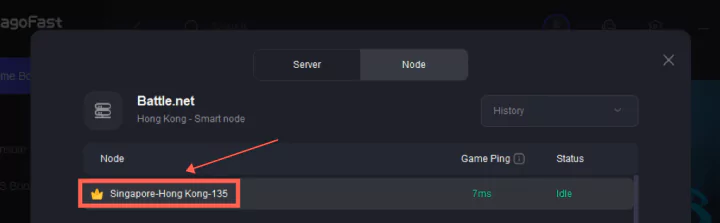
Step 3: Settings made on LagoFast. Download Warzone 2 from the official website and watch the miracle happen! Battlenet Store
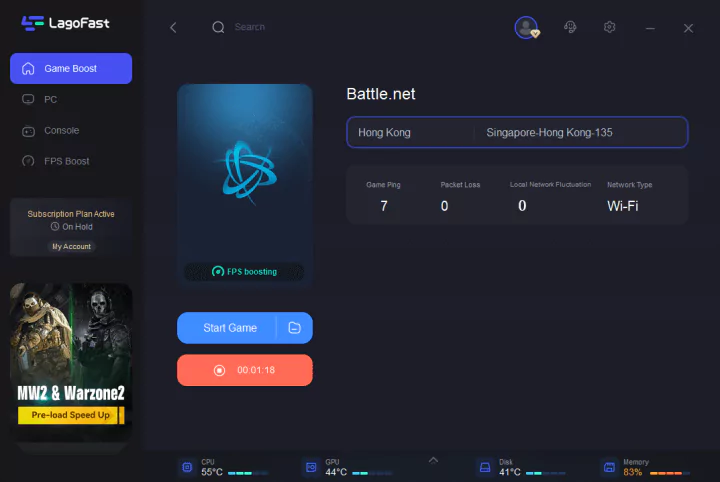
With LagoFast, most gamers have saved more than half an hour downloading Warzone 2.0. It can be used in different countries.
For PS/Xbox players
Step 1: Select Console > PS/Xbox > Boost Warzone 2 or PlayStation Store/Xbox Store
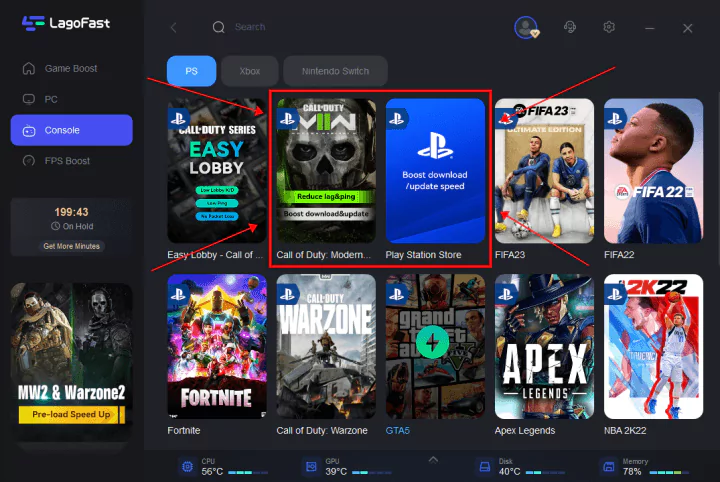
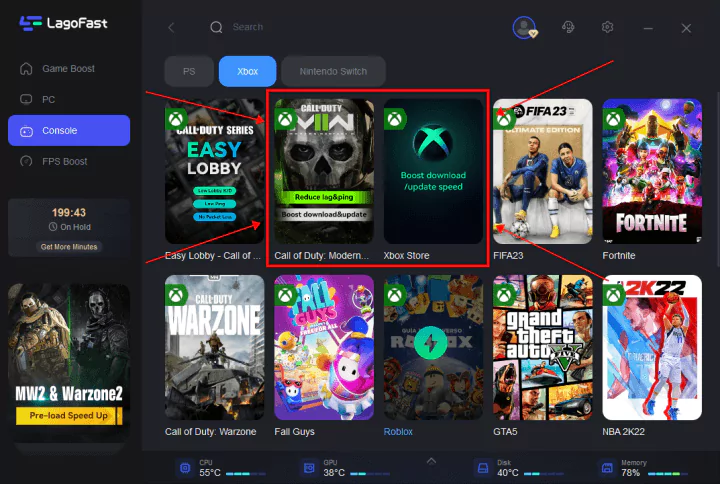
Step 2: Complete setup on your PS or Xbox.
Step 3: Select your local server and node with the lowest ping: (PS for example)
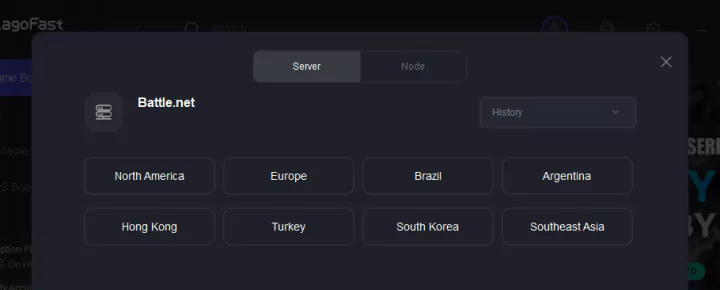
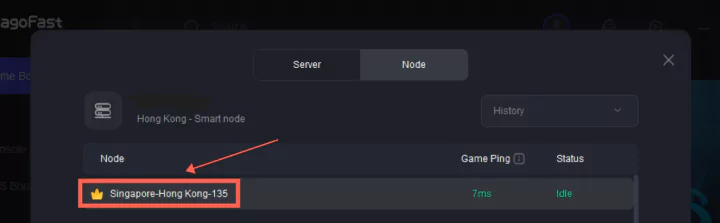
So, now let's begin to start fast downloading.
For Battle.net users
From time to time, the Battle.net client will post a more up-to-date announcement about the state of its servers. If its servers are down or experiencing problems, the best solution may be to wait until they are successfully online. In any case, the download speed can be changed in the launcher:
- Select the Battle.net logo close to the highest point of the launcher.
- Go to 'Settings'
- Select the 'Download' tab.
- Find the 'Network Bandwidth' subheader, and if the 'Limit Download Bandwidth' box is checked, uncheck it.
If the 'Limit download bandwidth box' isn't already checked, or if you're having problems with the Steam client instead, the best option may be to reset your router, your computer, or the client entirely. Fix the problem by resetting too.
More Solutions to Check Warzone 2.0 Download Speed
There are some more ways you can try to troubleshoot the download issue and get faster speed.
1. run a speed test
Before troubleshooting your internet problem, you'll need to run a speed test to see if it's a platform issue or if your home network is just generally slow. Here's how:
- Go to Speedtest.net to start the test.
- Press the button in the center, "Go." This will begin the speed test.
- You will see a speedometer go up and down. It estimates your web download and transfer speed.
- Trust that the test will get done and check the "Download" speed.
You will see two numbers. One for download and one for upload. You just need to know the download speed. Upload is irrelevant in this scenario.
If you have less than 50 Mbps, it may be because you are experiencing slow speeds. You can try to improve your internet connection by any of the following methods.
2. Reset your Router
This should be possible by turning off your switch for 15-30 seconds.
Once those 15-30 seconds have passed, plug your router back in and let your network come online.
Reconnect your console or PC to the Internet and wait for your download to continue.
3. Disconnect multiple devices from the router
Connecting multiple devices will slow down your internet speed. If anyone in your home network is using a streaming service, it will slow down your download speed.
4. Restart your platform
Sometimes you need to completely shut down your console or PC and reset it before your download speed improves.
5. Make sure all your applications are closed
Sometimes having a video game open in the background with online connectivity slows down your download speed. Close any open computer games and applications that use your home network.
Connect your platform via Ethernet
Using an Ethernet cable will speed up your connection instantly, Wi-Fi is somewhat unreliable and slower than Ethernet. If your download speed is still less than 50 Mbps after following these steps, you may need to contact your Internet Service Provider to see if they can fix it in any way. Can help you grow your network.
Conclusion
In this article, we covered completely how to speed the downloading speed of Warzone 2. Once you change the settings, your download speed will increase. If you have any problem while downloading, be sure to check out Lagofast. Hope you understand clearly.