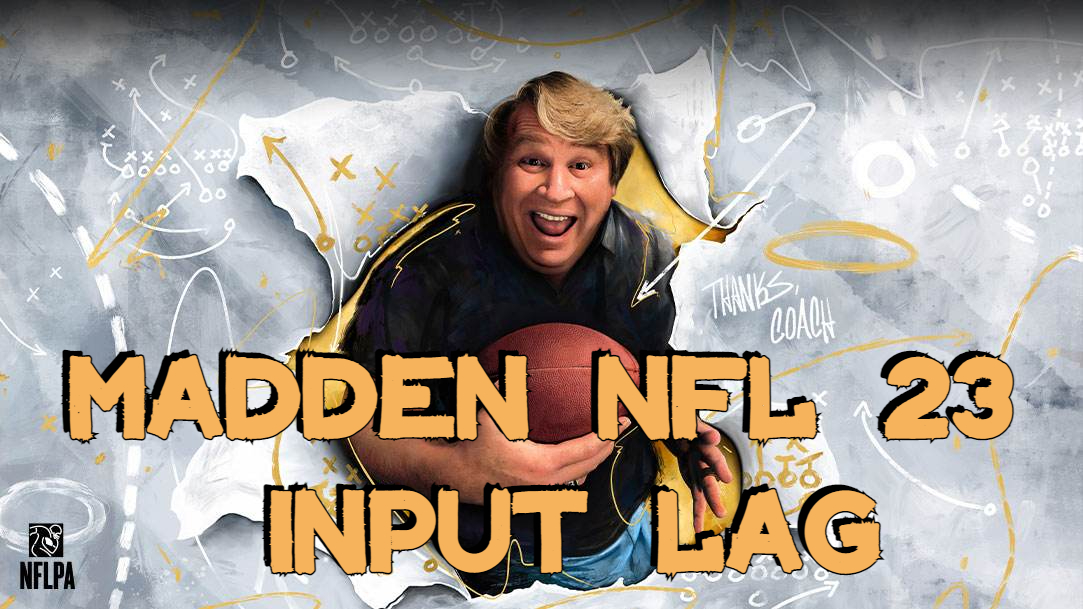In Madden NFL 23, a brand-new gameplay system called FieldSENSE provides players with more control at every position in every mode and serves as a new building block for dependable, incredibly realistic gaming. However, despite all these interesting and attractive gameplay, Madden NFL 23 input lag is constantly complained about by many players. If you are one of them, this article will tell you what input lag is, why is there input lag, and how to fix it. Read on to know about it!
Part 1: What Is Madden 23 Input Lag?
Part 2: Why Is There Madden 23 Input Lag?
Part 3: How to Fix Madden 23 Input Lag?
Part 4: Other Related Questions

What Is Madden 23 Input Lag?
What is lag?
The curse of online gaming is lag, but what is it?
When a packet of information is transferred via a network from the sender to the receiver, it takes time, which is known as latency. More specifically, when it is apparent, it is referred to as lag. The less lag you experience, the less noticeable it is lag. The more lag you experience, the longer it takes a packet to reach the network.
When the movements that are included in the game timing do not match the execution carried out, this is known as the lag in online games. As a result, pauses might result in a variety of losses for players. There are 5 different kinds of lag, which are ping lag, bandwidth lag, visual lag, server lag, and RAM lag. Each of them has different causes and fixes.

What is input lag?
Now we know the definition of lag, it is time to discuss the meaning of input lag. Generally speaking, the difference is slight.
The delay in signal processing brought on by the monitor's internal circuit board and the pixel response time together accounts for input lag. Two components make up "Input Lag." We would refer to this as "Input Lag" because it starts as soon as a signal is delivered from the GPU to a screen and reaches the connector on the back of the monitor or TV. Two parts of lag can be measured as the signal enters the display.
So we can know that input lag has no big difference from lag, therefore the causes and fixes are quite similar.
Why is there Madden 23 Input Lag?
As I've mentioned above, there are 5 different kinds of lag —— ping lag, visual lag, server lag, bandwidth lag, and RAM lag. Actually, the causes of lag are also from these 5 aspects. Let's dive in to discuss it more specifically.
Cause 1: Madden 23 high ping
Madden 23 ping or lag symptoms include proper character movement but an unnatural appearance, such as a road or spinning in the same spot. The game server, your ISP, your modem, or automatically updating software on a PC or laptop could all be to blame for the higher ping, in addition to issues with those devices. If the ping rate is above the average, then the possibility of Madden 23 input lag will highly increase.
Cause 2: outdated graphics card
If the characteristics of your inexpensive PC gaming system are insufficient for you to play Madden NFL 23, visual lag, also known as input lag, may happen. A graphics card, often known as a VGA card, is the most important PC component and can handle large loads when playing games. Therefore, an outdated graphics card may be the key reason for the lag.
Cause 3: insufficient bandwidth
Bandwidth is another component of an internet connection that contributes to lag when playing online games. In general, playing online games requires less bandwidth, but if the available bandwidth is too low, the ping may spike and the game may seem to drag on longer than it should. The bandwidth varies for different ISP and the background apps running on your PC while playing Madden 23.
Cause 4: server's issue
Another reason for Madden NFL 23 lag is the server's issue. Having the best gaming laptop or the fastest internet connection in the world won't help if the game server is down. In a large-scale game like Madden NFL, the server can be temporarily closed due to updating or fixing bugs.
Cause 5: insufficient RAM
Despite having the best VGA card, there is a chance of lag when playing games with rich visuals, such as MMORPGs, if your RAM is only 1 GB. For Madden NFL 23, lag will also happen because of insufficient RAM.

How to Fix Madden 23 Input Lag?
Use a lag reducer —— LagoFast!
LagoFast is a professional lag reducer that can effectively fix Madden NFL 23 connection issues and lag. It has more than 8 years of experience and supports 1000+ games. Except for practical experience, LagoFast also developed a unique game data transmission protocol, which enables it to allocate the best route for players. Furthermore, its worldwide distributed servers and nodes help LagoFast serve global players. Most importantly, LagoFast always puts players at the first site and offers them a fair price. It has a free trial for new users and a Pay-per-Minute plan. The monthly plan is also the lowest among top-tank game boosters.
The features of Madden NFL 23 game booster are as follows:
- More than 8 years of practical experience
- Support 1000+ games
- Effectively fix Madden 23 input lag
- Get rid of Madden NFL 23 connection issues
- Free trial & Pay-per-Minute plan
To do so:
Step 1: Download LagoFast.
Step 2: Search Madden NFL 23 in the Search box and select it in the search results.
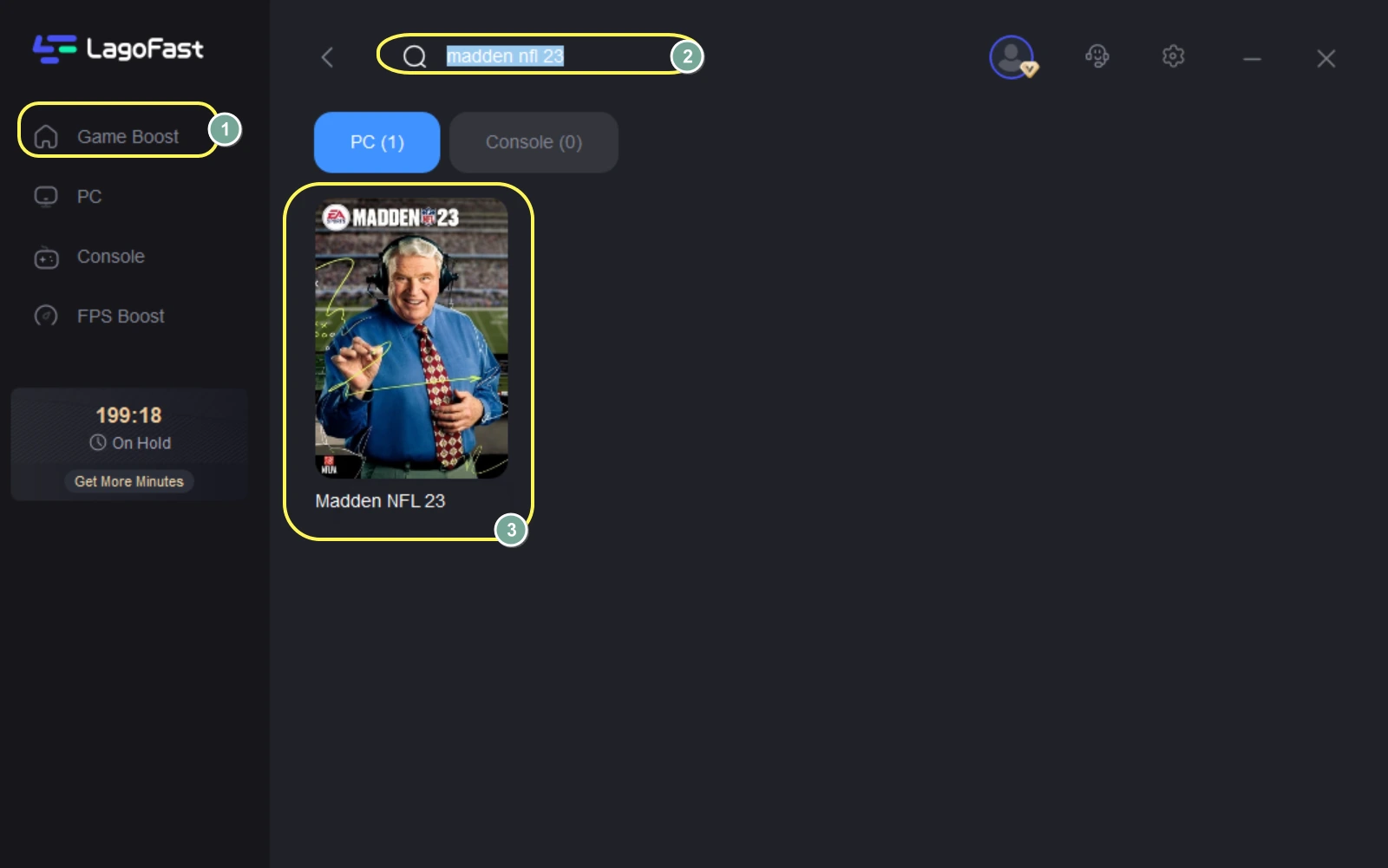
Step 3: Start boosting by clicking on the Boost button. (LagoFast will start to automatically reduce your in-game lag.)
On this page, you can also see your real-time ping & packet loss rate in Madden NFL 23.
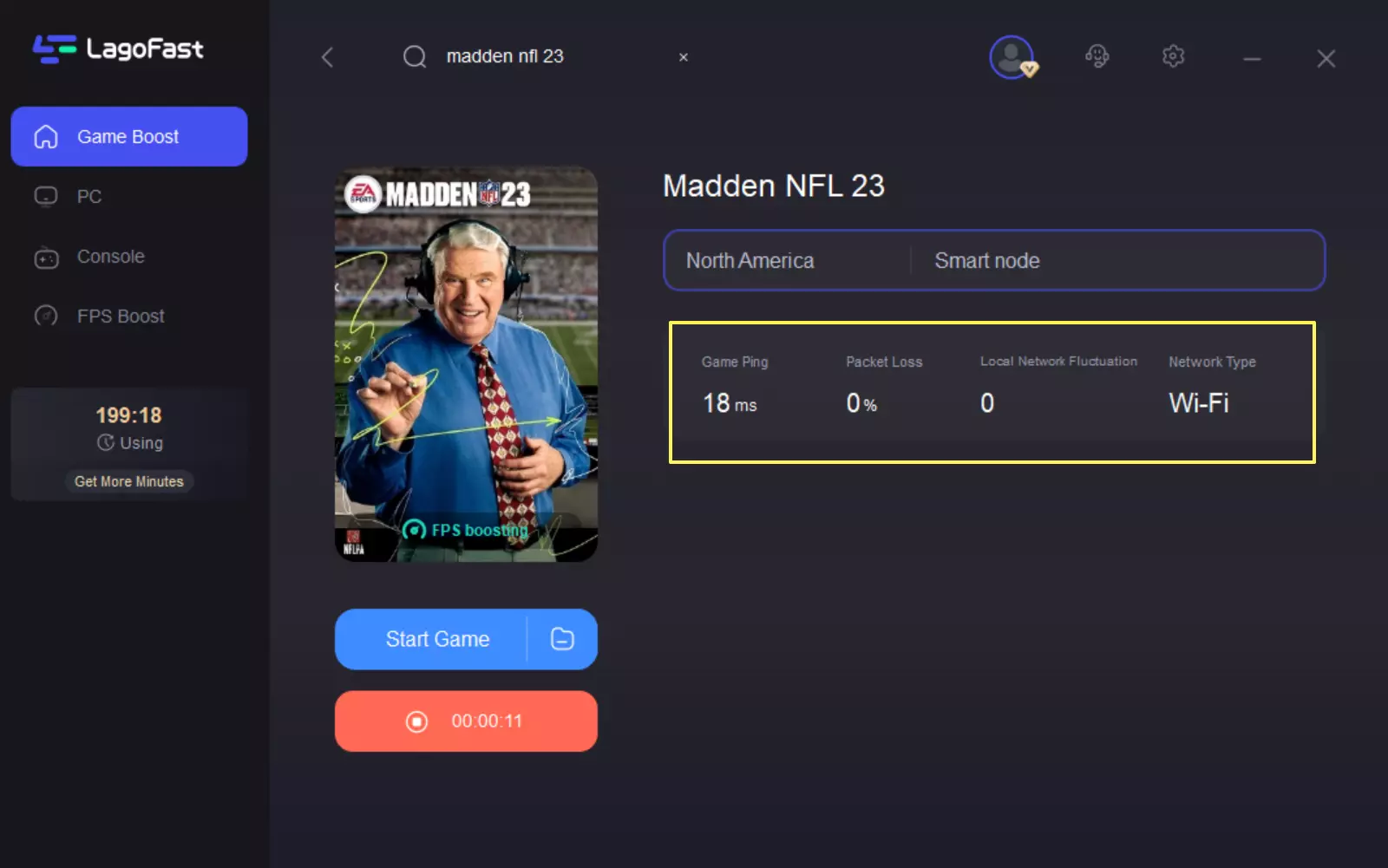
Other solutions
1.Get a better network connection. A good network connection is everything in having a good gaming experience. Try not to use WiFi while playing Madden 23 but use a wired connection like Ethernet. You can also contact your ISP to check your network condition, broaden your bandwidth, and speed up your network speed.
2.Get sufficient RAM. It is suggested to use as much RAM as your computer can support (or at least have a decent amount of RAM). This is mainly because having adequate RAM on your machine has advantages. By the way, because RAMs are so cheap right now, a few dollars are worth the speed you'll gain for them.
3.Close bandwidth-intensive apps. You're not even aware that certain applications are operating in the background. Your PC's performance may suffer as a result.
- Press Control, Shift, and Esc simultaneously to correct this.
- The task manager will appear, allowing you to view all of the active programs.
- Select the one you use the least, then click Disable. For each program on the list, repeat these steps.
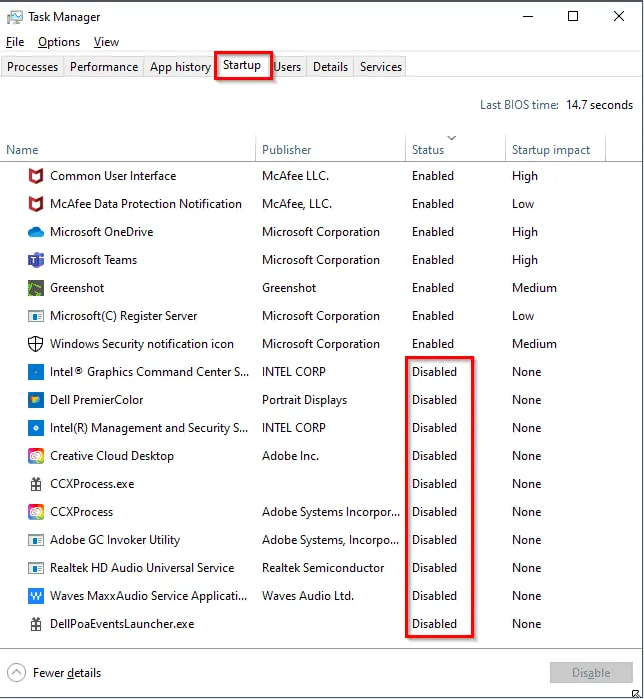
4.Clean your Disk. It's possible that the primary partition periodically has too many unnecessary files, which may be keeping the computer from working at its usual speed. Follow these guidelines to clear up your disk:
- Press Windows and E together, then select "This PC" from the left-hand menu.
- Select "Properties."
- To begin cleaning, choose "Disk cleanup" and then "Clean up system files."
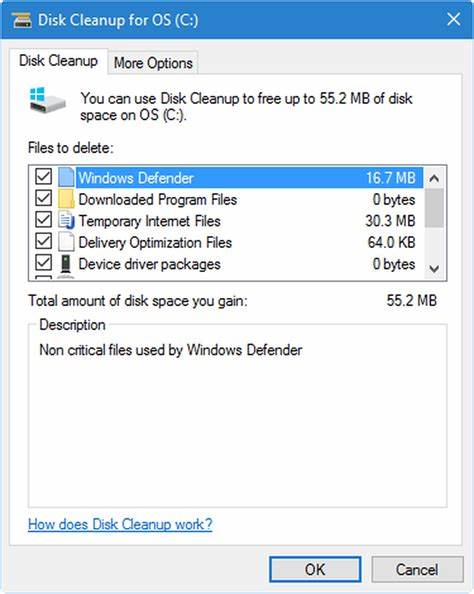
Sometimes you may find that you have lag issues even when your Internet is good, check this article to find out why I lag with good Internet.
Other Related Questions
How to deal with Madden NFL 23 connection issues?
The ways to fix Madden NFL 23 connection issues are quite similar to fixing Madden 23 input lag. But there are still some particular points you may want to pay attention to.
- Check your specifications. If you have constant Madden NFL 23 connection issues, you have to check whether you meet the minimum requirements of Madden NFL 23. If not, Madden NFL 23 crash will always happen.
- Keep up with the Official announcement. Like server lag caused by the server's issues, Madden NFL 23 connection issues can also be caused by the server. You can follow up on Madden NFL 23 official Twitter/Reddit account and have first-hand information about closing up the server and something like that.
- Download updates & patches. Always remember to download the latest updates & patches. It can optimize your gaming experience and automatically fix many bugs and in-game issues like Madden NFL 23 connection issues.
How to fix Madden NFL 23 100% cpu usage?
If your graphics card is operating at its peak capacity, you will receive the best performance from it in games. However, if your CPU utilization in games is high or at 100%, you will have significant performance problems, such as stuttering and a decreased frame rate. You will experience reduced FPS in games as a result of low GPU utilization due to the high CPU bottlenecking of your graphics card. But how to fix this?
In this case, LagoFast is your perfect choice! It can not only guarantee your best graphics performance but also effectively free your CPU usage while gaming. With one click on the Boost button, you'll have the best in-game experience ever!