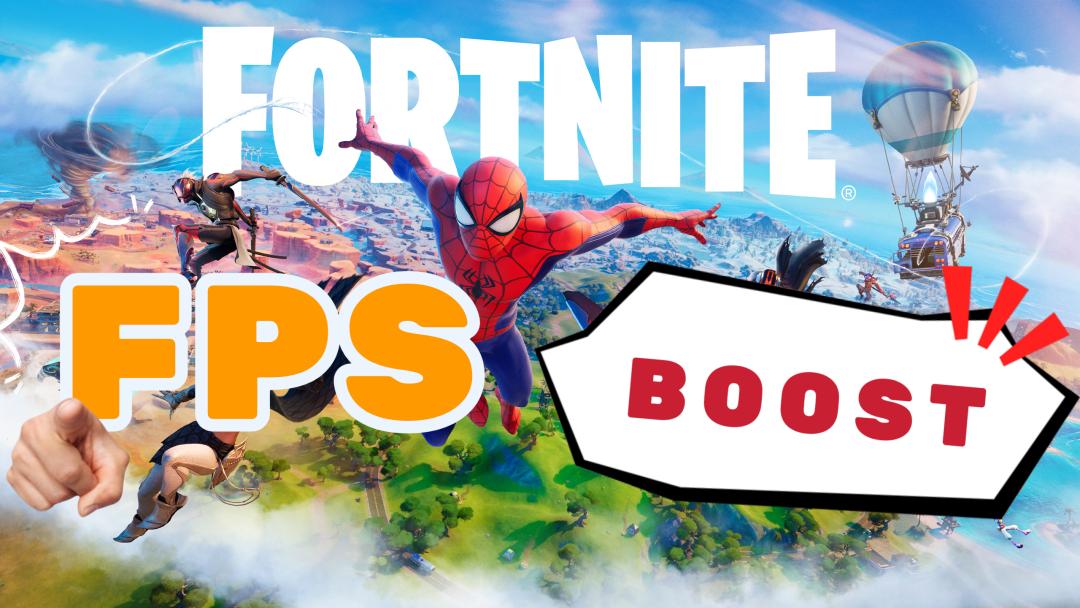THE FINALS, a first-person shooter game created by Embark Studios and published by Nexon, is a free-to-play video game. It emphasizes team-based matches within destructible environments, urging players to cleverly utilize their surroundings.
Popular among streamers, THE FINALS is both accessible for newcomers and presents a satisfying challenge for those aiming for mastery. Many players spend time practicing their skills to ensure they can get victory even in more competitive matches, in this case, stats are quite important for them, tracking and analyzing their gaming stats can let them understand which part should be improved and which part they needn’t to waste much time. So, they will easily know their weakness and strengths, and then optimize their skills to raise their rankings in the leaderboards.
Generally speaking, players must know how to track their stats, which can assist in improving their techniques and skills, if you focus on mastering THE FINALS, follow this article to learn how to use THE FINALS tracker and change your gameplay.
Part 1: What Is THE FINALS Stat Tracker?
Part 2: Is There a Stats Tracker for THE FINALS?
Part 3: How to Use THE FINALS Stat Tracker to Get Your Stats?
Part 4: What Is the Best Way to Ensure Gaming Experience?
What Is THE FINALS Stat Tracker?
What exactly is the Finals Stat Tracker? It’s a game-changer, quite literally.
Imagine having a personal statistician at your fingertips, meticulously recording every kill, every assist, every objective secured, and every strategic decision made throughout the intense showdowns of the finals. This powerful tool provides insights that can elevate your gameplay to new heights.
So, why should you consider using the Finals Stat Tracker? Let’s delve into the myriad benefits it offers:
- In-Depth Analysis: With THE FINALS Stat Tracker, you gain access to comprehensive data that offers a detailed breakdown of your gameplay. From kill-death ratios to objective control percentages, you’ll have all the information you need to identify areas of strength and areas for improvement.
- Strategic Insights: Success in gaming often hinges on strategic decision-making. By leveraging the data provided by THE FINALS Stat Tracker, you can gain valuable insights into your tactical approach. Analyze your positioning, timing, and resource management to refine your strategies and outmaneuver your opponents.
- Performance Tracking: THE FINALS Stat Tracker makes it easy to monitor your development over time. Track your performance across multiple matches and observe trends to gauge your improvement. Whether you’re aiming to climb the ranks or dominate the competition, having access to your historical data can be invaluable.
Is There a Stats Tracker for THE FINALS?
For other FPS video games, tech-savvy players or third-party websites often create stats trackers outside the game. These trackers boast numerous expanded features based on raw data, offering players deep insights into their performance.
However, finding a reliable stats tracker specifically for THE FINALS has been challenging, as the game was recently released. But fret not, with its growing popularity, we can expect many THE FINALS stats trackers to emerge soon.
In the meantime, THE FINALS does offer an in-game stats tracker, allowing players to analyze their performance to some extent. While it may not be as comprehensive as external trackers, it still provides enough data for most players to enhance their skills and techniques effectively.
How to Use THE FINALS Stat Tracker to Get Your Stats?
Players can use these tips to check their stats in THE FINALS, but it’s important to note that the methods differ between PCs and consoles. Additionally, THE FINALS only presents the following stats on the menu: the number of matches played, total wins, total losses, number of times eliminated, number of deaths, and number of revives.
- For PC players, simply select your name and avatar located at the top-right corner of the screen.
- For Xbox or PlayStation players, press the left joystick and hover over your name and avatar to reveal your stats.
What Is the Best Way to Ensure Gaming Experience?
Players can easily follow these suggested methods to utilize THE FINALS stats tracker and subsequently enhance their performance. For an even better gaming experience, it’s highly recommended that players utilize LagoFast. LagoFast serves as an all-in-one and user-friendly game booster specifically designed to address a variety of gaming issues and effortlessly optimize the gaming experience.
With LagoFast, players can automatically switch to stable routes, ensuring they enjoy a seamless gaming experience without game issues. Moreover, LagoFast maximizes FPS by optimizing players’ device system settings, allowing players to smoothly master the game. Importantly, LagoFast offers multiple subscription plans at a more affordable price compared to other game boosters. Therefore, don’t hesitate to use LagoFast to resolve your gaming issues and elevate your overall gaming experience.
Follow the tutorial to use LagoFast to enhance your gaming experience:
Step 1: Click the Free Trial button.
Step 2: Before you start THE FINALS, you can search for it in LagoFast. You can first select the “Game Boost button” and then search for it in the search bar.
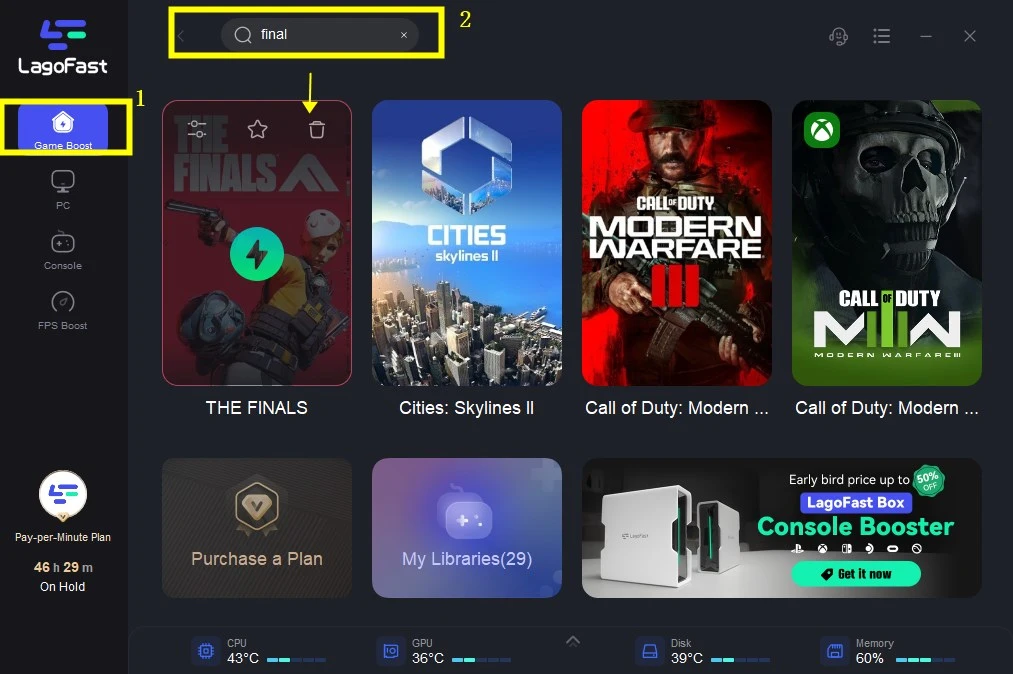
Step 3: Click on “Select Server” so you can choose a stable server, then click on the “Node” on the right, you can also choose the best Node.
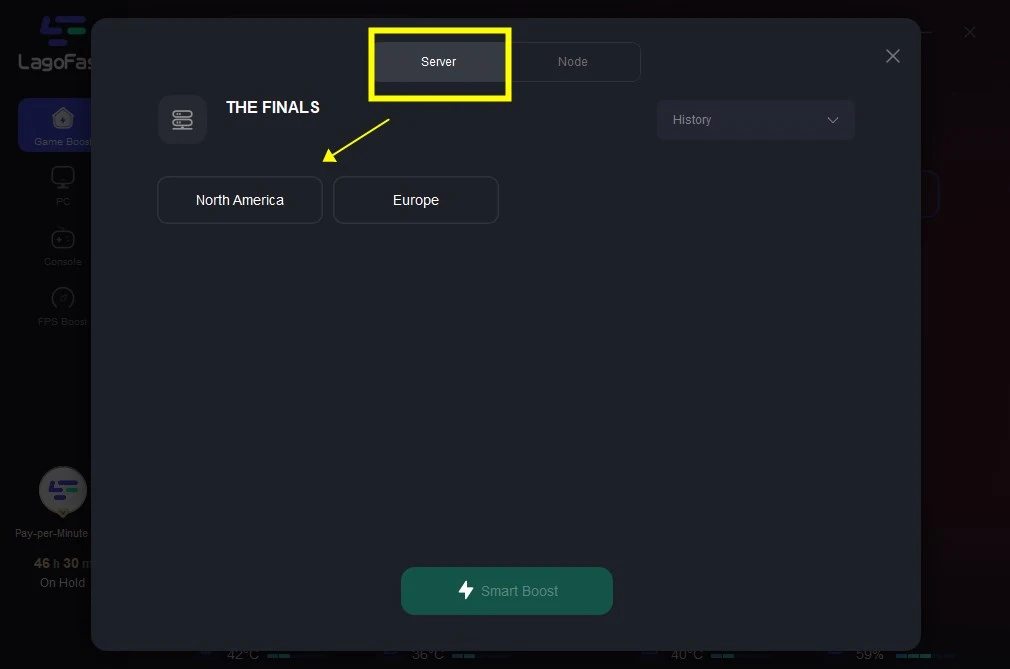
Step 4: By clicking the “Smart Boost button”, you can see the specific game ping, packet loss, and network type on the right side. Finally, click the “Start Game button” to start the game.
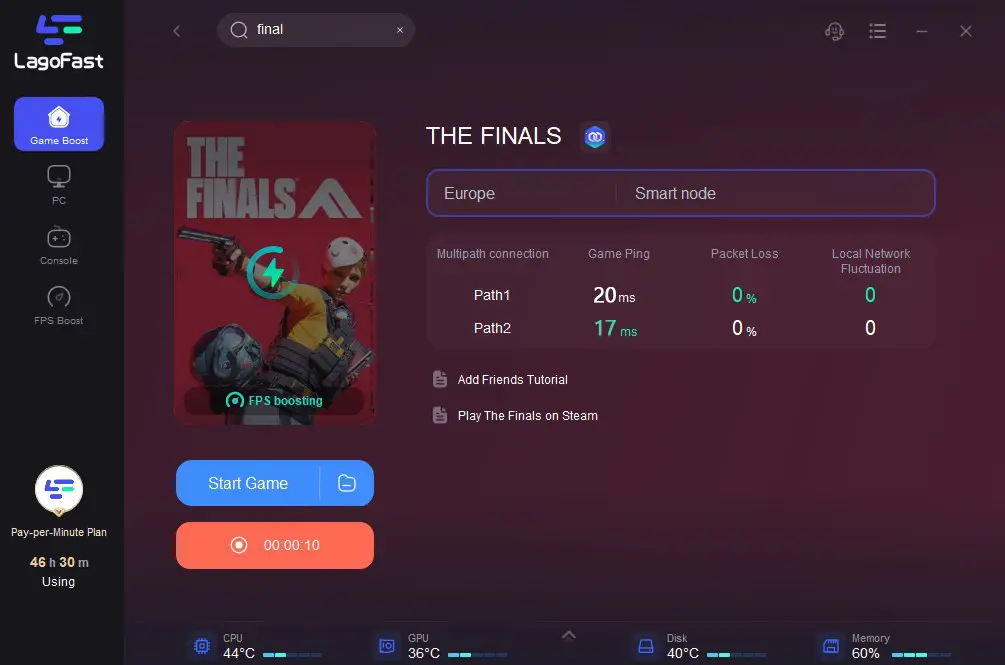
Conclusion
THE FINALS Stat Tracker gives players the tools they need to maximize their potential, optimize their strategies, and achieve victory. By harnessing the power of data and embracing a continuous improvement mindset, gamers can unlock new levels of success. In addition, gaming skills and technique improvement don’t guarantee 100% success, especially when problems like lag occur with the game, so players are highly recommended to use LagoFast to fix various game problems and ensure that their performance is not affected by other reasons.