Remnant 2 is a third-person shooter action role-playing video game about to be released this month. It is developed by Gunfire Games and published by Gearbox Publishing. Remnant is another game inspired by soulslike games which is perfect for those players who are confident in their game skills.
In such a challenging game, it is reasonable that players’ requirements for the performance of the game are rather high. In this case, the FPS drop seems unbearable. Let’s take a look at the following ways to fix Remnant 2 FPS dropping.
How to Fix Remnant 2 FPS Drop on PC
1. Try LagoFast to boost your FPS.
LagoFast is an incredibly helpful acceleration tool for all players around the world. It is known for its unique LFP protocol and worldwide exclusive routes.
Besides, it is capable of dealing with almost all kinds of game issues such as lag spikes, packet loss, low FPS and high Ping. LagoFast can also provide easy lobbies service for some games. And it can increase your download speed while accelerating the game launcher.
In addition, LagoFast is designed to have a quite clear and simple interface. You can increase FPS in Remnant 2 within only a few steps.
Step 1: Download LagoFast and log in.
Step 2: Search for Remnant 2 on the top of the interface.
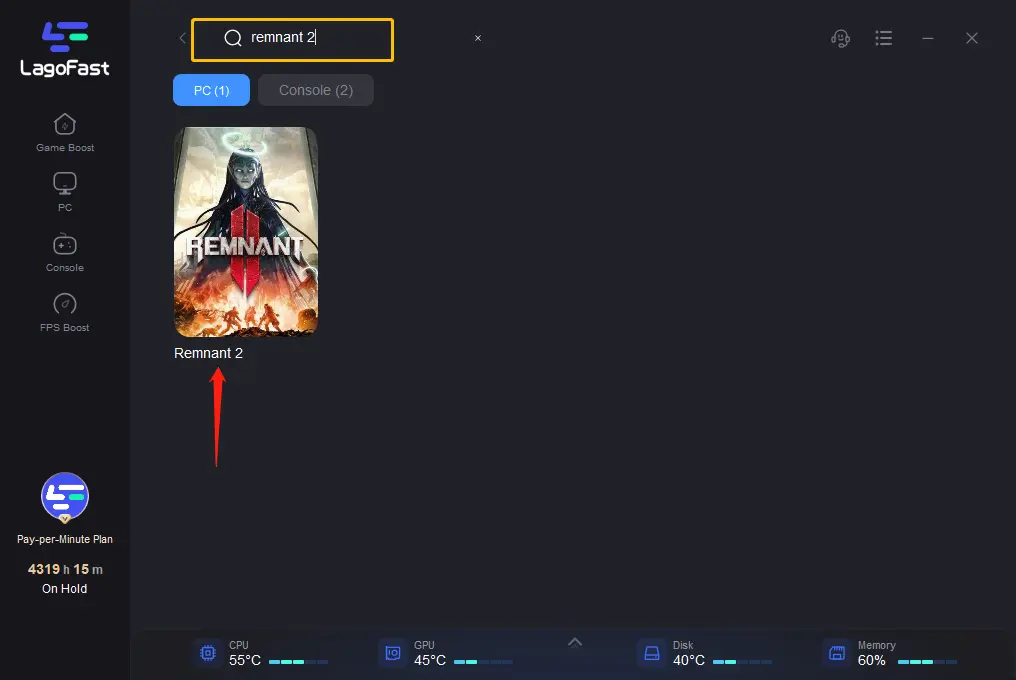
Step 3: Choose the server and node.
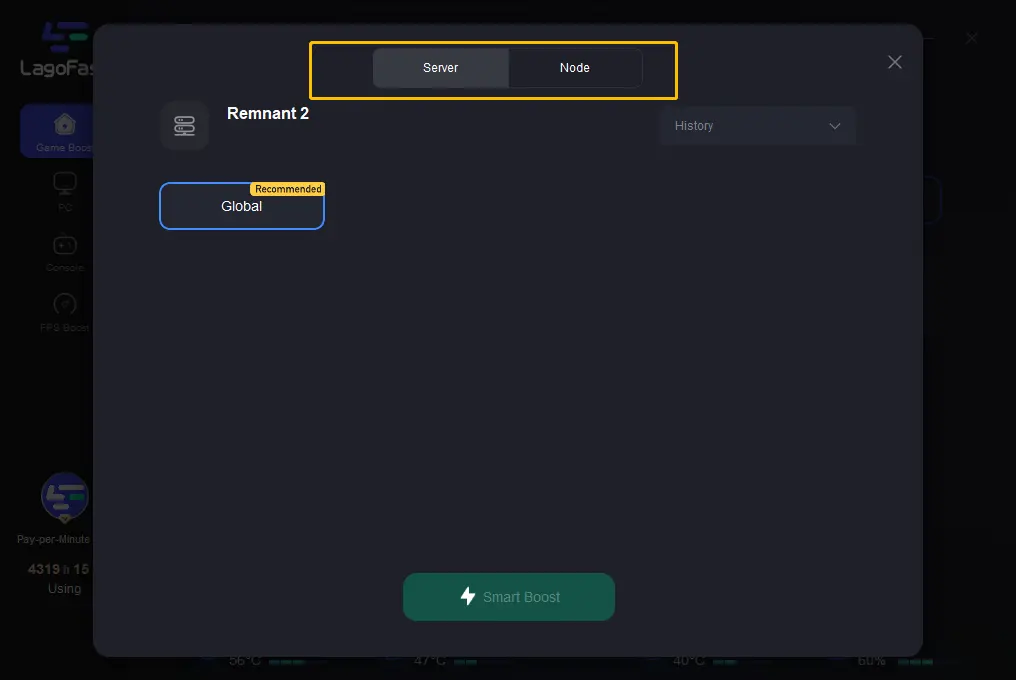
Step 4: Enjoy Remnant 2 with boosted FPS!
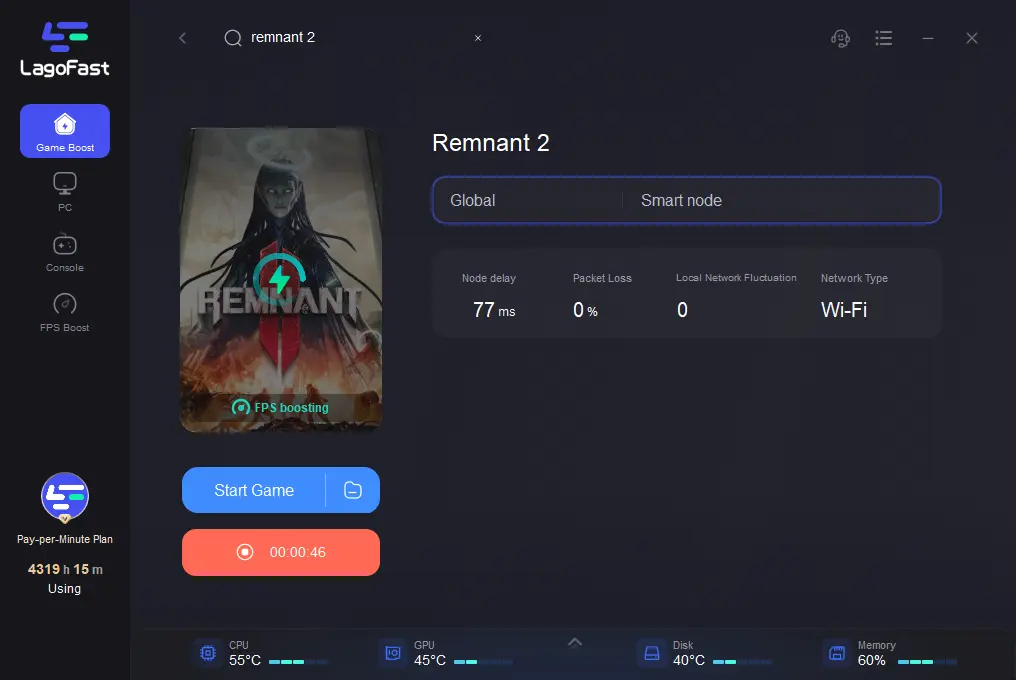
LagoFast is not only good at fixing all kinds of game issues. It also has its own consideration for players. For instance, LagoFast only charges players for the minutes they actually used. This makes LagoFast an economic choice for all the players.
Also, LagoFast never intrudes on players’ privacy. It only collects the basic information that is necessary for developers to improve the boosting quality.
What is even more amazing is that LagoFast supports more than 2000 online games and covers over 60 countries and 150 cities. It means that you can use LagoFast no matter where you are, what games you play.
Don’t hesitate to download LagoFast now and have a try! It is worth a shot! It will fix Remnant 2 low FPS easily!
2. Change your Windows Graphic settings.
Changing some settings on your computer may influence your FPS in the game. It is believed and proved by many players that changing your Windows Graphic settings can fix Remnant 2 FPS drop in co-op mode. You can try to follow the steps below:
Step 1: Open Graphics Settings from your computer. You can easily access this option by typing Graphics Settings in the search bar.
Step 2: By default, you will be seeing the Classic App.
Step 3: Click Browse and search for the .exe file of Remnants.
Step 4: Click Options and select High Performance.
Step 5: Click the Save button to save changes.
Step 6: Go to the installation folder of Remnants and launch the game as an administrator.
Hopefully, this method will help you with Remnant 2 low FPS. It is worth a try!
3. Optimize your GPU settings.
Similarly, optimizing your GPU setting will also unleash the potential of your computer and improve its performance. This will further boost your FPS in Remnant 2. Remnant 2 low FPS should not be a problem for you if you follow the steps below:
If you are a Nvidia user, here are the steps for how you can optimize Remnant 2 on your PC.
Step 1: Open Nvidia Control Panel. Simply right-click on your desktop and hit the program.
Step 2: Go to Manage 3D Settings and choose Remnants from the Program Settings.
Step 3: Set Power Management to Prefer Maximum Power.
If you are an AMD user, check the steps below to get the good settings.
Step 1: Open Radeon Settings. Simply right-click on your desktop and hit the program.
Step 2: Once done, click Settings > Switchable Graphics > and choose Remnants. If the game is not listed, hit the Browse button and search for the .exe file of the Remnants.
Step 3: Change settings to High Performance.
Step 4: Click Apply to save changes.
By following the above steps, I believe that you can fix Remnant 2 FPS dropping.
Conclusion
In this article, we provided you with 3 ways to fix Remnant 2 FPS drop. Among the 3 methods, the first one appears the most convenient and efficient. Besides, it can do a lot more than just boost your FPS. Download LagoFast now and have a try! It won’t let you down.


