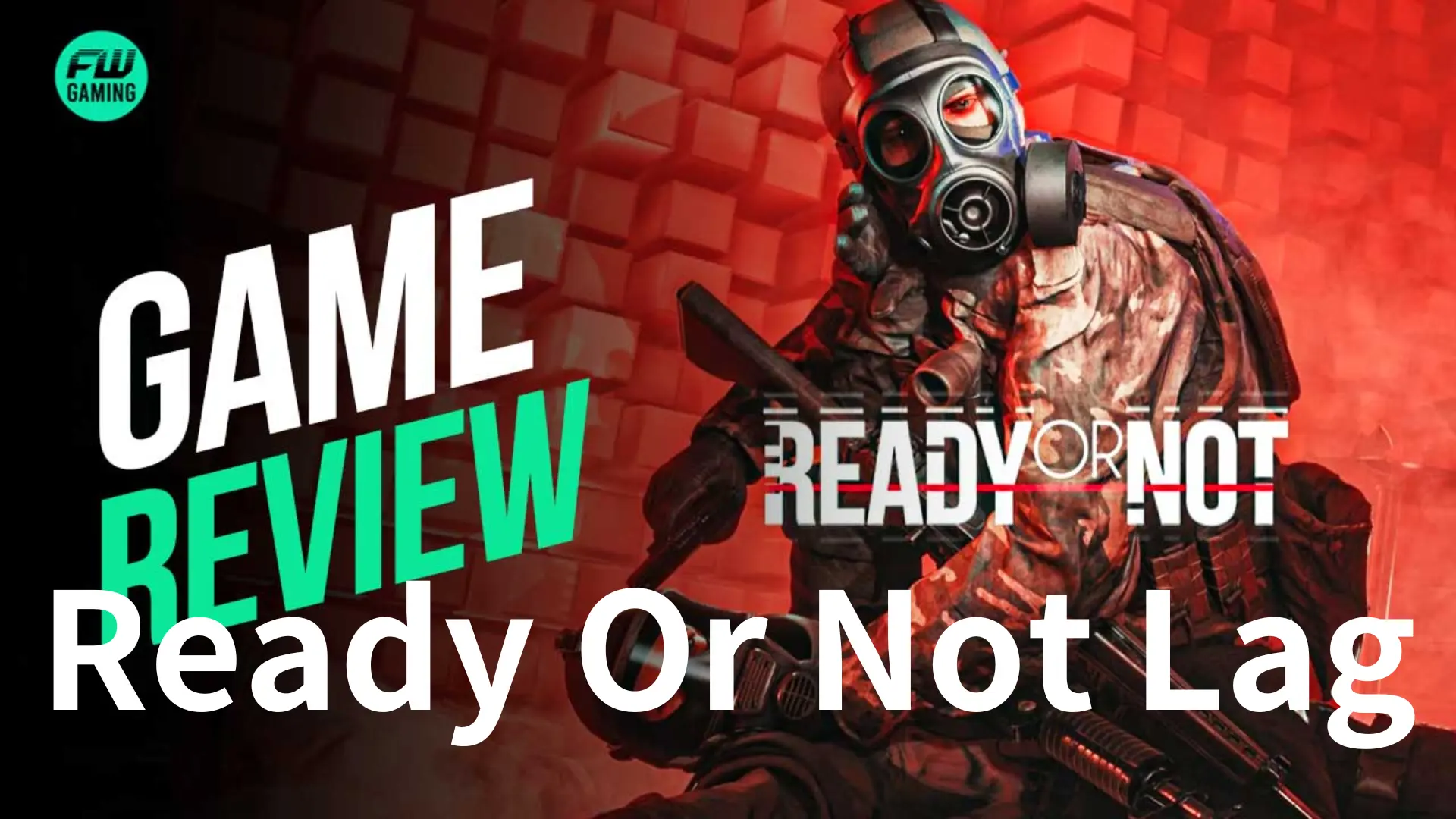Ready Or Not is an immersive tactical FPS developed by VOID Interactive. As elite SWAT operatives, players navigate realistic urban environments, engaging in high-stakes missions that demand strategic thinking and teamwork. The game’s emphasis on authenticity, from weaponry to AI behavior, delivers a unique and intense gaming experience, setting it apart in the FPS genre. Recently, Ready Or Not launched a significant update on Steam, which made it prevalent again. More and more gamers join in this engaging game and plan to enjoy the exciting game. However, the frustration of lag significantly hampered their gaming enjoyment. Fear not! We are here to help you optimize your Ready Or Not experience, providing solutions to common issues and offering tips to stop Ready Or Not lagging.
Part 1: Common Reasons Behind Ready Or Not Lag
Before diving into solutions, it’s crucial to understand the root causes of lag in Ready Or Not. Lag can manifest in various forms, including Ready Or Not high ping, lag spikes, and input lag. Ready Or Not High ping occurs when there is a delay between your actions and the server’s response, while Ready Or Not lag spikes result in sudden, temporary delays. Ready Or Not Input lag, on the other hand, refers to the delay between your input and the on-screen action. Identifying these issues is the first step in creating a smoother gaming experience.
Common factors that easily cause Ready Or Not Lag:
- Insufficient CPU or GPU: The game may require more processing power than your computer can provide, if your consoles can’t meet the minimum specification requirement of Ready Or Not, game lag may occur.
- Low Bandwidth: If you’re playing the game online, a slow internet connection can make Ready Or Not lagging.
- Graphics Settings: High graphics settings can strain your hardware and potentially cause both Ready Or Not high ping and lag.
- Resolution: Running the game at a higher resolution can put additional strain on your GPU and finally result in Ready Or Not lag.
- Other Applications: Running resource-intensive applications or background processes while playing the game can lead to Ready Or Not lag. Close unnecessary applications to free up system resources.
- Outdated Graphics Drivers: Ensure that your graphics card drivers are up to date. Outdated drivers can cause compatibility issues and performance problems.
Part 2: How To Fix Ready Or Not Lag - 100% Work
Have you ever wondered how to make Ready Or Not smoother and more enjoyable? If lag is causing you headaches during your Ready Or Not game experience, we’ve got a game-changer for you: LagoFast. It’s an incredibly user-friendly tool designed specifically to tackle lag issues. Whether you’re a seasoned gamer or a newbie, using LagoFast is a breeze. Skip the hassle of searching for online tips – with LagoFast, you can fix Ready Or Not lag in less than 2 minutes, ensuring you get into your game smoothly. Notably, LagoFast can assist gamers to increase fps and reduce lag simultaneously, therefore it can fix various forms of Ready Or Not lag like high ping, lag spikes, and input lag. Moreover, that’s not all – check out the table below for some extra features that LagoFast brings to the table.
- FPS Booster
- High Ping Reducer
- Network Connection Improvement
- Better Servers Selection
- Game Ping And Packet Loss Monitor
Following the step-by-step tutorial on using LagoFast to stop Ready Or Not lagging:
Step 1: Visit the official website of LagoFast and click on Free Trial Download.
Step 2: Before you start launching Ready Or Not. You can search for it in LagoFast. You can first select the “Game Boost button” and then search it in the search bar.
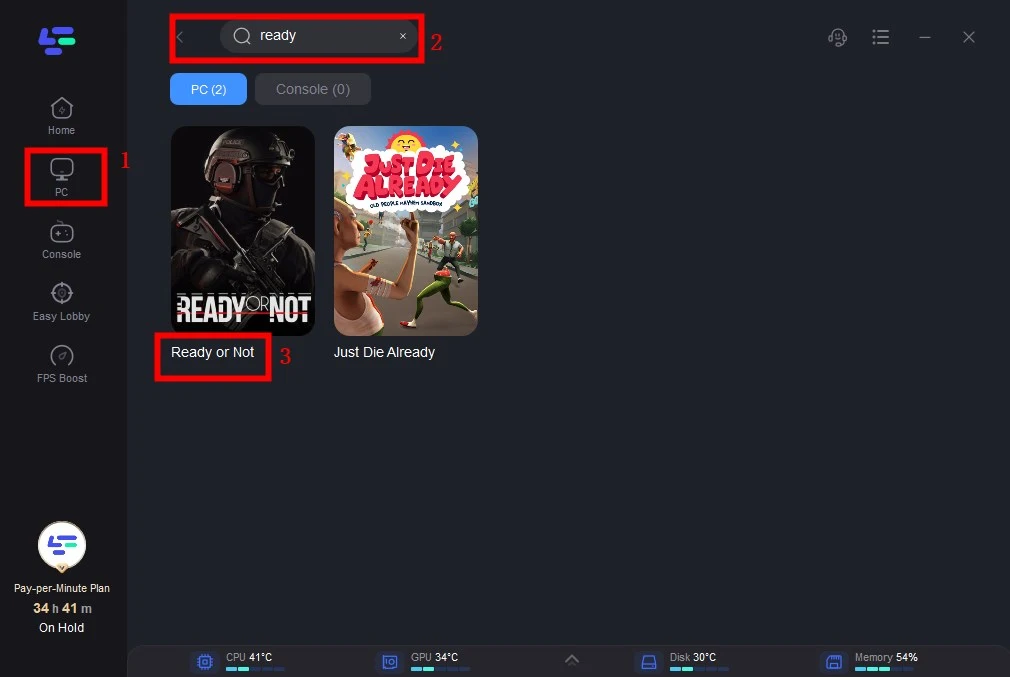
Step 3: Click on “Select Server” so you can choose stable servers that can prevent Ready Or Not server lagging, then click on the “Node” on the right, you can also choose the best Node.
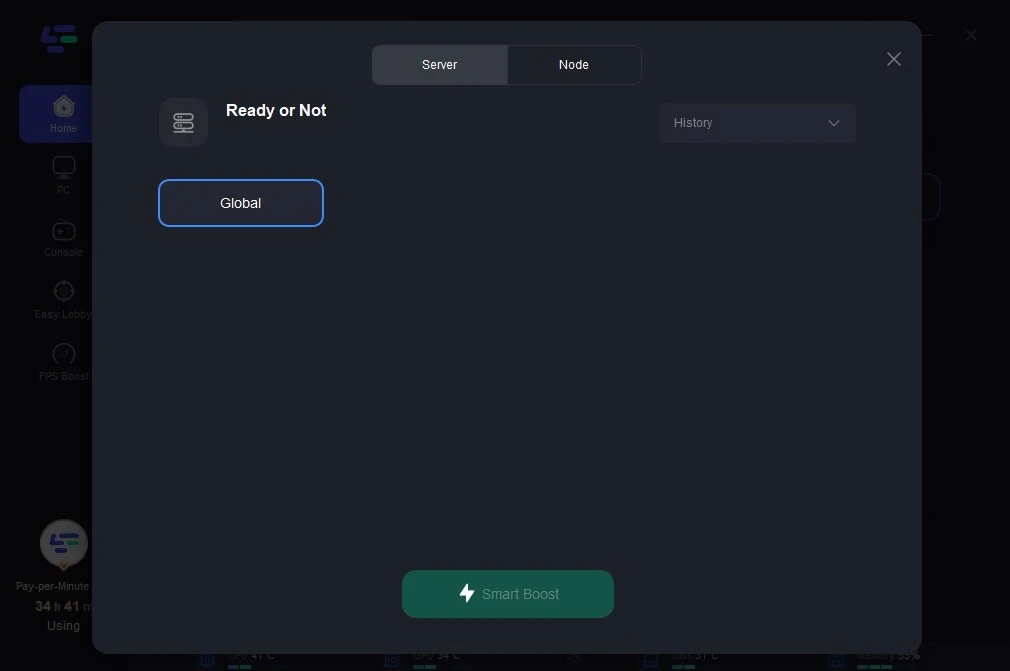
Step 4: By clicking the “Smart Boost button”, you can see the specific game ping, packet loss, and network type of Escape from Tarkov4 on the right side. Finally, click the “Start Game button” to start the game.
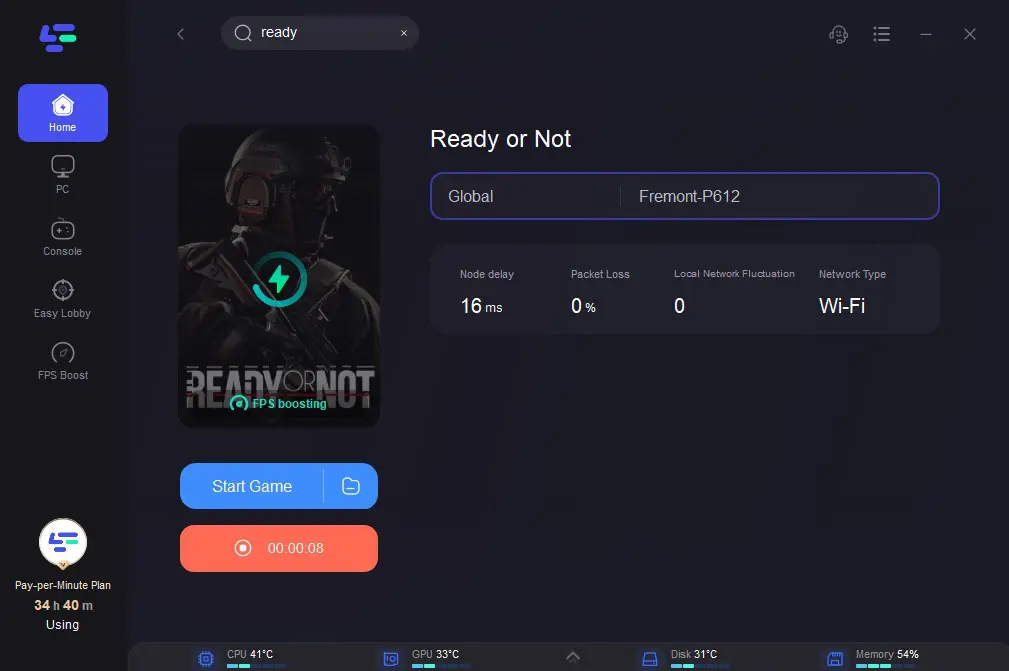
Other tips to fix Ready Or Not lag
1. Optimize Graphics Settings
Adjusting your graphics settings can significantly impact performance. Experiment with different configurations, lowering settings like texture quality, shadow details, and anti-aliasing to find the right balance between visual fidelity and performance.
2. Update Graphics Drivers
Ensure your graphics drivers are up-to-date. Manufacturers regularly release driver updates to improve compatibility and performance with new games. Visit the official website of your graphics card manufacturer to download the latest drivers.
3. Network Optimization
High ping and lag spikes can often be attributed to network issues. Use a wired connection instead of Wi-Fi, close bandwidth-intensive applications, and consider upgrading your internet plan for a more stable connection.
4. In-Game Settings Tweaks
Ready Or Not provides various in-game settings that can be adjusted for better performance. Experiment with settings like resolution, FOV (Field of View), and V-Sync to find the configuration that works best for your system.
Conclusion
Ready Or Not lag issues can be a frustrating obstacle to an otherwise captivating gaming experience. By following the tips outlined above, you can tackle lag, lag spikes, high ping, and input lag effectively. Notably, with LagoFast, you’ll be well on your way to enjoying Ready Or Not with smoother performance and increased FPS and need no complicated process. Download LagoFast and get ready to dive back into the action, lag-free!