Overwatch 2 is a multiplayer first-person shooter game developed by Blizzard. Overwatch 2 builds on an award-winning foundation of epic competitive play, and challenges the world’s heroes to team up, power up, and take on an overwhelming outbreak of threats around the globe. Players can fight in well-known cities all over the world. Overwatch 2's game scenes are also more vivid, as the battle scale and map size in PVE mode is larger, and the game uses a new engine to better present the gorgeous environment and shadow effects. All game characters get a new appearance, with more details and better picture quality. However, many players have encountered Overwatch 2 lag issues that have greatly impacted their gaming experience. Fortunately, this is a piece of cake for LagoFast, the game problem solver!
Part 1: LagoFast - Best Overwatch 2 Lag Reducer
Part 2: How to Reduce Overwatch 2 Lag
Part 3: Why do I Encounter Overwatch 2 Lag
Part 4: Overwatch 2 Server Lag
LagoFast: Best Overwatch 2 Lag Reducer
There are numerous causes of Overwatch 2 lag spiking during gaming. LagoFast is a game booster designed to provide players with an extremely smooth gaming experience! Developed by a team of professionals with 8 years of experience. LagoFast has high network compatibility and can adapt to a variety of challenging network conditions. It also offers real-time network diagnostics and matches you to the network node with the lowest ping. There is also no need to worry that it's not usable in your region. LagoFast has exclusive routes in over 60 countries worldwide. In addition, LagoFast is the most reasonably priced game VPN, because it offers both a monthly subscription plan and a pay-per-minute plan, which means you can choose the most suitable plan for you.
The strength of LagoFast are as follows:
- Reduce Lag.
- Boost FPS at the same time.
- Exclusive routes with global coverage.
- Pay per minute, more friendly to your wallet!
- Free Trial period
With LagoFast, you will have an excellent Overwatch 2 experience in only 4 steps:
Step 1: Download LagoFast.
Step 2: Type Overwatch 2 in the Search box and choose it among the results.
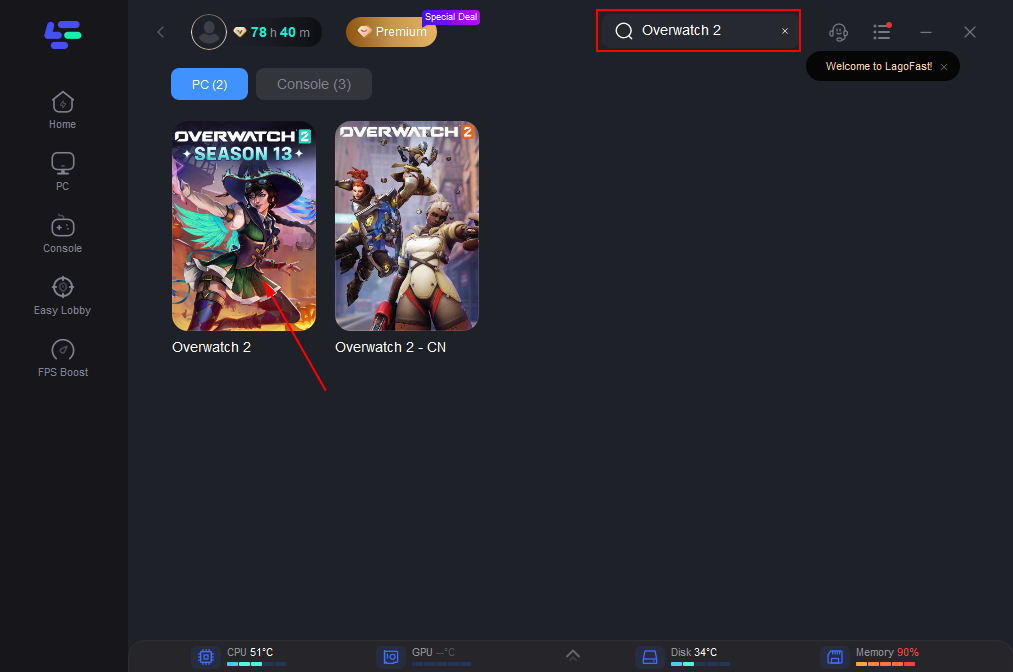
Step 3: Choose the needed server and the best nodes.
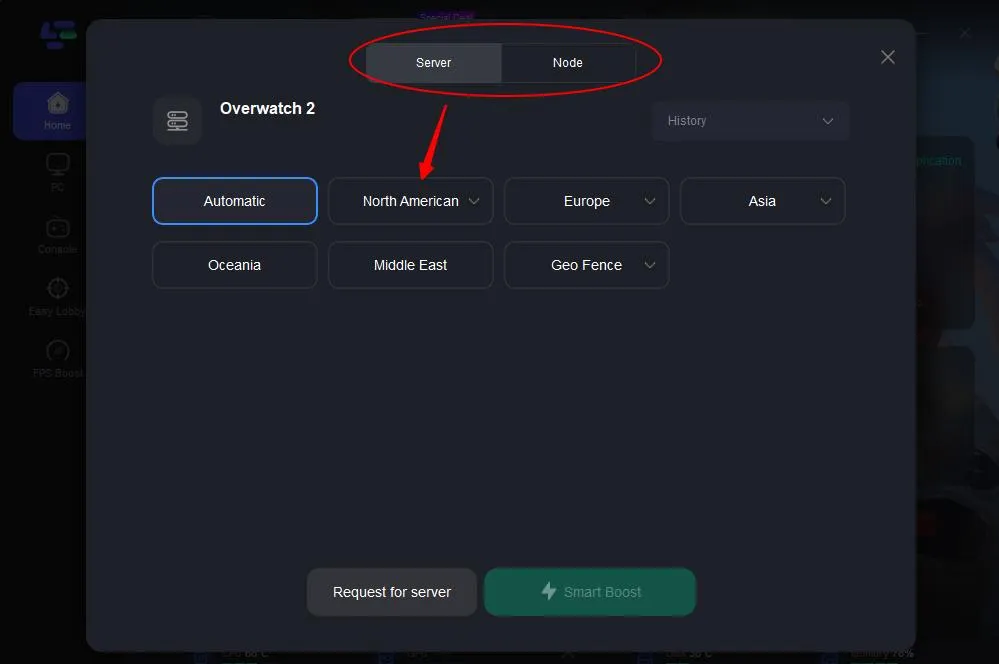
Step 4: Click on the Boost button to start boosting.
You can check ping in Overwatch 2 on the LagoFast panel. Once you click boost, LagoFast starts boosting Overwatch 2 FPS at the same time, in addition to reducing ping in Overwatch 2.
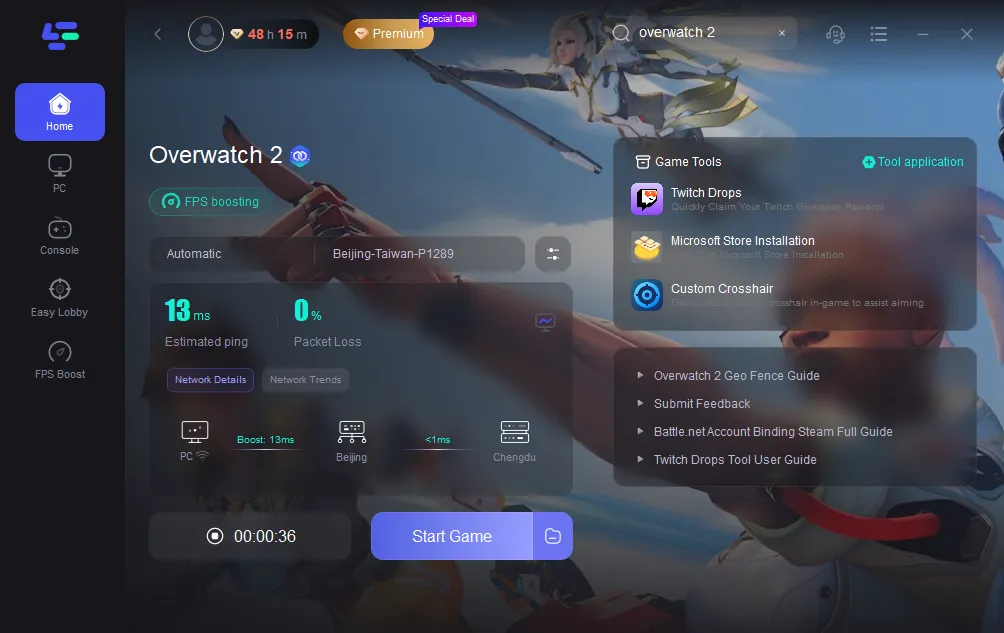
In terms of FPS boost, by manually clicking on the options, you can customize your own settings for your PC. Once you end the boost, the settings will be automatically restored.
To accomplish this:
Step 1: Select the FPS Boost tab on the left side of the desktop.

Step 2: Customize the settings to boost Overwatch 2 FPS.

How to Reduce Overwatch 2 Lag
In addition to using the game booster and game VPN, we also will tell you how to make overwatch 2 lag less by yourself. Hope the following common methods will help you reduce lag on overwatch 2 on PC.
- Close background apps: We often don't realize that many applications are running in the background. They take up the computer's resources and consume broadband. At this point, we can open Task Manager and close those non-system-level apps that consume resources to make Overwatch 2 not lag.
- Whitelist Overwatch 2: The PCs are protected from viruses by anti-virus software and firewalls. However, they might misinterpret Overwatch 2 as malicious software, so they examine the packets sent and received by the computer, and while it appears to us that it only delays a few milliseconds, it is this small amount of time that causes Overwatch 2 to lag spiking. In this case, whitelisting Overwatch 2 is the way to reduce lag on Overwatch 2 on PC, so that the anti-virus software will no longer monitor the network behavior of Overwatch 2.
- Update network drive: The network driver is responsible for everything related to the network. Hence, when a network drive is lost, too old, or corrupted, it can cause Overwatch 2 lag. Follow these steps to reduce lag in Overwatch 2:
1. Enter device manager in the taskbar's search box, then select Device Manager.
2. Choose a category to see device names, then right-click (or press and hold) the one you want to update.
3. Select Automatically search for updated driver software.
4. Select Update Driver.
- Upgrade your PC: It's crucial for players to ensure that their computer meets the minimum system requirements for a game. This is the most fundamental guarantee of smooth gameplay. Officials usually announce the game's minimum and recommended system requirements at the time of release, and when your PC meets the recommended system requirements, you will have a fantastic gaming experience. Overwatch 2's hardware requirements are listed below. If your PC, unfortunately, fails to meet the requirement, you might think about upgrading your PC to reduce lag in Overwatch 2.
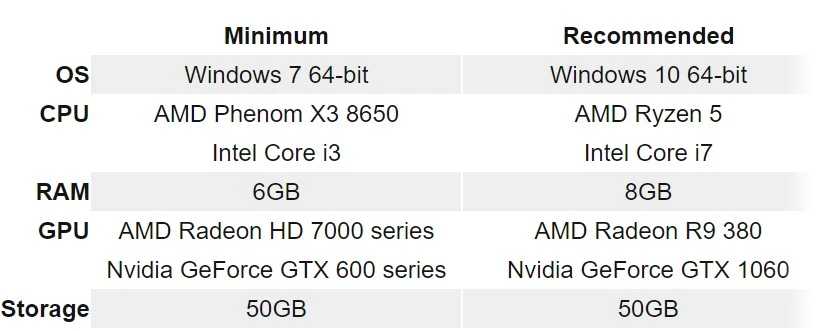
Why do I Encounter Overwatch 2 Lag Season 8
Some players ask: Why do I lag with good internet? Because many reasons can cause Overwatch 2 lag spikes, it could be hardware, software, or network problems. Let's take a look at why Overwatch 2 stutters.
- Excessive graphics settings: Many people play Overwatch 2 because of the exquisite graphics and beautiful game details. Overwatch 2, on the other hand, stutters if your graphics settings are too high, causing your computer to use too many resources on graphics processing. This also implies that your graphics card is incapable of handling such high graphics settings.
- Wireless network: Many players use their laptops to play Overwatch 2, and they often use wireless networks. But wireless networks are unstable and susceptible to interference, and when there is a wall between your computer and the router, the signal can be greatly reduced. Moreover, too many devices connected to one router force the already limited network data to be divided up. All of this contribute to an unstable network and an unpleasant gaming experience.
- Server issues: The problem can be the game server as well. But this is most of the time obvious because you can see countless people complaining about why their game is so laggy, and stuttering. With too much traffic on the server, exceeding the maximum that the server can carry, the server can crash.

Overwatch 2 Server Lag
Many players complain about Overwatch 2 server laggy on Reddit and there are also hypotheses about why Overwatch 2 server lag happens. One Assumption is presented, for example.
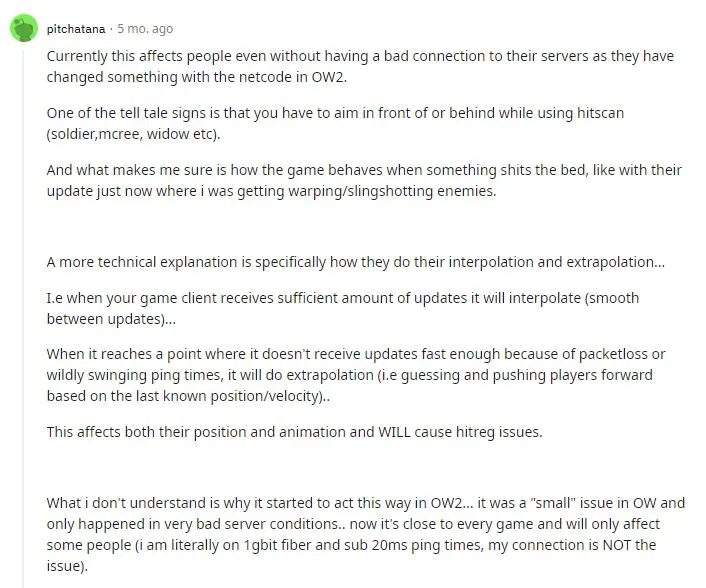
Overwatch 2 server lag cannot be solved by common players and if you are suffering from Overwatch 2 server laggy, you might as well wait for an update from Blizzard to fix Overwatch 2 server lag.
In conclusion, Overwatch 2 lag and lag spikes can be solved by simply using LagoFast. Moreover, the FPS Boost of LagoFast is convenient for players to change settings for a better game experience and restore them after gaming. Download LagoFast and get rid of Overwatch 2 lag!

Boost Your Game with LagoFast for Epic Speed
Play harder, faster. LagoFast game booster eliminates stutter and lags on PC, mobile, or Mac—win every match!
Quickly Reduce Game Lag and Ping!
Boost FPS for Smoother Gameplay!

