Sometimes, when you are playing games, your enemy may be not other players in front of the computers. And it could be the lag issue. Imagine that you are playing an RPG game, you click the keyboard to make it go forward. But it reacts after a few seconds. It is terrible, that you will feel you are losing control of your game character. Don’t worry, this lag issue could be fixed. And first, you should know what lag mean to get a better understanding of it. Follow this article, you can get what you want and some effective and helpful measures to fix this problem.
Part 1: What Is Lag Definition
Part 2: What Causes Lag In Gaming
Part 3: How To Fix Lag In An Easy Way
Part 4: Other Solutions To Fix Lag Issue
What Is Lag Definition
LAG means "Slow Response" and "Fall Behind." In fact, in gaming, it is the noticeable delay between the input from your mouse or keyboard and the output from your screen. Because the game server doesn’t locate next to you, and the data needs time to transport. Therefore, there always exists a delay, but when the delay becomes noticeable, it could be called a lag issue. Lag can describe any device that responds slower than expected, and it is most often used in online gaming.
What Causes Lag In Gaming
Consider yourself a data courier; you want to send data from players' homes to the game server base and back. What factors would influence your travel time? They are, of course, your strength or stamina and the road situation. And to a computer, bad strength or stamina could be a slow computer and the crowded road situation could be a slow internet connection.
1. A slow computer: To a slow computer, the most important thing is its hardware configuration. The hardware configuration measures your computer's ability to process data. This slow computer could be led by system requirements, for example, high graphics settings, outdated graphics drivers, corrupted game files, outdated Windows drivers, and so on. Remember that if you want to play the game smoothly, the most important thing is that your computer meets the minimum system requirements, such as screening for courier employment.
2. The slow internet connection: There are so many cars on the road that you can't even move when you want to drive fast on your way to delivery. In addition, due to road administration, you must take a lengthy detour. This metaphor is known as the network connection in the context of game lag. Bandwidth congestion, a wireless connection, poor routing, an unstable connection, and a network connection are all examples of this.
3. But sometimes the lag issues may be not at you. This problem can also occur if there are issues with the game server, like a congested server or a game bug. You can get a better understanding by reading this article: Why Do I Have Lag Issues With Good Internet
How To Fix Lag In An Easy Way?
A variety of measures could be implemented to reduce gaming latency. There is, however, a quick and simple solution for improving gaming latency: use the expert lag fixer product LagoFast. It can speed up the transfer by using a proprietary data transmission protocol. LagoFast also includes international nodes and exclusive routes to address network connectivity, reducing transmission time while improving network connectivity. Furthermore, unlike other game latency reducers, LagoFast launched the plan per minute, which allows you to suspend LagoFast's service to improve gaming latency at any time without being charged. As a result, if you don't play games every day, LagoFast is the most cost-effective option for you!
Step 1: Click the Free Trial button to download the LagoFast client and experience the game boost service.
Step 2: Before running the game you want to play, you just need to find it in LagoFast and click the Boost button. Just as the game Dual Universe.
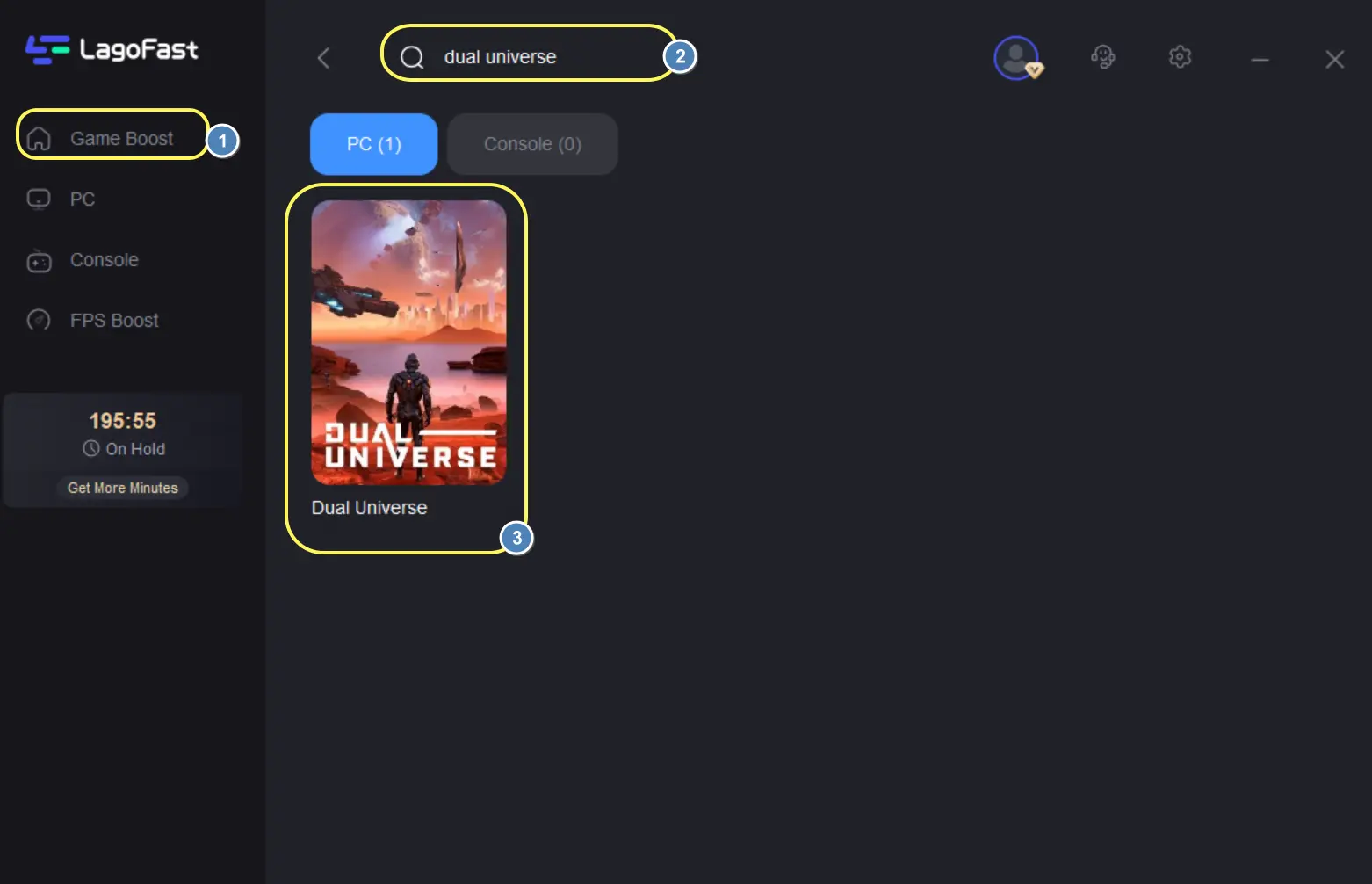
Step 3: And then you can click the FPS boost button to change settings to improve your game FPS based on your specific requirements.

Step 4: After this easy click, the LagoFast game booster will improve your game internet connection, decrease high ping and reduce lag issues in the background. While you are playing the game, you can see the accurate ping test result. And in addition, LagoFast could also provide you with many other tests, like packet loss and local network fluctuation.
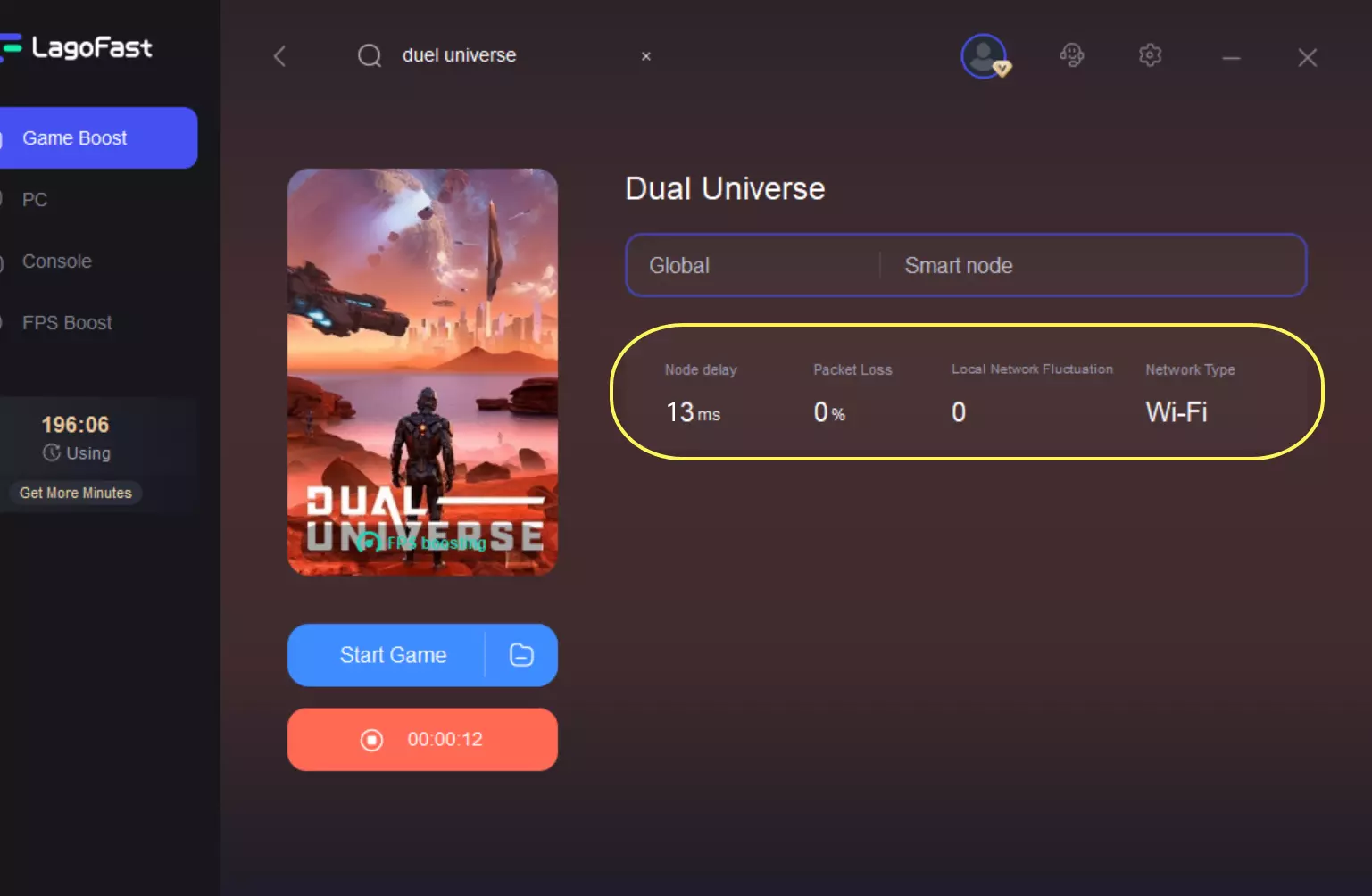
Other Solutions To Fix Lag Issue
Solution 1: Ensure you have met the minimum system requirements
The minimum system requirements may provide you with information on hardware configuration to help your game run smoothly and reduce latency. If you are unable to meet these specifications, you should update your hardware. The minimum system requirements can be found on the game launcher's website, such as Steam. Make use of the Ethernet wired connection.
Solution 2: Verify your Wi-Fi connection.
Attempt to relocate your router to a more central location in your home. Restart the router. If this does not improve your connection, it is possible that your Wi-Fi signal is having difficulty reaching your gaming console or wherever you are with your PC. Lag will occur if your Wi-Fi signal does not reach your gaming devices far enough. Wi-Fi extenders are useful for extending your wireless signal and thus your internet connection to every corner of your home.
Solution 3: Utilize the Ethernet wired connection.
When compared to a wireless connection, an Ethernet wired connection may be invisible to other connections, resulting in less interference. Data transfer over a wired connection would be faster and more reliable if there were no concrete walls or other impediments. As a result, switching to an Ethernet wired connection could help to resolve the lag issues.


