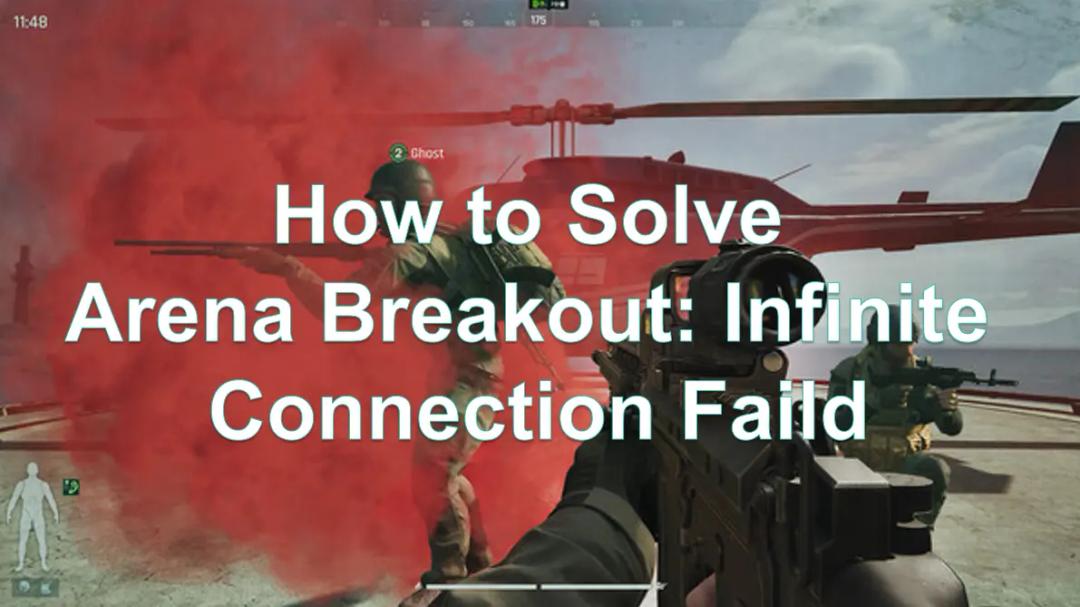Hot Related : Click here to get more about TFT Set 13:Into the Arcane best meta comps !>>
Today, one of the most common errors users face while playing League of Legends is the error code 0U, which prevents players from starting the game or joining a queue. If you're experiencing a similar error, don't panic. This guide will tell you the possible causes of the error and show you different ways you can get rid of it without requiring technical knowledge. Keep reading.
What is League Of Legends Error Code 0U
The League of Legends error code 0U is a type of error that indicates that the PBE client is not loading, which assumes that the game’s PC installation cannot find new features.
Hot Related: Download & Play Honor of Kings in Any Country >
The Most Efficient Ways To Fix Error Code 0U League Of Legends
After reviewing different methods to fix error code 0U League of Legends, we've come up with three ways you can operate fast and efficiently.
Fix 1: Allow League of Legends through the Firewall
Step 1: Click the Windows key on your keyboard. Then, type Firewall and select Open.
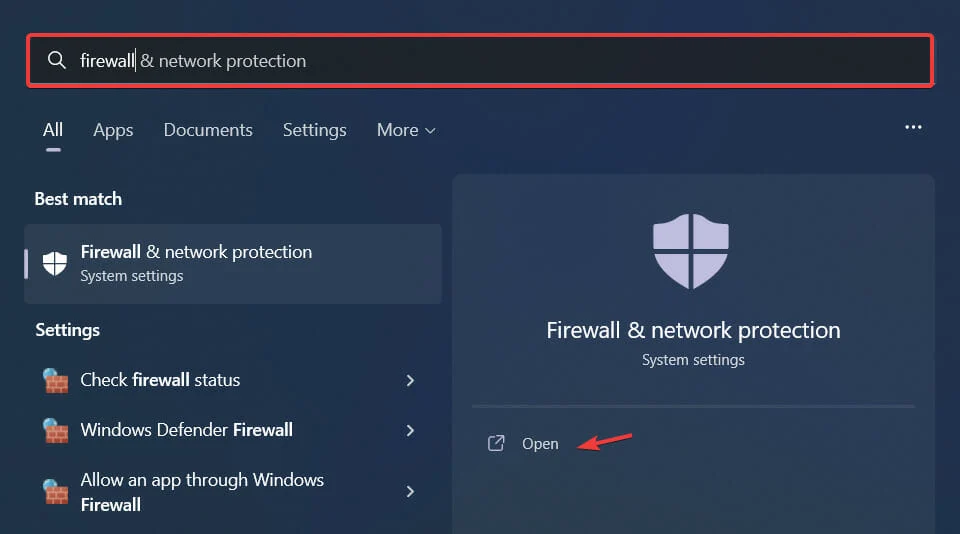
Step 2: Click on Allow an App Through Firewall.
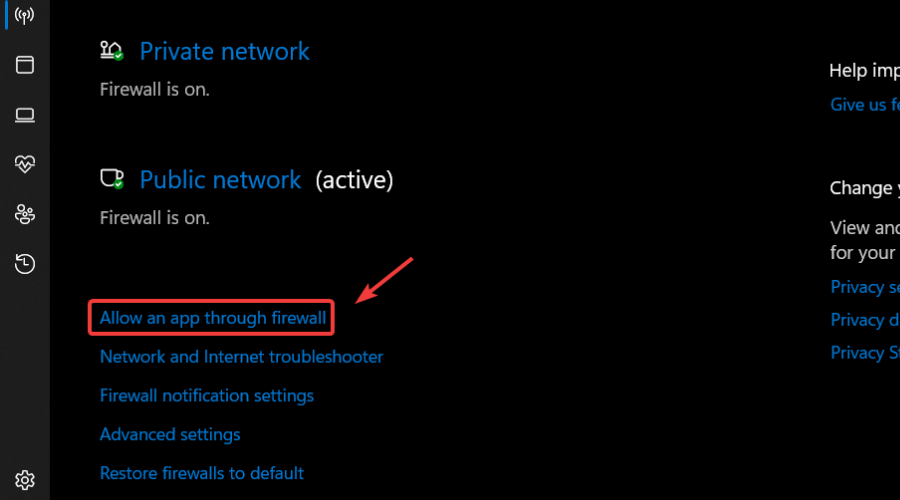
Step 3: If you can’t find League of Legends in the available list, click Change Settings and select Allow Another App.
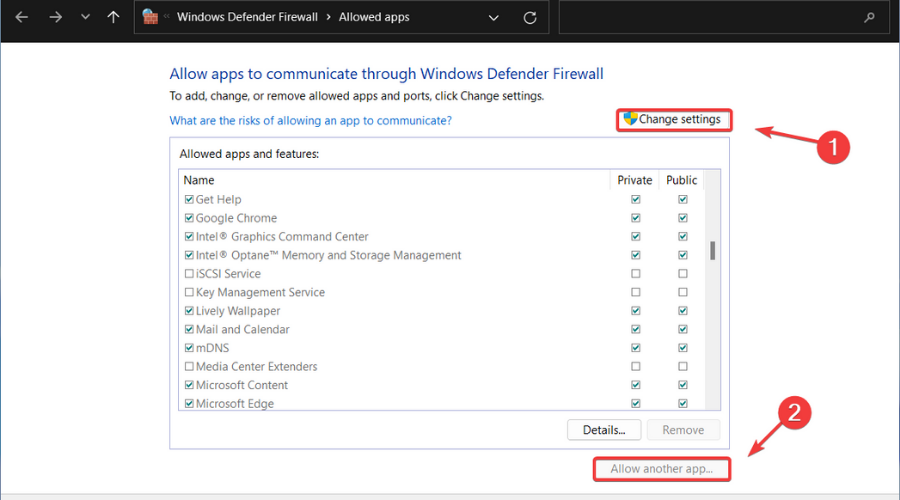
Step 4: Click Browse in the new pop-up and locate the League of Legends game. Then, click Add to finish.
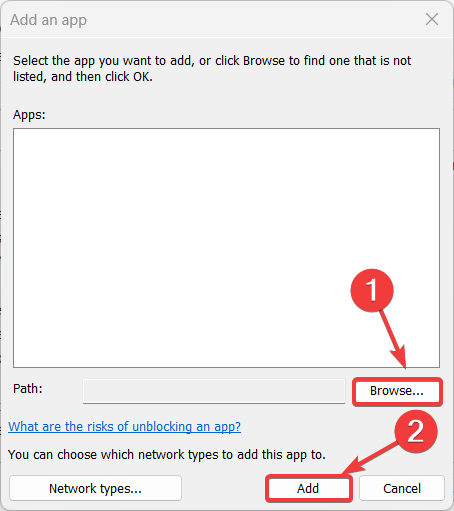
Try playing the game to see whether the error has been eliminated.
Fix 2: Reinstall League Of Legends PBE Client
If the above method does not work out, then you can try uninstalling and reinstalling the League of Legends PBE client.
Hot Related: How to Fix Honor of Kings Global Lag & Stutter >
Ultimate Fix: League Of Legends Error Code 0U With LagoFast (Experts Choice)
Still facing the League of Legends error code 0U? Then you need the intervention of a powerful game booster like the LagoFast. Yes, LagoFast is an innovative and user-friendly game booster that offers a wide range of features that enables users at all levels to easily fix game errors quickly and easily.
The tool allows you to reduce ping, get rid of lag, boost FPS, and do lots more on the game flawlessly. Plus, unlike regular game boosters, it’s compatible with popular games like FIFA 23, League of Legends, Call of Duty, and lots more.
Key Features
- Boasts over 8 years of game booster and VPN history.
- It can be used on over 1000 popular games, including Fortnite, FIFA 23, COD, etc.
- Affordable plans, including a pay-per-minute plan.
- Supports excellent game servers with global coverage.
- Easily increase FPS while reducing ping value in games.
- Supports smart routing and precise boosting.
See how to fix error code 0U League of Legends
Step 1: Download and install the latest version of LagoFast software on your computer.
Step 2: Start the installed app and select Game Boost from the top left side. Then, type " League of Legends " in the Search box and click Enter.
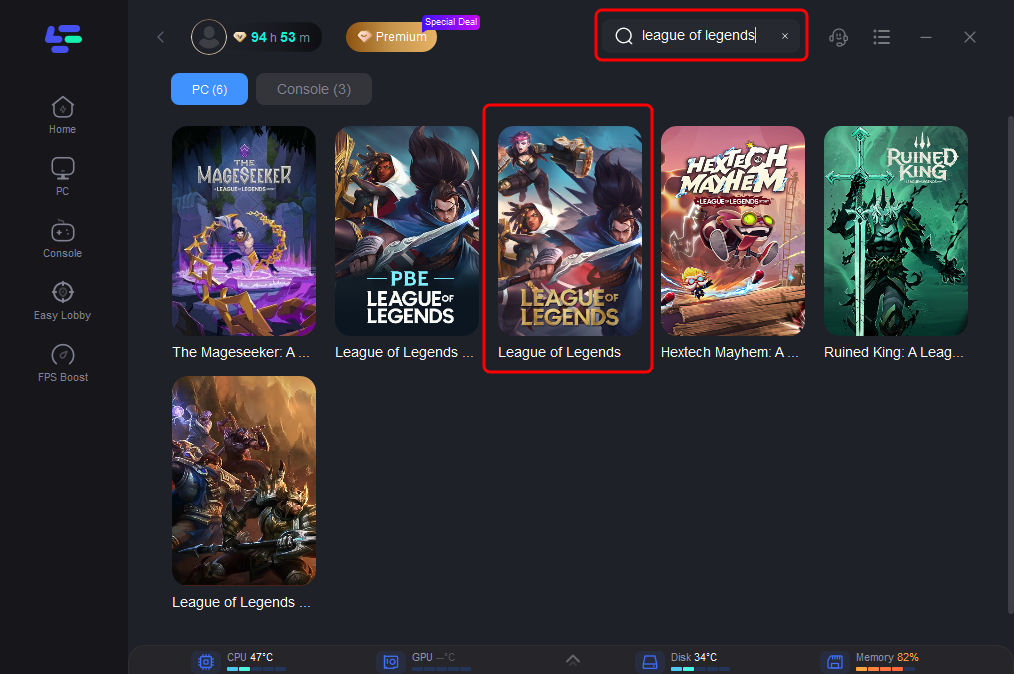
Step 3: Select a suitable node with the lowest ping.
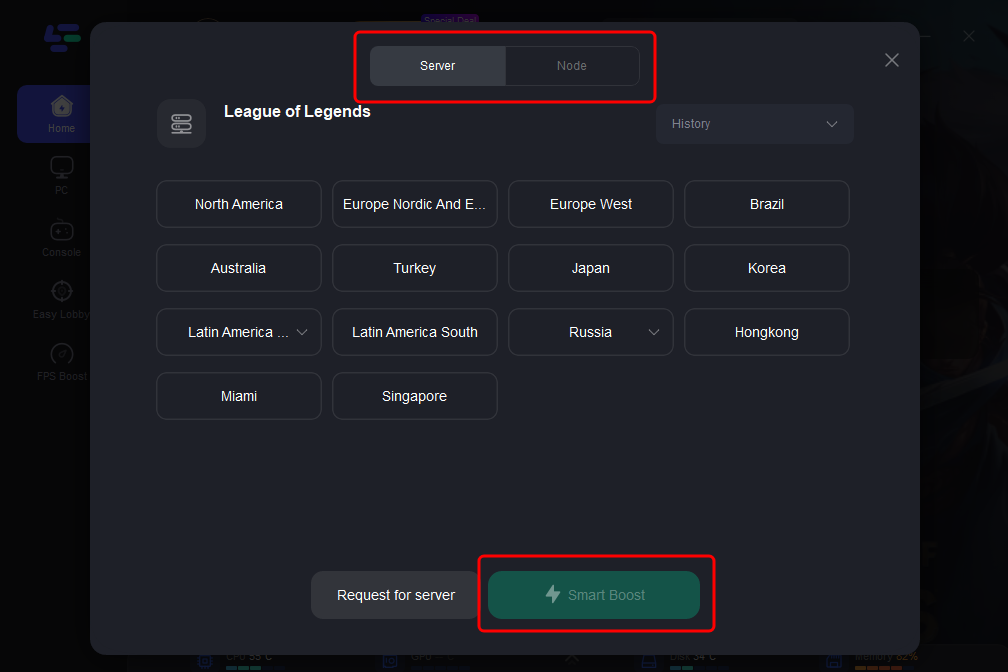
Step 4: Click Boost to start boosting. The League of Legends error code 0U should be fixed within a few minutes.
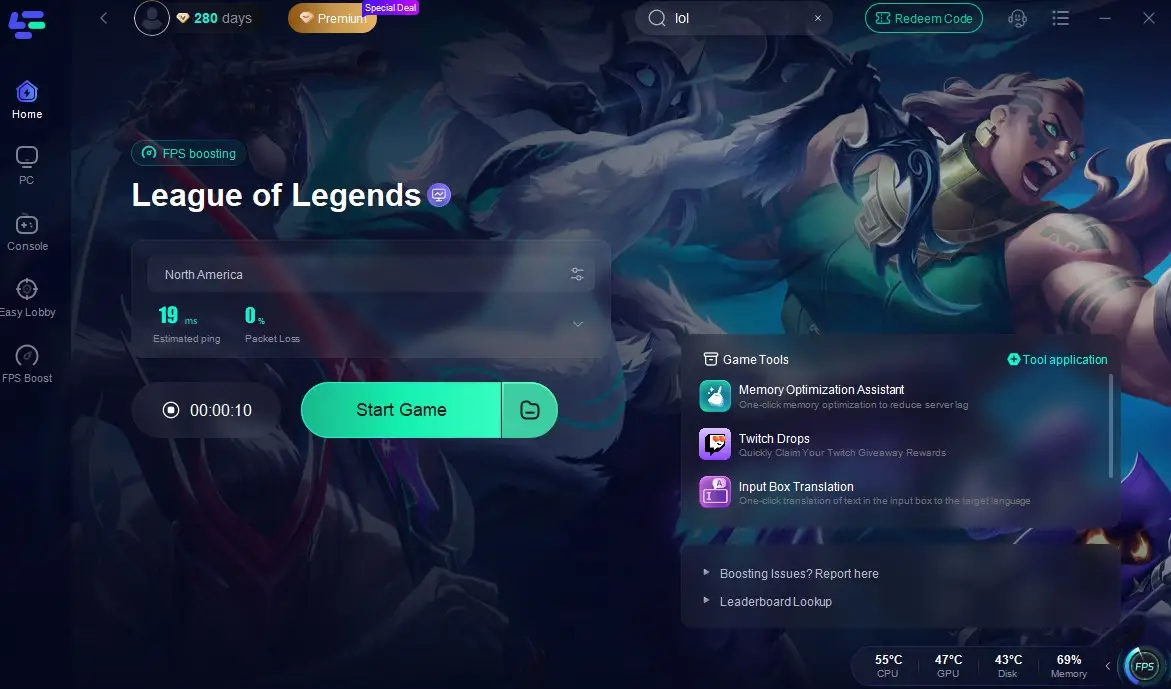
Conclusion
Encountering Error Code 0U while playing League of Legends can be frustrating, but it doesn't have to be the end of your gaming experience. By following the steps outlined in this article, you can easily troubleshoot and fix the error code, allowing you to get back to enjoying your favorite game. In all, we highly recommend the method of using LagoFast game booster as it does the job more efficiently and prevents you from exp[eriencing any kind of game error in the future.