As one of the world's most popular competitive online games, Fortnite allows you to experience a variety of firearms, play around the battlefield, change the terrain at will, and have a rich imagination of interesting props. It is a hundred-player PvP competitive shooting game, in the game players will play the role of youth to participate in the selection, compete with other rivals, decide the winner, lead everyone to save the village, and protect the home. But popularity is sometimes both a strength and a weakness. Too many players can lead to an intense game environment. Overloading of the server leads to Fortnite lag. If you wonder how to change server in Fortnite, you can find some solutions in this article.
Part 1: Why We Need to Change Server in Fortnite
Part 2: How to Change Server in Fortnite
Part 3: How to Cope with Common Issues After Changing Server in Fortnite
Why We Need to Change Server in Fortnite

As mentioned in the beginning, Fortnite is one of the most popular games in the world. Fortnite has an online mode where you can compete against players from different regions and continents. While players from nearby countries can play side by side, it's a little trickier for players who live on different continents. The distance between servers in different regions may cause a certain degree of delay in data transmission. Changing the location of the server can reduce this situation. In terms of the game experience, there are some difficult servers in Fortnite. In these areas, the player level is generally higher and you can have a more challenging experience. However, this is not a good choice for beginners and less skilled players. If you prefer a more relaxed gaming experience, you had better know how to change server in Fortnite and find easy server in Fortnite. In general, the best server in Fortnite needs to have a good network environment and be suitable for the competitive experience.
How to Change Server in Fortnite
The most convenient and fast way---LagoFast
If you are eager to know how to change Fortnite server quickly, l strongly recommend the best game VPN for Fortnite - LagoFast. As a game Fortnite booster with more than eight years of history, it has its own developed data transfer protocol. LagoFast works on checking and resolving those neglected issues about Fortnite server or connection. Players who are not up to a full month's price can use a pay-per-minute plan. Compared to other products, it has a Pay-per-Minute plan and the lowest monthly plan. In general, it is the best Fortnite game booster worth your choice. The following features are also the reasons why this product is recommendable.
The following features are also the reasons why this product is worth your choice.
The features of LagoFast are as follows:
- Fast servers with global coverage.
- Has a Pay-Per-Minute plan, an cost-effective plan
- Gives you real-time Monitoring power to check Network Type, Ping, and Packet loss.
- Provide best fortnite fps setting and protect players’ privacy
- Simple to use, just one click
- Offer booster for 1000+ popular online games
Follow the following steps if you want to change server in Fortnite.
Step 1: Download LagoFast
Step 2: Type ‘Fortnite’ in the Search bar and click Fortnite button.
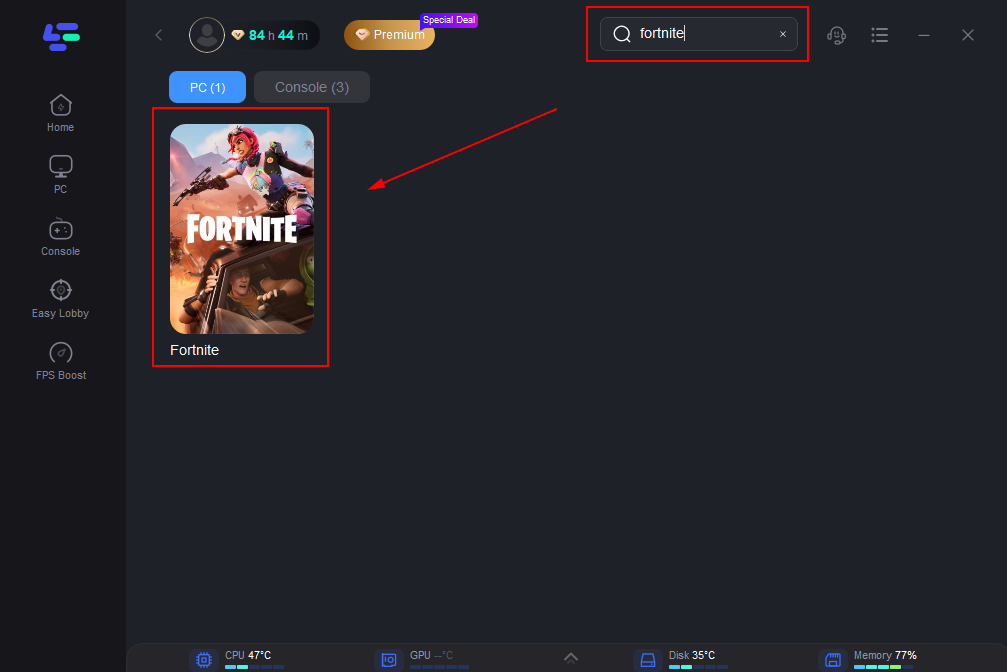
Step 3: Choose the server you need.
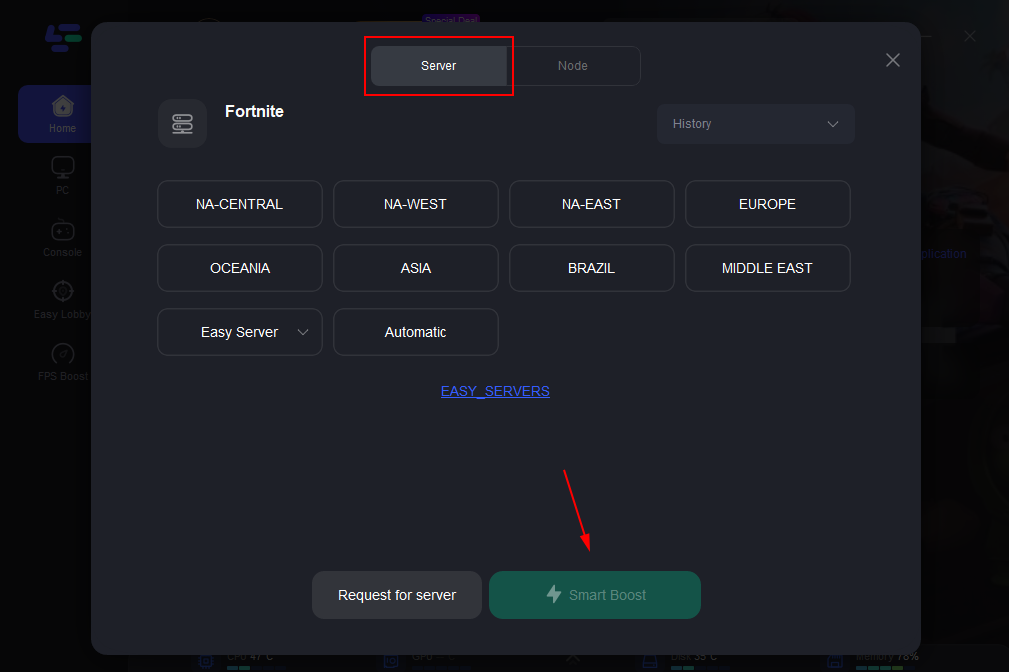
Step 4: Then you can see the ping rate and status of packet loss after boosting Fortnite.
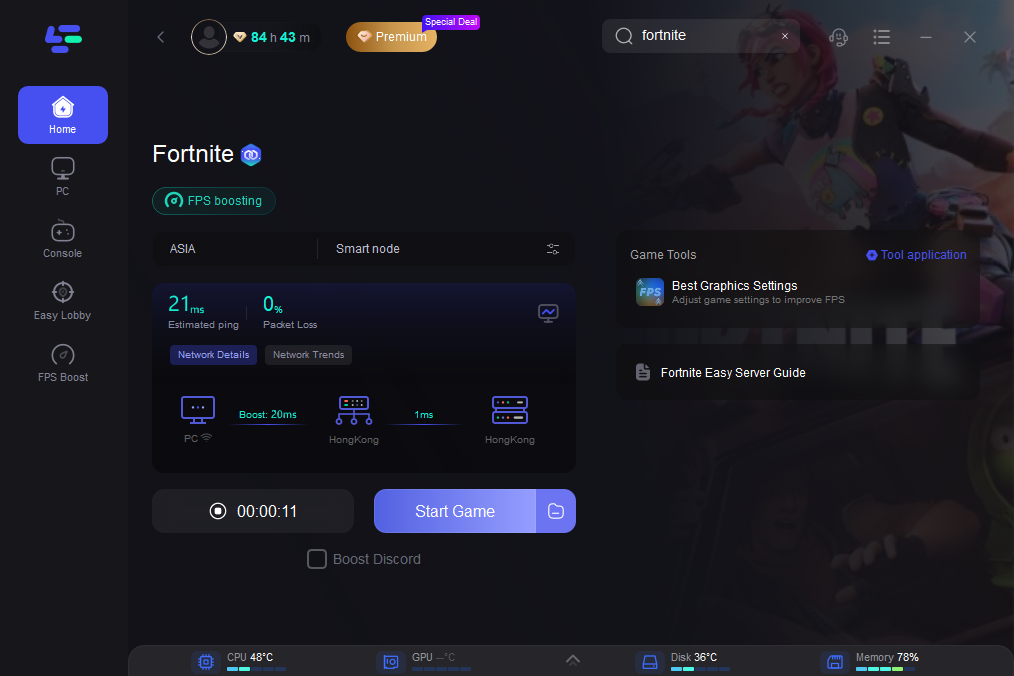
Other way for Changing Server in Fortnite
To turn on this feature follow the steps below:
- Open the main menu
- Click the settings gear icon Click the gear icon to open the Game tab. Under the Region header, locate Matchmaking Region, then click the arrow to select a new region.
- Auto - Selects the region with the best ping. The numbers display your ping to the servers in the selected region. The lower the ping, the faster the connection. Click Apply.
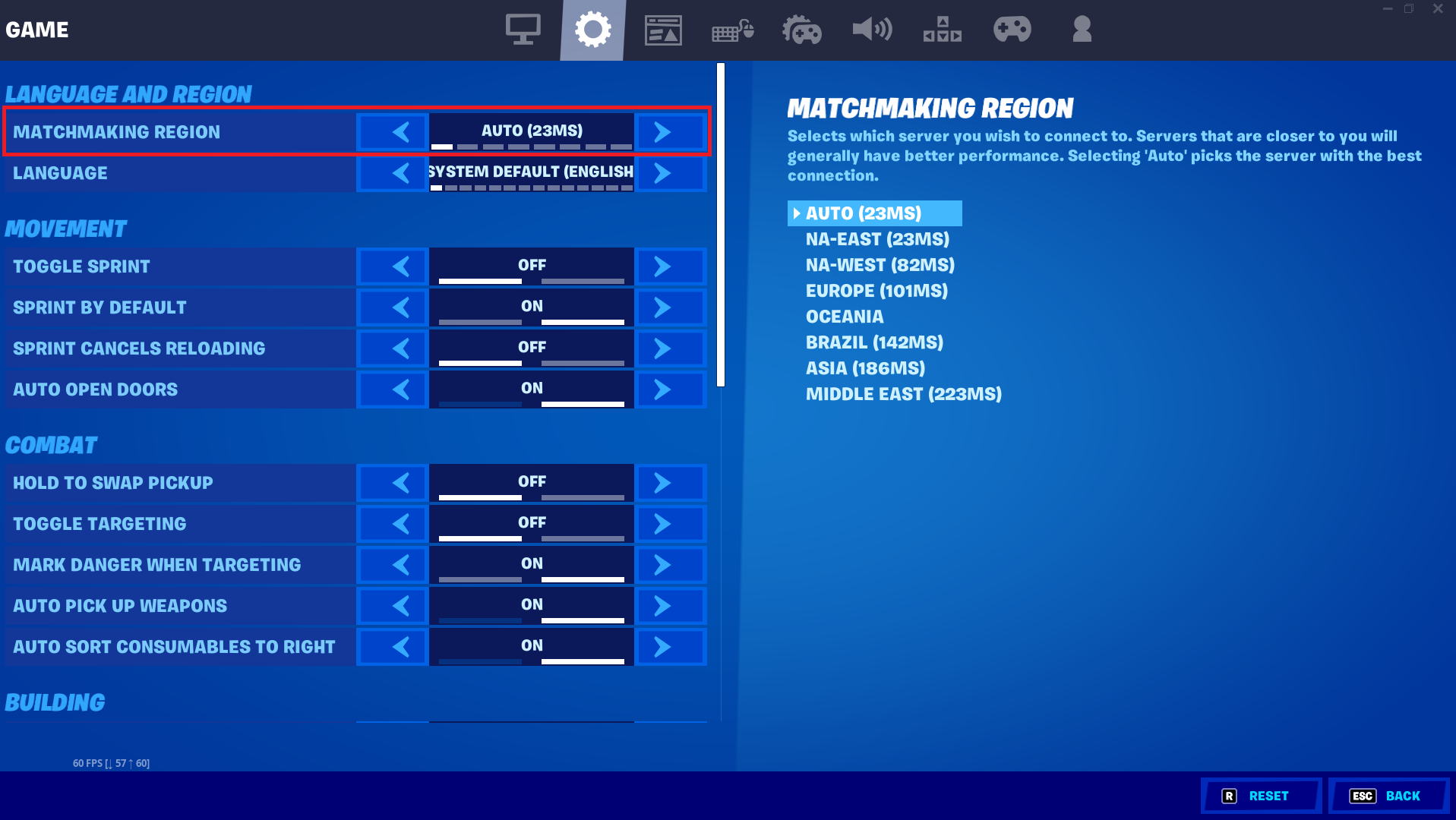
How to Cope with Common Issues After Changing Server in Fortnite
Although LagoFast can help provide a lag-free gaming experience. However, if you try other methods, changing the game server can cause the following problems:
Data loss: Changing the server may cause a loss of game data. If the new server cannot access the data of the old server, you need to manually transfer the data. If the data cannot be transferred, the player loses their progress in the game.
Server latency: The new server may be physically located differently from the old server, which can cause latency issues. Longer distances and poor Internet connections can result in a poorer gaming experience.
Maintenance and upgrades: Changing servers may require maintenance and upgrades, which may require stopping the game. Players may have to wait a while before they can restart the game.
Compatibility of mods and mods: If a player uses mods or mods on an old server, they may not be compatible with the new server. Players may need to disable or uninstall these mods or mods if the new server does not support them.
Community issues: Changing servers can cause players to leave or join the server, which can have an impact on the server's community. If some players leave the server, it may cause other players to do the same.

Summary: changing the fortnite server with LagoFast can bring you a better gaming experience.

Boost Your Game with LagoFast for Epic Speed
Play harder, faster. LagoFast game booster eliminates stutter and lags on PC, mobile, or Mac—win every match!
Quickly Reduce Game Lag and Ping!
Boost FPS for Smoother Gameplay!
