Honkai Star Rail is a free-to-play 3D role-playing video game developed and published by HoYoverse. It is the fourth installment in the Honkai series, using brand new characters along with alternate versions of existing characters from Honkai Impact 3rd. However, on the first release day of Honkai Star Rail, many gamers reported an error code 1001_2 that failed them to log in.
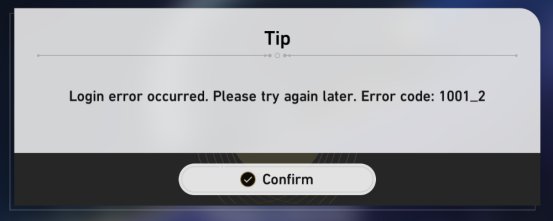
This login error happens on PC, iOS and Android devices in different countries. It suggests gamers to try again later, only to find it doesn’t work for some users either. “I have the same problem. Retrying tons of times, restarting app, restarting devices and also change email but nothing works. Still have same error.” According to a gamer on Reddit.
Why I Got Login Error on Honkai Star Rail?
It seems that the login error occurs with internet problems. If you have an unstable network connection or you have enabled DNS in the game, you may encounter the login error. In this case, we have gathered some effective ways to fix Honkai Star Rail login errors on PC, iOS and Android.
How to Fix Login Error on Honkai Star Rail?
Method 1. Disable Your DNS
You can try the following ways to disable DNS on Windows PC, iOS and Android devices.
Windows PC
Right-click your network icon in the system tray and select Open Network and Sharing Center. Click your connection name (typically Wi-Fi), select Properties, then click Internet Protocol Version 4 and select Properties again. There select Option an IP address automatically to use the default DNS servers.
iOS Devices
Open Settings, select Wi-Fi, and tap the i button beside your network name. Tap the DNS field and delete any text there.
Android Devices
Open Settings, select Wi-Fi, and long-press on your network name then tap Modify Network. There, delete any text in the DNS field.
Method 2. Change Your Game Server
Sometimes, a server is too crowded to help gamers login successfully. If this is the case, you can try to use a gaming VPN to change your server and get loaded. LagoFast is the best choice to change the server on Windows PC. It supports more than 2000 online games to change servers, reduce game ping and increase in-game FPS efficiently. You can check the detailed advantages in the following:
- Reduce lag and ping for popular online games
- Boost FPS in real time
- Change servers with the lowest ping
- Stabilize game network ultimately
- Support bot lobbies in Cod series, Apex and Fortnite
- Pay-per-minute plan, more convenient use
With just some simple steps, you can change your server and fix login errors on Honkai Star Rail.
Step 1. Free download LagoFast and sign in;
Step 2. Search for “Honkai Star Rail” and click boost;
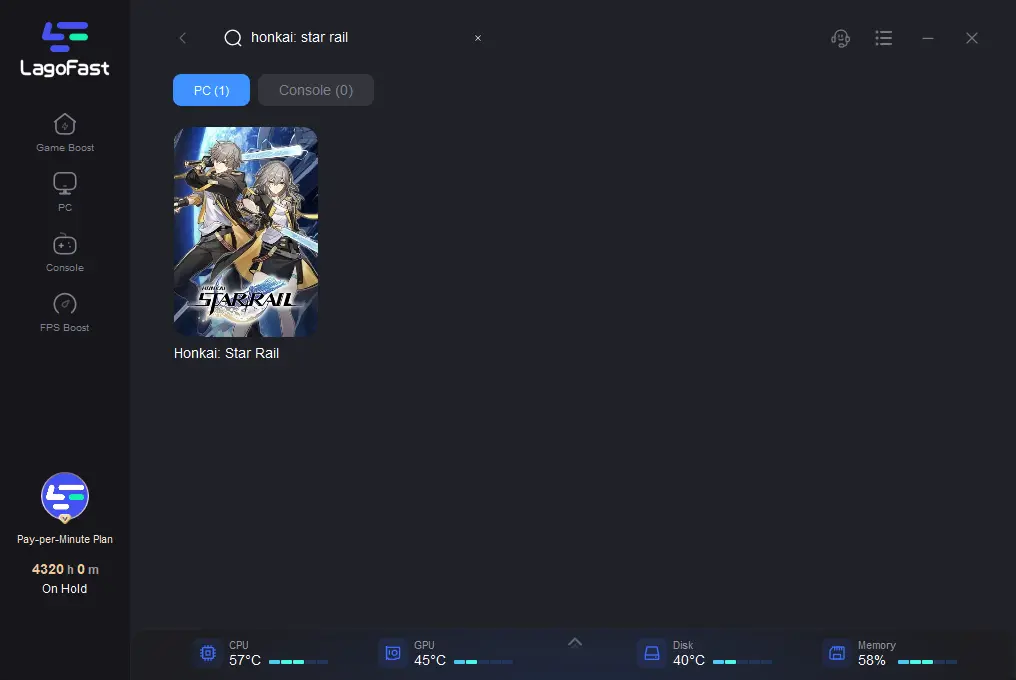
Step 3. Choose the server and node. Here you can choose the server you have tried or a new server you want. LagoFast will find out the best node with the lowest ping on the chosen server.
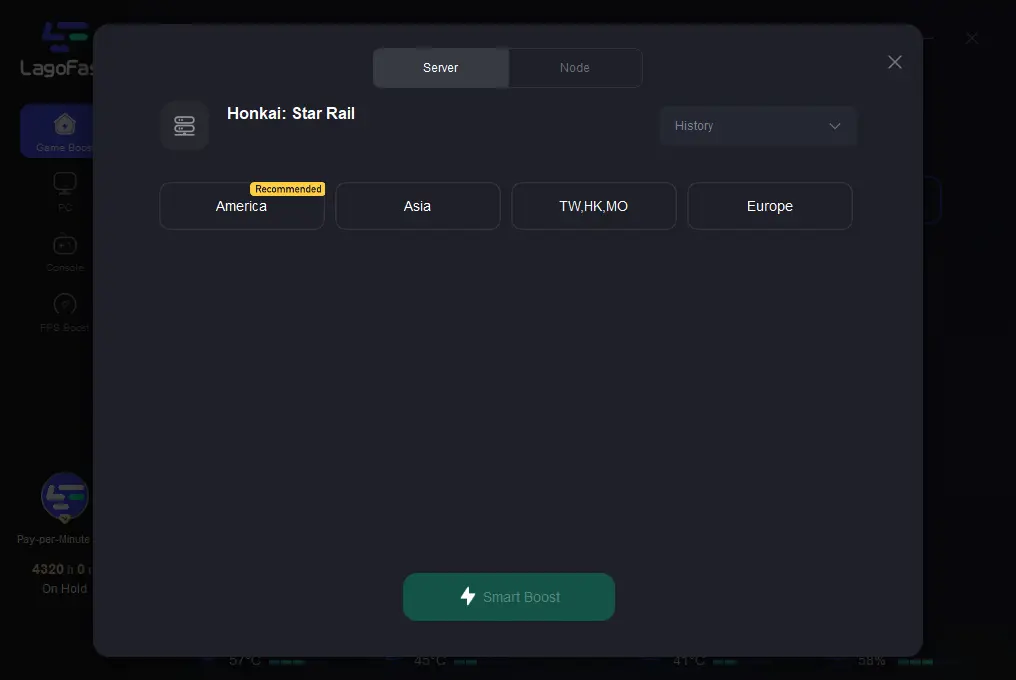
Then you can start boost and enjoy your gameplay. LagoFast will not only change servers but also provides the most stable network connection in gaming. There is no worry about login error or crash in games.
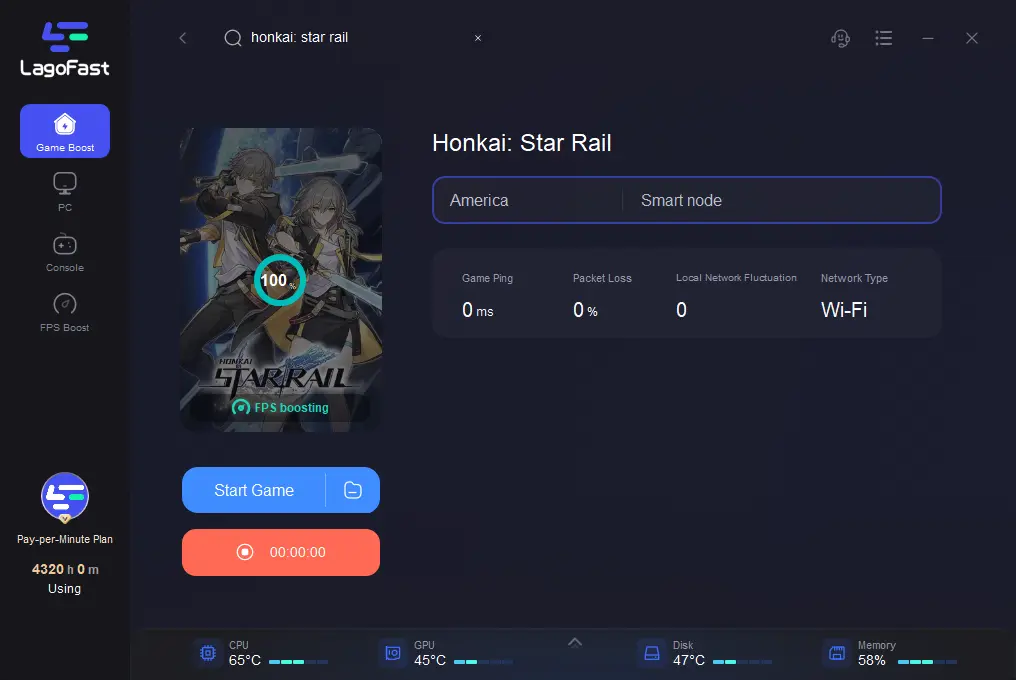
Final Words
The above words have concluded the reason why you got login error on Honkai Star Rail and how to fix this issue. Disable DNS is the solution for Windows PC, iOS and Android users. LagoFast is the best solution for Windows PC users, you can choose your own way to get loaded on Honkai Star Rail and enjoy wonderful gameplay.

Boost Your Game with LagoFast for Epic Speed
Play harder, faster. LagoFast game booster eliminates stutter and lags on PC, mobile, or Mac—win every match!
Quickly Reduce Game Lag and Ping!
Boost FPS for Smoother Gameplay!

