Fortnite, developed by Epic Games, is an online video game that was released in 2017. It comes in three distinct game mode variations that share the same general gameplay and game engine. Like some other shooting games, Fortnite gamers encounter FPS dropping or low FPS issues from time to time. Here we are introducing the best way to boost FPS in Fortnite for better shooting experience.
- Part 1: What Does Fortnite FPS Mean
- Part 2: Why is the FPS so High When I Play Fortnite
- Part 3: How To Get Better FPS In Fortnite or How To Reduce MS In Fortnite
- Part 4: Other Solutions To Get More FPS In Fortnite
What Does Fortnite FPS Mean
What does FPS mean? FPS could be the abbreviation of "frames per second". It is the number of consecutive images captured or displayed per second. There's a lot to discuss when it comes to frames per second, but the basic idea is that the more images per second a game displays, the higher the frame rate and the smoother the overall animation. If a game has a low frame rate, it means it is displaying fewer frames per second than it should, making your game appear choppy. These pictures give you a better and more direct understanding of the difference between 30 FPS and 60 FPS.
The most intuitive feeling could be the resolution. But in fact, low FPS problem could be caused by the too-high resolution. And most people with an average computer will need to decide between a high frame rate and a high resolution since the lower the resolution, the better the frame rate.
And this Gif shows us the actual feeling of the frame rate. You can immediately get the difference between a game running at low FPS and one running at high FPS if you watch a side-by-side comparison. Higher frame rates make in-game movements appear smoother and more lifelike. Because the screen is updated more frequently, it is possible to react to new enemies and threats more quickly. Therefore, if we want to have a smoother gaming experience, boosting FPS in Fortnite could be necessary.
Why I Got Low FPS in Fortnite
FPS could be affected mostly by the computer's power. As a result, the hardware configuration is the most important reason for your Fortnite low FPS. For example, your low FPS issue could be due to your gaming device's limited capabilities, or the most powerful processors and graphics cards degrading over time. In addition, incorrect game settings in Fortnite may have a negative impact on the game's frame rate. For example, if you increase the character display settings too much, your Fortnite FPS may suffer. Furthermore, the network connection will have only a minor impact on FPS.
How To Get Better FPS In Fortnite
As shown above, Fortnite low FPS issue could be most affected by the performance of the computer. But I just want to play computer games to relax immediately, and I don't want to waste time trying to figure out what's wrong. Can I boost FPS in Fortnite easily based on the same configuration? Of course! LagoFast was born in response to this need. You can find the FPS Boost panel in LagoFast, and depending on your needs, you can use this panel to set the highest priority for the game process, enable High-Performance Mode, disable Game DVR, or disable Core Parking... In addition, the LagoFast game FPS booster may close unnecessary background applications to leave space to run Fortnite. Just with a very simple click before starting to run Fortnite, LagoFast will run in the background to help you to get more FPS and less ms.
In addition to boosting FPS, this product could also help you to reduce game lag and also high ping problems.
If you want to try using LagoFast, here are the steps you can follow:
Step 1: Click the Free Trial button to download the LagoFast client and experience the game boost service.
Step 2: Before running Fortnite, you just need to find the in LagoFast and click the Boost button.
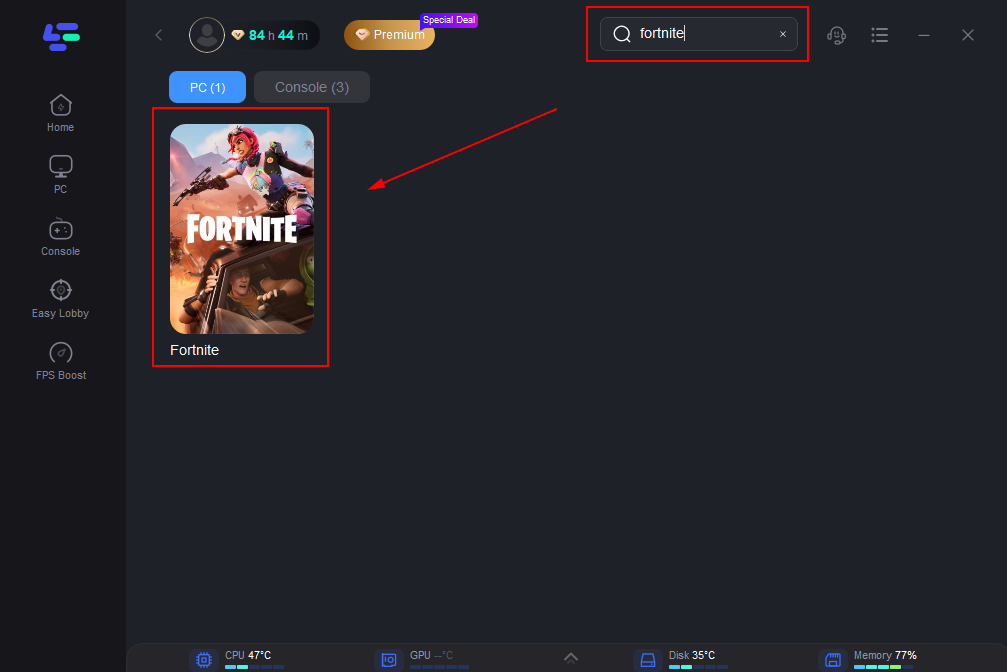
Step 3: And then you can click the FPS boost button to change settings to improve your game FPS based on your specific requirements.

Step 4: After this easy click, the LagoFast game booster will improve your game internet connection, decrease Fortnite high ping and reduce lag issues in the background. While you are playing the game, you can see the accurate ping test result. And in addition, LagoFast could also provide you with many other tests, like packet loss and local network fluctuation.
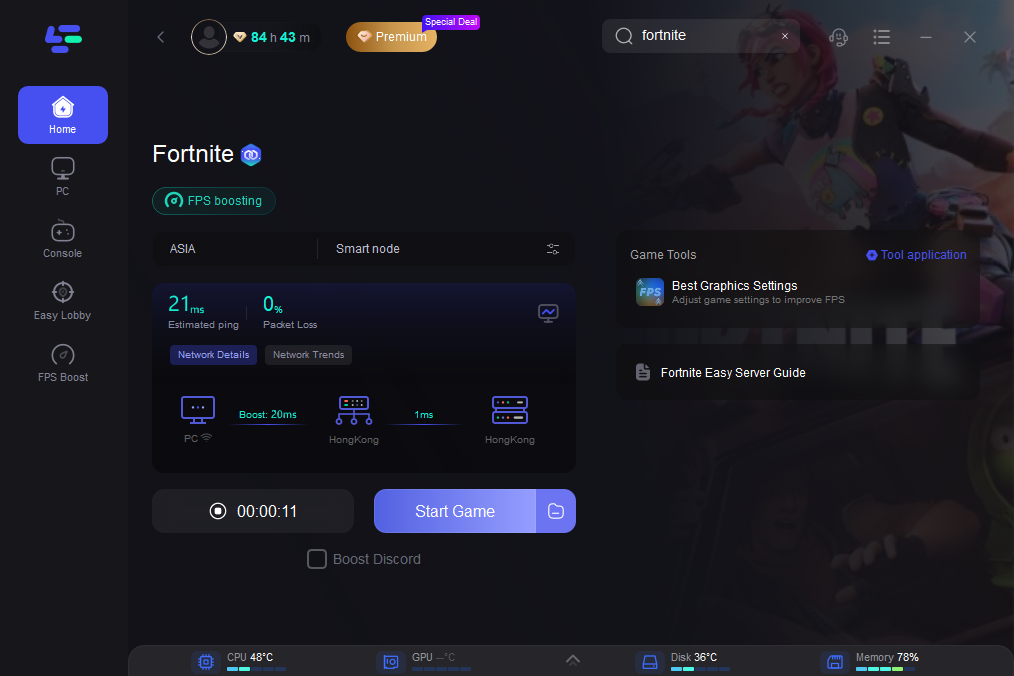
Other Solutions To Increase FPS In Fortnite
1. Meet the recommended system requirements of Fortnite:
- Processor - Core i5 2.8GHz processor.
- RAM - 8GB RAM.
- GPU - NVIDIA GTX 660 or AMD Radeon HD 7870 or a video card with a dedicated memory of 2GB or high VRAM.
- HDD – 16GB of free space.
2. Reduce the game's in-game resolution and graphics settings.
3. Check your game files for any issues that may be causing your Fallout 76 low FPS.
4. Launch the Exclusive Fullscreen mode.
5. Close some unnecessary background applications.
Conclusion
All in all, Fortnite FPS boost can be achieved by using the best Fortnite FPS booster. LagoFast will provide you with the easiest way to increase FPS in Fortnite. At the same time, it will reduce lag and ping in real-time for Fortnite playing. Try LagoFast now and boost FPS in Fortnite, also in other first-person shooting games.

Boost Your Game with LagoFast for Epic Speed
Play harder, faster. LagoFast game booster eliminates stutter and lags on PC, mobile, or Mac—win every match!
Quickly Reduce Game Lag and Ping!
Boost FPS for Smoother Gameplay!

