The Finals, a standout multiplayer game on Steam, offers an exhilarating gaming experience with its diverse modes and intense battles. Players worldwide are drawn to its dynamic gameplay, challenging them to showcase their skills and teamwork. Despite encountering sporadic technical issues, its engaging content and vibrant community ensure an enjoyable gaming experience for all.
While most players might assume that multiplayer games run flawlessly, there is usually a large number of bugs in newly released games. The TFMR0100 Error Code is one of the few error codes that players encounter; here's how to resolve it.
Part 1: What is the TFMR0100 Error Code?
Part 2: Best Solution to Fix Error Code TFMR0100 in The Finals
Part 3: Try Other Ways to Fix Error Code TFMR0100 in The Finals
What is the TFMR0100 Error Code?
Players in the Finals are facing sporadic issues like the TFMR0100, which abruptly removes them from the matchmaking queue. It can be inconvenient to deal with this problem, particularly if you and your buddies are new to playing The Finals.
Error Code TFMR0100 is an error when friends are waiting in line for matching in The Finals. A pop-up window stating "Matchmaking Failed" and "Connection to matchmaker was lost" shows when Error Code TFMR0100 happens. Only one or two party members enter the match when this error happens, and one party member is ejected. The entire group will be forced to end the match because the kicked player won't be able to rejoin, ruining the experience for everyone else playing on the same server.
Best Solution to Fix Error Code TFMR0100 in The Finals
Try VPN.
Any dependable VPN that you have access to can be used. If you don't already have one, you can download and set up LagoFast, a user-friendly, and dependable VPN alternative.
Error Code TFMR0100, the problem may be with your internet. And LagoFast serves as your clandestine advantage in the realm of The Finals. It can effectively address the network related issues, while offering VPN security without compromising a seamless and lag-free gaming experience, its worldwide server network is fine-tuned for gaming, eradicating the typical lags associated with conventional VPNs. LagoFast's key attributes include the following:
- Faster download speeds in The Finals
- Resolves in-game lag effectively
- Improves FPS in The Finals
- Top VPN servers for The Finals and other games of a similar nature
- Eight+ years of experience in helping players enjoy a better in-game experience
- Supports a Free trial
To enjoy a better gaming experience, follow these four steps:
Step 1: Download and install LagoFast
Step 2: Input “The Finals” and click the result.
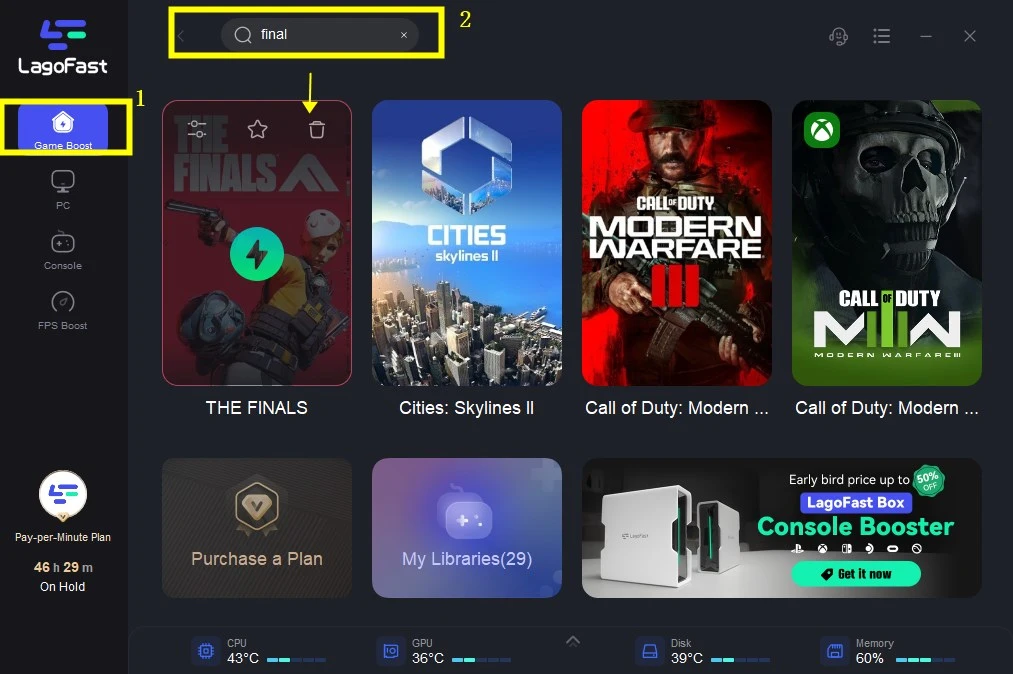
Step 3: Choose the game server you need.
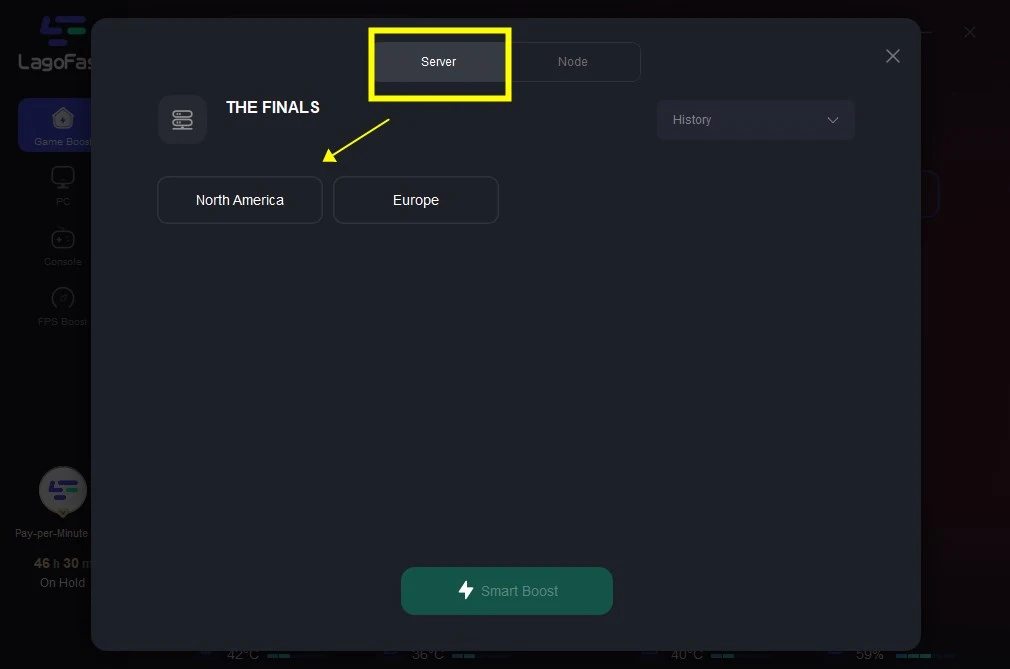
Step 4: Click boost and it will show you real-time ping & packet loss rate.
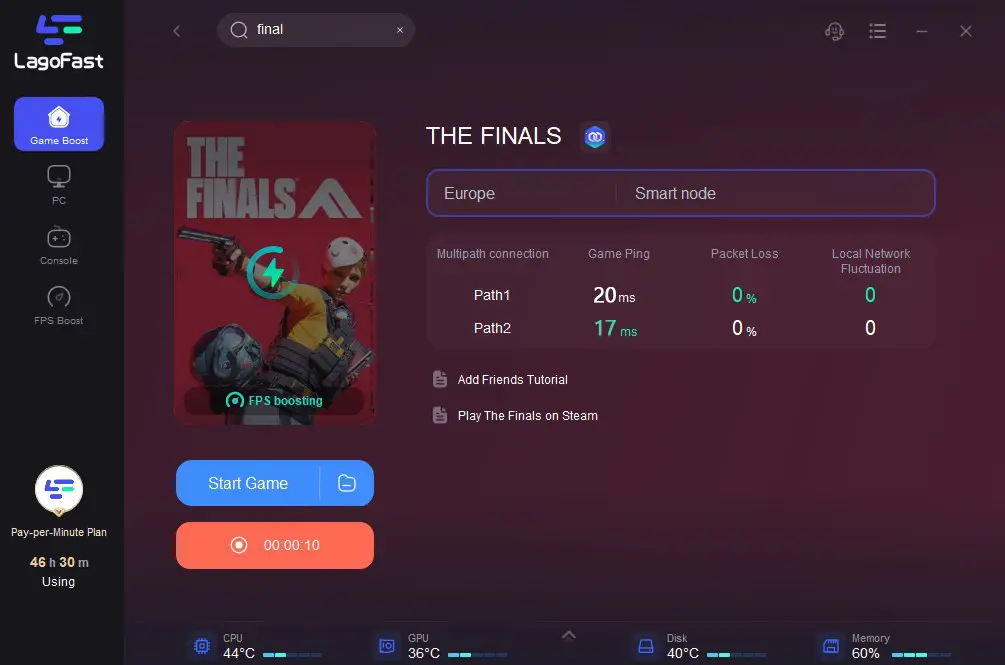
Now, that's fantastic if your game launches without any problems! You were saved by the VPN. If you continue to receive the connection failed error, though, it's possible that your internet isn't the issue, keep reading.
Try Other Ways to Fix Error Code TFMR0100 in The Finals
Solution 1: Complete the Introductory Bank It Matches:
When a person hooks up with friends to play the game mode but does not yet have Quick Cash unlocked, the TFMR0100 error will occur. Since there are still a lot of players in the game, some may have received an invitation from friends to play Quick Cash as soon as they created their account, which would have caused the TFMR0100 issue.
To fix the TFMR0100 issue in The Finals, first finish the Bank It game mode and unlock Quick Cash. Ask your friend who is new to The Finals to finish the requisite Bank It game mode before they join your party and wait in line for Quick Cash if you are trying to play together.
Solution 2: Restart Your Router
Restarting your router is the easiest solution to resolve network-related problems like TFMR0100. Restarting your router should enable you to play the game again and maybe start matchmaking with your pals.
It may take a few router restarts for this issue to eventually go away and let you and two other friends enter The Finals through matchmaking. If you're having trouble restarting your router, consider the solutions we've listed below.
Solution 3: Restart The Finals
Restarting the game could be a better option if you're still getting kicked out of a 3-man party queue in The Finals despite having restarted your network. The Finals can perhaps be fixed via a different connection to the game's servers by restarting the game, which should resolve the TFMR0100 Error Code.
Similar to the router restart technique, this may require multiple restarts of Steam or The Finals. After restarting the game, if the error number TFMR0100 persists, you may need to look for corrupted or missing game files.
Solution 4: Verify Game Files
The Verify Game Files feature on Steam is the final solution you can try to resolve the TFMR0100 issue in The Finals. One quick and simple method to check for faulty or missing files is to use the Verify Game Files option, which may be the reason the TFMR0100 error keeps coming up in The Finals.
Open Steam, then use the right-click menu to select Properties from The Finals. To search for missing or corrupt files in The Finals, select the Installed Files tab under the Properties menu and select Verify integrity of game files.
Conclusion
The Finals' TFMR0100 issue can be incredibly unpleasant because it prevents you and your group from accessing game types like Quick Cash. Thankfully, if you want to fix the error code as soon as possible, please try LagoFast first.


