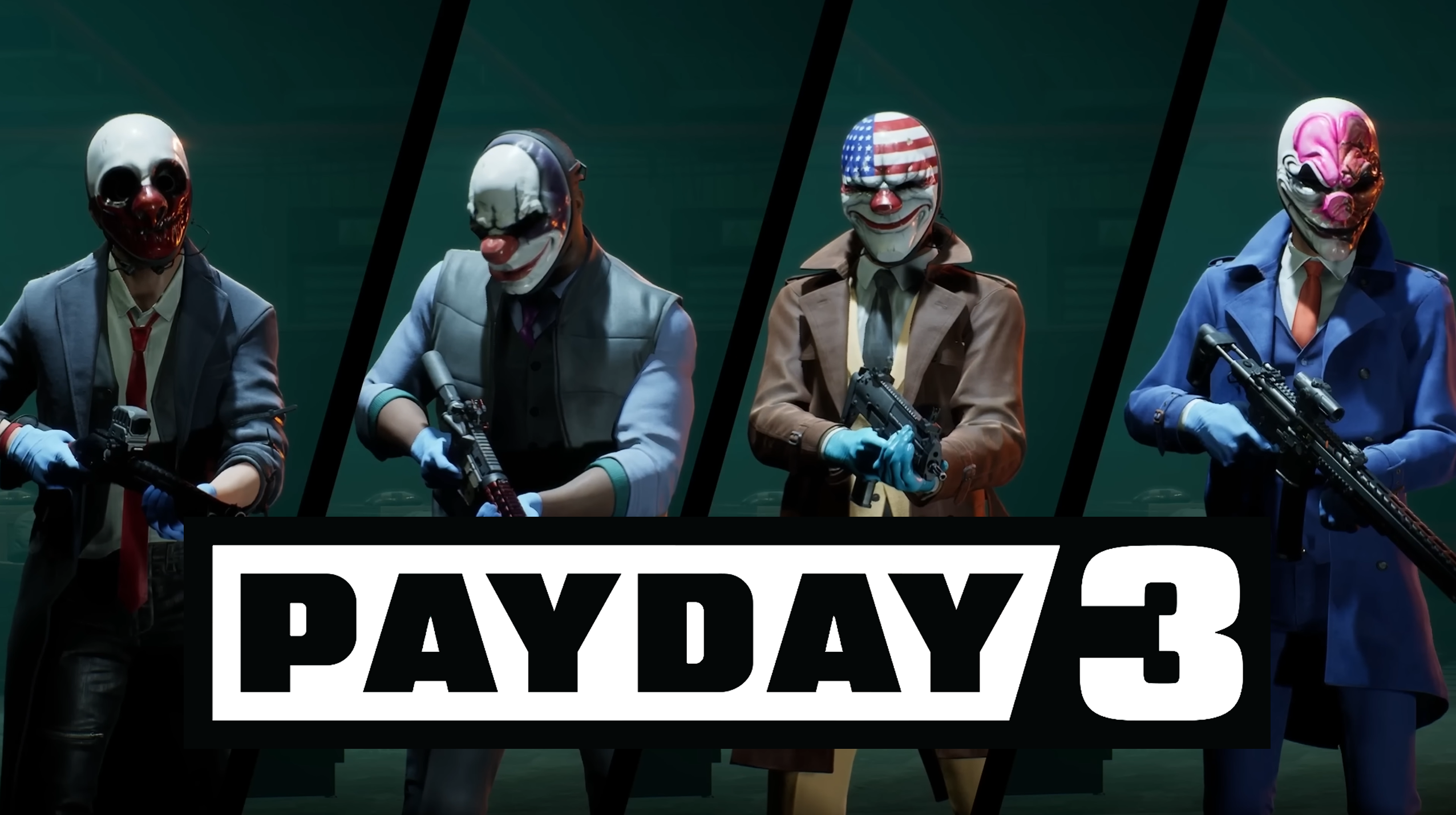Are you an avid Payday 3 player who’s encountered the frustration of Payday 3 server down? Whether you’re wondering how to change servers in Payday 3 or simply want to check the server status, this guide has you covered. In this article, we’ll explore common issues like how to check if Payday 3 is down, how to change server regions in Payday, and how to gain a smoother and immersive experience in Payday 3.
What Is Payday 3 Server Down
Before we dive into solutions, let’s first understand why you might encounter a Payday 3 server down. Online games like Payday 3 rely on robust servers to ensure smooth gameplay, but occasionally, they can face technical issues. These issues might arise due to maintenance, unexpected outages, or server overload during peak hours. Therefore, in these cases, gamers will easily experience a constant Payday 3 server down and then they may start changing servers in Payday 3.
Is Payday 3 Server Down? How To Check Payday 3 Server Status
The first step in resolving Payday 3 Server Down-related problems is to determine if Payday 3 is indeed down. Before considering how to change servers Payday 3. Unlike certain other online games, there’s currently no official Payday 3 server status website. Here’s how you can check the server status:
- Official Payday 3 Website: Visit the official Payday 3 website and check for any server status updates or announcements. Game developers often post information about ongoing server issues here.
- Social Media: Follow Payday 3’s official social media accounts. They frequently share real-time updates regarding server status, ongoing maintenance, or known issues.
- Payday 3 Reddit Forums: Community-driven forums and Reddit can also be valuable sources of information. Fellow players often discuss server problems and potential fixes.
Payday 3 How To Change Server And Server Regions
After understanding why is Payday 3 server down and how to check Payday 3 server status. Now, we can dive into how to change server region Payday 3 and how to change server in modern Payday 3.
1. Changing Servers in Payday 3
If you’ve confirmed that the Payday 3 server is down or experiencing issues, you might think about how to change server region Payday 3. Here’s Payday 3 change server tutorials to help you do it:
- Launch Payday 3: Start the game and log in to your account.
- Access the Server Menu: Look for the server menu option in the game’s interface. It’s usually located in the settings or options menu.
- Choose a Different Server: From the server menu, select the option to change servers. You’ll likely see a list of available servers and their regions.
- Select a New Server: Pick a server that is not currently experiencing Payday 3 server down issues. If you’re looking to play with friends, coordinate with them to choose the same server.
- Confirm Your Choice: After changing the new server in Payday 3, confirm your choice, and the game should attempt to connect you to the chosen server.
2. Changing Server Region in Payday 3
In addition to changing servers in Payday 3, you may want to switch server regions in Payday 3, especially if you want to play with friends from different parts of the world. Here’s how you can change your server region:
- Access the Server Menu: Follow the same steps as mentioned earlier to access the server menu within the game.
- Select Server Region: Look for the option to change your server region. Payday 3 usually allows you to choose from different regions, such as North America, Europe, or Asia.
- Choose a New Region: Pick the region that aligns with your preferences or where your friends are playing.
- Confirm the Change: Confirm your selection, and the game should connect you to a server in your chosen region.
By following these steps, you can easily change servers and server regions in Payday 3, allowing you to enjoy a smoother gaming experience and connect with friends worldwide.
3. LagoFast - The most convenient tool to avoid Payday 3 server down
To simplify the process of changing servers in Payday 3, we highly recommend using LagoFast. LagoFast is the preferred choice for Payday 3 players looking to modify their server region. To begin with, LagoFast offers precise server and node selection, requiring only a few simple steps to relocate your Payday 3 server to nearby regions. Additionally, LagoFast effectively minimizes high ping issues in Payday 3, ensuring a smooth gaming experience and a stable network connection. Therefore, we encourage gamers to seize this opportunity to try a free trial of LagoFast.
Step 1: Download Free Trial.
Step 2: Before you launch Payday 3, you need to search for it in LagoFast. You can firstly select the “Game Boost button” and then search it in the search bar.
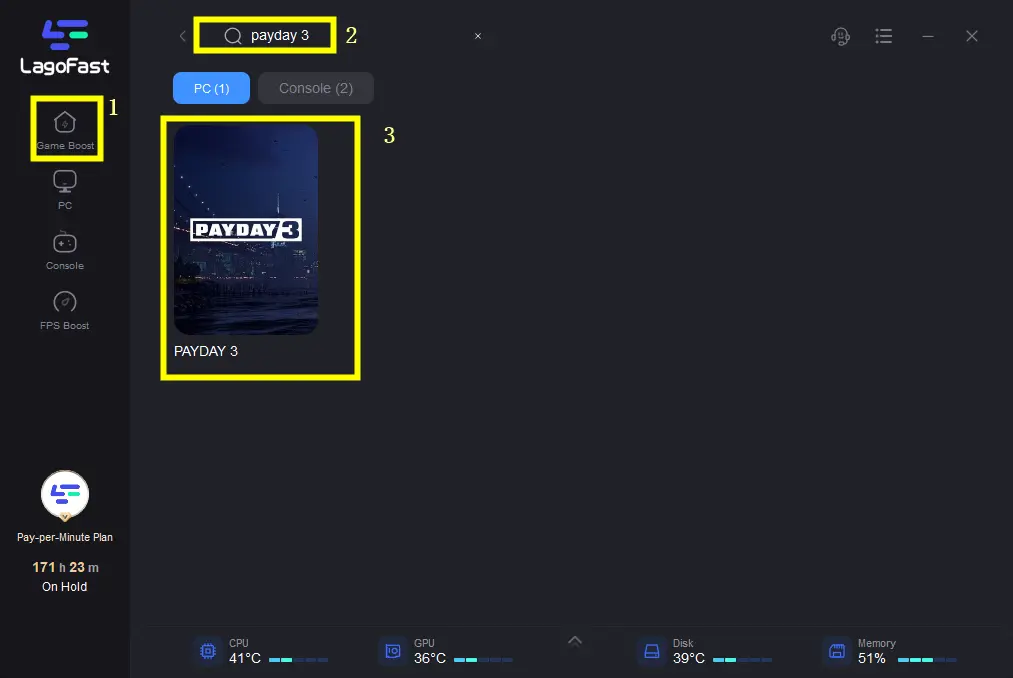
Step 3: Click on “Select Server” so you can choose stable servers to avoid Payday 3 server down, then click on the “Node” on the right, you can also choose the best Node for Payday 3.
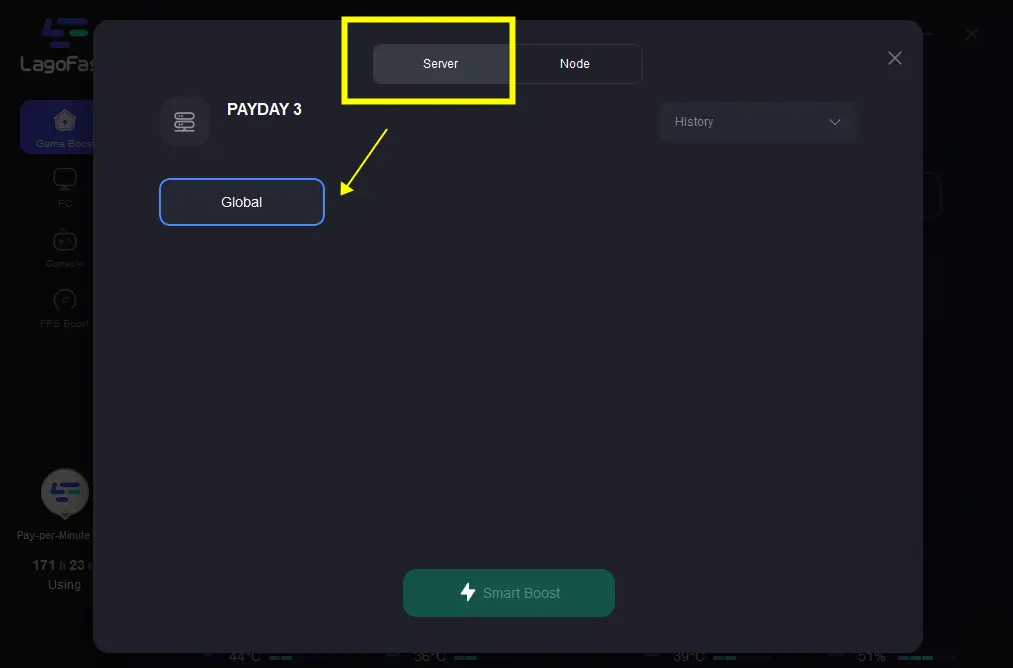
Step 4: By clicking the “Smart Boost button”, you can see the specific game ping, packet loss and network type on the right side. Finally, click the “Start Game button” to start the game.

Alternatively, if gamers tend to change server or server region in Payday 3 by themselves, the below additional tips are good for you.
- Check Your Internet Connection: Ensure your internet connection is stable and not experiencing any issues.
- Restart the Game: Sometimes, simply restarting the game can resolve minor connectivity problems.
- Contact Customer Support: If you continue to face issues, consider reaching out to Payday 3’s customer support for personalized assistance.
It’s important to emphasize that alternative methods may not consistently deliver the desired results and may even lead to problems such as high ping. As a result, we strongly recommend that players opt for LagoFast. In contrast to other methods, utilizing LagoFast for Payday 3 change server region not only offers convenience and simplicity but also effectively lowers in-game ping.
Conclusion
In conclusion, dealing with Payday 3 server down is never easy, but with the right knowledge and steps, you can quickly get back to your smooth game adventures. Remember to check the server status regularly, change Payday 3 servers or regions as needed, and try to use LagoFast to enhance your gaming experience.