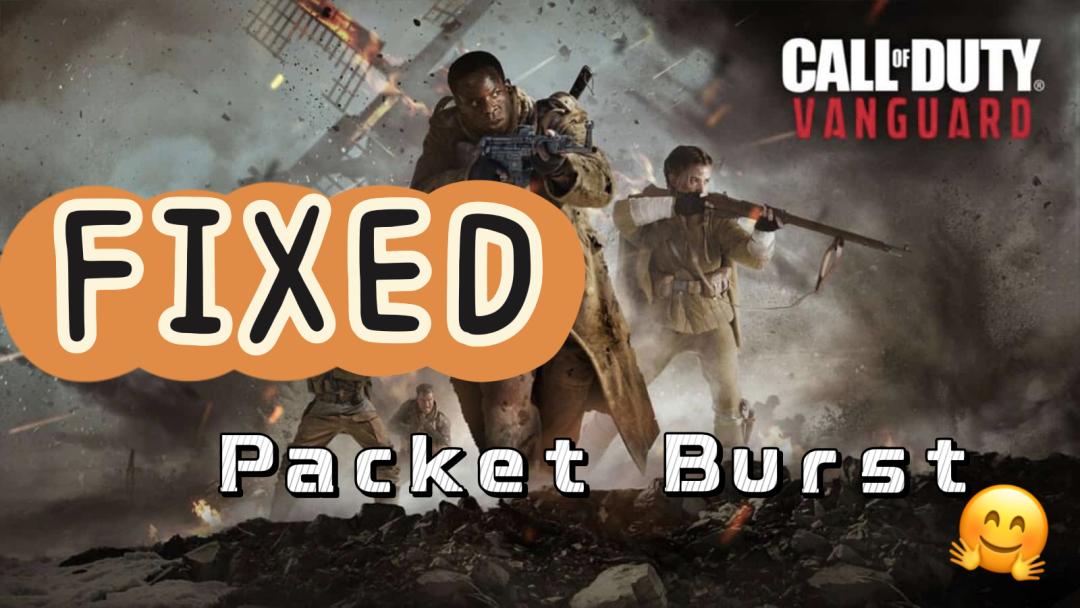Diablo 4 is an action role-playing game set in the dark and immersive world of Sanctuary. Developed by Blizzard Entertainment, it promises thrilling demon-slaying adventures with enhanced graphics and expanded gameplay mechanics, ensuring an engaging and captivating experience for players seeking epic journeys and intense challenges.
Since Diablo 4 is such a massive game, it's understandable that some issues may appear. However, error codes that lock you out of the game can be much more aggravating.
If you're seeing an error code 700004, we're here to explain what it is and how to fix it.
Part 1: What Is Diablo 4 Error Code 700004?
Part 2: Ways for Addressing Diablo 4 Error Code 700004
Part 3: Additional Tips: Unlocking Smooth Game Experience With LagoFast
What Is Diablo 4 Error Code 700004?
If you've encountered Error Code 700004 while playing Diablo 4, you're not alone! This glitch has affected numerous players since the beginning of Season 2.
The error message states, “This season has ended and its Battle Pass can no longer be activated. Log out to access the new season. (Code 700004)”.
This issue arises when attempting to access the Premium Battle Pass after the conclusion of the season. However, there appears to be a glitch, as many players are encountering this error even though Season 2 is currently active.
Here, we outline the most effective methods for resolving this frustrating error and provide insights into Blizzard's response thus far.
Ways for Addressing Diablo 4 Error Code 700004
Explore various troubleshooting approaches below to return to a normal gaming experience:
1. Restart the game by shutting it and then logging in.
The best option for a quick remedy is to restart Diablo 4 by closing and reopening it. If you're on PC, close Battle.net and then reopen it. Allow a few minutes before signing back in so that the system can properly reboot. For the majority of players, this is a simple solution that will resolve the issue.
2. Restart your console or computer.
If you still get the error code after quitting the game, try restarting your platform. It ensures a complete restart of Diablo 4, so try it if the fault persists.
3. Disable Firewall or Antivirus
Firewalls or antivirus programs may sometimes block Diablo 4 from connecting to the servers. Temporarily disable them and check if the error persists. Remember to re-enable them afterward for security reasons.
4. Update Drivers and Software:
Ensure that your graphics card drivers, operating system, and the game itself are up to date. Outdated software can sometimes cause compatibility issues.
5. Check the server status of Diablo 4.
Finally, if you've tried everything else, it's possible that there was a server fault. Check the Diablo 4 server status to ensure everything is working smoothly. If the server is down, all you can do is wait for it to come back up.
Good news for players: the Diablo team is looking into problem code 700004. Adam Fletcher, Blizzard's Global Community Development Director, stated on Twitter that the issue is causing problems for so many players and that the development team is looking into it. The issue appears to be causing problems for a small number of users, therefore you are not alone in experiencing this error. Blizzard help is on its way.
Additional Tips: Unlocking Smooth Game Experience With LagoFast
After conquering Diablo 4 error code 700004, you may still find yourself battling high ping or annoying game lag. Fear not, for LagoFast is here to revolutionize your gaming journey. Designed to be your ultimate gaming companion, LagoFast stands out with its ability to swiftly select the optimal server and node, bidding farewell to Diablo 4 lag woes. With a plethora of features aimed at vanquishing high-ping issues and turbocharging FPS, LagoFast promises to elevate your Diablo 4 experience to new heights. And the best part? Its intuitive interface lets you unleash the power of lag-free gaming with just a single click of a button. Don't miss out on the chance to seamlessly enhance your Diablo 4 adventure – grab your free trial of LagoFast today!
Follow the following step-by-step tutorial below to unleash the power of LagoFast:
Step 1: Visit the official website of LagoFast, Download and install Lagofast, then sign in.
Step 2: Search Diablo 4 in LagoFast and click the result.
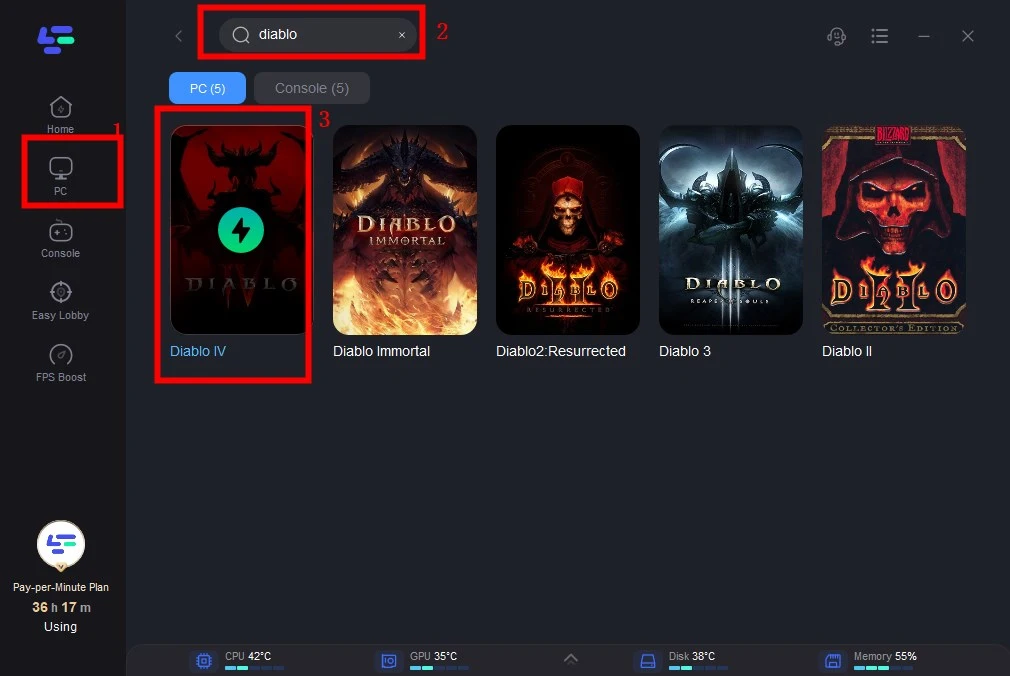
Step 3: Click on “Select Server”, Choose the server node you prefer.
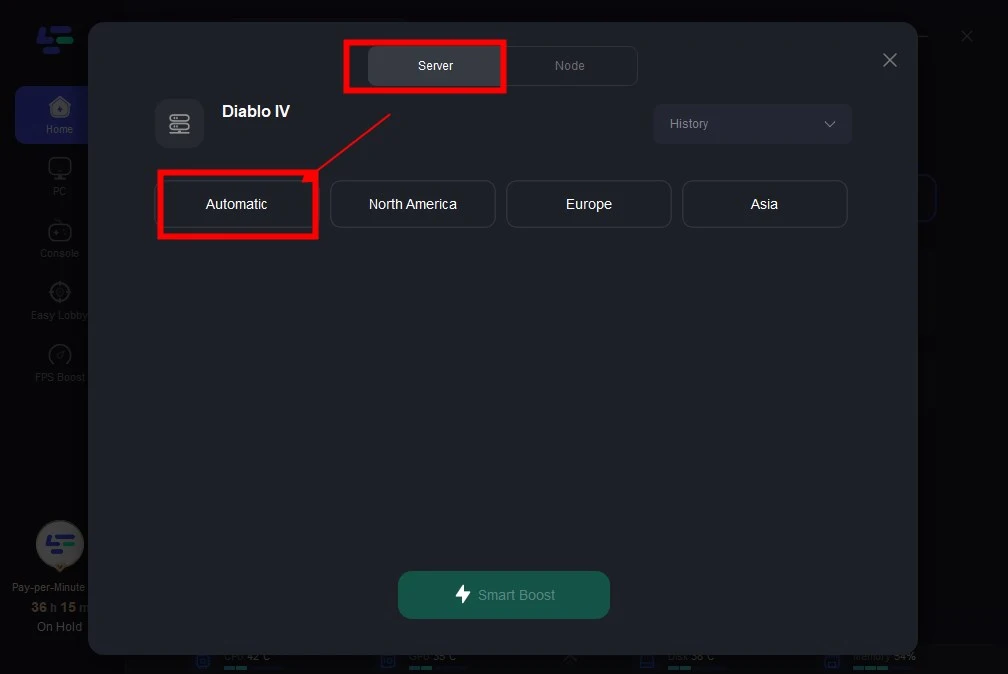
Step 4: By clicking the “Smart Boost button”, you'll be ready for the match. The boosted page will display your packet loss rate, network status, and ping rate.
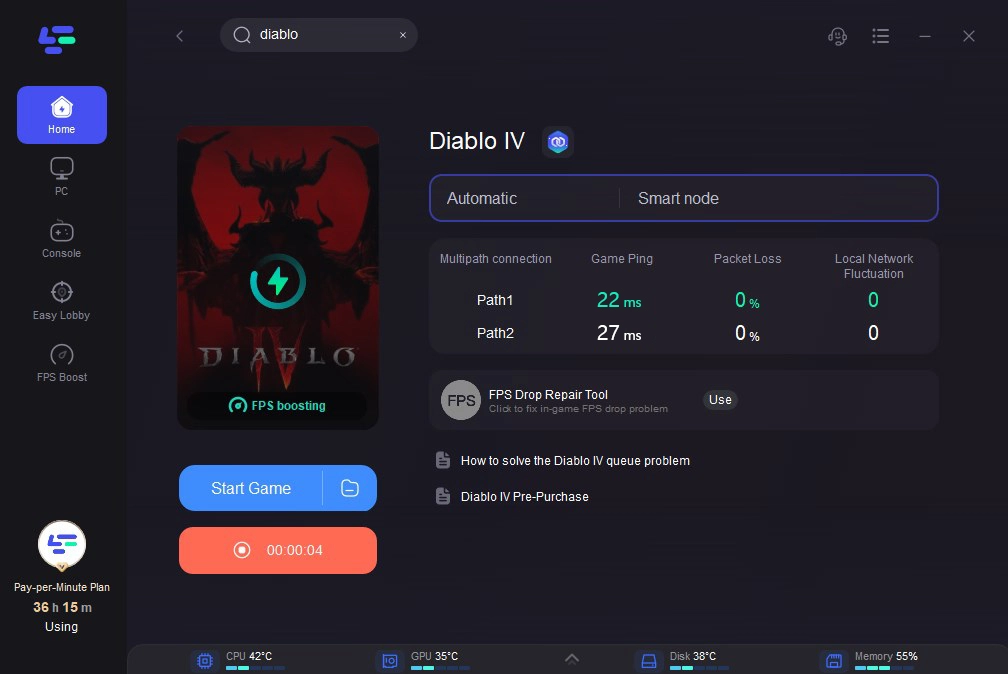
To sum up, by diligently adhering to these steps, you enhance your odds of overcoming Diablo 4 Error Code 700004. Should other game-related challenges arise, turn to LagoFast for assistance without hesitation. With LagoFast by your side, embark on your journey to conquer the demonic trials that lie ahead in Diablo 4!