Fortnite by Epic Games is a massive 100-player battle royale game that mixes looting, crafting, shootouts, and chaos. Grab all of your pals and join in! As a result, players engage in an intensely unpredictable competitive online experience that only grows wilder with each passing season. There are always new locations to explore in these expansive, destructible settings. Whether you choose to build up in Fortnite Battle Royale or go no-builds in Fortnite Zero Build, team up with pals and sprint, climb, and smash your way to your Victory Royale. Explore thousands of game genres created by creators to find new methods to play adventure, roleplay, survival, and more. Or, join forces with up to three companions in Save the World to repel hordes of monsters.
Part 1: Best Way to Get 50 Ping in Fortnite
Part 2: Is 50 Ping on Fortnite Good
Part 3: Other Methods to Get Good Ping in Fortnite
Best Way to Get 50 Ping in Fortnite
You can use LagoFast to help you display Fortnite ping and adjust the ping value to 50 even less than 50, when your Fortnite ping is too high. LagoFast focuses on reducing packet loss and reducing high ping, etc., as over 8 years of expertise in improving the gaming experience. LagoFast has developed a unique game data transfer protocol and includes a sophisticated routing system. To improve every aspect of your game performance, all you need to do is click the Boost button. In addition to all these advantages, LagoFast is also very reasonably priced. It is currently the only game booster that makes "planning by the minute" possible. There will also be a free trial in 2023 for new users.
Pros:
- The only game booster for Fortnite that supports pay per minute Plan
- More than 8 years of optimization experience;
- Smart routing system;
- A tailored protocol for game data delivery;
- Easy to use;
- Protection from game issues;
- Support for more than a thousand famous games, including Overwatch 2, and NBA 2K23.
To resolve Fortnite connection issues, adhere to these steps to use LagoFast.
Step 1: Download and install LagoFast.
Step 2: Input "Fortnite" in the search box and then click the result.
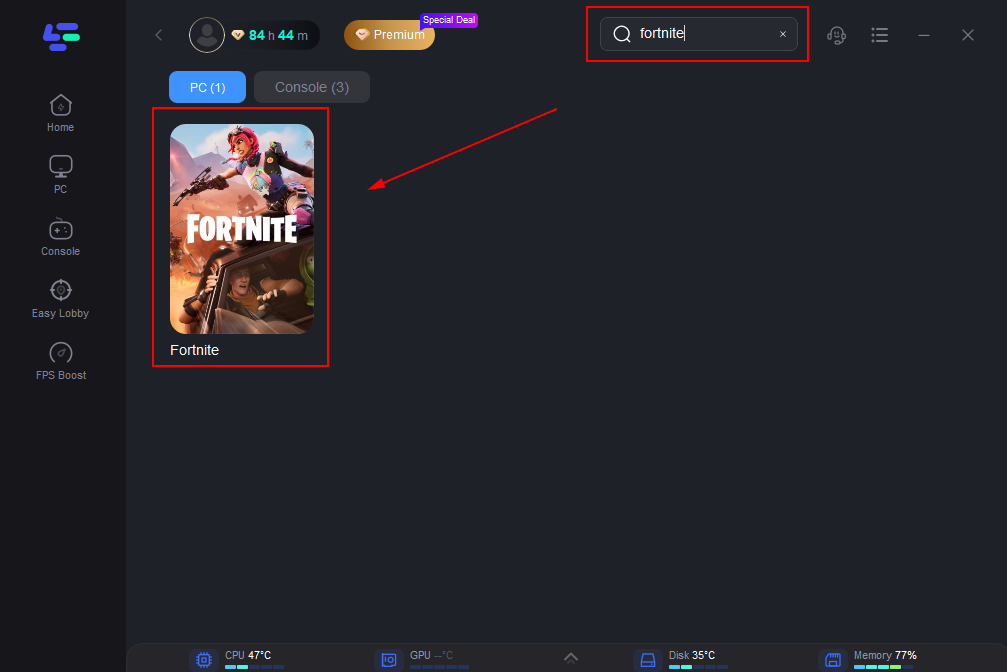
Step 3: Choose the server that matches Fortnite.
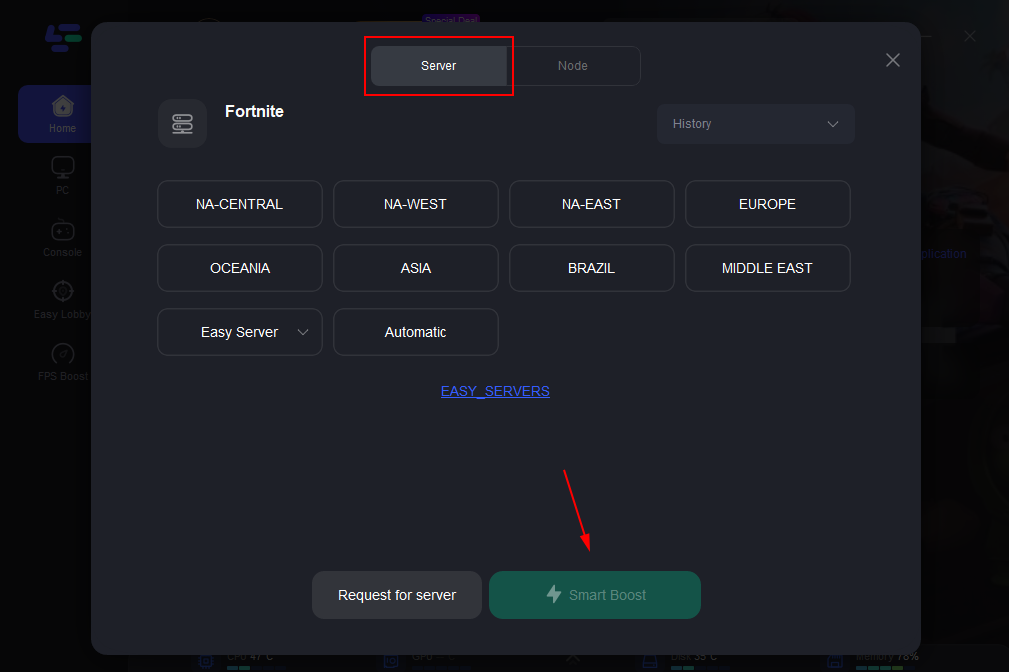
Step 4: Click to begin.
The real-time displays of packet loss and ping rates can be seen on the panel.
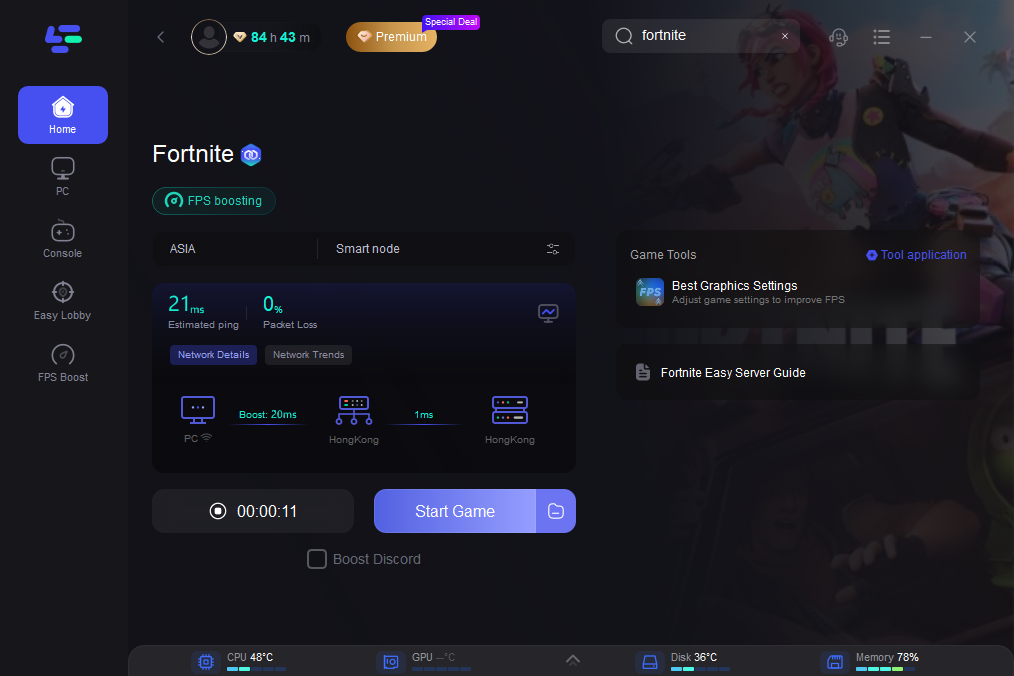
Is 50 Ping on Fortnite Good
Ping (Packet Internet Groper) is a method for calculating the transmission latency between two networks. To put it briefly, ping is a method for determining delay, or how long it takes for data to travel between two devices or across a network. We can think of ping as a kind of protocol that assesses your PC's network speed and latency. Communication latency can be reduced while maintaining communication efficacy.
In relation to delay, we can all agree that the lower the better. The high delay also translates to high ping. High ping is not a good trait in this situation. For activities requiring little latency, such as streaming on YouTube, or playing online video games, a low ping is essential. So, we can conclude that getting high while gaming is certainly a bad idea.
How many pings exactly is a good ping value now that we know that high ping is not a positive thing? Is 50 ping on Fortnite good? If the ping rate is constantly under 50 ms, then it's in an ideal state. The latency is unnoticeable and the in-game experience is smooth. If the ping is somehow above 50ms, then you should notice that Fortnite is no longer smooth. If the ping rate is above 500, there's a 0.5-second delay after every move. You'll be not able to play any game on PC.
Other Methods to Get Good Ping in Fortnite
Now that we've covered what ping is, how to measure it, and how to display it, we can look into other ways to lower Fortnite's high ping on Computer. You can reduce Fortnite ping on your PC by using the following methods, even getting 50 pings on Fortnite.
- Temporarily turn off Windows Auto-update. Even if you don't want it to, Windows will update itself automatically, so updates may be operating in the background while you play a game. You might experience bad ping when playing online games because you can't stop the already-started update. As a result, turning off Windows auto-updates reduces latency times.
- Turn on the Game Mode in Settings. Game Mode should be enabled in Windows 10 to give your gameplay experience priority. When enabled, it prevents the installation of drivers during Windows updates and helps maintain a consistent frame rate to reduce lag.
- Check your network connection. The most important factor for a good gaming experience and a low ping rate is a stable network connection. You can improve the condition of your network or increase its speed by using the following three tips.
- Restart your network and modem first. Before restarting the internet router, don't neglect to unplug it from the outlet. The power icon must be depressed for 15 seconds before the internet router can be reconnected. Press the power icon once more to restart the router.
- Modify a network link next. Many gamers neglect to change their network to a wired link while they are playing. However, WiFi is infamously unreliable, which causes latency and high ping problems in games.
- Third, get in touch with your supplier or find another. If you decide you no longer want to try it again, you can ask your provider to raise the bandwidth or just find a new provider. You might be able to increase network performance and decrease ping using this.

Boost Your Game with LagoFast for Epic Speed
Play harder, faster. LagoFast game booster eliminates stutter and lags on PC, mobile, or Mac—win every match!
Quickly Reduce Game Lag and Ping!
Boost FPS for Smoother Gameplay!

