World of Warcraft Dragonflight Lag Reducer
World of Warcraft: Dragonflight Overview
World of Warcraft: Dragonflight is the ninth add-on for the massively multiplayer online role-playing game (MMORPG) World of Warcraft, coming after Shadowlands. In this update, a cool new thing called Dragonriding lets players raise and personalize their dragon. These dragons can be used for flying right from the beginning of the game, thanks to a fresh flight system that relies on momentum and aerial skills. More and more gamers have started playing this game because they are attracted by the new features, but some of them encountered Warcraft Dragonflight Lag which annoyed them a lot. In this article, we focus on presenting the best Dragonflight lag reducer, explore the release date of Dragonflight, and provide you with tips to combat common issues like lag spikes and input delays.
What Is World of Warcraft: Dragonflight Lag And The Factors
Lag, a perennial nemesis of online gamers, can hinder the immersive experience that World of Warcraft Dragonflight promises. Whether you’re engaging in epic battles or exploring the vast landscapes, lag can disrupt the flow of the game, leading to frustration and diminished enjoyment.
Identifying WoW Dragonflight Lag Factors
Before we jump into solutions, it’s essential to identify the factors contributing to Dragonflight lag. Common factors include server-related issues, hardware limitations, and network instability. Recognizing these elements allows for a targeted approach in mitigating lag and enhancing gameplay.
You may like: How to Change Server In World Of Warcraft >
The Best World of Warcraft: Dragonflight Lag Reducer
LagoFast The Best World of Warcraft Dragonflight Lag Reducer For Smoother Gameplay
Once gamers grasp why they frequently face lag in WoW Dragonflight, the initial solution is to employ the top-notch World of Warcraft Dragonflight Lag Reducer - LagoFast. For those pressed for time, particularly office workers, LagoFast is a strong recommendation. LagoFast excels in tackling World of Warcraft Dragonflight Lag by offering a variety of server choices. Users can track lag spikes in WoW Dragonflight through LagoFast. Additionally, it ensures a reliable network connection and adeptly handles background applications, ensuring an ideal gaming experience.
Tutorial To Use LagoFast To Fix World of Warcraft Dragonflight Lag:
Step 1: Log in to the official website of LagoFast and select Free Trial Download.
Step 2: Before you launch World of Warcraft Dragonflight, you can search for it in LagoFast. You can first select the “Game Boost button” and then search it in the search bar.
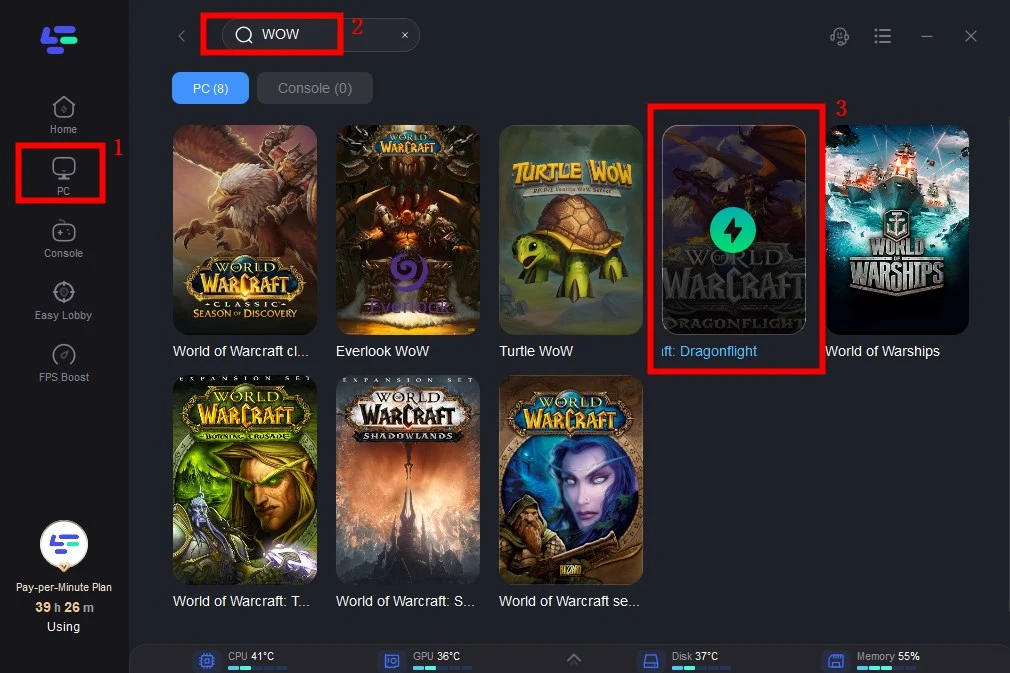
Step 3: Click on “Select Server” so you can choose better servers that can stop World of Warcraft Dragonflight lagging, then click on the “Node” on the right, you can also choose the best Node.
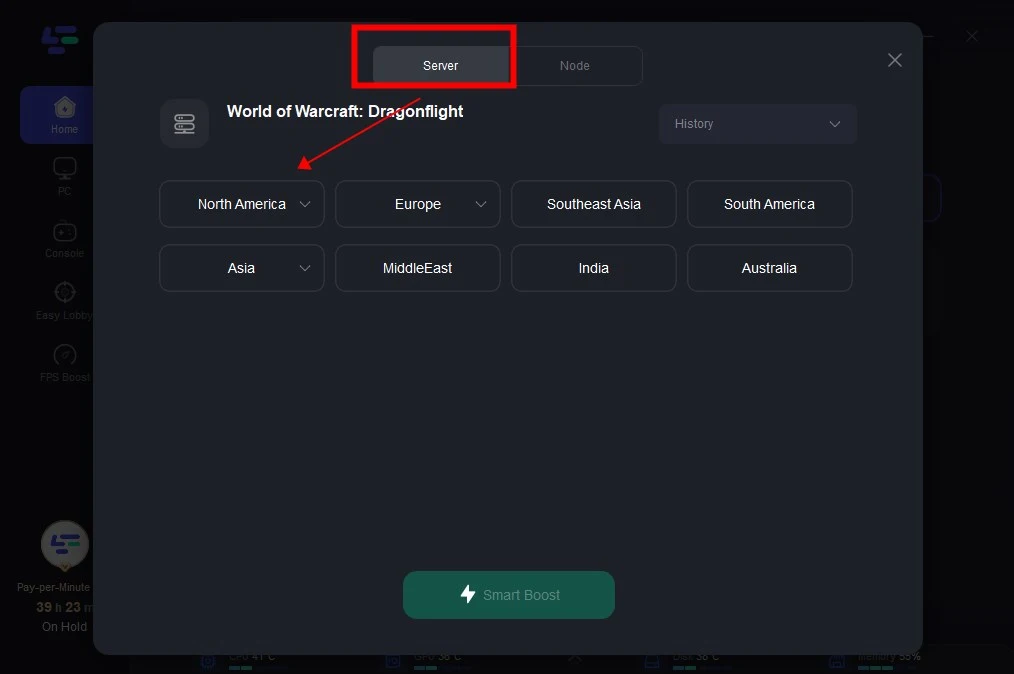
Step 4: By clicking the “Smart Boost button”, you can see the specific game ping, packet loss, and network type on the right side. Finally, click the “Start Game button” to start the game.

Gamers can opt for the other tips provided below if they have enough time to try them.
1. Optimize Graphics Settings:
Begin your lag-reducing journey by optimizing your graphics settings. Lowering graphical intensity can significantly improve performance and avoid WoW Dragonflight lag, especially on less powerful systems.
2. Update Graphics Drivers:
Outdated graphics drivers can be a bottleneck for performance. Ensure your graphics drivers are up-to-date to leverage optimizations and bug fixes.
3. Network Optimization:
Lag often stems from network issues. Consider using a wired connection, closing bandwidth-heavy applications, and choosing servers with lower latency to fix WoW Dragonflight server lag
4. Reduce In-Game Settings:
Fine-tune in-game settings to strike a balance between visual quality and performance. Experiment with different configurations to find the optimal setup for your system. It will be helpful to prevent WoW Dragonflight input lag.